2006 Hyundai Accent CD player
[x] Cancel search: CD playerPage 155 of 599

1
FEATURES OF YOUR HYUNDAI
141
1
FEATURES OF YOUR HYUNDAI
141
1
FEATURES OF YOUR HYUNDAI
141
1
FEATURES OF YOUR HYUNDAI
141
M465E01MC-GAT COMPACT DISC PLAYER/CD AUTO CHANGER OPERATION (M465) (If Installed)
1. LOAD Button
2. CD Button
3. CD EJECT Button
4. TRACK UP/DOWN Button
5. DISC Select Buttons
6. FF/REW Button
7. EQ Button
8. CD SCAN Button
9. BOOKMARK (MARK) Button 10. REPEAT (RPT) Button11. RANDOM (RDM) Button
M465E01MC
Page 156 of 599

1FEATURES OF YOUR HYUNDAI
142
M465F01MC-GAT 1. LOAD Button This compact disc player will accom- modate up to six compact discs.To insert multiple discs into the player, perform the following:
1. Press and release the LOAD Button.
2. Green light on the slot will be illumi-nated and the lowest number of empty slot will blink on the display. After “WAIT” is displayed on the LCD, the slot will open with “LOAD”displayed on the LCD.
3. Insert a disc partway into the slot,
label side up. The player will pull thedisc in.
When the disc is inserted, the disc willbegin to play automatically. NOTE :
o The disc can be only inserted while the green light is blinking on the slot.
o This CD player is suitable only for
12 cm discs, do not use irregularshaped CDs. To insert multiple discs do the follow- ings:
1. Press and hold the LOAD button for
one second or more. You will then hear a beep sound and the green light on the slot will be illuminated, and the numbers ofempty disc will blink on the display.
2. After “WAIT” is displayed on the LCD
with the lowest number of empty slotblinking, the slot will open with “LOAD” displayed on the LCD.
3. Insert a disc partway into the slot, label side up. The player will pull thedisc in. Once the disc is loaded, the num-bers of the empty disc will blink on the display continuously. If the next “DISC NO.” is displayedwhen the slot is illuminated, you can then load another disc.
4. Load the remaining disc by following the same procedures 1 and 2. Whenyou finished loading 6 discs, the CD player will begin to play the last CDloaded.
5. To load more than one disc but less
than six, complete Steps 1 and 2. When you have finished loading discs,press LOAD button to cancel the load-ing function or wait for 10 seconds. The CD player will begin to play the last CD loaded. As each CD starts to play, theDISC number will appear on the dis- play. NOTE : The disc player takes up to six discs. Do not try to load more than six. 2. CD/AUX Button
o Press the CD Button to start CD
playback, during radio operation or cassette tape playing.
o When discs are in the CD deck, if you press the CD button, the CD playerwill begin playing even if the radio orcassette player is being used.
o The CD player can be used when the
ignition switch is in either the “ON” or“ACC” position.
o Push the CD button to start CD
playback without pushing Power ON-OFF control knob. (Only when a CD is in the deck.
Page 157 of 599

1
FEATURES OF YOUR HYUNDAI
143
1
FEATURES OF YOUR HYUNDAI
143
1
FEATURES OF YOUR HYUNDAI
143
1
FEATURES OF YOUR HYUNDAI
143
3. CD EJECT Button
o When the
button is pressed with a
CD loaded, the CD will eject.
o To eject all of the discs, press this
button for one second or more.
4. TRACK UP/DOWN Button
o The desired track on the disc cur- rently being played can be selected using the track number.
o Press once to skip forward to the beginning of the next track.
o Press once to skip back to the
beginning of the track.
5. DISC Select Buttons You can instantly select and play a desired CD by pressing any of buttons during play. 6. FF/REW Button While the disc is playing, if you hold down the FF button continuously, the selected track is advanced. Holdingdown the REW button continuously moves the selected track back. 7. EQ Button Press the EQ button to select the CLAS- SIC, POPS, JAZZ, ROCK and OFFMODE for the desired tone quality. Each press of the button changes the display as follows; 8. CD SCAN Button
o Press the CD SCAN button to play-
back the first 10 seconds of each track.
o Press the CD SCAN button again
within 10 sec. when you have reachedthe desired track.
9. BOOKMARK (MARK) Button When the CD player unit is operating, the desired track on the disc can be bookmarked by using the MARK but-ton. o Press the MARK button for more
than 0.8 seconds to bookmark thedesired track. This will display the “ADD(1~20)” symbol on the LCD with beep sound.To play the bookmarked tracks, press the MARK button within 0.8 seconds.
o To erase a bookmarked track, press the MARK button for more than 0.8seconds. The unit will beep oncewhen the bookmark is erased.
If you want to delete all tracks stored onMark Memory, press CD button in the Mark Play mode for more than 0.8 seconds. You will hear a beep soundand all tracks will be deleted from Mark Memory with “DEL ALL” displayed on the LCD. NOTE : Tracks stored on Mark Memory will be automatically erased after you eject CDs that contain those tracks.
CLASSIC � POPS � ROCK � JAZZ �DE-
FEAT
Page 158 of 599
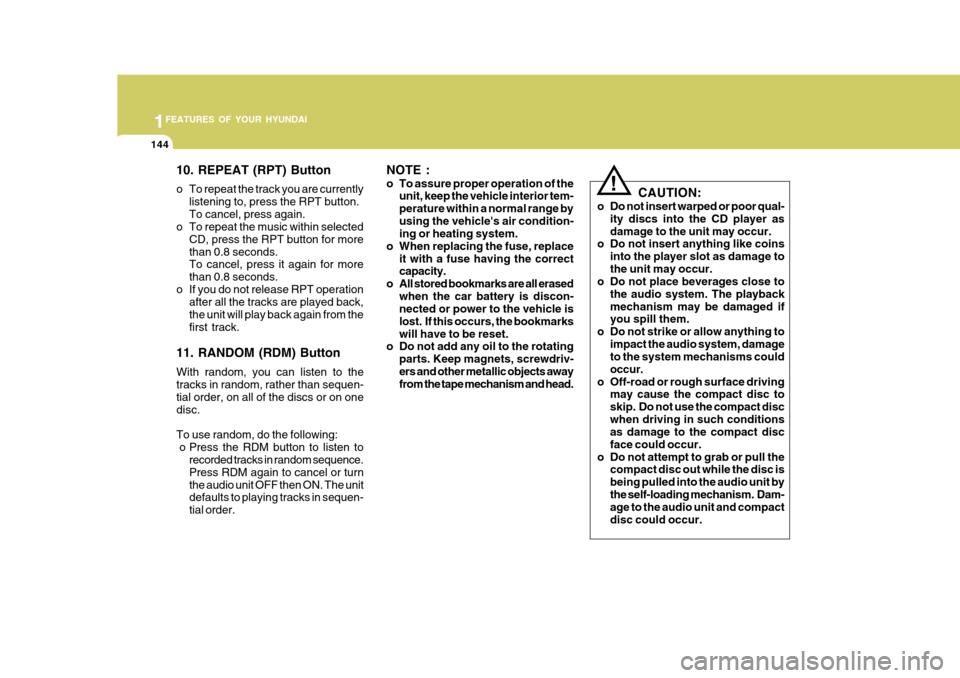
1FEATURES OF YOUR HYUNDAI
144
10. REPEAT (RPT) Button
o To repeat the track you are currentlylistening to, press the RPT button. To cancel, press again.
o To repeat the music within selected
CD, press the RPT button for morethan 0.8 seconds. To cancel, press it again for more than 0.8 seconds.
o If you do not release RPT operation after all the tracks are played back,the unit will play back again from thefirst track.
11. RANDOM (RDM) Button With random, you can listen to the tracks in random, rather than sequen- tial order, on all of the discs or on onedisc. To use random, do the following:
o Press the RDM button to listen to recorded tracks in random sequence.Press RDM again to cancel or turnthe audio unit OFF then ON. The unit defaults to playing tracks in sequen- tial order. NOTE :
o To assure proper operation of the
unit, keep the vehicle interior tem- perature within a normal range byusing the vehicle's air condition- ing or heating system.
o When replacing the fuse, replace it with a fuse having the correctcapacity.
o All stored bookmarks are all erased when the car battery is discon-nected or power to the vehicle is lost. If this occurs, the bookmarkswill have to be reset.
o Do not add any oil to the rotating
parts. Keep magnets, screwdriv-ers and other metallic objects away from the tape mechanism and head.
! CAUTION:
o Do not insert warped or poor qual- ity discs into the CD player as damage to the unit may occur.
o Do not insert anything like coins
into the player slot as damage tothe unit may occur.
o Do not place beverages close to
the audio system. The playbackmechanism may be damaged if you spill them.
o Do not strike or allow anything to impact the audio system, damageto the system mechanisms could occur.
o Off-road or rough surface driving may cause the compact disc toskip. Do not use the compact discwhen driving in such conditions as damage to the compact disc face could occur.
o Do not attempt to grab or pull the compact disc out while the disc isbeing pulled into the audio unit bythe self-loading mechanism. Dam- age to the audio unit and compact disc could occur.
Page 160 of 599

1FEATURES OF YOUR HYUNDAI
146CARE OF CASSETTE TAPESCARE OF DISCS
Storage When not in use, place your discs in their individual cases and store them ina cool place away from the sun, heat, and dust. Do not grip or pull out the disc with yourhand while the disc is being pulled into the unit by the self loading mechanism. Keep Your Discs Clean
B850A02F-AAT Proper Handling Handle your disc as shown. Do not drop the disc. Hold the disc so you will not leave fingerprints on the surface. If the surface is scratched, it may cause thepickup to skip signal tracks. Do not affix tape, paper, or gummed labels on the disc. Do not write on the disc. Damaged Disc Do not attempt to play damaged, warped or cracked discs. These could severely damage the playback mechanism.
Fingerprints, dust, or soil on the surfaceof a disc could cause the pickup to skip signal tracks. Wipe the surface clean with a clean soft cloth.If the surface is heavily soiled, dampen a clean soft cloth in a solution of mild neutral detergent to wipe it clean. B860A01A-AAT Proper care of your cassette tapes will extend the tape life and increase your listening enjoyment. Always protect your tapes and cassette cases fromdirect sunlight, severely cold and dusty conditions. When not in use, cassettes shouldalways be stored in the original protec- tive cassette case. When the vehicle is very hot or cold, allow the interior tem-perature to become more comfortable before listening to your cassettes.
o Never leave a cassette inserted in
the player when not being played. This could damage the tape playerunit and the cassette tape.
B850A01L
B850A02L B860A01L
Page 161 of 599
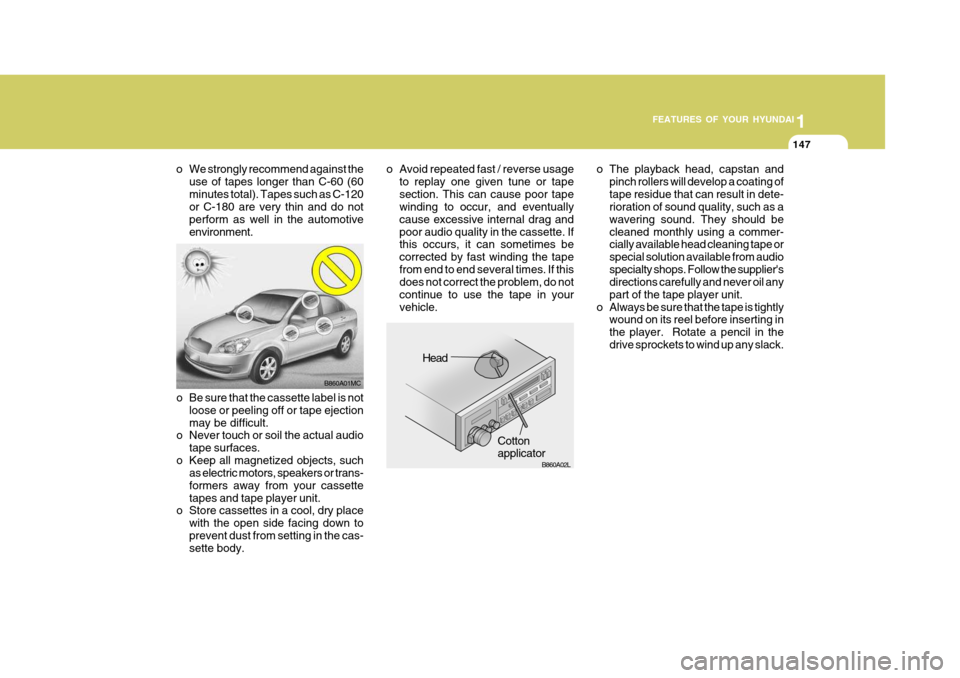
1
FEATURES OF YOUR HYUNDAI
147
1
FEATURES OF YOUR HYUNDAI
147
1
FEATURES OF YOUR HYUNDAI
147
1
FEATURES OF YOUR HYUNDAI
147
o The playback head, capstan and pinch rollers will develop a coating of tape residue that can result in dete- rioration of sound quality, such as a wavering sound. They should becleaned monthly using a commer- cially available head cleaning tape or special solution available from audiospecialty shops. Follow the supplier's directions carefully and never oil any part of the tape player unit.
o Always be sure that the tape is tightly wound on its reel before inserting inthe player. Rotate a pencil in thedrive sprockets to wind up any slack.
o Be sure that the cassette label is not loose or peeling off or tape ejectionmay be difficult.
o Never touch or soil the actual audio
tape surfaces.
o Keep all magnetized objects, such as electric motors, speakers or trans-formers away from your cassettetapes and tape player unit.
o Store cassettes in a cool, dry place
with the open side facing down toprevent dust from setting in the cas- sette body.
o We strongly recommend against the
use of tapes longer than C-60 (60 minutes total). Tapes such as C-120 or C-180 are very thin and do not perform as well in the automotiveenvironment. o Avoid repeated fast / reverse usage
to replay one given tune or tapesection. This can cause poor tape winding to occur, and eventually cause excessive internal drag andpoor audio quality in the cassette. If this occurs, it can sometimes be corrected by fast winding the tapefrom end to end several times. If this does not correct the problem, do not continue to use the tape in yourvehicle.
HLC216
Head
Cotton applicator
B860A01MC
B860A02L
Page 162 of 599

1FEATURES OF YOUR HYUNDAI
148
NOTE: Look at a tape before you insert it. If the tape is loose, tighten it by turning one of the hubs with a pencil or your finger.If the label is peeling off, do not put it in the drive mechanism. Do not leave tapes sitting where theyare exposed to hot, warm, or high humidity, such as on top of the dash- board or in the player.If a tape is exposed to excessively hot or cold, let it reach a moderate temperature before putting it in theplayer.
B860A03L
ANTENNA
B870D01MC-GAT MICRO ANTENNA Your car uses the micro antenna to receive both AM and FM broadcastsignals. This antenna is folding and removable type. OMC025111CAUTION:
o Be sure to fold the micro antenna before entering a garage with alow height or installing a car cover.The antenna can be folded into only front position.
o Before entering an automatic car wash, remove by turning the an-tenna counterclockwise to prevent damage to the micro antenna. Toinstall the antenna, turn the an- tenna clockwise.
!
Page 278 of 599

10INDEX
2
A Airbag ........................................................................ 1-35
Dual-stage A irbag.................................................. 1-41
Side Impact Airbag ................................................ 1-45
Air Cleaner Filter ....................................................... 6-17
Air Conditioning Care ....................................................................... 6-24
Filter ............................................................. 1-92, 6-25 Operation ............................................................... 1-91
Switch ..................................................................... 1-91
Antenna ................................................................... 1-113
Ashtray ...................................................................... 1-68
Audio Fault Code .................................................... 1-110
B
Battery ............................................................. 2-19, 6-30 Brake Anti-lock system ..................................................... 2-16
Checking the brakes .............................................. 6-22
Fluid ....................................................................... 6-22
Pedal clearance ..................................................... 6-27
Pedal freepl ay ........................................................ 6-27
Practices ................................................................ 2-14
Breaking-In your New Hyundai ................................... 1-3
Bulbs Repl acement ................................................... 6-35
Bulbs Wat tage ........................................................... 6-41C
Care of Cassette Tapes ....................
..................... 1-111
Care of Disc ............................................................ 1-111
Cargo Area Cover ..................................................... 1-81
Cassette Tape Player O peration (H225)................1-102
Catalytic Converter ..................................................... 7-3
Child-Protector Rear Door Lock ................................. 1-8
Child Restraint System............................................. 1-26
Cigarette Lighter ....................................................... 1-68
Clock ......................................................................... 1-67
Clutch
Checking the cluch fluid ............... .......................... 6-23
Pedal freepl ay ........................................................ 6-26
Combination Light Daytime running light ............................................. 1-62
Headlight flasher .................................................... 1-62
Headlight swi tch ..................................................... 1-62
High-beam swi tch .................................................. 1-62
Lane change si gnal ................................................ 1-61
Turn signal oper ation............................................. 1-61
Compact Disc Player Operation (H 265) .................1-107
Cooling Fans ............................................................. 6-31
Corrosion protection
Cleaning the interior ................................................. 4-6
Protecting your Hyundai from corrosion .................. 4-2
Washing and waxing ................................................ 4-4