2006 HUMMER H3 turn signal
[x] Cancel search: turn signalPage 84 of 410
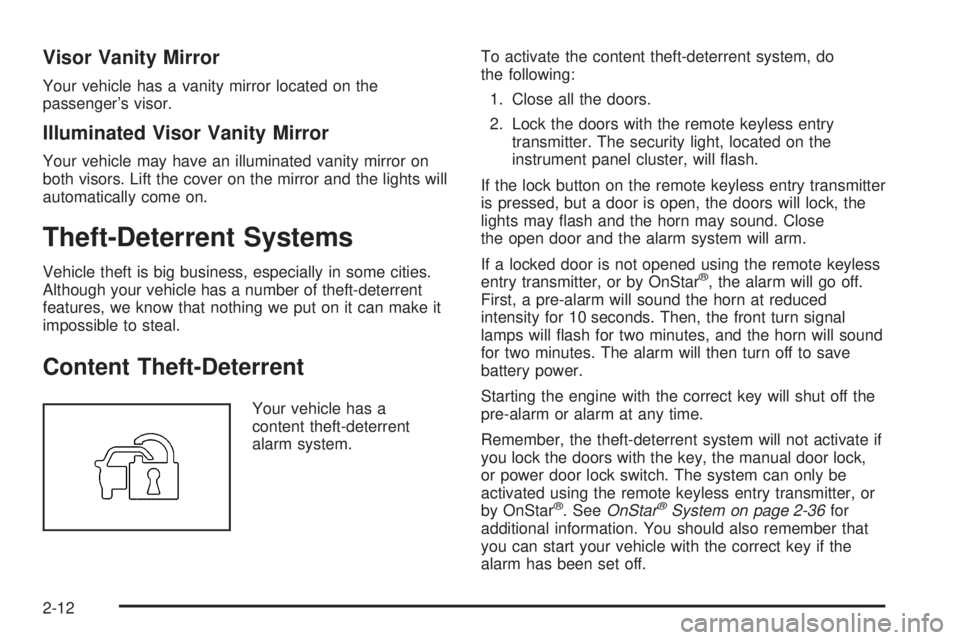
Visor Vanity Mirror
Your vehicle has a vanity mirror located on the
passenger’s visor.
Illuminated Visor Vanity Mirror
Your vehicle may have an illuminated vanity mirror on
both visors. Lift the cover on the mirror and the lights will
automatically come on.
Theft-Deterrent Systems
Vehicle theft is big business, especially in some cities.
Although your vehicle has a number of theft-deterrent
features, we know that nothing we put on it can make it
impossible to steal.
Content Theft-Deterrent
Your vehicle has a
content theft-deterrent
alarm system.To activate the content theft-deterrent system, do
the following:
1. Close all the doors.
2. Lock the doors with the remote keyless entry
transmitter. The security light, located on the
instrument panel cluster, will �ash.
If the lock button on the remote keyless entry transmitter
is pressed, but a door is open, the doors will lock, the
lights may �ash and the horn may sound. Close
the open door and the alarm system will arm.
If a locked door is not opened using the remote keyless
entry transmitter, or by OnStar
®, the alarm will go off.
First, a pre-alarm will sound the horn at reduced
intensity for 10 seconds. Then, the front turn signal
lamps will �ash for two minutes, and the horn will sound
for two minutes. The alarm will then turn off to save
battery power.
Starting the engine with the correct key will shut off the
pre-alarm or alarm at any time.
Remember, the theft-deterrent system will not activate if
you lock the doors with the key, the manual door lock,
or power door lock switch. The system can only be
activated using the remote keyless entry transmitter, or
by OnStar
®. SeeOnStar®System on page 2-36for
additional information. You should also remember that
you can start your vehicle with the correct key if the
alarm has been set off.
2-12
Page 85 of 410

Here is how to avoid setting off the alarm by accident:
If you do not want to arm the theft-deterrent
system, the vehicle should be locked with the
manual door lock lever, the power door lock switch,
or the key, after the doors are closed.
If the content theft-deterrent system is armed,
unlock the doors by pressing the unlock button
on the remote keyless entry transmitter or by
OnStar
®. Unlocking a door any other way will
activate the alarm.
If you set off the alarm by accident, you can turn it off
by pressing unlock on the remote keyless entry
transmitter, starting the vehicle with the correct key, or
by having OnStar
®unlock the doors. The alarm will
not stop if you try to unlock a door any other way.
Testing the Alarm
The alarm can be tested by following these steps:
1. From inside the vehicle, activate the system
by locking the doors with the remote keyless
entry transmitter.
2. Unlock the door with the manual door lock and
open the door. This should set off the pre-alarm.
Wait 10 seconds for the full alarm to activate.
3. To turn the alarm off, press the unlock button
on the remote keyless entry transmitter or start
the engine.
If the alarm does not sound when it should but the lights
�ash, check to see if the horn works. The horn fuse
may be blown. To replace the fuse, seeFuses
and Circuit Breakers on page 5-96.
If the alarm does not sound or the front turn signal
lamps do not �ash, see your dealer for service.
2-13
Page 111 of 410

Universal Home Remote System
Operation
Do not use the Universal Home Remote with any
garage door opener that does not have the “stop and
reverse” feature. This includes any garage door opener
model manufactured before April 1, 1982. If you
have a newer garage door opener with rolling codes,
please be sure to follow Steps 6 through 8 to complete
the programming of your Universal Home Remote
Transmitter.
Read the instructions completely before attempting to
program the Universal Home Remote. Because of
the steps involved, it may be helpful to have another
person available to assist you in the programming steps.
Keep the original hand-held transmitter for use in
other vehicles as well as for future Universal Home
Remote programming. It is also recommended that upon
the sale of the vehicle, the programmed Universal
Home Remote buttons should be erased for security
purposes. See “Erasing Universal Home Remote
Buttons” later in this section or, for assistance, see
Customer Assistance Offices on page 7-4.Be sure that people and objects are clear of the garage
door or gate operator you are programming. When
programming a garage door, it is advised to park outside
of the garage.
It is recommended that a new battery be installed in
your hand-held transmitter for quicker and more
accurate transmission of the radio-frequency signal.
Programming Universal Home Remote
Your vehicle’s engine should be turned off while
programming Universal Home Remote. Follow these
steps to program up to three channels:
1. Press and hold down the two outside Universal
Home Remote buttons, releasing only when the
Universal Home Remote indicator light begins
to �ash, after 20 seconds. Do not hold down the
buttons for longer than 30 seconds and do not
repeat this step to program a second and/or third
hand-held transmitter to the remaining two Universal
Home Remote buttons.
2. Position the end of your hand-held transmitter
about 1 to 3 inches (3 to 8 cm) away from the
Universal Home Remote buttons while keeping the
indicator light in view.
2-39
Page 112 of 410

3. Simultaneously press and hold both the desired
Universal Home Remote button and the hand-held
transmitter button. Do not release the buttons
until Step 4 has been completed.
Some entry gates and garage door openers may
require you to substitute Step 3 with the procedure
noted in “Gate Operator and Canadian
Programming” later in this section.
4. The indicator light will �ash slowly at �rst and then
rapidly after Universal Home Remote successfully
receives the frequency signal from the hand-held
transmitter. Release both buttons.
5. Press and hold the newly-trained Universal Home
Remote button and observe the indicator light.
If the indicator light stays on constantly,
programming is complete and your device should
activate when the Universal Home Remote button is
pressed and released.
To program the remaining two Universal Home
Remote buttons, begin with Step 2 under
“Programming Universal Home Remote.” Do not
repeat Step 1 as this will erase all of the
programmed channels.
If the indicator light blinks rapidly for two seconds
and then turns to a constant light, continue with
Steps 6 through 8 following to complete the
programming of a rolling-code equipped device,
most commonly, a garage door opener.6. Locate in the garage, the garage door opener
receiver (motor-head unit). Locate the “Learn”
or “Smart” button. This can usually be found where
the hanging antenna wire is attached to the
motor-head unit.
7. Firmly press and release the “Learn” or “Smart”
button. The name and color of the button may
vary by manufacturer.
You will have 30 seconds to start Step 8.
8. Return to the vehicle. Firmly press and hold the
programmed Universal Home Remote button for
two seconds, then release. Repeat the
press/hold/release sequence a second time, and
depending on the brand of the garage door opener,
or other rolling code device, repeat this sequence
a third time to complete the programming.
The Universal Home Remote should now activate
your rolling-code equipped device.
To program the remaining two Universal Home Remote
buttons, begin with Step 2 of “Programming Universal
Home Remote.” You do not want to repeat Step 1,
as this will erase all previous programming from
the Universal Home Remote buttons.
2-40
Page 119 of 410

Instrument Panel Overview...............................3-4
Hazard Warning Flashers................................3-6
Other Warning Devices...................................3-6
Horn.............................................................3-6
Tilt Wheel.....................................................3-6
Turn Signal/Multifunction Lever.........................3-7
Turn and Lane-Change Signals........................3-8
Headlamp High/Low-Beam Changer..................3-8
Flash-to-Pass.................................................3-9
Windshield Wipers..........................................3-9
Windshield Washer.......................................3-10
Rear Window Wiper/Washer...........................3-10
Cruise Control..............................................3-11
Exterior Lamps.............................................3-14
Headlamps on Reminder................................3-15
Daytime Running Lamps (DRL).......................3-16
Automatic Headlamp System..........................3-16
Off-Road Lamps...........................................3-17
Fog Lamps..................................................3-18
Instrument Panel Brightness...........................3-18
Dome Lamp.................................................3-18
Dome Lamp Override....................................3-19
Exit Lighting.................................................3-19
Reading Lamps............................................3-19
Battery Run-Down Protection..........................3-19
Accessory Power Outlet(s).............................3-19
Ashtray(s) and Cigarette Lighter......................3-20Climate Controls............................................3-21
Climate Control System.................................3-21
Outlet Adjustment.........................................3-23
Warning Lights, Gages, and Indicators............3-24
Instrument Panel Cluster................................3-25
Speedometer and Odometer...........................3-26
Trip Odometer..............................................3-26
Tachometer.................................................3-26
Safety Belt Reminder Light.............................3-27
Passenger Safety Belt Reminder Light.............3-27
Airbag Readiness Light..................................3-28
Passenger Airbag Status Indicator...................3-29
Battery Warning Light....................................3-31
Up-Shift Light (Manual Transmission)...............3-31
Brake System Warning Light..........................3-32
Anti-Lock Brake System Warning Light.............3-33
Traction Off Light..........................................3-33
StabiliTrak
®Not Ready Light..........................3-33
Engine Coolant Temperature Gage..................3-34
Tire Pressure Light.......................................3-34
Malfunction Indicator Lamp.............................3-35
Oil Pressure Light.........................................3-38
Security Light...............................................3-39
Cruise Control Light......................................3-39
Highbeam On Light.......................................3-39
Fuel Gage...................................................3-40
Section 3 Instrument Panel
3-1
Page 123 of 410

The main components of your instrument panel are the following:
A. Air Outlets. SeeOutlet Adjustment on page 3-23.
B. Turn Signal/Multifunction Lever. SeeTurn
Signal/Multifunction Lever on page 3-7. Windshield
Washer/Wiper. SeeWindshield Wipers on page 3-9
andWindshield Washer on page 3-10. Cruise
Controls. SeeCruise Control on page 3-11.
C. Horn. SeeHorn on page 3-6.
D. Instrument Panel Cluster. SeeInstrument Panel
Cluster on page 3-25.
E. Hazard Warning Flasher Button. SeeHazard
Warning Flashers on page 3-6.
F. All-Wheel Drive, Passenger Air Bag Status Indicator,
Locking Rear Axle, and Traction Control
System/StabiliTrak
®Buttons. SeeAll-Wheel Drive on
page 2-22,Passenger Airbag Status Indicator on
page 3-29,Locking Rear Axle on page 4-10,Traction
Control System (TCS) on page 4-9andStabiliTrak
®
System (Automatic Transmission) on page 4-11.
G. Exterior Lamps Control, Dome Override Button,
Instrument Panel Brightness Control, Fog Lamp
Button, and OnStar
®Button. SeeExterior Lamps on
page 3-14,Dome Lamp Override on page 3-19,
Instrument Panel Brightness on page 3-18,Fog
Lamps on page 3-18, andOnStar
®System on
page 2-36.H. Parking Brake Release. SeeParking Brake on
page 2-27.
I. Audio System. SeeAudio System(s) on page 3-48.
J. Climate Control System. SeeClimate Control
System on page 3-21.
K. Rear Washer/Wiper Control. SeeRear Window
Wiper/Washer on page 3-10.
L. Off-Road Lamps Buttons. SeeOff-Road Lamps on
page 3-17.
M. Shift Lever. SeeAutomatic Transmission Operation
on page 2-18orManual Transmission Operation
on page 2-21.
N. Accessory Power Outlets. SeeAccessory Power
Outlet(s) on page 3-19.
O. Glove Box. SeeGlove Box on page 2-42.
3-5
Page 124 of 410

Hazard Warning Flashers
Your hazard warning �ashers let you warn others. They
also let police know you have a problem. Your front
and rear turn signal lamps will �ash on and off.
The hazard warning
�asher button is located in
the center of the
instrument panel.
Your hazard warning �ashers work no matter what
position your key is in, and even if the key is not in.
Press the button to make the front and rear turn signal
lamps �ash on and off. Press the button again to
turn the �ashers off.
When the hazard warning �ashers are on, your turn
signals will not work.
Other Warning Devices
If you carry re�ective triangles, you can set one up at
the side of the road about 300 feet (100 m) behind
your vehicle.
Horn
To sound the horn, press the horn symbol on the
steering wheel pad.
Tilt Wheel
A tilt wheel allows you to adjust the steering wheel
before you drive. If you have the tilt steering wheel, you
can raise it to the highest level to allow more room
for the driver to enter and exit the vehicle.
3-6
Page 125 of 410

The tilt lever is located on the left side of the steering
column, under the turn signal lever.
To tilt, hold the steering wheel and pull the tilt lever
toward you. Move the wheel to a comfortable level, then
release the tilt lever to lock the wheel in place.
Do not adjust the steering wheel while driving.
Turn Signal/Multifunction Lever
The lever on the left side of the steering column
includes the following:
GTurn and Lane Change Signals. SeeTurn
Signal/Multifunction Lever on page 3-7.
53Headlamp High/Low-Beam Changer. See
Headlamp High/Low-Beam Changer on page 3-8.
Flash-to-Pass. SeeFlash-to-Pass on page 3-9.
NWindshield Wipers. SeeWindshield Wipers on
page 3-9.
LWindshield Washer. SeeWindshield Washer
on page 3-10.
JCruise Control. SeeCruise Control on
page 3-11.
3-7