2006 HUMMER H3 radio controls
[x] Cancel search: radio controlsPage 120 of 410

Driver Information Center (DIC).......................3-41
DIC Controls and Displays.............................3-41
DIC Warnings and Messages.........................3-44
Audio System(s).............................................3-48
Setting the Time...........................................3-49
Radio with CD..............................................3-49
Radio with Six-Disc CD.................................3-63Navigation/Radio System...............................3-76
Theft-Deterrent Feature..................................3-76
Radio Reception...........................................3-76
Care of Your CDs.........................................3-77
Care of the CD Player...................................3-77
Fixed Mast Antenna......................................3-77
XM™ Satellite Radio Antenna System.............3-77
Section 3 Instrument Panel
3-2
Page 166 of 410

TRAC (Traction) OFF
This message along with the traction off light will be
displayed when the traction control system is turned off
by pressing the TCS button. SeeTraction Off Light
on page 3-33andTraction Control System (TCS) on
page 4-9for more information.
TRACTION FAILED
This message will be displayed if there is a problem
with the traction control system. Check the traction
control system as soon as possible and have your
vehicle serviced by your GM dealer. SeeTraction
Control System (TCS) on page 4-9for more information.
Press and release the reset stem to acknowledge the
message and clear it from the display.
TURN SIGNAL
This message will be displayed when the turn signal is
on for approximately 0.75 miles (1.2 km) of travel.
Press and release the reset stem to acknowledge the
message and clear it from the display.
Audio System(s)
Driving without distraction is a necessity for a safer
driving experience. SeeDefensive Driving on page 4-2.
By taking a few moments to read this manual and
get familiar with your vehicle’s audio system, you can
use it with less effort, as well as take advantage of
its features. While your vehicle is parked, program your
favorite radio stations and XM™ channels (if equipped).
Set the tone and balance the way you like them.
Then when driving conditions permit, you can tune to
your favorite stations using the presets and steering
wheel controls (if equipped).
Notice:Before adding any sound equipment to
your vehicle, such as an audio system, CD player,
CB radio, mobile telephone, or two-way radio, make
sure that it can be added by checking with your
dealer. Also, check federal rules covering mobile
radio and telephone units. If sound equipment can
be added, it is very important to do it properly.
Added sound equipment may interfere with
the operation of your vehicle’s engine, radio, or
other systems, and even damage them. Your
vehicle’s systems may interfere with the operation
of sound equipment that has been added.
3-48
Page 167 of 410

Notice:The chime signals related to seat belts,
parking brake, and other functions of your vehicle
operate through the GM radio/entertainment system.
If that equipment is replaced or additional
equipment is added to your vehicle, the chimes may
not work. Make sure that replacement or additional
equipment is compatible with your vehicle before
installing it. SeeAccessories and Modifications on
page 5-3.
Figure out which audio system is in your vehicle, �nd
out what your audio system can do, and how to operate
all of its controls.
Your vehicle has a feature called Retained Accessory
Power (RAP). With RAP, the audio system can be
played even after the ignition is turned off. See
Retained Accessory Power (RAP) on page 2-16for
more information.
Setting the Time
Press and hold H until the correct hour appears on the
display. AM or PM will appear on the display (Radio
with CD (UpLevel, MP3, and Six-Disc CD)). Press and
hold M until the correct minute appears on the
display. The time can be set with the ignition on or off.
Radio with CD
XM™ Satellite Radio Service
XM™ is a satellite radio service that is based in the
48 contiguous United States and in Canada (if available).
XM™ offers over 100 coast-to-coast channels including
music, news, sports, talk, and children’s programming.
XM™ provides digital quality audio and text information
that includes song title and artist name. A service fee is
required in order to receive the XM™ service. For more
information, contact XM™ at www.xmradio.com or
call 1-800-852-XMXM (9696).
3-49
Page 170 of 410
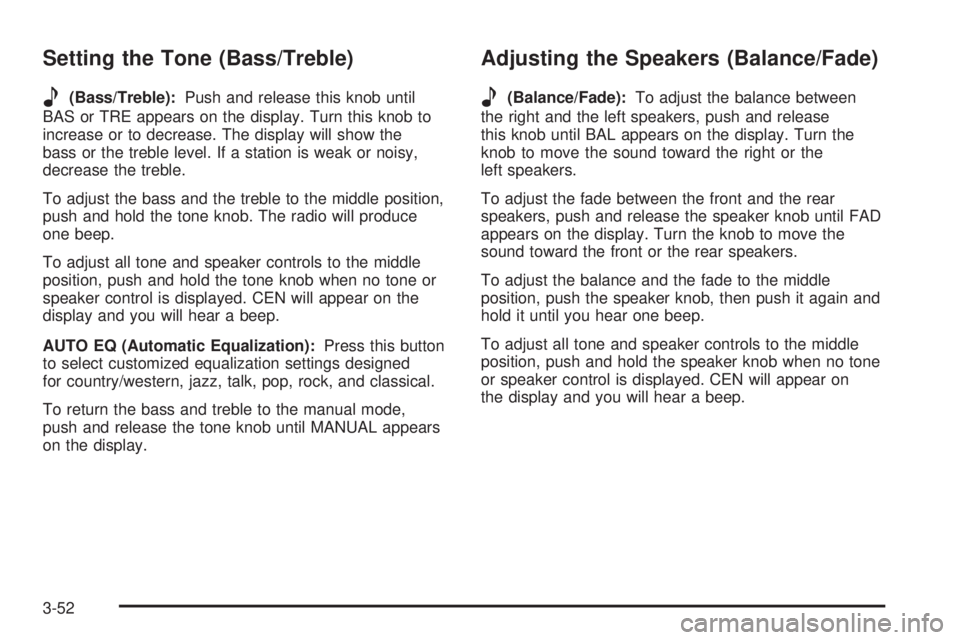
Setting the Tone (Bass/Treble)
e
(Bass/Treble):Push and release this knob until
BAS or TRE appears on the display. Turn this knob to
increase or to decrease. The display will show the
bass or the treble level. If a station is weak or noisy,
decrease the treble.
To adjust the bass and the treble to the middle position,
push and hold the tone knob. The radio will produce
one beep.
To adjust all tone and speaker controls to the middle
position, push and hold the tone knob when no tone or
speaker control is displayed. CEN will appear on the
display and you will hear a beep.
AUTO EQ (Automatic Equalization):Press this button
to select customized equalization settings designed
for country/western, jazz, talk, pop, rock, and classical.
To return the bass and treble to the manual mode,
push and release the tone knob until MANUAL appears
on the display.
Adjusting the Speakers (Balance/Fade)
e
(Balance/Fade):To adjust the balance between
the right and the left speakers, push and release
this knob until BAL appears on the display. Turn the
knob to move the sound toward the right or the
left speakers.
To adjust the fade between the front and the rear
speakers, push and release the speaker knob until FAD
appears on the display. Turn the knob to move the
sound toward the front or the rear speakers.
To adjust the balance and the fade to the middle
position, push the speaker knob, then push it again and
hold it until you hear one beep.
To adjust all tone and speaker controls to the middle
position, push and hold the speaker knob when no tone
or speaker control is displayed. CEN will appear on
the display and you will hear a beep.
3-52
Page 184 of 410

Setting the Tone (Bass/Treble)
e
(Bass/Treble):Push and release this knob until
BAS or TRE appears on the display. Turn this knob to
increase or to decrease. The display will show the
bass or the treble level. If a station is weak or noisy,
decrease the treble.
To adjust the bass and the treble to the middle position,
push and hold the tone knob. The radio will produce
one beep.
To adjust all tone and speaker controls to the middle
position, push and hold the tone knob when no tone or
speaker control is displayed. CEN will appear on the
display and you will hear a beep.
AUTO EQ (Automatic Equalization):Press this button
to select customized equalization settings designed
for country/western, jazz, talk, pop, rock, and classical.
To return the bass and treble to the manual mode,
push and release the tone knob until MANUAL appears
on the display.
Adjusting the Speakers (Balance/Fade)
e
(Balance/Fade):To adjust the balance between
the right and the left speakers, push and release
this knob until BAL appears on the display. Turn the
knob to move the sound toward the right or the
left speakers.
To adjust the fade between the front and the rear
speakers, push and release the speaker knob until FAD
appears on the display. Turn the knob to move the
sound toward the front or the rear speakers.
To adjust the balance and the fade to the middle
position, push the speaker knob, then push it again and
hold it until you hear one beep.
To adjust all tone and speaker controls to the middle
position, push and hold the speaker knob when no tone
or speaker control is displayed. CEN will appear on
the display and you will hear a beep.
3-66
Page 362 of 410

Power Windows and Other
Power Options
Circuit breakers protect the power windows and other
power accessories. When the current load is too heavy,
the circuit breaker opens and closes, protecting the
circuit until the problem is �xed or goes away.
Power and Heated Seat Circuit
Breakers
There is a circuit breaker located underneath the
driver’s side front seat that controls the power and
heated seat functions.
Fuses and Circuit Breakers
The wiring circuits in your vehicle are protected from
short circuits by a combination of fuses and circuit
breakers. This greatly reduces the chance of �res
caused by electrical problems.
Look at the silver-colored band inside the fuse. If the
band is broken or melted, replace the fuse. Be sure you
replace a bad fuse with a new one of the identical
size and rating.
If you ever have a problem on the road and do not have
a spare fuse, you can borrow one that has the same
amperage. Just pick some feature of your vehicle
that you can get along without — like the radio or
cigarette lighter — and use its fuse, if it is the correct
amperage. Replace it as soon as you can.
5-96
Page 405 of 410

Oil, Engine Oil Life System..............................5-16
Older Children, Restraints................................1-28
Online Owner Center........................................ 7-3
OnStar
®System, see OnStar®Manual...............2-36
Other Warning Devices...................................... 3-6
Outlet Adjustment............................................3-23
Outside
Convex Mirror.............................................2-36
Power Mirrors.............................................2-35
Owner Checks and Services.............................. 6-8
Owners, Canadian............................................... ii
P
Park (P)
Shifting Into................................................2-28
Shifting Out of............................................2-30
Parking
Brake........................................................2-27
Over Things That Burn.................................2-31
Parking Your Vehicle.......................................2-30
Passenger Airbag Status Indicator.....................3-29
Passenger Sensing System..............................1-59
Passing.........................................................4-14Passlock
®......................................................2-14
Power
Accessory Outlet(s)......................................3-19
Door Locks.................................................. 2-8
Electrical System.........................................5-96
Lumbar Controls........................................... 1-3
Retained Accessory (RAP)............................2-16
Six-Way Seats.............................................. 1-3
Steering Fluid.............................................5-34
Windows....................................................2-11
Pretensioners, Safety Belt................................1-27
Programmable Automatic Door Locks.................. 2-8
Q
Questions and Answers About Safety Belts.........1-14
R
Radiator Pressure Cap....................................5-27
Radios..........................................................3-48
Care of Your CD Player...............................3-77
Care of Your CDs........................................3-77
9