2006 HUMMER H3 service reset
[x] Cancel search: service resetPage 159 of 410

Driver Information Center (DIC)
The Driver Information Center (DIC) displays information
such as the trip odometer, personalization features,
and warning messages. The DIC display is located on
the instrument panel cluster.
DIC Controls and Displays
The Driver Information Center (DIC) comes on when the
ignition is on. After a short delay, the DIC will display
the information that was last displayed before the engine
was turned off.
If a problem is detected, a warning message will appear
on the display. Pressing and releasing the trip odometer
reset stem on the DIC will acknowledge some current
warnings or service messages. Some messages will only
clear after the required action has been taken.
The DIC has different modes which can be accessed by
pressing the trip odometer reset stem on the DIC.
These modes are explained in the following section.
The DIC trip odometer reset stem is located on
the instrument panel cluster next to the DIC display. To
scroll through the available functions, press and
release the reset stem.
Trip Information
Odometer
The odometer is automatically displayed on the DIC
when you start the vehicle. The odometer shows
the total distance the vehicle has been driven in either
miles for the United States or kilometers for Canada.
Trip Odometer
Press and release the reset stem until TRIP appears on
the DIC display. This shows the current distance
traveled since the last reset of the trip odometer in either
miles for the United States or kilometers for Canada.
Press and hold the reset stem for approximately
four seconds to reset the trip odometer.
3-41
Page 163 of 410

ABS (Anti-Lock Brake System) FAULT
This message will be displayed if there is a problem
with the anti-lock brake system. Check the anti-lock
brake system as soon as possible and have your vehicle
serviced by your GM dealer. SeeBrakes on page 5-36
andAnti-Lock Brake System Warning Light on
page 3-33for more information. Press and release the
reset stem to acknowledge the message and clear
it from the DIC display.
BATTERY
This message will be displayed when there is a problem
with the battery. SeeBattery on page 5-39andBattery
Warning Light on page 3-31for more information.
BRAKES
This message will be displayed if there is a problem
with the brakes. Check the brakes as soon as possible
and have your vehicle serviced by your GM dealer.
SeeBrakes on page 5-36andBrake System Warning
Light on page 3-32for more information. Press and
release the reset stem to acknowledge the message and
clear it from the DIC display.
CHANGE OIL
This message will be displayed when the oil needs to
be changed. Check the oil in your vehicle as soon
as possible and have your vehicle serviced by your
GM dealer. SeeEngine Oil on page 5-13andScheduled
Maintenance on page 6-4for more information. Press
and release the reset stem to acknowledge the message
and clear it from the display.
DOORS
This message will be displayed when one or more
of the doors is ajar. You should check all the doors
on your vehicle to make sure they are closed. The
message will clear from the display after all of the
doors are closed.
ENG (Engine) HOT
This message will be displayed when the engine coolant
temperature is hot. Check the engine coolant
temperature gage. SeeEngine Coolant Temperature
Gage on page 3-34. You should have your vehicle
serviced by your GM dealer as soon as possible if you
suspect the engine is overheating. SeeEngine
Overheating on page 5-27for more information.
3-45
Page 164 of 410

FLUID
This message will be displayed if the brake �uid is low.
Check the brake �uid as soon as possible and have
your vehicle serviced by your GM dealer. SeeBrakes on
page 5-36for more information. Press and release
the reset stem to acknowledge the message and clear it
from the DIC display.
FUEL CAP
This message will be displayed if the vehicle’s fuel cap
is either off or loose. You should pull over and check
to see if your vehicle’s fuel cap is secure as soon
as possible. You may also see the check engine light
on the instrument panel cluster. If the check engine light
does come on when your vehicle’s fuel cap was
loose, it may take a few driving trips before the light
turns off. SeeMalfunction Indicator Lamp on page 3-35
for more information if the light still remains on. Press
and release the reset stem to acknowledge the message
and clear it from the display.
LOW FUEL
This message will be displayed if the level of fuel in the
vehicle is low. You should also check the fuel gage.
SeeFuel Gage on page 3-40for more information. You
should �ll your vehicle’s fuel tank as soon as possible.
LOW TIRE
This message will be displayed if a low tire pressure is
detected in any of the vehicle’s tires. Press and
release the reset stem to acknowledge the message
and clear it from the display. The message will appear at
each ignition cycle until the tires are in�ated to the
correct in�ation pressure. SeeTires on page 5-53and
In�ation - Tire Pressure on page 5-60for more
information on tires and the correct in�ation pressures.
OIL
This message will be displayed when the oil pressure is
low. SeeOil Pressure Light on page 3-38andEngine
Oil on page 5-13for more information.
PARK BRK (Brake)
This message will be displayed when the parking brake
is set. SeeParking Brake on page 2-27andBrake
System Warning Light on page 3-32for more
information. The message will clear from the display
after the parking brake is released.
REDUCED POWER
This message will be displayed when the vehicle’s
engine power is reduced. Press and release the reset
stem to acknowledge the message and clear it from
the display.
3-46
Page 165 of 410

SERV (Service) 4WD
(Four-Wheel Drive)
This message will be displayed when there is a problem
with the transfer case control system. Check the
transfer case on your vehicle and have it serviced by
your GM dealer. SeeAll-Wheel Drive on page 2-22
for more information about the transfer case. Press and
release the reset stem to acknowledge the message
and clear it from the display.
SERVICE STAB (Stability)
SYS (System)
If your vehicle has StabiliTrak®, this message will be
displayed if there is a problem with the StabiliTrak®
system. You should have your vehicle serviced by your
GM dealer. SeeStabiliTrak®System (Automatic
Transmission) on page 4-11for more information.
SERV (Service) TPM
(Tire Pressure Monitor)
This message will be displayed if any of the tire monitor
sensors have malfunctioned, if the tire monitor sensors
have not been programmed, or if the recommended
tire pressures are not programmed. See your GM dealer
for service. Press and release the reset stem to
acknowledge the message and clear it from the display.
This message will appear at each ignition cycle until
the system is serviced. See your GM dealer.
SeeTire Pressure Monitor System on page 5-61for
more information.
SERV (Service) VEH (Vehicle)
This message will be displayed if your vehicle needs
service. You should have your vehicle serviced by your
GM dealer as soon as possible.
STAB (Stability) SYS (System) OFF
If your vehicle has StabiliTrak®, this message will be
displayed when the StabiliTrak®system is turned
off. SeeStabiliTrak®System (Automatic Transmission)
on page 4-11for more information.
3-47
Page 166 of 410

TRAC (Traction) OFF
This message along with the traction off light will be
displayed when the traction control system is turned off
by pressing the TCS button. SeeTraction Off Light
on page 3-33andTraction Control System (TCS) on
page 4-9for more information.
TRACTION FAILED
This message will be displayed if there is a problem
with the traction control system. Check the traction
control system as soon as possible and have your
vehicle serviced by your GM dealer. SeeTraction
Control System (TCS) on page 4-9for more information.
Press and release the reset stem to acknowledge the
message and clear it from the display.
TURN SIGNAL
This message will be displayed when the turn signal is
on for approximately 0.75 miles (1.2 km) of travel.
Press and release the reset stem to acknowledge the
message and clear it from the display.
Audio System(s)
Driving without distraction is a necessity for a safer
driving experience. SeeDefensive Driving on page 4-2.
By taking a few moments to read this manual and
get familiar with your vehicle’s audio system, you can
use it with less effort, as well as take advantage of
its features. While your vehicle is parked, program your
favorite radio stations and XM™ channels (if equipped).
Set the tone and balance the way you like them.
Then when driving conditions permit, you can tune to
your favorite stations using the presets and steering
wheel controls (if equipped).
Notice:Before adding any sound equipment to
your vehicle, such as an audio system, CD player,
CB radio, mobile telephone, or two-way radio, make
sure that it can be added by checking with your
dealer. Also, check federal rules covering mobile
radio and telephone units. If sound equipment can
be added, it is very important to do it properly.
Added sound equipment may interfere with
the operation of your vehicle’s engine, radio, or
other systems, and even damage them. Your
vehicle’s systems may interfere with the operation
of sound equipment that has been added.
3-48
Page 172 of 410

XM™ Radio Messages
Radio Display
MessageCondition Action Required
XL (Explicit Language
Channels)XL on the radio display,
after the channel name,
indicates content with
explicit language.These channels, or any others, can be blocked at a
customer’s request, by calling 1-800-852-XMXM (9696).
Updating Updating
encryption codeThe encryption code in the receiver is being updated, and
no action is required. This process should take no longer
than 30 seconds.
No Signl Loss of signal The system is functioning correctly, but the vehicle is in a
location that is blocking the XM™ signal. When the vehicle
is moved into an open area, the signal should return.
Loading Acquiring channel audio
(after 4 second delay)The radio system is acquiring and processing audio and
text data. No action is needed. This message should
disappear shortly.
Off Air Channel not in service This channel is not currently in service. Tune to
another channel.
CH Unavl Channel no
longer availableThis previously assigned channel is no longer assigned.
Tune to another station. If this station was one of the
presets, choose another station for that preset button.
No Info Artist Name/Feature
not availableNo artist information is available at this time on this channel.
The system is working properly.
3-54
Page 186 of 410

XM™ Radio Messages
Radio Display
MessageCondition Action Required
XL (Explicit Language
Channels)XL on the radio display,
after the channel name,
indicates content with
explicit language.These channels, or any others, can be blocked at a
customer’s request, by calling 1-800-852-XMXM (9696).
Updating Updating
encryption codeThe encryption code in the receiver is being updated, and
no action is required. This process should take no longer
than 30 seconds.
No Signl Loss of signal The system is functioning correctly, but the vehicle is in a
location that is blocking the XM™ signal. When the vehicle
is moved into an open area, the signal should return.
Loading Acquiring channel audio
(after 4 second delay)The radio system is acquiring and processing audio and text
data. No action is needed. This message should disappear
shortly.
Off Air Channel not in service This channel is not currently in service. Tune to
another channel.
CH Unavl Channel no
longer availableThis previously assigned channel is no longer assigned.
Tune to another station. If this station was one of the
presets, choose another station for that preset button.
No Info Artist Name/Feature
not availableNo artist information is available at this time on this channel.
The system is working properly.
3-68
Page 283 of 410
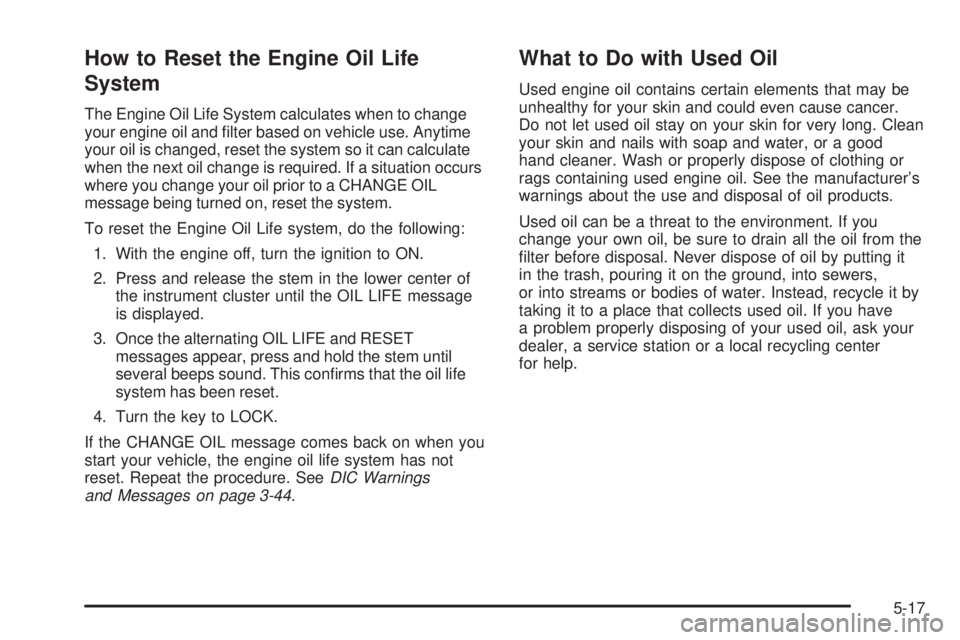
How to Reset the Engine Oil Life
System
The Engine Oil Life System calculates when to change
your engine oil and �lter based on vehicle use. Anytime
your oil is changed, reset the system so it can calculate
when the next oil change is required. If a situation occurs
where you change your oil prior to a CHANGE OIL
message being turned on, reset the system.
To reset the Engine Oil Life system, do the following:
1. With the engine off, turn the ignition to ON.
2. Press and release the stem in the lower center of
the instrument cluster until the OIL LIFE message
is displayed.
3. Once the alternating OIL LIFE and RESET
messages appear, press and hold the stem until
several beeps sound. This con�rms that the oil life
system has been reset.
4. Turn the key to LOCK.
If the CHANGE OIL message comes back on when you
start your vehicle, the engine oil life system has not
reset. Repeat the procedure. SeeDIC Warnings
and Messages on page 3-44.
What to Do with Used Oil
Used engine oil contains certain elements that may be
unhealthy for your skin and could even cause cancer.
Do not let used oil stay on your skin for very long. Clean
your skin and nails with soap and water, or a good
hand cleaner. Wash or properly dispose of clothing or
rags containing used engine oil. See the manufacturer’s
warnings about the use and disposal of oil products.
Used oil can be a threat to the environment. If you
change your own oil, be sure to drain all the oil from the
�lter before disposal. Never dispose of oil by putting it
in the trash, pouring it on the ground, into sewers,
or into streams or bodies of water. Instead, recycle it by
taking it to a place that collects used oil. If you have
a problem properly disposing of your used oil, ask your
dealer, a service station or a local recycling center
for help.
5-17