2006 HUMMER H3 Transfer case
[x] Cancel search: Transfer casePage 206 of 410

If you press the TC button once, the traction control
system will turn off and a TRAC OFF message
will appear on the DIC. Press the TC button again to
turn the system back on. The TRAC OFF message will
then go off. The traction control system will reset
itself at each ignition cycle. If your vehicle also has
StabiliTrak
®, seeStabiliTrak®System (Automatic
Transmission) on page 4-11for more information.
Adding non-GM accessories can affect your vehicle’s
performance. SeeAccessories and Modi�cations
on page 5-3for more information.
Locking Rear Axle
Your vehicle may have this feature. The locking rear
axle can give your vehicle additional traction from the rear
wheels when traveling in off-road situations such as mud,
snow, sand, steep hills and uneven terrain.
The button used to turn
this feature on or off is
located to the right of the
transfer case buttons
on the center of the
instrument panel.To lock the rear axle, do the following:
1. Place the transfer case in the 4LO Lock mode. This
is the only mode which will allow the rear axle to
lock. SeeAll-Wheel Drive on page 2-22for
more information regarding the transfer case and
4LO Lock mode.
2. Press the button with the vehicle stopped or moving
less than 2 mph (3 km/h).
You must wait for the light in the button to stop �ashing
and remain illuminated before the rear axle is locked.
Notice:If you try to lock the rear axle while
your vehicle is stuck and the tires are spinning, you
could damage your vehicle’s drivetrain. The
repairs would not be covered by your warranty.
Always lock the rear axle before attempting
situations and/or navigating terrain which could
possibly cause the vehicle to become stuck.
The locking rear axle will be disengaged when the
wheel speed is greater than 20 mph (32 km/h), if the
vehicle’s battery is low and/or the transfer case is shifted
out of 4LO Lock mode.
Notice:If you lock the rear axle while driving on
pavement, you could damage your vehicle’s
drivetrain. The repairs would not be covered by
your warranty. Do not use the locking rear axle on
pavement. If you need four-wheel drive when
traveling on pavement, use only 4HI.
4-10
Page 207 of 410

StabiliTrak®System (Automatic
Transmission)
Your vehicle may be equipped with a vehicle stability
enhancement system called StabiliTrak®.Itisan
advanced computer controlled system that assists you
with directional control of the vehicle in difficult
driving conditions.
StabiliTrak
®activates when the computer senses a
discrepancy between your intended path and the
direction the vehicle is actually traveling. StabiliTrak
®
selectively applies braking pressure at any one of
the vehicle’s brakes to assist the driver with keeping the
vehicle on the intended path.
When you �rst start your vehicle and begin to drive
away, the system performs several diagnostic checks to
insure there are no problems. You may hear or feel
the system working. This is normal and does not mean
there is a problem with your vehicle.
If there is a problem detected with StabiliTrak
®,a
SERVICE STAB SYS message will be displayed on the
Driver Information Center (DIC). SeeDIC Warningsand Messages on page 3-44for more information.
When this message is displayed, the system is
not operational. Adjust your driving accordingly.
StabiliTrak
®comes on automatically whenever you start
your vehicle. However, when the transfer case is
placed in Four-Wheel-Low Lock mode, StabiliTrak
®is
automatically disabled. SeeAll-Wheel Drive on
page 2-22for more information. To help assist you with
directional control of the vehicle, you should always
leave the system on. You can turn StabiliTrak
®off if you
ever need to using the TC (traction control) on/off
button. If you press and hold the TC button for
�ve seconds, the StabiliTrak
®system and the traction
control system will turn off. When this is done, the STAB
SYS OFF message will be displayed on the DIC.
Press the TC button again to turn StabiliTrak
®back on.
SeeTraction Control System (TCS) on page 4-9.
If your vehicle is in cruise control when the StabiliTrak
®
activates, the cruise control will automatically
disengage. When road conditions allow you to safely
use it again, you may reengage the cruise control. See “
Cruise Control on page 3-11for more information.
4-11
Page 218 of 410

Your vehicle can climb a 16 inch (40.6 cm) vertical step.
Step climbing is best done by approaching the step at
an angle rather than straight on.
Brake and Accelerator Operation
Techniques for Off-Road Driving
For logs, walls, rocks, severe ditches,
hills, sand, etc.
1. Bring the vehicle to a complete stop. Do not rev
the engine.
2. Select the proper transmission and transfer case
gear range; usually FIRST (1) gear,
Four-Wheel-Low Lock for such obstacles.
3. If wheel spin is experienced, maintain steady
throttle, with your foot off the brake pedal, to
allow the Traction Control System (TCS) to control
the wheel spin. TCS will not operate if the brakes
are applied, even slightly.
4. If wheel spin cannot be controlled by the system,
fully press the brake pedal with your left foot so all
wheel spin is halted.
5. Back away from the obstacle so that a new
approach can be tried.
6. As the �rst wheel crosses the obstacle, be prepared
to alternate the brake and accelerator pedal to
maintain control and avoid tire drop-off from
obstacles. Repeat this process for the other wheels.
4-22
Page 221 of 410

When you drive over obstacles or rough terrain, keep a
�rm grip on the steering wheel. Ruts, troughs, or
other surface features can jerk the wheel out of your
hands if you are not prepared.
When possible, it is a good practice to survey the
landscape ahead on foot prior to driving to observe
hidden obstacles.
When you drive over bumps, rocks, or other obstacles,
your wheels can leave the ground. If this happens,
even with one or two wheels, you cannot control the
vehicle as well or at all.
Because you will be on an unpaved surface, it is
especially important to avoid sudden acceleration,
sudden turns, or sudden braking.
In a way, off-road driving requires a different kind of
alertness from driving on paved roads and highways.
There are no road signs, posted speed limits, or signal
lights. You have to use your own good judgment
about what is safe and what is not.
Drinking and driving can be very dangerous on any
road. And this is certainly true for off-road driving. At the
very time you need special alertness and driving
skills, your re�exes, perceptions, and judgment can be
affected by even a small amount of alcohol. You
could have a serious — or even fatal — accident if you
drink and drive or ride with a driver who has been
drinking. SeeDrunken Driving on page 4-3.Crossing Obstacles
Approach Angle — a Key to Mobility
If you encounter a large dip in the terrain, do not enter
straight on; enter at an angle — 15 degrees minimum
approach (A), 75 degrees maximum approach angle (B).
For very large dips, ditches, or small washes, coast
in, using the engine as a brake (transmission and
transfer case lowest gears). Then, use the low ranges in
the transmission and transfer case to power out.
4-25
Page 222 of 410

Roll Your Tires Over Large Rocks
Do not straddle large
rocks; drive over them,
letting the tire envelop the
rock. The tread of the
tire is thicker and tougher
than the sidewall of the
tire and is more resilient to
impact than underbody
components.
Log Crossing
Using the proper technique, your vehicle will cross logs
up to 10 inches (25.4 cm) in diameter. Approach the
log at approximately a 15 degree angle (A) with
the transmission in FIRST (1) and the transfer case in
Four-Wheel-Low Lock and “walk” your vehicle over, one
tire at a time. As with all obstacles, face your tires
perpendicular to the object for best traction and tire life.
It may be necessary to modulate your brake pedal
and accelerator to avoid spin-out. Ease the vehicle down
from the log with your brake.
4-26
Page 224 of 410

Driving Uphill
Once you decide you can safely drive up the hill, you
need to take some special steps:
Use transmission and transfer case low gear and
get a �rm grip on the steering wheel.
Get a smooth start up the hill and try to maintain
your speed. Do not use more power than you
need, because you do not want your wheels to start
spinning or sliding.
Let the traction system work to control any wheel
slippage. The traction control system allows for
moderate wheel spin with some capability to dig in
and power up the hill.
Do not continue if the vehicle shudders or exhibits
suspension hopping. This can cause damage to
the driveline or suspension components. Improper
driving technique is not covered by your vehicle
warranty.
Try to drive straight up the hill if at all possible. If
the path twists and turns, you might want to �nd
another route.
{CAUTION:
Turning or driving across steep hills can be
dangerous. You could lose traction, slide
sideways, and possibly roll over. You could be
seriously injured or killed. When driving up
hills, always try to go straight up.
Ease up on your speed as you approach the top of
the hill.
Attach a �ag to the vehicle to make you more
visible to approaching traffic on trails or hills.
Sound the horn as you approach the top of the hill
to let opposing traffic know you are there.
Use your headlamps even during the day. They
make you more visible to oncoming traffic.
4-28
Page 226 of 410

Q:Suppose, after stalling, I try to back down the
hill and decide I just cannot do it. What should
I do?
A:Set the parking brake. If you have an automatic
transmission, shift to PARK (P). Turn off the
engine. Leave the vehicle and go get some help.
Exit on the uphill side and stay clear of the path the
vehicle would take if it rolled downhill. Do not
shift the transfer case to NEUTRAL when you leave
the vehicle. Leave it in some gear.
{CAUTION:
Shifting the transfer case to NEUTRAL can
cause your vehicle to roll even if the
transmission is in PARK (P), or, if you have a
manual transmission, even if you are in gear.
CAUTION: (Continued)
CAUTION: (Continued)
This is because the NEUTRAL position on the
transfer case overrides the transmission. You
or someone else could be injured. If you are
going to leave your vehicle, set the parking
brake and shift the transmission to PARK (P),
or, put the manual transmission in FIRST (1).
But do not shift the transfer case to NEUTRAL.
Leave the transfer case in the Four-Wheel
High, Four-Wheel-High Lock, or
Four-Wheel-Low Lock position.
4-30
Page 254 of 410
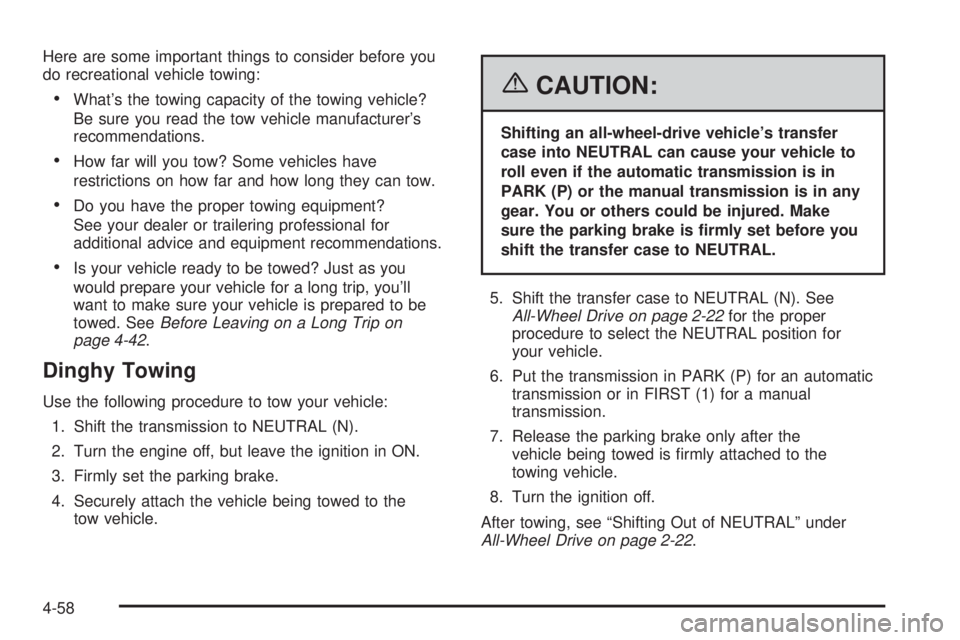
Here are some important things to consider before you
do recreational vehicle towing:
What’s the towing capacity of the towing vehicle?
Be sure you read the tow vehicle manufacturer’s
recommendations.
How far will you tow? Some vehicles have
restrictions on how far and how long they can tow.
Do you have the proper towing equipment?
See your dealer or trailering professional for
additional advice and equipment recommendations.
Is your vehicle ready to be towed? Just as you
would prepare your vehicle for a long trip, you’ll
want to make sure your vehicle is prepared to be
towed. SeeBefore Leaving on a Long Trip on
page 4-42.
Dinghy Towing
Use the following procedure to tow your vehicle:
1. Shift the transmission to NEUTRAL (N).
2. Turn the engine off, but leave the ignition in ON.
3. Firmly set the parking brake.
4. Securely attach the vehicle being towed to the
tow vehicle.
{CAUTION:
Shifting an all-wheel-drive vehicle’s transfer
case into NEUTRAL can cause your vehicle to
roll even if the automatic transmission is in
PARK (P) or the manual transmission is in any
gear. You or others could be injured. Make
sure the parking brake is �rmly set before you
shift the transfer case to NEUTRAL.
5. Shift the transfer case to NEUTRAL (N). See
All-Wheel Drive on page 2-22for the proper
procedure to select the NEUTRAL position for
your vehicle.
6. Put the transmission in PARK (P) for an automatic
transmission or in FIRST (1) for a manual
transmission.
7. Release the parking brake only after the
vehicle being towed is �rmly attached to the
towing vehicle.
8. Turn the ignition off.
After towing, see “Shifting Out of NEUTRAL” under
All-Wheel Drive on page 2-22.
4-58