Page 79 of 316

Pushtheredbuttontoturnonthe
hazard warning lights (f our-way
flashers). This causes all four
outside turn signals and both
indicators in the instrument panel to
f lash. Use the hazard warning lights
if you need to park in a dangerous
area near heavy traffic, or if your
vehicle is disabled.The rear window def ogger will clear
fog, frost, and thin ice from the
window. Push the def ogger button to
turn it on and off. The indicator
above the button comes on to show
the def ogger is on. If you do not turn
it of f , the def ogger will shut itself of f
af ter about 15 minutes. It also shuts
of f when you turn of f the ignition
switch. You have to turn the
def ogger on again when you restart
the vehicle.
The def ogger wires on the inside of
the rear window can be accidentally
damaged. When cleaning the glass,
always wipe side-to-side. Make sure the rear window is clear
and you have good visibility bef ore
starting to drive.
Hazard Warning Button
Rear Window Def ogger
Hazard Warning Button, Rear Window Def ogger
Instruments and Controls
77
HAZARD WARNING BUTTON
EX and EX-L models
LX models
Page 96 of 316
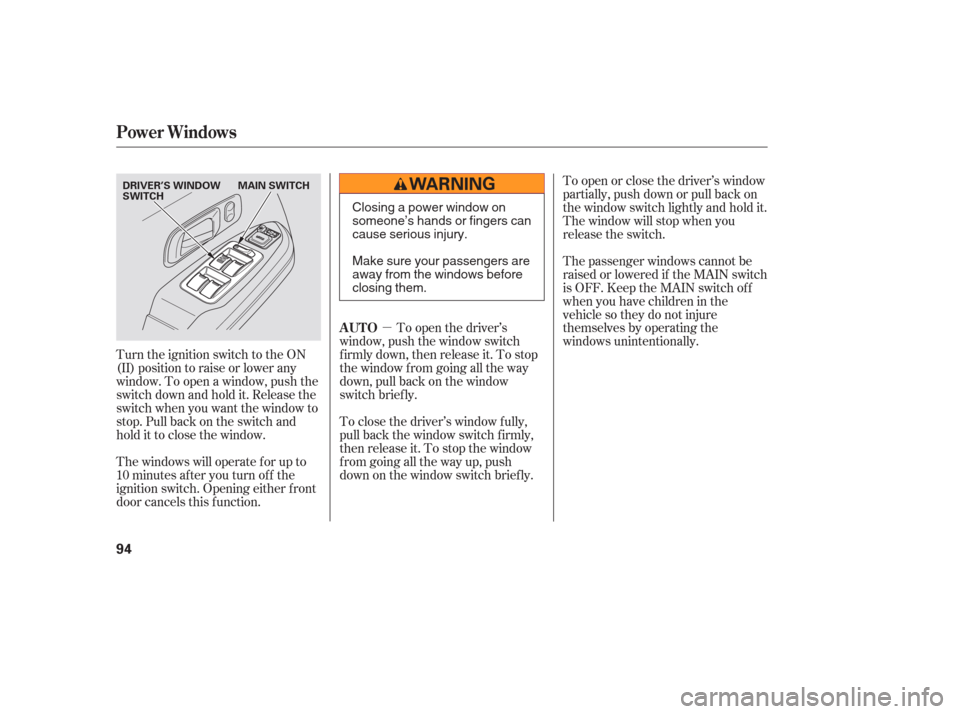
�µ
Turn the ignition switch to the ON
(II) position to raise or lower any
window. To open a window, push the
switchdownandholdit.Releasethe
switch when you want the window to
stop. Pull back on the switch and
hold it to close the window.
The windows will operate f or up to
10 minutes af ter you turn of f the
ignition switch. Opening either f ront
door cancels this f unction. To open or close the driver’s window
partially, push down or pull back on
the window switch lightly and hold it.
The window will stop when you
release the switch.
The passenger windows cannot be
raised or lowered if the MAIN switch
is OFF. Keep the MAIN switch off
whenyouhavechildreninthe
vehicle so they do not injure
themselves by operating the
windows unintentionally.
To open the driver’s
window, push the window switch
f irmly down, then release it. To stop
the window f rom going all the way
down, pull back on the window
switch brief ly.
To close the driver’s window f ully,
pull back the window switch f irmly,
then release it. To stop the window
f rom going all the way up, push
down on the window switch brief ly.
Power Windows
AUTO
94
DRIVER’S WINDOW
SWITCH MAIN SWITCH
Closing a power window on
someone’s hands or fingers can
cause serious injury.
Make sure your passengers are
away from the windows before
closing them.
Page 97 of 316
�µIf the driver’s
window senses any obstacle while it
is closing automatically, it will
reverse direction, and then stop. To
close the window, remove the
obstacle, then use the window switch
again.
Auto reverse stops sensing when the
window is almost closed. You should
always check that all passengers and
objects are away from the window
bef ore closing it. If your vehicle’s battery is
disconnected or goes dead, or the
driver’s window f use is removed, the
AUTO f unction will be disabled. The
power window system needs to be
reset af ter reconnecting the battery
or installing the f use.
Start the engine. Push down and
hold the driver’s window switch
until the window is f ully open.
Pull and hold the driver’s window
switch to close the window
completely, then hold the switch
f or about 2 seconds. If the power windows do not operate
properly af ter resetting, have your
vehicle checked by your dealer.
1.
2.
Power Windows
AUTO REVERSE
Instruments and Controls
95
Page 103 of 316
Whenusingthesunvisorforthe
side window, remove the support rod
f rom the clip and swing it out. Slide
the extension out to get more
coverage on side windows.
Make sure you put the sun visor
back in place when you are getting
into or out of the vehicle. Do not use
the sun visor extension over the rear
view mirror.These sockets are intended to supply
power f or 12 volt DC accessories
that are rated 120 watts or less (10
amps).
None of the sockets will power an
automotive type cigarette lighter
element. When more than one
socket is being used, the combined
power rating of the accessories
should be 120 watts or less
(10 amps).
Pull up the vanity mirror cover to use
it.
The light comes on when you pull up
the cover.
The light will not come on if the sun
visor is slid outward.
Sun Visor
A ccessory Power Sockets
Vanity Mirror
Interior Convenience Items
Instruments and Controls
101
SUN VISOR
EXTENSION
Page 108 of 316
Vents, Heating, and A/C
106
TEMPERATURE
CONTROL DIALRECIRCULATION
BUTTON FAN CONTROL
DIAL
REAR WINDOW
DEFOGGER BUTTON
MODE CONTROL DIAL AIR CONDITIONING BUTTON
MODE BUTTON FAN SPEED
INDICATORFAN CONTROL
BUTTONS
TEMPERATURE CONTROL DIAL
AUTO BUTTON
REAR WINDOW
DEFOGGER BUTTON
OFF BUTTON
RECIRCULATION
BUTTON WINDSHIELD
DEFROST
BUTTON
AIR CONDITIONING BUTTON
TEMPERATURE
DISPLAY
REAR A/C
MANUAL BUTTON
LX MODEL
EX and EX-L MODEL
Page 109 of 316

Turn the dial clockwise to increase
the fan speed and airflow. Turn the
dial counterclockwise to decrease it.When the indicator in the button is
on, air f rom the vehicle’s interior is
sent throughout the system again.
When the indicator is off, air is
brought in f rom the outside of the
vehicle (fresh air mode).
The outside air intakes f or the
heating and cooling system are at
the base of the windshield. Keep this
area clear of leaves and other debris.
Thesystemshouldbeleftinfresh
air mode under almost all conditions.
Keeping the system in recirculation
mode, particularly with the A/C of f ,
can cause the windows to fog up.
Switch to recirculation mode when
driving through dusty or smoky
conditions, then return to fresh air
mode.
Select the f an speed by pressing the
fan control buttons ( or ).
The f an speed is shown in vertical
bars in the display.
Turning this dial clockwise increases
the temperature of the airflow.
The temperature setting is shown in
the display. On EX and EX-L models, see page
f or inf ormation on automatic
climate control and semi-automatic
operation. This button turns the air
conditioning on and of f . On LX
models, the indicator in the button is
on when the A/C is on. On EX and
EX-L models, you will see A/C ON
or A/C OFF in the display.
When you turn the A/C of f , the
system cannot regulate the inside
temperature if you set the dial below
the outside air temperature.
Press the RR A/C MANUAL button
to adjust the temperature of the rear
passenger compartment
independently. See page f or
inf ormation using the rear A/C unit.
112
113
On LX modelsOn EX and EX-L models
On EX and EX-L models
On EX and EX-L models
On EX and EX-L models
Fan Control Recirculation Button
T emperature Control Dial Air Conditioning (A/C) Button
RR A/C MANUAL Button
Vents, Heating, and A/C
Features
107
Page 110 of 316
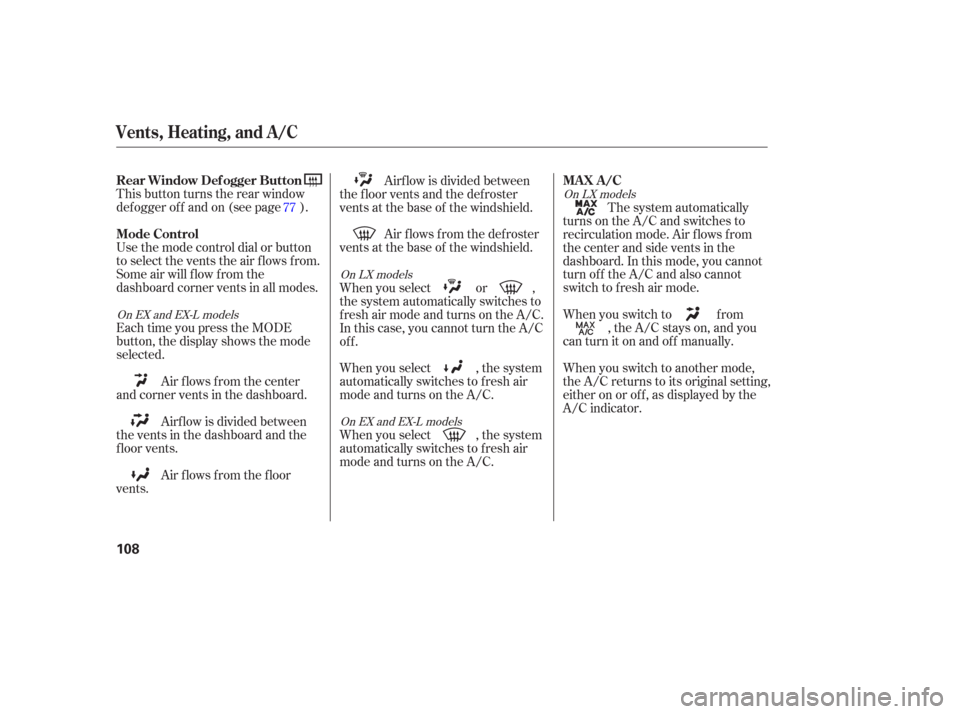
This button turns the rear window
def ogger of f and on (see page ).
Use the mode control dial or button
to select the vents the air flows from.
Some air will flow from the
dashboard corner vents in all modes.
Each time you press the MODE
button, the display shows the mode
selected.Air flows from the center
and corner vents in the dashboard.
Airf low is divided between
the vents in the dashboard and the
f loor vents.
Air f lows f rom the f loor
vents. Airf low is divided between
the f loor vents and the def roster
vents at the base of the windshield.
Air f lows f rom the def roster
vents at the base of the windshield. The system automatically
turns on the A/C and switches to
recirculation mode. Air f lows f rom
the center and side vents in the
dashboard. In this mode, you cannot
turn of f the A/C and also cannot
switch to f resh air mode.
When you switch to f rom , the A/C stays on, and you
canturnitonandoff manually.
When you switch to another mode,
the A/C returns to its original setting,
either on or of f , as displayed by the
A/C indicator.
When you select , the system
automatically switches to f resh air
mode and turns on the A/C. When you select or ,
the system automatically switches to
f resh air mode and turns on the A/C.
In this case, you cannot turn the A/C
off.
When you select , the system
automatically switches to f resh air
mode and turns on the A/C.
77
On EX and EX-L models
On EX and EX-L modelsOn LX models
On LX models
Rear Window Def ogger Button
Mode Control MA X A /C
Vents, Heating, and A/C
108
Page 112 of 316
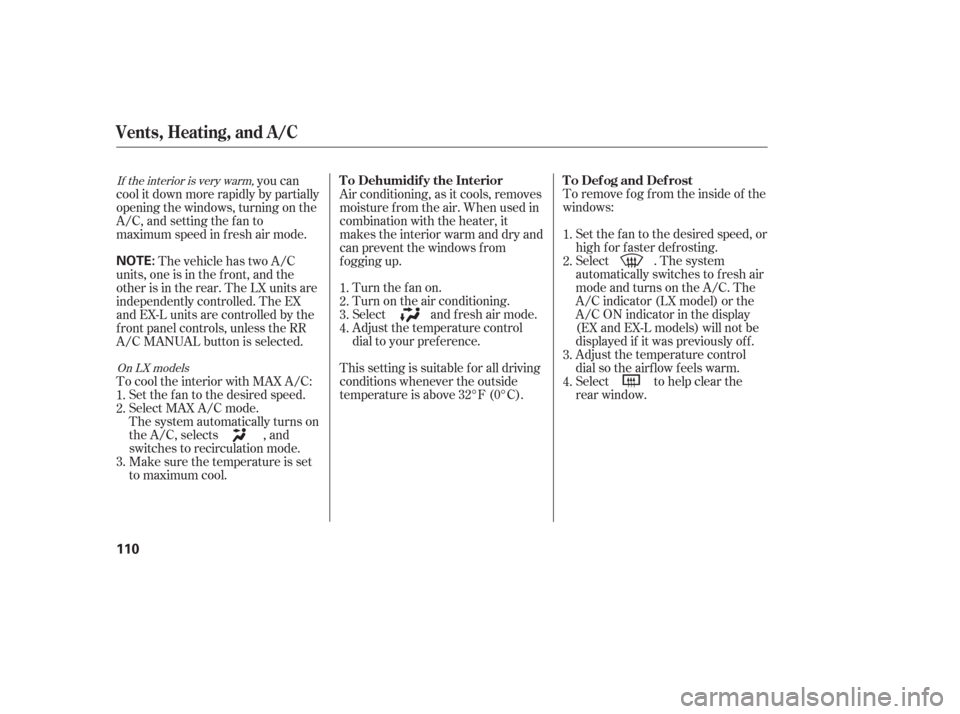
To remove f og f rom the inside of the
windows:Set the f an to the desired speed, or
high f or f aster def rosting.
Select . The system
automatically switches to f resh air
mode and turns on the A/C. The
A/C indicator (LX model) or the
A/C ON indicator in the display
(EX and EX-L models) will not be
displayed if it was previously of f .
Adjust the temperature control
dial so the airflow feels warm.
Select to help clear the
rear window.
Turn the fan on.
Turn on the air conditioning.
Select and fresh air mode.
Adjust the temperature control
dial to your pref erence.
This setting is suitable f or all driving
conditions whenever the outside
temperature is above 32°F (0°C). Air conditioning, as it cools, removes
moisture from the air. When used in
combination with the heater, it
makes the interior warm and dry and
can prevent the windows f rom
f ogging up.
you can
cool it down more rapidly by partially
opening the windows, turning on the
A/C, and setting the fan to
maximum speed in f resh air mode.
The vehicle has two A/C
units, one is in the f ront, and the
other is in the rear. The LX units are
independently controlled. The EX
and EX-L units are controlled by the
f ront panel controls, unless the RR
A/C MANUAL button is selected.
To cool the interior with MAX A/C: Set the f an to the desired speed.
Select MAX A/C mode.
The system automatically turns on
the A/C, selects , and
switches to recirculation mode.
Make sure the temperature is set
to maximum cool. 1.
2.
3.
4.
1.
2.
3.
4.
1.
2.
3.
If the interior is very warm,
On LX modelsTo Def og and Def rost
To Dehumidify the Interior
Vents, Heating, and A/C
110
NOTE: