2006 HONDA ODYSSEY seat memory
[x] Cancel search: seat memoryPage 5 of 420
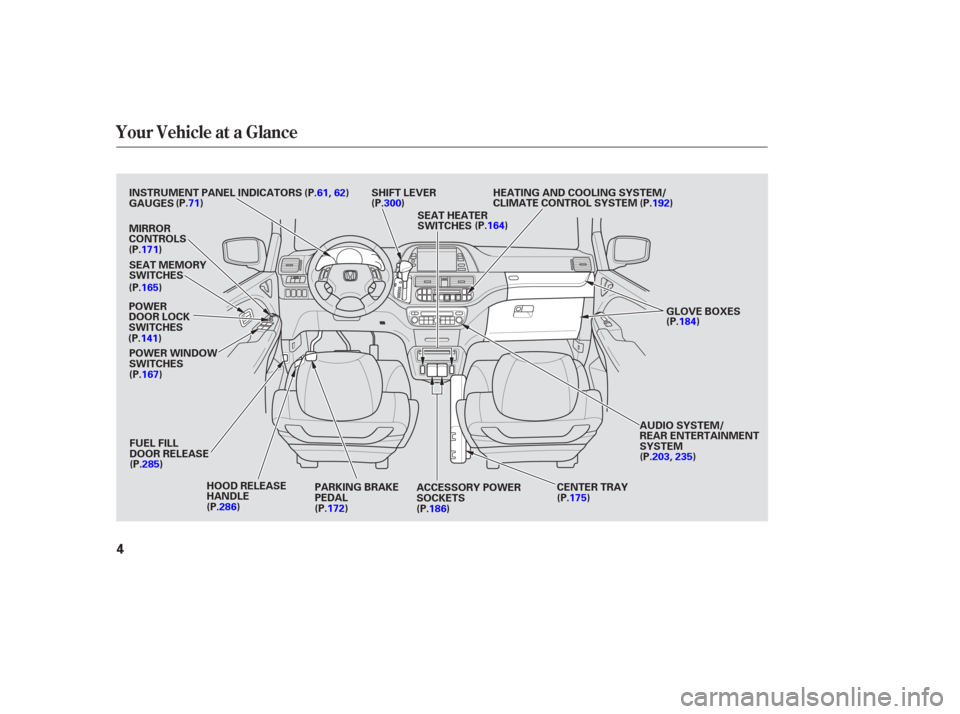
Your Vehicle at a Glance
4
AUDIO SYSTEM/
REAR ENTERTAINMENT
SYSTEM
PARKING BRAKE
PEDAL
FUEL FILL
DOOR RELEASE
HOOD RELEASE
HANDLE
POWER WINDOW
SWITCHES
POWER
DOOR LOCK
SWITCHES INSTRUMENT PANEL INDICATORS
GAUGES SHIFT LEVER
CLIMATE CONTROL SYSTEM
MIRROR
CONTROLS
ACCESSORY POWER
SOCKETS
(P.61,62)
(P.71) HEATING AND COOLING SYSTEM/
CENTER TRAY
SEAT HEATER
SWITCHES
GLOVE BOXES
SEAT MEMORY
SWITCHES
(P.165)
(P.141) (P.167)
(P.285) (P.286) (P.172)(P.186) (P.175)(P.203,235)(P.184)
(P.192)
(P.164)
(P.300)
(P.171)
Page 60 of 420

This section gives inf ormation about
the controls and displays that
contribute to the daily operation of
your vehicle. All the essential
controls are within easy reach............................
Control Locations .60............................
Instrument Panel .61
..........
Instrument Panel Indicators .63
.............................................
Gauges .71
.............
Multi-Inf ormation Display .74
Controls Near the Steering
.........................................
Wheel .124
Windshield Wipers and .....................................
Washers .125
Rear Window Wiper and .......................................
Washer .126
.........
Turn Signal and Headlights .126
......
Instrument Panel Brightness .129
...............
Hazard Warning Button .130
...............
Rear Window Def ogger .130
........
Steering Wheel Adjustment .131
.............................
Keys and Locks .132
......................
Immobilizer System .133
..............................
Ignition Switch .134
.....................
Remote Transmitter .135
....................................
Door Locks .141
....................
Power Door Locks .141
............
Childproof Door Locks .142
..........................................
Tailgate .142
..........................
Power Tailgate .143
.................................
Sliding Doors .146
...............................................
Seats .152..................................
Seat Heaters .164
Driver’s Seat Position Memory ........................................
System .165
............................
Power Windows .167
.......................................
Moonroof .170
...........................................
Mirrors .171
...............................
Parking Brake .172
.
Adjustable Driver’s Foot Pedals .173
.........
Interior Convenience Items .174
..........
Retractable Center Tray .175
.....................
Beverage Holders .175
................
Integrated Sunshade .177
....................
Sunglasses Holder .178
................
Conversation Mirror .178
...................................
Sun Visor .179
............................
Vanity Mirror .179
...................
Rear Compartment .179
Removable Second Row
..................................
Console .180
...............
In-Floor Storage Area .181
......................
Lower Glove Box .184
......................
Upper Glove Box .184
...........................
Center Pocket .185
........
Accessory Power Sockets . 186
.......................
AC Power Outlet .186
...............................
Interior Lights .187
Instruments and Controls
Inst rument s and Cont rols
59
Page 108 of 420
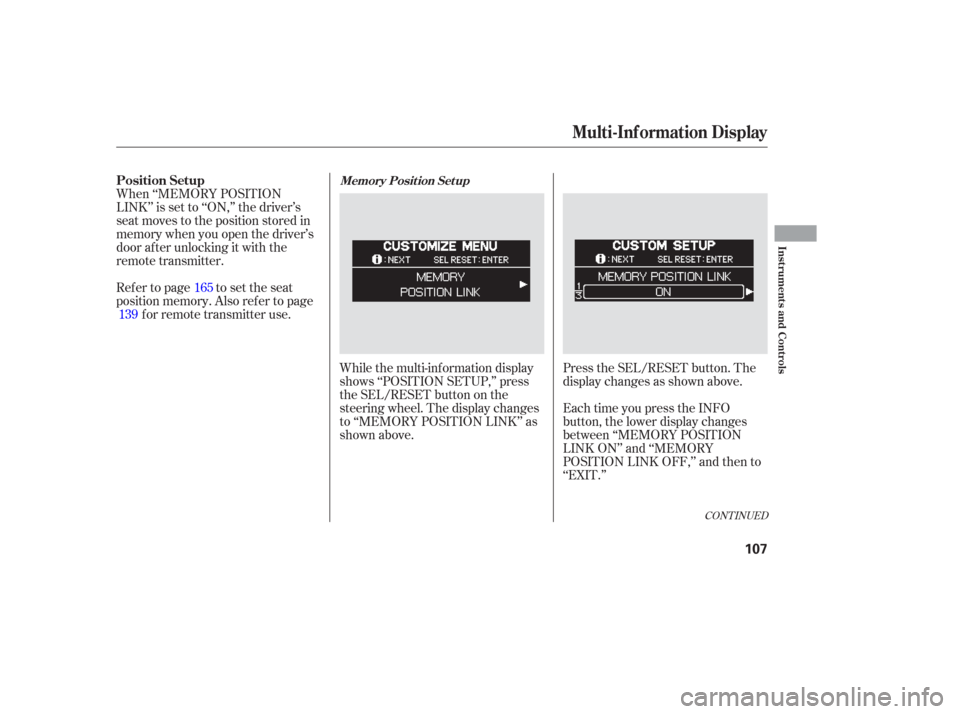
While the multi-information display
shows ‘‘POSITION SETUP,’’ press
the SEL/RESET button on the
steering wheel. The display changes
to ‘‘MEMORY POSITION LINK’’ as
shown above.Press the SEL/RESET button. The
display changes as shown above.
When ‘‘MEMORY POSITION
LINK’’ is set to ‘‘ON,’’ the driver’s
seat moves to the position stored in
memory when you open the driver’s
door af ter unlocking it with the
remote transmitter.
Ref er to page to set the seat
position memory. Also ref er to page
forremotetransmitteruse.
Each time you press the INFO
button, the lower display changes
between ‘‘MEMORY POSITION
LINK ON’’ and ‘‘MEMORY
POSITION LINK OFF,’’ and then to
‘‘EXIT.’’
165
139
CONT INUED
Position SetupMemory Posit ion Set up
Multi-Inf ormation Display
Inst rument s and Cont rols
107
Page 140 of 420
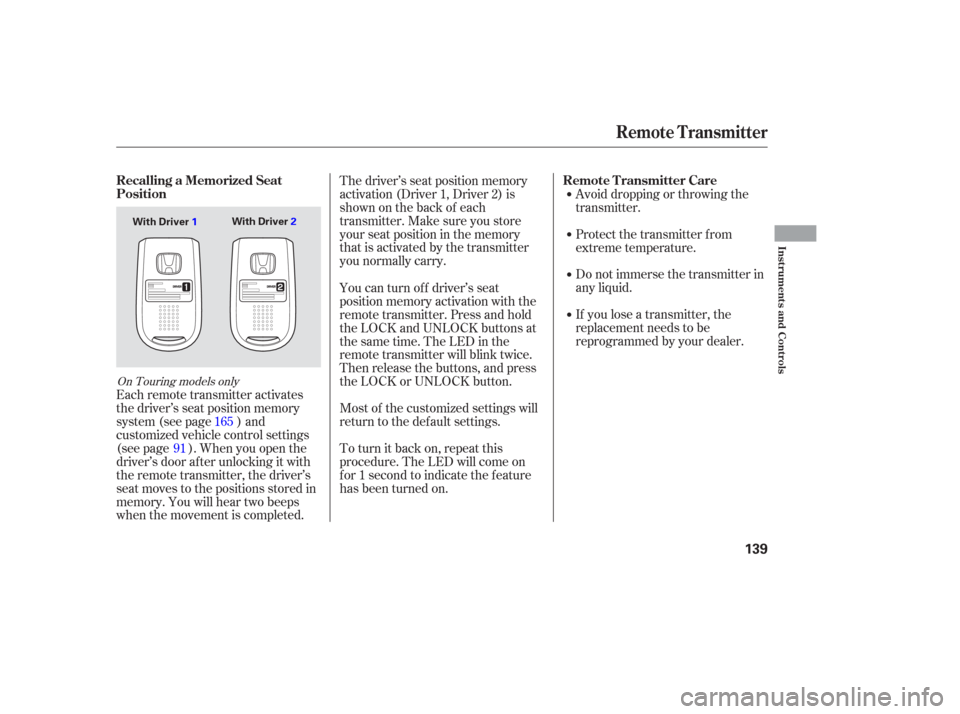
Each remote transmitter activates
the driver’s seat position memory
system (see page ) and
customized vehicle control settings
(see page ). When you open the
driver’s door af ter unlocking it with
the remote transmitter, the driver’s
seat moves to the positions stored in
memory. You will hear two beeps
when the movement is completed.The driver’s seat position memory
activation (Driver 1, Driver 2) is
shownonthebackof each
transmitter. Make sure you store
your seat position in the memory
that is activated by the transmitter
you normally carry.
Avoid dropping or throwing the
transmitter.
Protect the transmitter from
extreme temperature.
Do not immerse the transmitter in
any liquid.
If you lose a transmitter, the
replacement needs to be
reprogrammed by your dealer.
Most of the customized settings will
return to the default settings.
To turn it back on, repeat this
procedure. The LED will come on
for 1 second to indicate the feature
has been turned on. You can turn of f driver’s seat
position memory activation with the
remote transmitter. Press and hold
the LOCK and UNLOCK buttons at
thesametime.TheLEDinthe
remote transmitter will blink twice.
Then release the buttons, and press
the LOCK or UNLOCK button.
91 165
On Touring models only
Recalling a Memorized Seat
Position
Remote Transmitter Care
Remote Transmitter
Inst rument s and Cont rols
139
With Driver
2
With Driver 1
Page 166 of 420
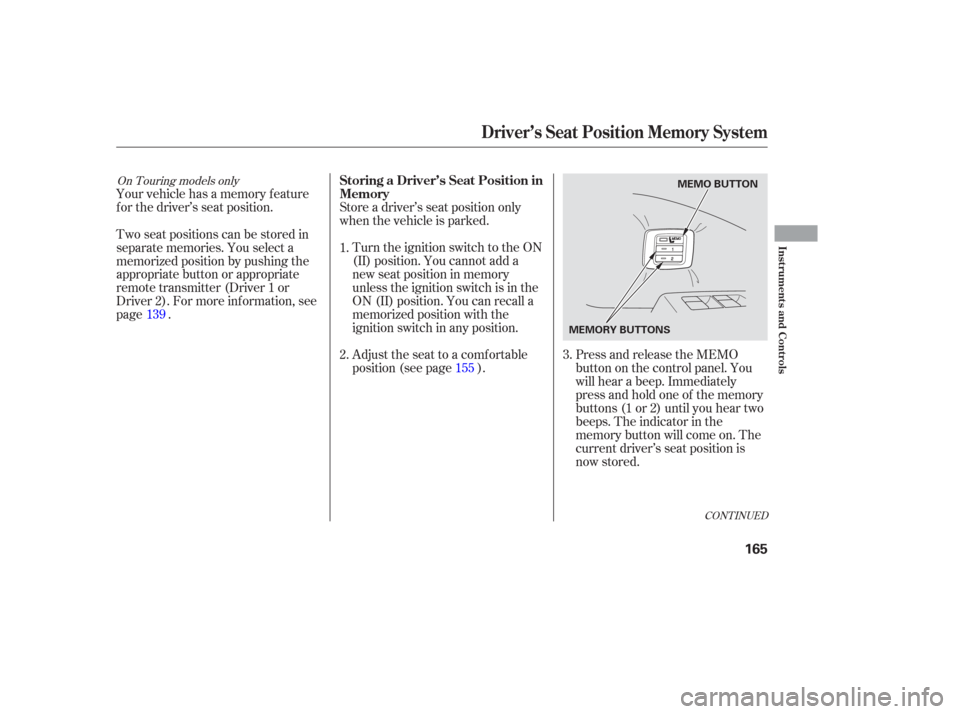
Your vehicle has a memory feature
f or the driver’s seat position.Press and release the MEMO
buttononthecontrolpanel.You
will hear a beep. Immediately
press and hold one of the memory
buttons (1 or 2) until you hear two
beeps. The indicator in the
memory button will come on. The
current driver’s seat position is
now stored.
Store a driver’s seat position only
when the vehicle is parked.
Turn the ignition switch to the ON
(II) position. You cannot add a
new seat position in memory
unless the ignition switch is in the
ON (II) position. You can recall a
memorized position with the
ignition switch in any position.
Adjust the seat to a comfortable
position (see page ).
Two seat positions can be stored in
separate memories. You select a
memorized position by pushing the
appropriate button or appropriate
remote transmitter (Driver 1 or
Driver 2). For more inf ormation, see
page .
1.
2.
3.
139
155
CONT INUED
On Touring models onlyStoring a Driver’s Seat Position in
Memory
Driver’s Seat Position Memory System
Inst rument s and Cont rols
165
MEMO BUTTON
MEMORY BUTTONS
Page 167 of 420

Doing any of the f ollowing af ter
pressing the MEMO button will
cancel the storing procedure.Not pressing a memory button
within 5 seconds.
Readjusting the seat position.
Each memory button stores only one
seat position. Storing a new position
erases the previous position stored in
that button’s memory. If you want to
add a new position while retaining
the current one, use the other
memory button. To select a memorized position, do
this:
Make sure the shif t lever is in
Park. Press on the brake pedal.
Press the desired memory button
(1 or 2) until you hear a beep, then
release the button. The system will move the driver’s
seat to the memorized position. The
indicator in the selected memory
button will f lash during movement.
When the adjustment is complete,
you will hear two beeps, and the
indicator will stay on.
To stop the system’s automatic
adjustment, do any of these actions:
If desired, you can use the
adjustment switches to change the
seat position af ter it is in its
memorized position. If you change
the memorized position, the
indicator in the memory button will
go out. To keep this seat position f or
later use, you must store it in the
driver’s seat position memory.
Shif t out of Park. Push any of the adjustment
switches f or the seat. Press any button on the control
panel: MEMO, 1, or 2.
1.
2. Selecting a Memorized Position
Driver’s Seat Position Memory System
166
MEMORY BUTTONS
Page 412 of 420
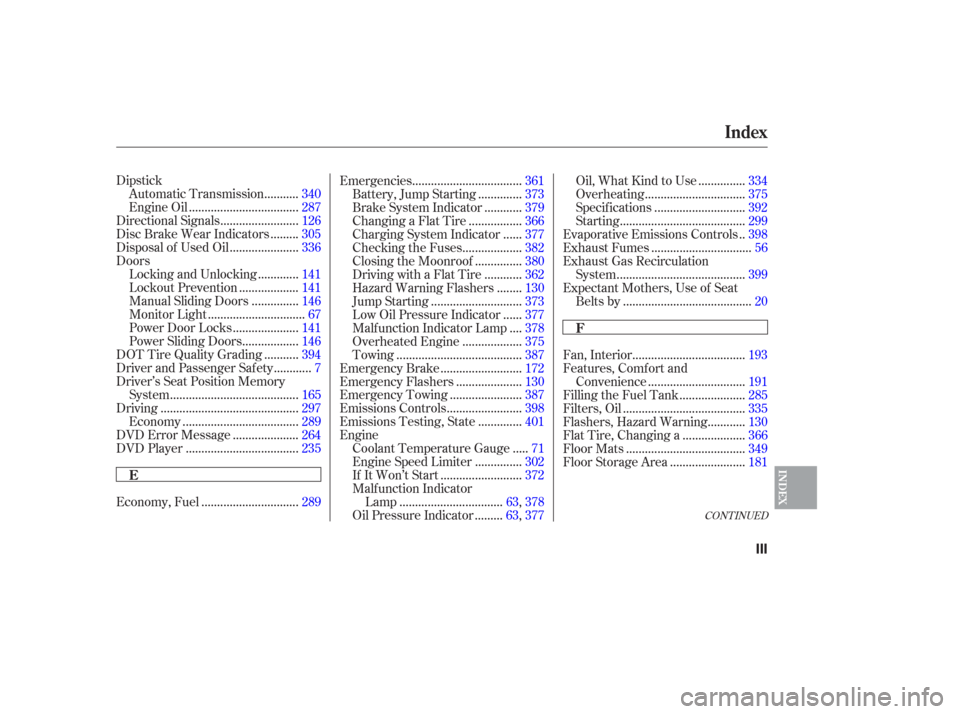
CONT INUED
Dipstick..........
Automatic Transmission .340
..................................
Engine Oil .287
........................
Directional Signals .126
........
Disc Brake Wear Indicators .305
.....................
Disposal of Used Oil .336
Doors ............
Locking and Unlocking .141
..................
Lockout Prevention .141
..............
Manual Sliding Doors .146
..............................
Monitor Light .67
....................
Power Door Locks .141
.................
Power Sliding Doors .146
..........
DOT Tire Quality Grading .394
...........
Driver and Passenger Safety .7
Driver’s Seat Position Memory
........................................
System .165
...........................................
Driving .297
....................................
Economy .289
....................
DVD Error Message .264
...................................
DVD Player .235
..............................
Economy, Fuel .289 ..................................
Emergencies .361
.............
Battery, Jump Starting . 373
...........
Brake System Indicator . 379
................
Changing a Flat Tire . 366
.....
Charging System Indicator . 377
..................
Checking the Fuses . 382
..............
Closing the Moonroof . 380
...........
Driving with a Flat Tire . 362
.......
Hazard Warning Flashers . 130
............................
Jump Starting .373
.....
Low Oil Pressure Indicator . 377
...
Malf unction Indicator Lamp . 378
..................
Overheated Engine . 375
.......................................
Towing .387
.........................
Emergency Brake .172
....................
Emergency Flashers .130
......................
Emergency Towing .387
.......................
Emissions Controls .398
.............
Emissions Testing, State . 401
Engine ....
Coolant Temperature Gauge . 71
..............
Engine Speed Limiter . 302
.........................
If It Won’t Start .372
Malf unction Indicator ................................
Lamp .63, 378
........
Oil Pressure Indicator . 63,377 ..............
Oil, What Kind to Use . 334
...............................
Overheating .375
............................
Specif ications .392
.......................................
Starting .299
.
Evaporative Emissions Controls . 398
...............................
Exhaust Fumes .56
Exhaust Gas Recirculation ........................................
System .399
Expectant Mothers, Use of Seat ........................................
Belts by .20
...................................
Fan, Interior .193
Features, Comfort and ..............................
Convenience .191
....................
Filling the Fuel Tank . 285
......................................
Filters, Oil .335
...........
Flashers, Hazard Warning . 130
...................
Flat Tire, Changing a . 366
.....................................
Floor Mats .349
.......................
Floor Storage Area .181
Index
E FINDEX
III