Page 6 of 420
�Î
�Î
To use the horn, press the pad around the ‘‘H’’ logo.
:
Your Vehicle at a Glance
Your Vehicle at a Glance
5
POWER SLIDING
DOOR SWITCHES
REAR WINDOW
DEFOGGER
STEERING WHEEL
ADJUSTMENT CLOCK
LIGHT CONTROL
SWITCH
AUDIO SYSTEM/
REAR
ENTERTAINMENT
SYSTEM
STEERING WHEEL
AUDIO CONTROLS PASSENGER
AIRBAG OFF
INDICATOR
POWER TAILGATE
SWITCH HEADLIGHTS/
TURN SIGNALS
HAZARD WARNING
BUTTON
WINDSHIELD
WIPERS/WASHERS
HORN (P.33)
PARKING SENSOR
SYSTEM SWITCH DRIVER’S PEDAL
ADJUSTMENT SWITCH
MULTI-INFORMATION
DISPLAY SWITCHESCRUISE
CONTROL
(P.75)
/
VSA OFF SWITCH MOONROOF
(P.173)
(P.170)
(P.308)
(P.277)
(P.233) (P.131) (P.125) (P.187)
(P.203,235)
(P.130) (P.232)
(P.130)
(P.269)
(P.126)
(P.146)
(P.143)
Page 125 of 420
�Î
�Î
To use the horn, press the pad around the ‘‘H’’ logo.
:
Controls Near the Steering Wheel
124
POWER SLIDING
DOOR SWITCHES
REAR WINDOW
DEFOGGER
STEERING WHEEL
ADJUSTMENT CRUISE
CONTROL
CLOCK
LIGHT CONTROL
SWITCH
AUDIO SYSTEM/
REAR
ENTERTAINMENT
SYSTEM
STEERING WHEEL
AUDIO CONTROLS PASSENGER
AIRBAG OFF
INDICATOR
POWER TAILGATE
SWITCH HEADLIGHTS/
TURN SIGNALS
HAZARD WARNING
BUTTON
WINDSHIELD
WIPERS/WASHERS
VSA OFF
SWITCH
HORN (P.33)
PARKING SENSOR
SYSTEM SWITCH
DRIVER’S PEDAL
ADJUSTMENT SWITCH
(P.75)MULTI-INFORMATION
DISPLAY SWITCHES
VSA OFF SWITCH
/
MOONROOF
(P.173)
(P.146)(P.170)
(P.308)
(P.277)
(P.308)
(P.233) (P.131) (P.125)(P.187)
(P.130)
(P.232)
(P.130)
(P.269)
(P.126)
(P.203,235)
(P.143)
Page 127 of 420
�µ
Rotate the switch clockwise to
turn the rear window wiper ON.
Hold past ON to turn the window
wiper on and the window washer
on.
OFF
Rotate the switch
counterclockwise to spray the
window washer without activating
the wiper.Turn signal
Of f
Parking and indicator lights
AUTO (Touring models only)
Headlights on
High beamsFlashhighbeams
Fog lights of f (Touring models
only)
Fog lights on (Touring models
only)
When you shif t the transmission to
the reverse position with the f ront
windshield wiper activated, the rear
wiper operates automatically even if
the rear wiper switch is of f .
Push down on the
lever to signal a lef t turn and up to
signal a right turn. To signal a lane
change, push lightly on the lever,
and hold it. The lever will return to
center when you release it or
complete a turn.
1.
2.
3.
4. 7.
8.
9.
1.
2.
3.
4.
5.
6.
Rear Window Wiper and Washer
Turn Signal and Headlights Turn Signal
Windshield Wipers and Washers, Turn Signal, Headlights
126
Page 170 of 420
Turnthekeyclockwiseagain,and
hold it. All f our windows start to
open. To stop the windows,
release the key.
To open the windows further, turn
andholdthekeyagain(within
15 seconds).
To close: Insert the key in the driver’s door
lock.
Turn the key counterclockwise,
then release it.
Turn the key counterclockwise
again, and hold it. All four
windowsstarttoclose.Tostopthe
windows, release the key.
To close the windows further, turn
andholdthekeyagain(within
15 seconds). If the windows stop bef ore the
desired position, repeat steps 2 and 3.
Turn the key clockwise, then
release it. Insert the key in the driver’s door
lock.
To open: You can open and close the windows
with the key in the driver’s door lock. 1.
2. 3.
4.
1.
2. 3.
4.
On EX, EX-L and Touring models
Opening/Closing the Windows
with the Key
Power Windows
Inst rument s and Cont rols
169
Open
Close
Page 183 of 420
You can store items in the f loor
storageareaupto22lbs(10kg).Do
not exceed this weight limit, or you
may damage the floor storage area.
Theinsideof thestorageareacan
get very hot. Do not store any items
that should be kept cool, or items
that can be easily damaged, warped,
or def ormed by heat.
Dust, sand, etc., can accumulate in
the f loor storage area. If you spill
liquid on the f loor around the f loor
storage area, it can get inside the
storage area, and the moisture can
be trapped inside. Always keep the
inside of the storage area dry and
clean.To prevent items f rom being thrown
about the vehicle and possibly
hurting someone in an accident or
sudden stop, be sure the storage
area lids are securely closed bef ore
driving away.
To lock the small lid, open the large
lid, and turn the lock knob clockwise.
Interior Convenience Items
182
Page 187 of 420
There are three accessory power
sockets in your vehicle. Two
accessory power sockets are above
the center pocket for the front seat
passengers, and another is on the
cargo area sidewall on the driver’s
side.There is a 115 volt AC power outlet
in the rear compartment on the
driver’s side. To use the AC power
outlet, open the rear compartment
lid and open the outlet cover. Insert
the plug into the receptacle slightly,
turn it 90° clockwise, then push in
the plug all the way.
Always run the engine when you use
the AC Power Outlet.
Each socket is intended to supply
power f or 12 volt DC accessories
that are rated 120 watts or less (10
amps).
None of the sockets will power an
automotive type cigarette lighter
element.
A ccessory Power Sockets
A C Power Outlet
Interior Convenience Items
186
Page 194 of 420
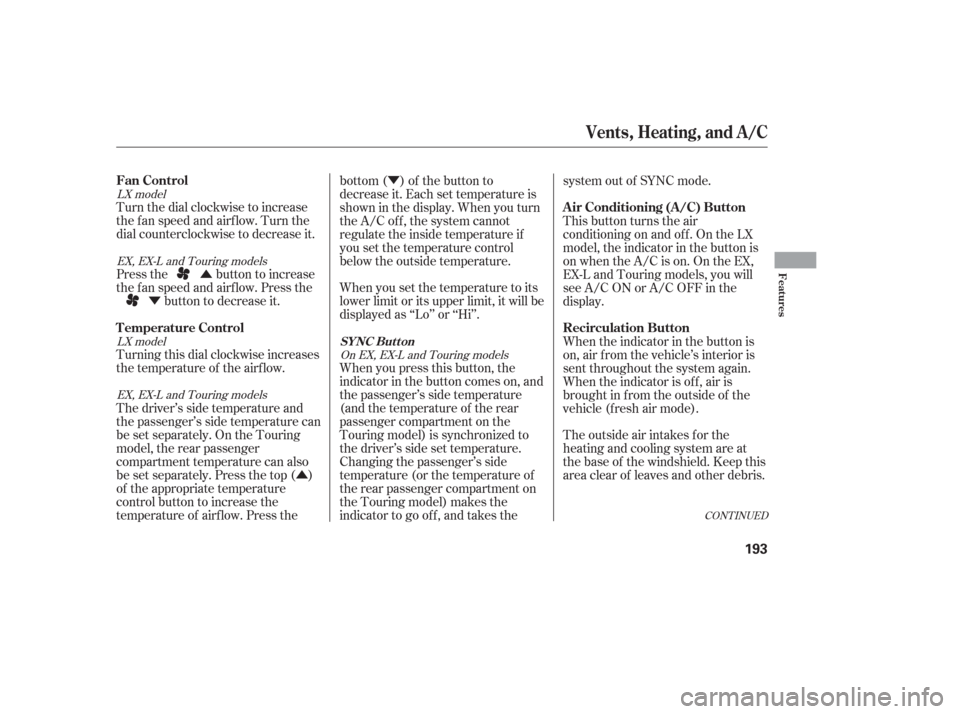
�Û
�Ý
�Û�Ý
Turn the dial clockwise to increase
the fan speed and airflow. Turn the
dial counterclockwise to decrease it.
Press the button to increase
the fan speed and airflow. Press the button to decrease it.
Turning this dial clockwise increases
the temperature of the airflow.
The driver’s side temperature and
the passenger’s side temperature can
be set separately. On the Touring
model, the rear passenger
compartment temperature can also
be set separately. Press the top ( )
of the appropriate temperature
control button to increase the
temperature of airflow. Press the bottom ( ) of the button to
decrease it. Each set temperature is
shown in the display. When you turn
the A/C off, the system cannot
regulate the inside temperature if
you set the temperature control
below the outside temperature.
When you set the temperature to its
lower limit or its upper limit, it will be
displayed as ‘‘Lo’’ or ‘‘Hi’’.
When you press this button, the
indicator in the button comes on, and
the passenger’s side temperature
(and the temperature of the rear
passenger compartment on the
Touring model) is synchronized to
the driver’s side set temperature.
Changing the passenger’s side
temperature (or the temperature of
the rear passenger compartment on
the Touring model) makes the
indicator to go of f , and takes thesystem out of SYNC mode.
This button turns the air
conditioning on and of f . On the LX
model, the indicator in the button is
on when the A/C is on. On the EX,
EX-L and Touring models, you will
see A/C ON or A/C OFF in the
display.
The outside air intakes f or the
heating and cooling system are at
the base of the windshield. Keep this
area clear of leaves and other debris. When the indicator in the button is
on, air f rom the vehicle’s interior is
sent throughout the system again.
When the indicator is off, air is
brought in f rom the outside of the
vehicle (fresh air mode).
CONT INUED
LX model
LX model
EX, EX-L and Touring models
EX, EX-L and Touring models On EX, EX-L and Touring models
Vents, Heating, and A/C
Fan Control
T emperature Control Air Conditioning (A/C) Button
Recirculation Button
SYNC Button
Features
193
Page 201 of 420
You can use the rear control panel
when the rear controller dial on the
f ront control panel is in the ON
position.Turn the rear temperature control
dial clockwise to increase the
temperature of the airflow. When is selected, air f lows
f rom the rear f loor vents. When is selected, air f lows
f rom the rear ceiling vents. Select the vents the air flows from
with the mode control dial. Turn the f an speed control dial
clockwise to increase fan speed and
airflow.
When is selected, airf low is
divided between the rear f loor vents
and rear ceiling vents.
You can use the rear control panel
when the indicator in the REAR
LOCK button on the f ront control
panel is off.
When you press the CTRL button in
the left dial, the indicator comes on,
and the f an speed is regulated by the
outer ring of the f an control dial.
LX model EX and EX-L models
Rear Control Panel
Vents, Heating, and A/C
200
LX model
EX and EX-L models