Page 68 of 218

�µ
Your vehicle’s windows are
electrically-powered. Turn the
ignition switch to the ON (II)
position to raise or lower either
window.
The AUTO f unction only works to
lower the driver’s window. To raise
the window, you must push the
window switch up and hold it until
the window reaches the desired
position.
The MAIN switch controls power to
the passenger’s window. With this
switch of f , the passenger’s window
cannot be raised or lowered. The
MAIN switch does not af f ect the
driver’s window. Keep the MAIN
switch of f when you have a child in
the vehicle so the child does not get
injured by operating the window
unintentionally.
There is a master power window
control panel on the dashboard. To
open the passenger’s window, push
down on the switch and hold it down
until the window reaches the desired
position. To close the window, push
up on the window switch. Release
the switch when the window gets to the position you want.
To open the driver’s
window f ully, push the window
switch f irmly down and release it.
The window automatically goes all
the way down. To stop the window
f rom going all the way down, push
up on the window switch brief ly. To
open the driver’s window only
partially, push the window switch
down lightly and hold it. The window
will stop as soon as you release the
switch.
Power Windows
AUTO
Inst rument s and Cont rols
67
DRIVER’S WINDOW SWITCH MAIN SWITCH
Closing a power window on
someone’s hands or fingers can
cause serious injury.
Make sure your passenger is
away from the window before
closing it.
Page 69 of 218
Keeptheinsideandoutsidemirrors
clean and adjusted f or best visibility.
Be sure to adjust the mirrors bef ore
you start driving.
The inside mirror has day and night
positions. The night position reduces
glare f rom headlights behind you.
Flip the tab on the bottom edge of
the mirror to select the day or night
position.Turn the ignition switch to the ON
(II) position.Push the appropriate edge of the
adjustment switch to move the
mirrorright,left,up,ordown.
When you f inish, move the
selector switch to the center (off)
position. This turns the
adjustment switch of f to keep your
settings.
Move the selector switch to L
(driver’s side) or R (passenger’s
side).
1.
2. 3.
4.
Mirrors
Adjusting the Power Mirrors
68
TAB
ADJUSTMENT
SWITCH
SELECTOR SWITCH
Page 72 of 218

To open the storage box, pull the
strap.Open the glove box by pulling the
bottom of the handle. Close it with a
f irm push. Lock or unlock the glove
box with the master key.To use the accessory power socket,
pull up the cover. The ignition switch
must be in the ACCESSORY (I) or
ON (II) position.
This socket is intended to supply
power f or 12 volt DC accessories
that are rated 120 watts or less (10
amps).
They will not power an automotive
type cigarette lighter element.
Be caref ul when you are using the
beverage holders. A spilled liquid
that is very hot can scald you or your
passenger. Spilled liquids can also
damage the upholstery, carpeting,
and electrical components in the
interior.
Interior Convenience Items
Storage Box
Beverage Holder Glove Box
A ccessory Power Socket
Inst rument s and Cont rols
71
STRAP GLOVE BOX
An open glove box can cause
serious injury to your passenger
inacrash,evenifthe
passenger is wearing the seat
belt.
Always keep the glove box
closed while driving.
Page 82 of 218

�µ�µ
�µ
�µ
The ignition switch must be in the
ACCESSORY (I) or the ON (II)
position. Turn the system on by
pushingthePWR/VOLknoborthe
FM/AM button. Adjust the volume
by turning the PWR/VOL knob.
The band and f requency that the
radio was last tuned to is displayed.
To change bands, press the FM/AM
button. On the FM band, ST will be
displayed if the station is broadcast-
ing in stereo. Stereo reproduction on
AM is not available.
You can use any of f ive methods to
find radio stations on the selected
band:
the
preset buttons, and .
Use the TUNE knob to
tune the radio to a desired f requency.
Turn the knob right to tune to a
higher f requency, or lef t to tune to a lower f requency.
The seek f unction
searches up and down from the
current f requency to f ind a station
with a strong signal. To activate it,
press the or side of the
bar, then release it. Each preset button can
store one f requency on AM and two
f requencies on FM.
Select the desired band, AM or
FM. FM1 and FM2 let you store
two f requencies with each preset
button.
Usethetune,seek,orscan
function to tune the radio to a
desired station.
Pickapresetbutton,andholdit
until you hear a beep.
Repeat steps 1 through 3 to store a
total of six stations on AM and
twelve stations on FM.
The preset f requencies will be lost if
your vehicle’s battery goes dead, is
disconnected, or the radio f use is
removed.
The SCAN f unction
samples all stations with strong
signals on the selected band. To
activate it, press the SCAN button,
then release it. You will see SCAN in
the display. The system will scan f or
a station with a strong signal. When
it f inds one, it will stop and play that
station for about 5 seconds.
If you do nothing, the system will
scan f or the next strong station and
play it f or 5 seconds. When it plays a
station you want to listen to, press
the SCAN button again. 1.
2.
3.
4.
CONT INUED
Playing the Radio
To Play the Radio
To Select a Station
TUNE,SEEK,SCAN, AUTO SELECT
TUNE SEEK
Preset
SCAN
Features
81
Page 87 of 218
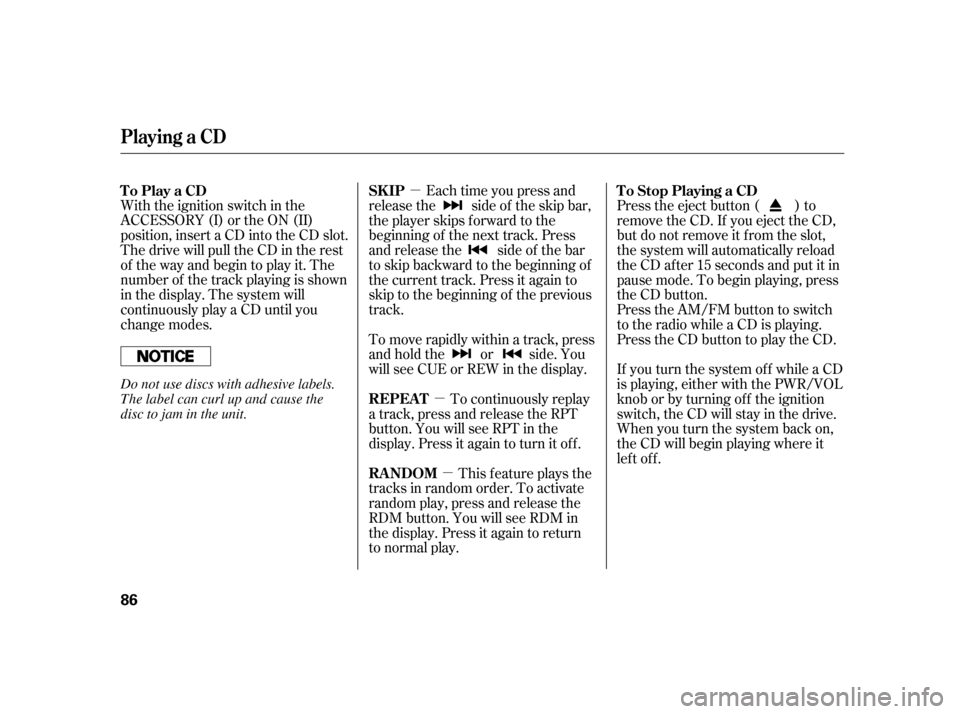
�µ�µ�µ
With the ignition switch in the
ACCESSORY (I) or the ON (II)
position, insert a CD into the CD slot.
The drive will pull the CD in the rest
of the way and begin to play it. The
number of the track playing is shown
in the display. The system will
continuously play a CD until you
change modes.
Press the eject button ( ) to
remove the CD. If you eject the CD,
but do not remove it f rom the slot,
the system will automatically reload
the CD af ter 15 seconds and put it in
pause mode. To begin playing, press
the CD button.
Each time you press and
releasethe sideof theskipbar,
the player skips forward to the
beginning of the next track. Press
and release the side of the bar
to skip backward to the beginning of
the current track. Press it again to
skip to the beginning of the previous
track.
To move rapidly within a track, press
and hold the or side. You
will see CUE or REW in the display. Press the AM/FM button to switch
to the radio while a CD is playing.
Press the CD button to play the CD.
If you turn the system of f while a CD
is playing, either with the PWR/VOL
knob or by turning off the ignition
switch, the CD will stay in the drive.
When you turn the system back on,
the CD will begin playing where it
left off.
To continuously replay
a track, press and release the RPT
button. You will see RPT in the
display. Press it again to turn it of f .
This f eature plays the
tracks in random order. To activate
random play, press and release the
RDM button. You will see RDM in
the display. Press it again to return
to normal play.
ToPlayaCD
ToStopPlayingaCD
SK IP
REPEAT
RANDOM
Playing a CD
86
Do not use discs with adhesive labels.
The label can curl up and cause the
disc to jam in the unit.
Page 110 of 218

Apply the parking brake.
In cold weather, turn of f all
electrical accessories to reduce
the drain on the battery.
Push the clutch pedal down all the
way. The START (III) position
does not f unction unless the clutch
pedal is pressed.If the engine does not start within
15 seconds, or starts but stalls
right away, repeat step 4 with the
accelerator pedal pressed halfway
down. If the engine starts, release
pressure on the accelerator pedal
so the engine does not race.
If the engine fails to start, press
the accelerator pedal all the way
down, and hold it there while
starting to clear flooding. If the
engine still does not start, return
to step 5.
Without touching the accelerator
pedal, turn the ignition key to the
START (III) position. Do not hold
the key in the START (III)
position f or more than 15 seconds
at a time. If the engine does not
start right away, pause for at least
10 seconds bef ore trying again. Make sure the shif t lever is in
Park. Press on the brake pedal.
1.
2.
3.
4.
5.
6.
Manual Transmission:
Automatic Transmission (CVT):
Starting the Engine
Driving
109
T he immobilizer system protects your
vehicle f rom thef t. If an improperly-
coded key (or other device) is used, the
engine’s f uel system is disabled. For
more inf ormation, see page . The engine is harder to start in cold
weather. Also, the thinner air f ound at
altitudes above 8,000 f eet (2,400
meters) adds to this problem.
60
Page 113 of 218

There is adequate vacuum reserve
f or the power brakes.
The engine will start again
automatically when you shift to first
gear. There is no need to start the
engine with the ignition switch.
It is recommended that you shif t to
Neutral and release the clutch pedal
while stopped. Sitting with the clutch
pedal depressed and the shif t lever
in gear will cause the engine to
continue running, def eating the f uel
economy benef its of the Auto Idle
Stop f unction.
During Auto Idle Stop, the IMA
charge and power brake vacuum
reserve is monitored by the system.
If either drops below a desired level,
and the shif t lever is in Neutral, the
engine will restart so it can recharge
the IMA battery or replenish the
vacuum supply. Auto Idle Stop is not active.
Auto Idle Stop is active.
The clutch pedal is depressed.
The transmission is not in gear.Auto Idle Stop is active.
The clutch is not depressed.
You cannot restart the engine.
You will hear a chime if the door is
open.
When the indicator is of f :
When the indicator is on: When the indicator is blinking:
A uto Idle Stop Indicator
Manual T ransmission
112
AUTO IDLE STOP INDICATOR
Page 114 of 218
Honda’s Continuously Variable
Transmission’s unique design
provides a smooth, constant f low of
power. It is electronically controlled
f or more precise operation and
better f uel economy.These indicators on the instrument
panel show which position the shif t
lever is in.
The ‘‘D’’ indicator comes on f or a
f ew seconds when you turn the
ignition switch to the ON (II)
position. If it f lashes while driving (in
any shif t position), it indicates a
possible problem in the transmission.If the malf unction indicator lamp
comes on along with the ‘‘D’’
indicator, there is a problem in the
automatic transmission control
system. Avoid rapid acceleration, and
have the transmission checked by
your dealer as soon as possible.
U.S. model
Automatic Transmission (CVT)
Continuously Variable
Transmission (CVT)
Shif t L ever Position Indicators
Driving
113