Page 140 of 253
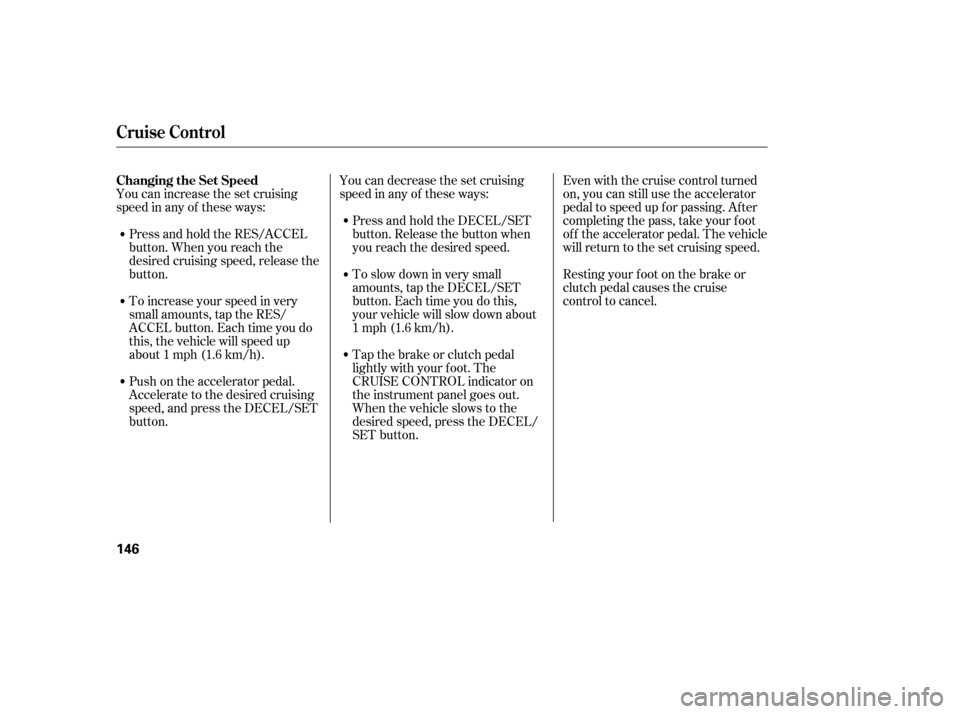
You can increase the set cruising
speed in any of these ways:Press and hold the RES/ACCEL
button. When you reach the
desired cruising speed, release the
button.
To increase your speed in very
small amounts, tap the RES/
ACCEL button. Each time you do
this, the vehicle will speed up
about 1 mph (1.6 km/h). Press and hold the DECEL/SET
button. Release the button when
you reach the desired speed.
To slow down in very small
amounts, tap the DECEL/SET
button. Each time you do this,
your vehicle will slow down about
1 mph (1.6 km/h).
Tap the brake or clutch pedal
lightly with your f oot. The
CRUISE CONTROL indicator on
the instrument panel goes out.
When the vehicle slows to the
desired speed, press the DECEL/
SET button.
You can decrease the set cruising
speed in any of these ways:
Even with the cruise control turned
on, you can still use the accelerator
pedal to speed up f or passing. Af ter
completing the pass, take your foot
of f the accelerator pedal. The vehicle
will return to the set cruising speed.
Resting your f oot on the brake or
clutch pedal causes the cruise
control to cancel.
Push on the accelerator pedal.
Accelerate to the desired cruising
speed, and press the DECEL/SET
button.
Cruise Control
Changing the Set Speed
146
�����—�����—�����y�
�������������y���
�(�#���������y���
�����y
Page 141 of 253
You can cancel cruise control in any
of these ways:Tap the brake or clutch pedal.
Push the CANCEL button on the
steering wheel. When you push the CANCEL button,
or tap the brake or clutch pedal, the
system will remember the
previously-set cruising speed. To
return to that speed, accelerate to
above25mph(40km/h)thenpress
and release the RES/ACCEL button.
The CRUISE CONTROL indicator
comes on. The vehicle will accelerate
to the same cruising speed as before.
Pressing the CRUISE button turns
the system off and erases the
previous cruising speed.
Push the CRUISE button on the
steering wheel.
Cruise Control
Canceling Cruise Control Resuming the Set Speed
Features
147
CRUISE BUTTON
CANCEL
BUTTON
�����—�����—�����y�
�������������y���
�(�#���������y���
�����y
Page 155 of 253
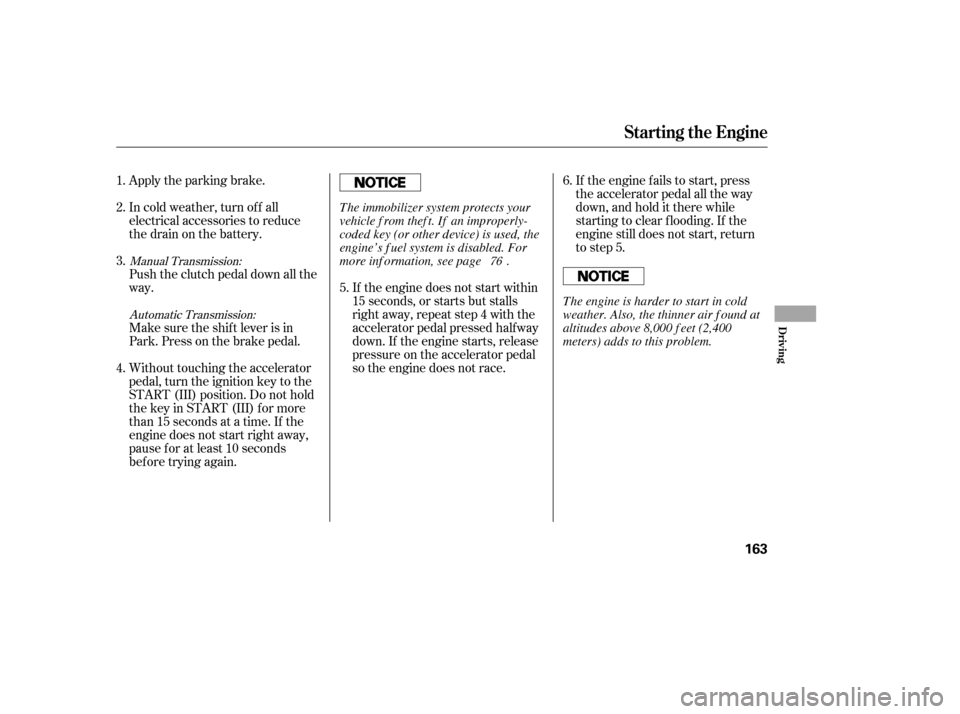
Apply the parking brake.
In cold weather, turn of f all
electrical accessories to reduce
the drain on the battery.
Push the clutch pedal down all the
way.
Make sure the shif t lever is in
Park. Press on the brake pedal.If the engine does not start within
15 seconds, or starts but stalls
right away, repeat step 4 with the
accelerator pedal pressed halfway
down. If the engine starts, release
pressure on the accelerator pedal
so the engine does not race.If the engine fails to start, press
the accelerator pedal all the way
down, and hold it there while
starting to clear flooding. If the
engine still does not start, return
to step 5.
Without touching the accelerator
pedal, turn the ignition key to the
START (III) position. Do not hold
the key in START (III) f or more
than 15 seconds at a time. If the
engine does not start right away,
pause f or at least 10 seconds
bef ore trying again.
1. 2. 3. 4.
6.
5.
Manual Transmission: Automatic Transmission: 76
Starting the Engine
Driving
163
T he immobilizer system protects your
vehicle f rom thef t. If an improperly-
coded key (or other device) is used, the
engine’s f uel system is disabled. For
more inf ormation, see page .
The engine is harder to start in cold
weather. Also, the thinner air f ound at
altitudes above 8,000 f eet (2,400
meters) adds to this problem.
�����—�����—�����y�
�������������y���
�(�#���������y���
�����y
Page 156 of 253
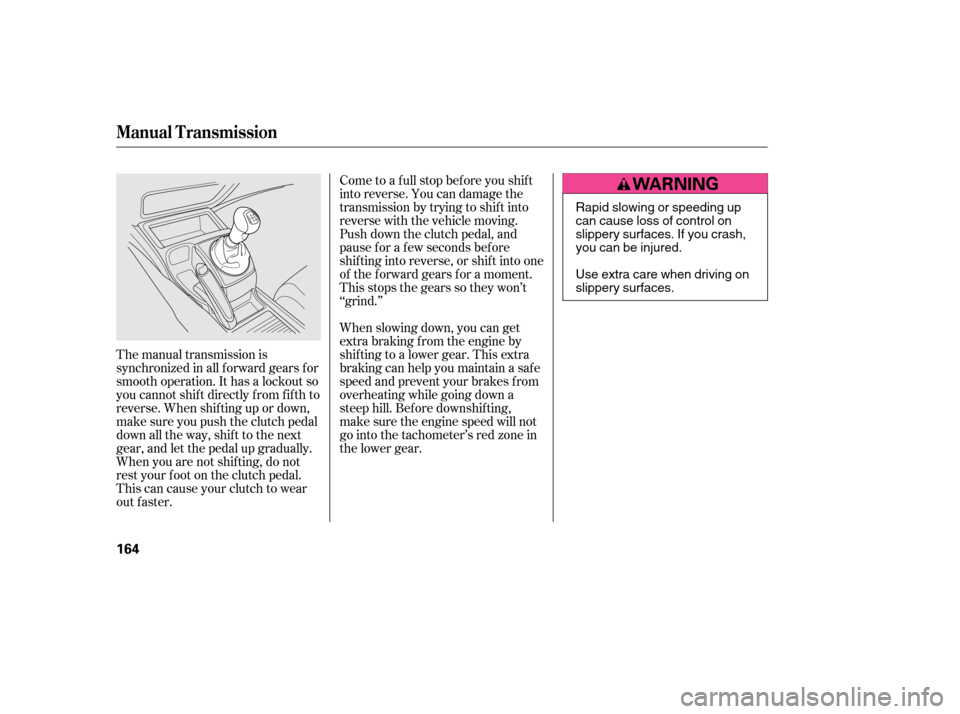
Come to a full stop before you shift
into reverse. You can damage the
transmission by trying to shif t into
reverse with the vehicle moving.
Push down the clutch pedal, and
pause f or a f ew seconds bef ore
shif ting into reverse, or shif t into one
of the f orward gears f or a moment.
This stops the gears so they won’t
‘‘grind.’’
When slowing down, you can get
extra braking f rom the engine by
shifting to a lower gear. This extra
braking can help you maintain a safe
speed and prevent your brakes f rom
overheating while going down a
steep hill. Bef ore downshif ting,
make sure the engine speed will not
go into the tachometer’s red zone in
the lower gear.
The manual transmission is
synchronized in all f orward gears f or
smooth operation. It has a lockout so
you cannot shift directly from fifth to
reverse. When shif ting up or down,
make sure you push the clutch pedal
down all the way, shift to the next
gear, and let the pedal up gradually.
When you are not shif ting, do not
rest your f oot on the clutch pedal.
This can cause your clutch to wear
out f aster.
Manual T ransmission
164
Rapid slowing or speeding up
can cause loss of control on
slippery surfaces. If you crash,
you can be injured.
Use extra care when driving on
slippery surfaces.
�����—�����—�����y�
���������
�
�y���
�(�#���������y���
�����y
Page 160 of 253
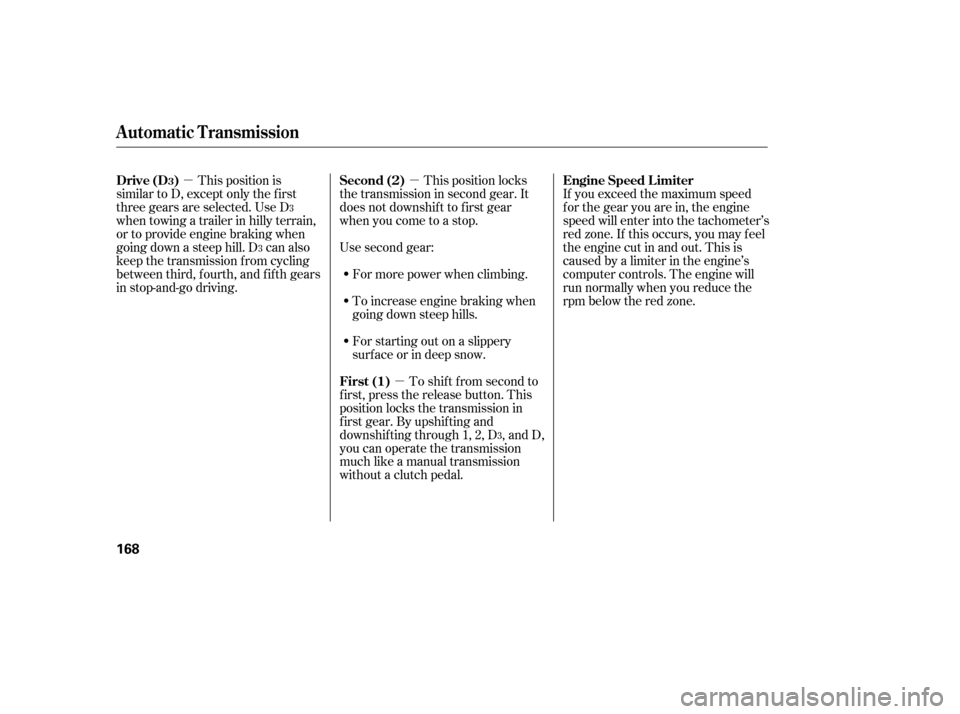
�µ
�µ
�µ
This position locks
the transmission in second gear. It
does not downshif t to f irst gear
when you come to a stop.
Use second gear:
For more power when climbing.
To increase engine braking when
going down steep hills.
For starting out on a slippery
surf ace or in deep snow. If you exceed the maximum speed
f or the gear you are in, the engine
speed will enter into the tachometer’s
red zone. If this occurs, you may f eel
the engine cut in and out. This is
caused by a limiter in the engine’s
computer controls. The engine will
run normally when you reduce the
rpm below the red zone.
To shif t f rom second to
first, press the release button. This
position locks the transmission in
f irst gear. By upshif ting and
downshif ting through 1, 2, D , and D,
you can operate the transmission
much like a manual transmission
without a clutch pedal.
This position is
similar to D, except only the f irst
three gears are selected. Use D
when towing a trailer in hilly terrain,
or to provide engine braking when
going down a steep hill. D can also
keep the transmission f rom cycling
between third, f ourth, and f if th gears
in stop-and-go driving.
3
3
3
Second (2) Engine Speed L imiter
First (1)
Drive (D )
Automatic Transmission
3
168
�����—�����—�����y�
�������������y���
�(�#���������y���
���
�y
Page 181 of 253
Fluid Locations
190
RADIATOR CAP
ENGINE OIL DIPSTICK
(Orange loop)
ENGINE OIL
FILL CAP
WASHER FLUID
(Blue cap)
POWER STEERING
FLUID (Red cap)
AUTOMATIC
TRANSMISSION
FLUID DIPSTICK
(Yellow loop)
ENGINE COOLANT
RESERVOIR
CLUTCH FLUID
(Manual
Transmission only)
(Light gray cap)
BRAKE FLUID
(Black cap)
�����—�����—���
�y�
�������������y���
�(�#���������y���
�����y
Page 189 of 253
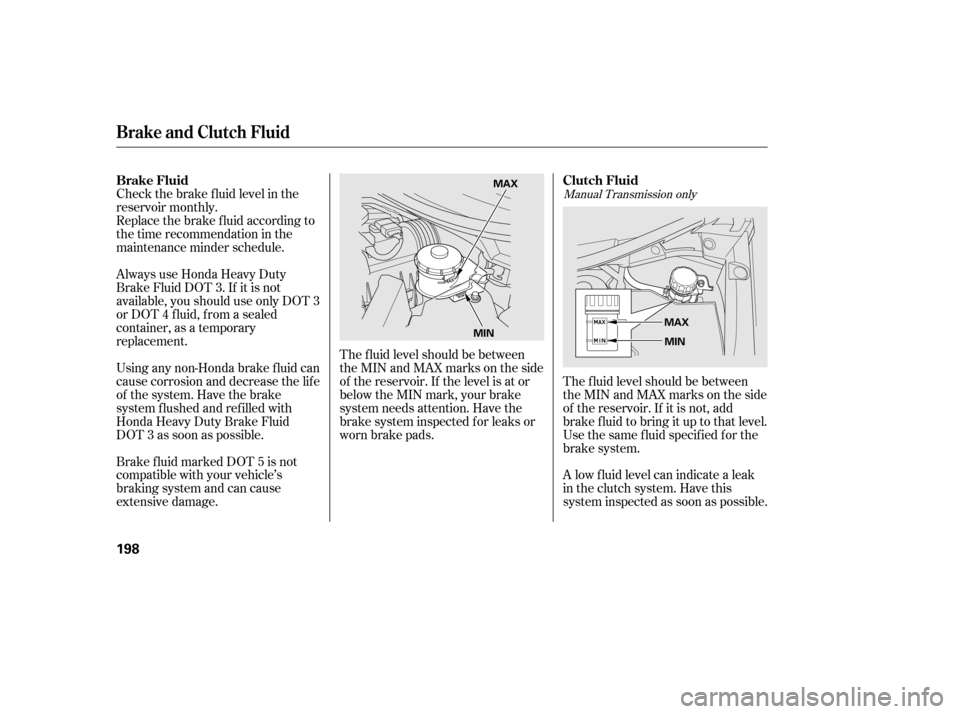
Manual Transmission only
The f luid level should be between
theMINandMAXmarksontheside
of the reservoir. If it is not, add
brake f luid to bring it up to that level.
Use the same fluid specified for the
brake system.
A low f luid level can indicate a leak
in the clutch system. Have this
system inspected as soon as possible.
The f luid level should be between
theMINandMAXmarksontheside
of the reservoir. If the level is at or
below the MIN mark, your brake
system needs attention. Have the
brake system inspected f or leaks or
worn brake pads.
Always use Honda Heavy Duty
Brake Fluid DOT 3. If it is not
available, you should use only DOT 3
or DOT 4 f luid, f rom a sealed
container, as a temporary
replacement.
Using any non-Honda brake f luid can
cause corrosion and decrease the lif e
of the system. Have the brake
system f lushed and ref illed with
Honda Heavy Duty Brake Fluid
DOT 3 as soon as possible.
Brake f luid marked DOT 5 is not
compatible with your vehicle’s
braking system and can cause
extensive damage.
Check the brake f luid level in the
reservoir monthly.
Replace the brake f luid according to
the time recommendation in the
maintenance minder schedule.
Brake and Clutch Fluid
Brake Fluid
Clutch Fluid
198
MAX
MIN MAX
MIN
�����—�����—���
�y�
�������������y���
�(�#���������y�������
�y
Page 213 of 253
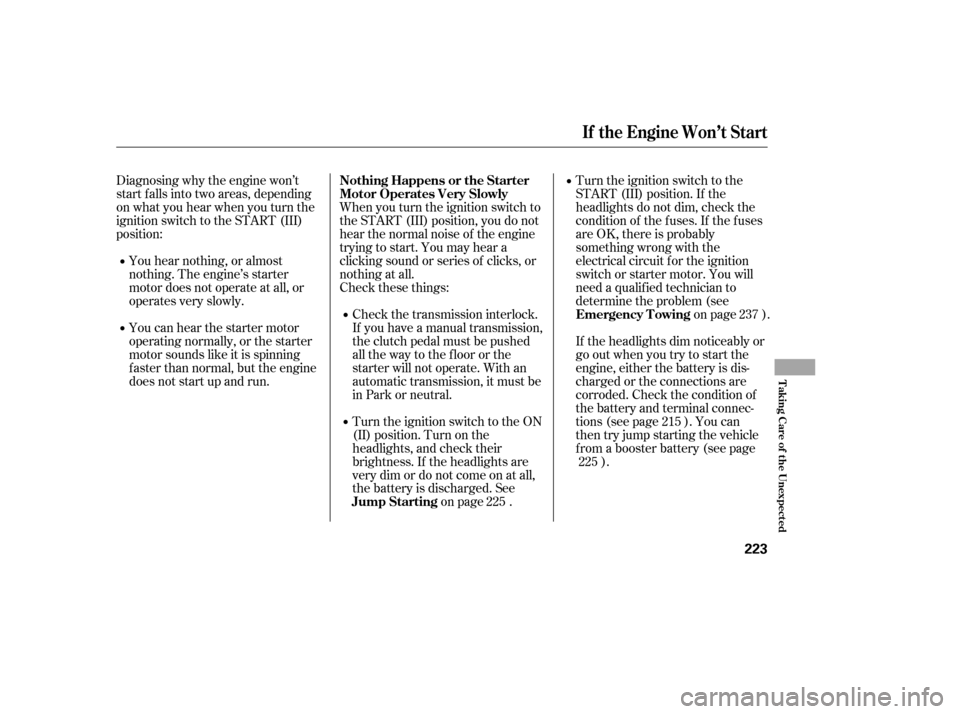
Diagnosing why the engine won’t
start f alls into two areas, depending
on what you hear when you turn the
ignition switch to the START (III)
position:When you turn the ignition switch to
the START (III) position, you do not
hear the normal noise of the engine
trying to start. You may hear a
clicking sound or series of clicks, or
nothing at all. Turn the ignition switch to the
START (III) position. If the
headlights do not dim, check the
condition of the f uses. If the f uses
areOK,thereisprobably
something wrong with the
electrical circuit f or the ignition
switch or starter motor. You will
need a qualif ied technician to
determine the problem (see
on page ).
If the headlights dim noticeably or
go out when you try to start the
engine, either the battery is dis-
charged or the connections are
corroded. Check the condition of
the battery and terminal connec-
tions (see page ). You can
then try jump starting the vehicle
f rom a booster battery (see page ).
You can hear the starter motor
operating normally, or the starter
motor sounds like it is spinning
f aster than normal, but the engine
does not start up and run.
You hear nothing, or almost
nothing. The engine’s starter
motor does not operate at all, or
operates very slowly.
Turn the ignition switch to the ON
(II) position. Turn on the
headlights, and check their
brightness. If the headlights are
very dim or do not come on at all,
the battery is discharged. Seeon page .
Check the transmission interlock.
If you have a manual transmission,
the clutch pedal must be pushed
all the way to the f loor or the
starter will not operate. With an
automatic transmission, it must be
in Park or neutral.
Check these things:
215
225 237
225
Nothing Happens or the Starter
Motor Operates Very Slowly
Emergency T owing
Jump Starting
If theEngineWon’tStart
T aking Care of t he Unexpect ed
223
�����—�����—�����y�
�������������y���
�(�#���������y���������y