Page 181 of 267

�µ
�µ
�µ
�µ
�µ
�µ
�µ
�µ
�µ
�µ �µ
�µ
CONTINUED
Calculated Engine
Oil Life (%)
100 % 91 %
90 % 81 %
80 % 71 %
70 % 61 %
60 % 51 %
50 % 41 %
40 % 31 %
30 % 21 %
20 % 16 %
15 % 11 %
10 % 6 %
5% 1%
0% Displayed
Engine Oil Life (%)
100 %
90 %
80 %
70 %
60 %
50 %
40 %
30 %
20 %
15 %
10 %
5%
0%
Your vehicle displays engine oil life
and maintenance service items on
the information display to show you
when you should have your dealer
perform engine oil replacement and
indicated maintenan ce service.
Based on the engine operating
conditions and accumulated engine
revolutions, the onboard computer in
your vehicle calculates the remaining
engine oil life and displays it as a
percentage. The
remaining engine oil life is
displayed on the engine oil life
display according to this table:
To see the current engine oil life,
turn the ignition switch to the ON
(II) position, and press the SEL/
RESET button repeatedly until the
engine oil lif e display appears (see
page ). 64
Maintenance Minder
Engine Oil L if e Display
Maint enance
179
SEL/RESET BUTTON
ENGINE OIL LIFE DISPLAY
�����—�����—�����y�
�������������y���
�(�#���������y���
�����y
Page 182 of 267
The maintenance item code or codes
indicate the main and sub items
required at the time of the oil change
(see page ).
If the remaining engine oil lif e is 15
to 6 percent, you will see the engine
oil lif e indicator every time you turn
the ignition switch to the ON (II)
position. The maintenance minder
indicator will also come on, and the
maintenance item code(s) for other
scheduled maintenance items
needing service will be displayed
next to the engine oil lif e indicator. When the remaining engine oil lif e is
5 to 1 percent, you will see a
‘‘SERVICE OIL LIFE’’ message
along with the same maintenance
item code(s), every time you turn the
ignition switch to the ON (II)
position.
185
Maintenance Minder
180
ENGINE OIL
LIFE DISPLAY
MAINTENANCE
MINDER INDICATOR
�����—�����—�����y�
�������������y���
�(�#���������y���
�����y
Page 183 of 267
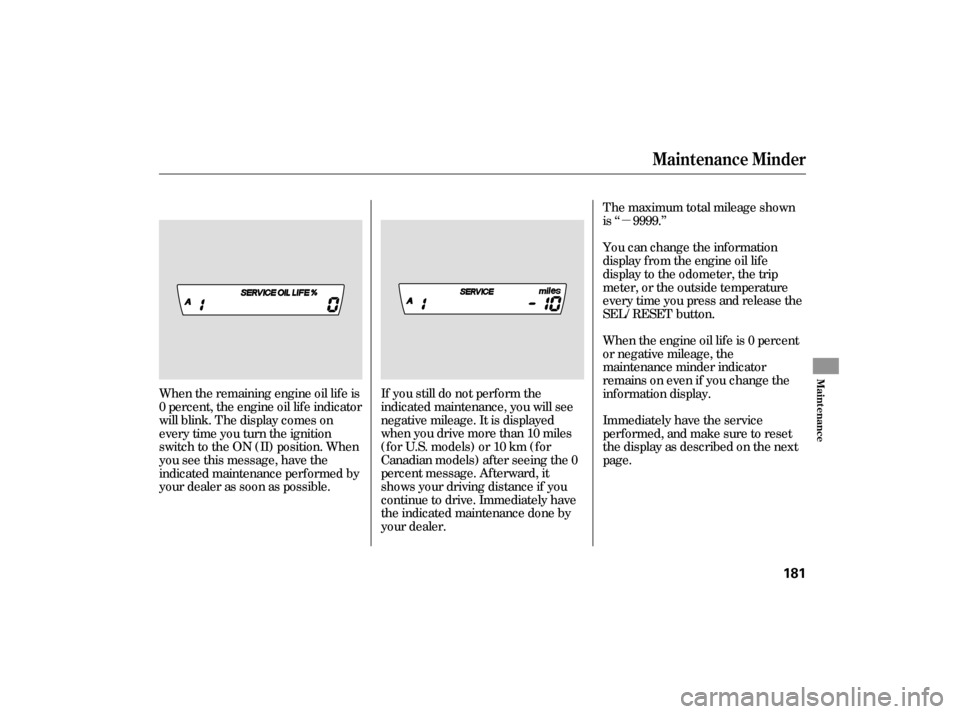
�µ
If you still do not perf orm the
indicated maintenance, you will see
negative mileage. It is displayed
when you drive more than 10 miles
(f or U.S. models) or 10 km (f or
Canadian models) af ter seeing the 0
percent message. Af terward, it
shows your driving distance if you
continue to drive. Immediately have
the indicated maintenance done by
your dealer.
When the remaining engine oil lif e is
0 percent, the engine oil lif e indicator
will blink. The display comes on
everytimeyouturntheignition
switch to the ON (II) position. When
you see this message, have the
indicated maintenance perf ormed by
your dealer as soon as possible. The maximum total mileage shown
is ‘‘ 9999.’’
When the engine oil lif e is 0 percent
or negative mileage, the
maintenance minder indicator
remainsonevenif youchangethe
inf ormation display.
Immediately have the service
perf ormed, and make sure to reset
the display as described on the next
page. You can change the inf ormation
display f rom the engine oil lif e
display to the odometer, the trip
meter, or the outside temperature
every time you press and release the
SEL/RESET button.
Maintenance Minder
Maint enance
181
�����—�����—�����y�
�������������y���
�(�#���������y���
�����y
Page 184 of 267
Your dealer will reset the display
after completing the required
maintenance service. You will see
‘‘OIL LIFE 100 %’’ on the information
display the next time you turn the
ignition switch to the ON (II)
position.
Press the SEL/RESET button
repeatedly until the engine oil life
is displayed.
Turn
the ignition switch to the ON
(II) position.
If
maintenance service is done by
someone other than your dealer,
reset the maintenance minder as
follows:
All maintenance items displayed in
the information display are in code.
For an explanation of these
maintenance codes, see page . Press the SEL/RESET button f or
about 10 seconds. The engine oil
lif e and the maintenance item
code(s) will blink.
1.
2. 3.
185
Maintenance Minder
Maintenance Main Items and Sub
Items Resetting the Engine Oil Lif e
Display
182
MAINTENANCE MAIN ITEM
MAINTENANCE
SUB ITEM
�����—�����—�����y�
�������������y���
�(�#���������y���
�����y
Page 198 of 267

To thoroughly f lush the
transmission, the technician
should drain and ref ill it with
Honda CVT f luid, then drive the
vehicle f or a short distance. Do
this three times. Then drain and
ref ill the transmission a f inal time.
Insert the dipstick all the way back
into the transmission securely.
The transmission should be drained
and ref illed with new f luid when this
service is indicated by a maintenance
message on the inf ormation display.
If you are not sure how to add f luid,
contact your dealer.
Brake f luid marked DOT 5 is not
compatible with your vehicle’s
braking system and can cause
extensive damage. Using any non-Honda brake f luid can
cause corrosion and decrease the lif e
of the system. Have the brake
system f lushed and ref illed with
Honda Heavy Duty Brake Fluid
DOT 3 as soon as possible. Always use Honda Heavy Duty
Brake Fluid DOT 3. If it is not
available, you should use only DOT 3
or DOT 4 f luid, f rom a sealed
container, as a temporary
replacement. Replace the brake f luid according to
thetimerecommendationsinthe
maintenance minder schedule. Check the brake f luid level in the
reservoirs monthly.
Check the f luid level several seconds
after you turn the ignition switch to
the ON (II) position. The f luid level
should be between the MIN and
MAXmarksonthesideof the
reservoir. If the level is at or below
the MIN mark, your brake system
needs attention. Have the brake
system inspected f or leaks or worn
brake pads.
6.
T ransmission Fluid, Brake Fluid
Brake System
196
MAX
MIN
�����—�����—�����y�
�������������y���
�(�#���������y���
�����y
Page 214 of 267
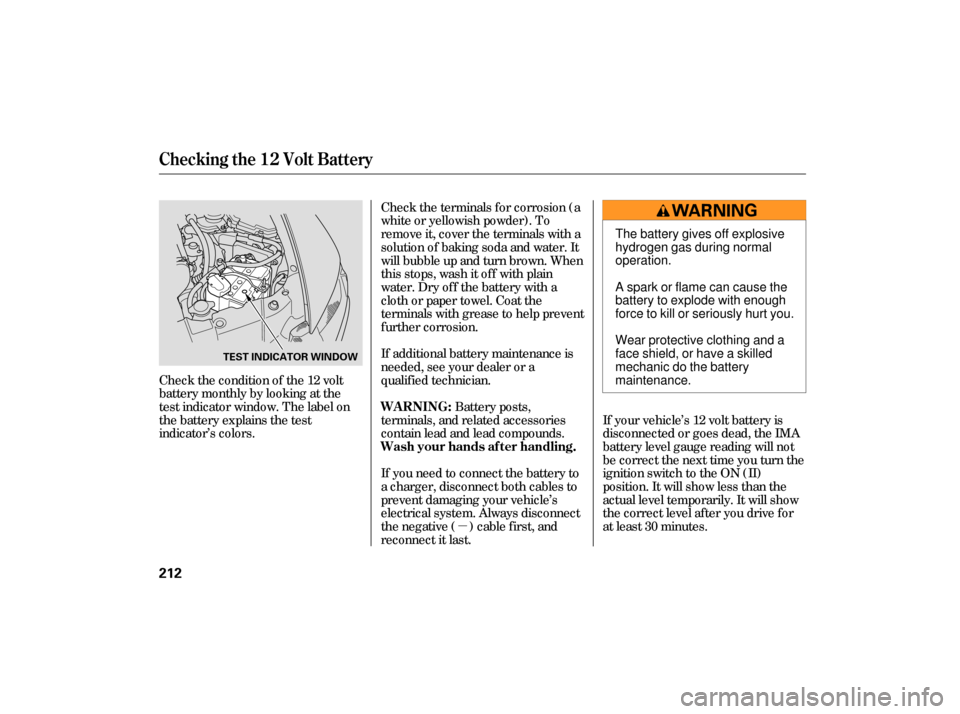
�µ
Check the condition of the 12 volt
battery monthly by looking at the
test indicator window. The label on
the battery explains the test
indicator’s colors.
If your vehicle’s 12 volt battery is
disconnected or goes dead, the IMA
battery level gauge reading will not
be correct the next time you turn the
ignition switch to the ON (II)
position. It will show less than the
actual level temporarily. It will show
the correct level af ter you drive f or
at least 30 minutes.
Check the terminals f or corrosion (a
white or yellowish powder). To
remove it, cover the terminals with a
solution of baking soda and water. It
will bubble up and turn brown. When
this stops, wash it of f with plain
water. Dry off the battery with a
cloth or paper towel. Coat the
terminals with grease to help prevent
f urther corrosion.
If additional battery maintenance is
needed, see your dealer or a
qualif ied technician.
Battery posts,
terminals, and related accessories
contain lead and lead compounds.
If you need to connect the battery to
a charger, disconnect both cables to
prevent damaging your vehicle’s
electrical system. Always disconnect
the negative ( ) cable first, and
reconnect it last.
Checking the 12 Volt Battery
WARNING:
Wash your hands af ter handling.
212
TEST INDICATOR WINDOW
The battery gives off explosive
hydrogen gas during normal
operation.
A spark or flame can cause the
battery to explode with enough
force to kill or seriously hurt you.
Wear protective clothing and a
face shield, or have a skilled
mechanic do the battery
maintenance.
�����—�����—�����y�
�������������y���
�(�#���������y�����
���y
Page 219 of 267
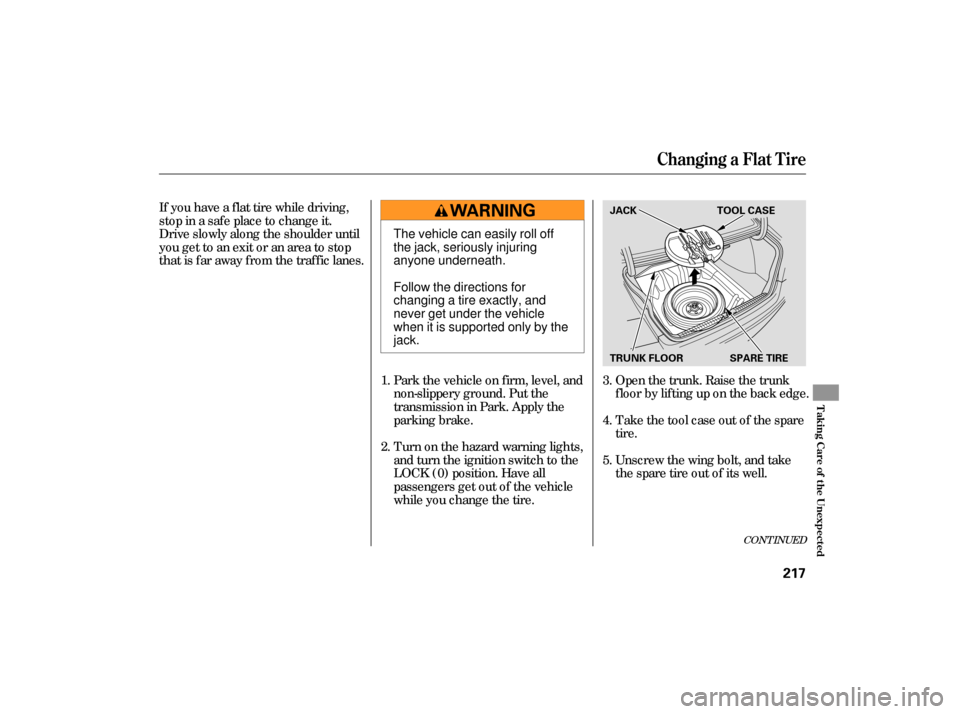
CONT INUED
If you have a f lat tire while driving,
stop in a saf e place to change it.
Drive slowly along the shoulder until
you get to an exit or an area to stop
that is far away from the traffic lanes.Park the vehicle on f irm, level, and
non-slippery ground. Put the
transmission in Park. Apply the
parking brake.Open the trunk. Raise the trunk
f loor by lif ting up on the back edge.
Turn on the hazard warning lights,
and turn the ignition switch to the
LOCK (0) position. Have all
passengers get out of the vehicle
while you change the tire. Take the tool case out of the spare
tire.
Unscrew the wing bolt, and take
the spare tire out of its well.
5. 4.
3.
2. 1.
Changing a Flat Tire
T aking Care of t he Unexpect ed
217
JACK
SPARE TIRE
TRUNK FLOOR TOOL CASE
The vehicle can easily roll off
the jack, seriously injuring
anyone underneath.
Follow the directions for
changing a tire exactly, and
never get under the vehicle
when it is supported only by the
jack.
�����—�����—�
���y�
�������������y���
�(�#���������y���������y
Page 223 of 267
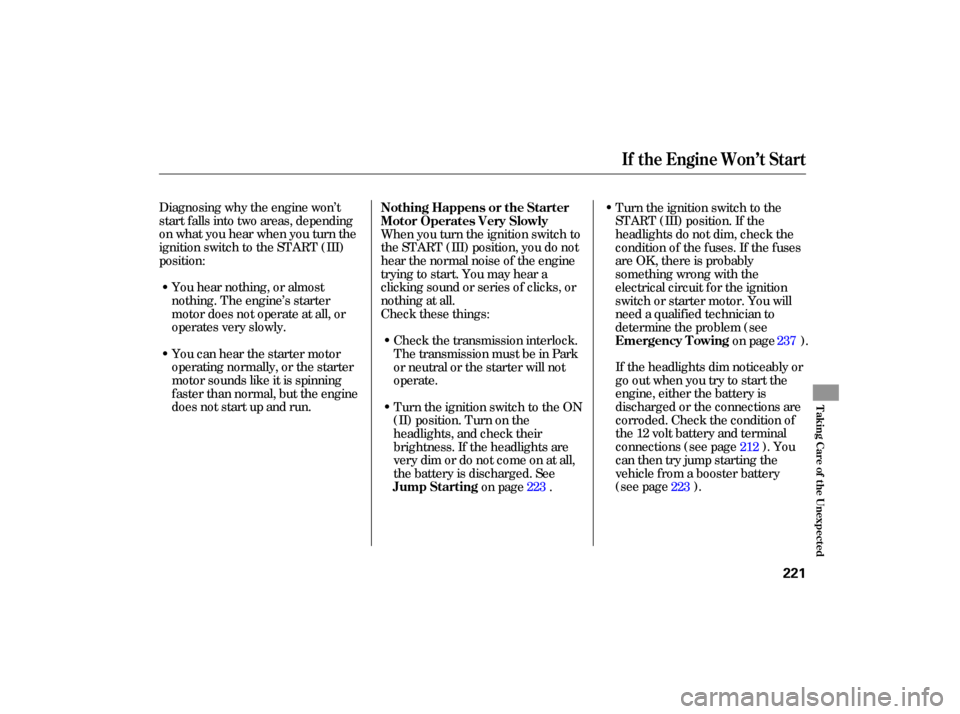
Diagnosing why the engine won’t
start falls into two areas, depending
on what you hear when you turn the
ignition switch to the START (III)
position:
If the headlights dim noticeably or
go out when you try to start the
engine, either the battery is
discharged or the connections are
corroded. Check the condition of
the 12 volt battery and terminal
connections (see page ). You
canthentryjumpstartingthe
vehicle from a booster battery
(see page ).
You
hear nothing, or almost
nothing. The engine’s starter
motor does not operate at all, or
operates very slowly.
You can hear the starter motor
operating normally, or the starter
motor sounds like it is spinning
faster than normal, but the engine
does not start up and run. When
you turn the ignition switch to
the START (III) position, you do not
hear the normal noise of the engine
trying to start. You may hear a
clicking sound or series of clicks, or
nothing at all.
Check these things:
Check the transmission interlock.
The transmission must be in Park
or neutral or the starter will not
operate.
Turn the ignition switch to the ON
(II) position. Turn on the
headlights, and check their
brightness. If the headlights are
very dim or do not come on at all,
the battery is discharged. See
on page . Turn
the ignition switch to the
START (III) position. If the
headlights do not dim, check the
condition of the fuses. If the fuses
areOK,thereisprobably
something wrong with the
electrical circuit for the ignition
switch or starter motor. You will
need a qualified technician to
determine the problem (see on page ).
223 223212237
Nothing Happens or the Starter
Motor Operates Very Slowly
Jump Starting Emergency T owing
If theEngineWon’tStart
T aking Care of t he Unexpect ed
221
�����—�����—�����y�
�������������y���
�(�#���������y���������y