Page 5 of 307
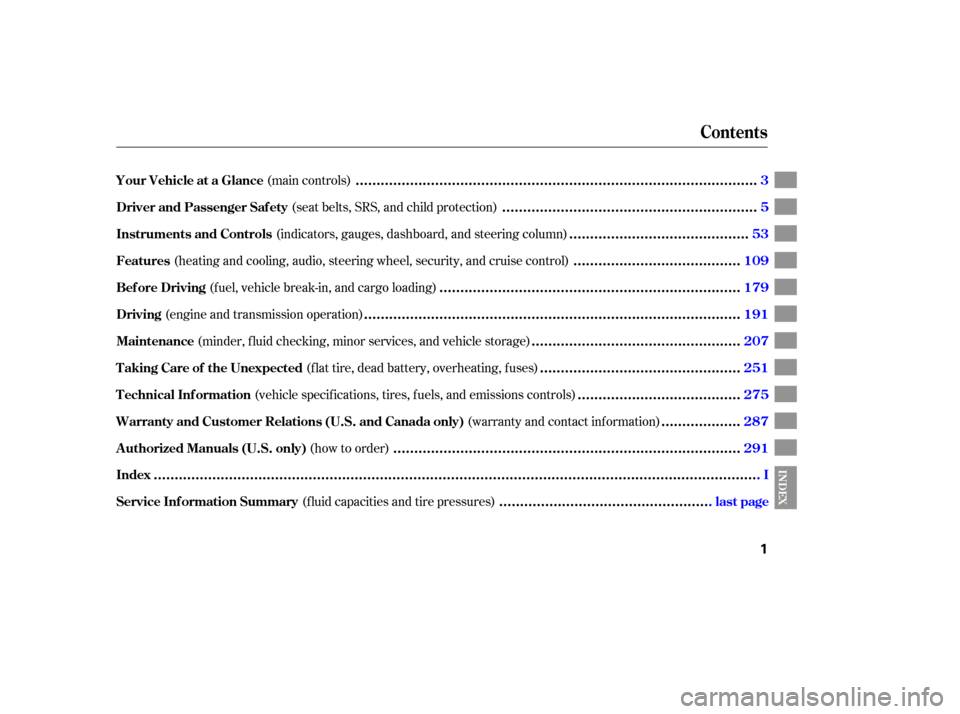
(f luid capacities and tire pressures)
(main controls)
(seat belts, SRS, and child protection)
(indicators, gauges, dashboard, and steering column)
(heating and cooling, audio, steering wheel, security, and cruise control) (fuel, vehicle break-in, and cargo loading)
(engine and transmission operation)
(f lat tire, dead battery, overheating, f uses)
(vehicle specif ications, tires, f uels, and emissions controls) (warranty and contact inf ormation)
(how to order)
(minder, f luid checking, minor services, and vehicle storage)
Contents
........................................................................\
........................................................................
Index .I
..................................................
Service Inf ormation Summary . last page
........................................................................\
.......................
Your Vehicle at a Glance .3
............................................................
Driver and Passenger Saf ety .5
..........................................
Instruments and Controls .53
.......................................
Features .109
.......................................................................
Bef ore Driving .179
........................................................................\
.................
Driving .191
...............................................
T aking Care of the Unexpected .251
......................................
T echnical Inf ormation .275
..................
Warranty and Customer Relations (U.S. and Canada only) .287
........................................................................\
..........
A uthorized Manuals (U.S. only) .291
.................................................
Maintenance .207INDEX
1
�����—�����—�����y�
����
��������y���
�(�+���������y���������y
Page 7 of 307
Your Vehicle at a Glance
Your Vehicle at a Glance
3
HOOD RELEASE
HANDLE
A/T model is shown. AUTOMATIC TRANSMISSION
MANUAL TRANSMISSION
GAUGES
INSTRUMENT PANEL
INDICATORS
POWER DOOR LOCK
MASTER SWITCH HAZARD WARNING
BUTTON
(P.72) MOONROOF SWITCH (P.98)
(P.9,23)
AUDIO SYSTEM
HEATING/COOLING
CONTROLS
(P.110)
(P.55)
(P.63)
(P.9,23) MIRROR CONTROLS
(P.100)
(P.182) ACCESSORY POWER
SOCKETS
(P.104)(P.198)
(P.195)(P.115)
DRIVER’S FRONT AIRBAG
(P.77)
(P.96) POWER WINDOW
SWITCHES
FUEL FILL DOOR/
TRUNK RELEASE HANDLE
(P.181,88) CLOCK
(P.173)
PASSENGER’S FRONT
AIRBAG
�����—�����—�����y�
����
��������y���
�(�+���������y���������y
Page 57 of 307

This section gives inf ormation about
the controls and displays that
contribute to the daily operation of
your vehicle. All the essential
controls are within easy reach............................
Control Locations .54
............................
Instrument Panel .55
..........
Instrument Panel Indicators .57
.............................................
Gauges .63
..............
Display Change Button .64
.....................................
Odometer .64
...................................
Trip Meter .64
Outside Temperature
...................................
Indicator .65
..................................
Fuel Gauge .66
...................
Temperature Gauge .66
..........
Check Fuel Cap Indicator .66
..................
Maintenance Minder .67
Controls Near the Steering ...........................................
Wheel .68
.
Windshield Wipers and Washers .69
...........
Turn Signal and Headlights .70
........
Instrument Panel Brightness .71
.................
Hazard Warning Button .72
.................
Rear Window Def ogger .72
........
Steering Wheel Adjustments .73
...............................
Keys and Locks .74
........................
Immobilizer System .75
................................
Ignition Switch .76
......................................
Door Locks .77
......................
Power Door Locks .78 .
Auto Door Locking/Unlocking .78
.......................
Remote Transmitter .85
................................................
Trunk .88
........
Emergency Trunk Opener .89
.................................................
Seats .90
..............................
Power Windows .96
.........................................
Moonroof .98
...........................................
Mirrors .100
...............................
Parking Brake .101
.........
Interior Convenience Items .102
.....................
Beverage Holders .103
.............
Console Compartment .103
..................................
Glove Box .103
..................................
Coat Hook .104
........
Accessory Power Sockets .104
............................
Vanity Mirror .105
...................................
Sun Visor .105
...............................
Interior Lights .106
..............................
Ceiling Light .106
...................................
Spotlights .106
..........................
Courtesy Light .107
Instruments and Controls
Inst rument s and Cont rols
53
�����—�����—�����y�
���������
���y���
�(�+���������y���������y
Page 58 of 307
Control L ocations
54
A/T model is shown.
POWER WINDOW
SWITCHES MOONROOF SWITCH
POWER DOOR LOCK
MASTER SWITCH INSTRUMENT PANEL
INDICATORS
CLOCK
AUDIO SYSTEM
(P.55)
(P.77)
(P.96) (P.115)
(P.110)
MIRROR CONTROLS
(P.100)
GAUGES
(P.63)
ACCESSORY POWER SOCKETS
HOOD RELEASE
HANDLE
(P.182) FUEL FILL DOOR/
TRUNK RELEASE HANDLE
(P.181,88)
HAZARD WARNING BUTTON (P. 72)
(P.
104) (P.
98)
HEATING/
COOLING
CONTROLS (P.173)
�����—�����—�����y�
�������������y���
�(�+���������y���������y
Page 59 of 307
�Î
�Î�Î
CONT INUEDThe U.S. instrument panel is shown. Dif f erences f or Canadian models are noted in the text.
:
Instrument Panel
Inst rument s and Cont rols
DX,DX-G(Canada),LX,EX
55
IMMOBILIZER SYSTEM
INDICATOR
LOW OIL PRESSURE
INDICATOR (P.57)
DAYTIME
RUNNING
LIGHTS
INDICATOR
CRUISE CONTROL
INDICATOR LOW FUEL
INDICATOR
SUPPLEMENTAL
RESTRAINT SYSTEM
INDICATOR
SEAT BELT REMINDER
INDICATORANTI-LOCK BRAKE
SYSTEM INDICATOR
CRUISE MAIN
INDICATOR
MALFUNCTION INDICATOR
LAMP LIGHTS ON
INDICATOR
HIGH BEAM
INDICATOR
SIDE AIRBAG
OFF INDICATOR
TRUNK-OPEN
INDICATOR
(P.61)DOOR-OPEN
INDICATOR(P.59)
CHARGING SYSTEM
INDICATOR (P.61)
(P.59)
(P.61) (P.61) (P.62)
(P.58)(P.62)
MAINTENANCE MINDER INDICATOR
SECURITY SYSTEM INDICATOR (P.62)
(P.61)
(P.57,264) (P.60,209)
(P.61)
(P.
57, 263)
(P.
58)
(P. 57, 263) PARKING BRAKE AND
BRAKE SYSTEM INDICATOR
(P.
58)
�����—�����—�����y�
�������������y���
�(�+���������y���������y
Page 60 of 307
�Î
�Î�Î
The U.S. instrument panel is shown. Dif f erences f or Canadian models are noted in the text.
:
Instrument Panel
Si
56
LOW OIL PRESSURE
INDICATOR SECURITY SYSTEM INDICATOR
LOW FUEL
INDICATOR
SEAT BELT REMINDER
INDICATOR
IMMOBILIZER SYSTEM INDICATOR
LIGHTS ON
INDICATOR
SUPPLEMENTAL
RESTRAINT SYSTEM
INDICATOR
SIDE AIRBAG
OFF INDICATOR
CRUISE CONTROL
INDICATOR
ELECTRIC POWER STEERING
(EPS) INDICATOR CRUISE MAIN
INDICATOR (P.62)
HIGH BEAM
INDICATOR
DAYTIME
RUNNING
LIGHTS
INDICATOR
MALFUNCTION INDICATOR
LAMP CHARGING SYSTEM
INDICATOR (P.
61)
(P.
61)
(P. 60) (P.
62)
ANTI-LOCK BRAKE
SYSTEM INDICATOR
DOOR-OPEN
INDICATOR TRUNK-OPEN
INDICATOR
REV LIMIT INDICATOR
(P. 61)(P.
58)
(P.61)
(P.58) (P.
60)
(P. 62)
(P. 61)
(P.
61)
(P.
57)
(P.
59)
(P. 57, 263)
(P. 57, 263)
(P. 57, 264) (P.
59)
PARKING BRAKE AND BRAKE SYSTEM
INDICATOR
(P.58)
MAINTENANCE MINDER INDICATOR (P. 60,209)
�����—�����—�����y�
�������������y���
�(�+���������y���������y
Page 66 of 307
This indicator is located in the f uel
gauge. It comes on as a reminder
that you must ref uel soon.
This indicator reminds you that the
exterior lights are on. It comes on
when the light switch is in either the
or position. If you turn the
ignition switch to the ACCESSORY
(I) or LOCK (0) position without
turning of f the light switch, this
indicator will stay on. A reminder
beeper will also sound when you
open the driver’s door.
This indicator comes on when the
security system is set. See pagef or more inf ormation on the
security system. When the indicator comes on, there is about 1.9 US gal (7.5
)of fuel
remaining in the tank bef ore the
reading reaches E. There is a small
reserve of f uel remaining in the tank
when the reading does reach E.
174
If equipped
Low Fuel Indicator
Lights On Indicator Security System Indicator
Instrument Panel Indicators
62
LOW FUEL INDICATOR
SECURITY SYSTEM INDICATOR
�����—�����—�����y�
�������������y���
�(�+���������y���������y
Page 67 of 307
To switch the information display
between the odometer, trip meter,
and outside temperature (if
equipped), and engine oil lif e and
maintenance service items, press the
SEL/RESET button repeatedly.
Gauges
Inst rument s and Cont rols
63
SPEEDOMETERTRIP METER INFORMATION
DISPLAYFUEL
GAUGE
TACHOMETER
TEMPERATURE GAUGE
ODOMETER/AVERAGE FUEL
MILEAGE/OUTSIDE
TEMPERATURE INDICATOR
U.S. model with A/T is shown. SEL/RESET BUTTON
�����—�����—�����y�
�������������y���
�(�+���������y���������y