Page 86 of 307

Turn the ignition switch to the ON
(II) position. Make sure the shif t lever is in
Park (P), and close the driver’s
door.Set the parking brake.
Push and hold the brake pedal,
then move the shift lever out of
Park (P).
Pushandholdtherearof the
master door lock switch on the
driver’s door. You will hear a
clicking sound, and af ter about 5
seconds, you will hear another
clicking sound.
Release the switch, move the shif t
lever to Park (P), and turn the
ignition switch to the LOCK (0)
position within 5 seconds.
Close the driver’s door.
Turn the ignition switch to the ON
(II) position.
Pushandholdtherearof the
master door lock switch on the
driver’s door. You will hear a
clicking sound, and af ter about
5
seconds, you will hear another
clicking sound.
Release the switch, and turn the
ignition switch to the LOCK (0)
position within 5 seconds. Set the parking brake.
1.
2. 3.
4.
5.
6.
1.
2.
3.
4.
5.
On vehicles with automatic transmission
Unlocks the driver’s door when the
ignition switch is out of the ON (II)position. On vehicles with manual transmission
Door L ocks
To activate either auto door unlock
mode:
82
�����—�����—�����y�
�������������y���
�(�+���������y���������y
Page 87 of 307
Unlocks driver’s door when the shiftlever is moved to Park (P).On vehicles with automatic transmissiononly
Make sure the shif t lever is in
Park (P), and close the driver’s
door.
Turn the ignition switch to the ON
(II) position.
Set the parking brake. Pushandholdtherearof the
master door lock switch on the
driver’s door. You will hear a
clicking sound, and af ter about 5
seconds, you will hear another
clicking sound.
Release the switch, and turn the
ignition switch to the LOCK (0)
position within 5 seconds.
Open the driver’s door.
On vehicles with automatic
transmission, make sure the shif t
lever is in Park (P).
Turn the ignition switch to the ON
(II) position.
Set the parking brake.
1.
2.
3. 4.
5.
1.
2.
3.
CONT INUED
Door L ocks
To turn the auto door unlock modesoff:
Inst rument s and Cont rols
83
�����—�����—�����y�
�������������y���
�(�+���������y���������y
Page 179 of 307
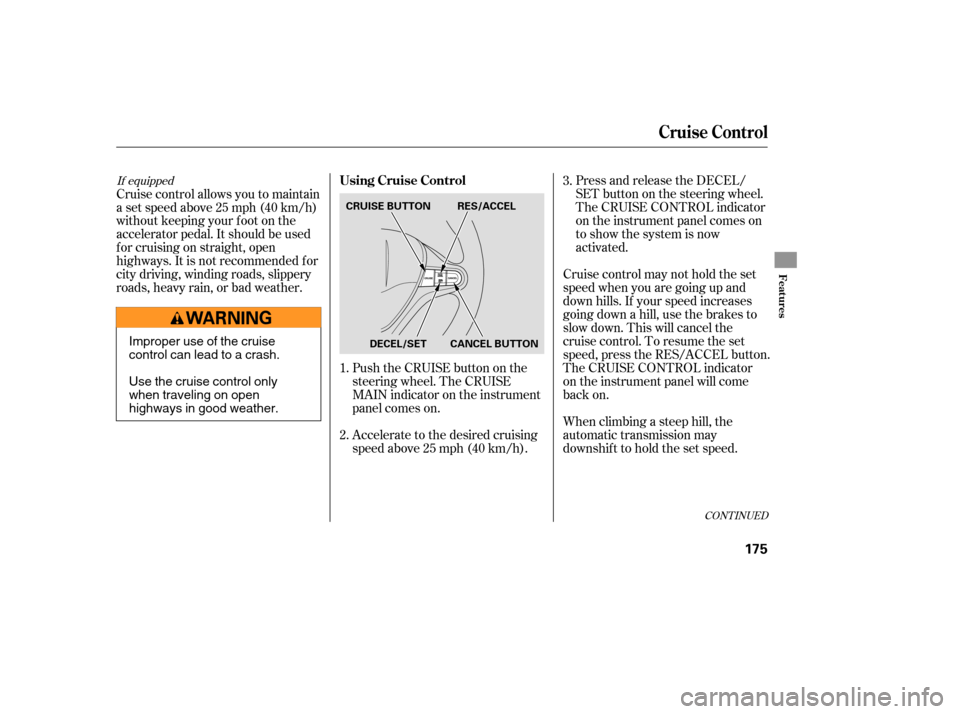
If equipped
CONT INUED
Push the CRUISE button on the
steering wheel. The CRUISE
MAIN indicator on the instrument
panel comes on.
Accelerate to the desired cruising
speedabove25mph(40km/h).Press and release the DECEL/
SET button on the steering wheel.
The CRUISE CONTROL indicator
on the instrument panel comes on
to show the system is now
activated.
Cruise control allows you to maintain
asetspeedabove25mph(40km/h)
without keeping your f oot on the
accelerator pedal. It should be used
f or cruising on straight, open
highways. It is not recommended f or
city driving, winding roads, slippery
roads, heavy rain, or bad weather.
Cruise control may not hold the set
speed when you are going up and
down hills. If your speed increases
going down a hill, use the brakes to
slow down. This will cancel the
cruise control. To resume the set
speed, press the RES/ACCEL button.
The CRUISE CONTROL indicator
on the instrument panel will come
back on.
When climbing a steep hill, the
automatic transmission may
downshifttoholdthesetspeed.
1.
2. 3.
Cruise Control
Using Cruise Control
Features
175
CANCEL BUTTON
DECEL/SET
CRUISE BUTTON RES/ACCELImproper use of the cruise
control can lead to a crash.
Use the cruise control only
when traveling on open
highways in good weather.
�����—�����—�����y�
�������������y���
�(�+���������y���
�����y
Page 195 of 307
This section gives you tips on
starting the engine under various
conditions, and how to operate the
manual and automatic transmissions.
It also includes important
information on parking your vehicle,
and the braking system........................
Driving Guidelines .192
........................
Preparing to Drive .193
.......................
Starting the Engine .194
...................
Manual Transmission .195
..............
Automatic Transmission .198
...........................................
Parking .202
.............................
Braking System .203
...............
Anti-lock Brakes (ABS) .204
...........................
Towing a Trailer .205
Driving
Driving
191
�����—�����—�����y�
�������������y���
�(�+���������y���
�����y
Page 198 of 307
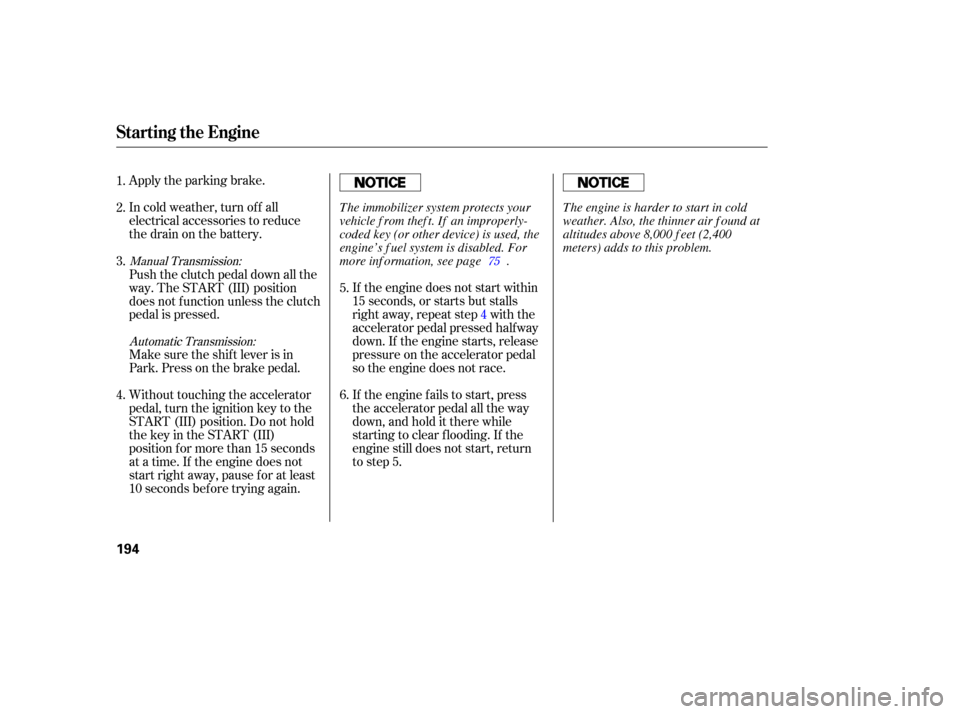
Apply the parking brake.
In cold weather, turn of f all
electrical accessories to reduce
the drain on the battery.
Without touching the accelerator
pedal, turn the ignition key to the
START (III) position. Do not hold
the key in the START (III)
position f or more than 15 seconds
at a time. If the engine does not
start right away, pause for at least
10 seconds bef ore trying again. Make sure the shif t lever is in
Park. Press on the brake pedal.If the engine fails to start, press
the accelerator pedal all the way
down, and hold it there while
starting to clear flooding. If the
engine still does not start, return
to step 5. If the engine does not start within
15 seconds, or starts but stalls
right away, repeat step4with the
accelerator pedal pressed halfway
down. If the engine starts, release
pressure on the accelerator pedal
so the engine does not race.
Push the clutch pedal down all the
way. The START (III) position
does not f unction unless the clutch
pedal is pressed.
5.
6.
1.
2.
3.
4.
Manual Transmission:
Automatic Transmission: 75
Starting the Engine
194
The engine is harder to start in cold
weather. Also, the thinner air f ound at
altitudes above 8,000 f eet (2,400
meters) adds to this problem.
T he immobilizer system protects your
vehicle f rom thef t. If an improperly-
coded key (or other device) is used, the
engine’s f uel system is disabled. For
more inf ormation, see page .
�����—�����—�����y�
���������
���y���
�(�+���������y���
�����y
Page 199 of 307
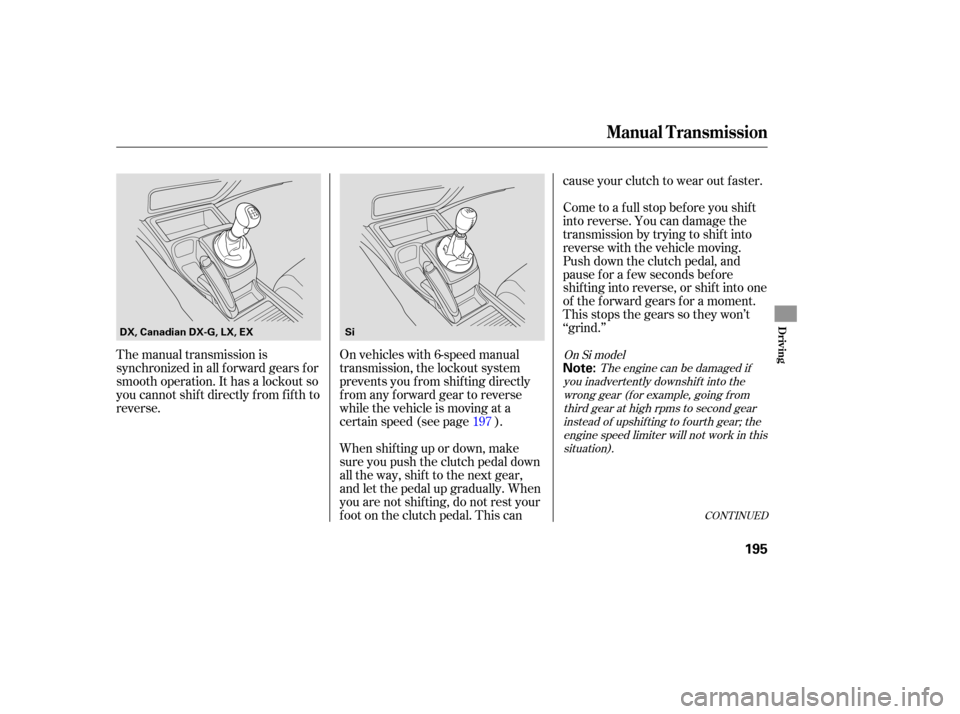
CONT INUED
The manual transmission is
synchronized in all f orward gears f or
smooth operation. It has a lockout so
you cannot shift directly from fifth to
reverse.On vehicles with 6-speed manual
transmission, the lockout system
prevents you f rom shif ting directly
from any forward gear to reverse
while the vehicle is moving at a
certain speed (see page ).
When shif ting up or down, make
sure you push the clutch pedal down
all the way, shif t to the next gear,
and let the pedal up gradually. When
you are not shif ting, do not rest your
f oot on the clutch pedal. This cancause your clutch to wear out f aster.
Come to a full stop before you shift
into reverse. You can damage the
transmission by trying to shift into
reverse with the vehicle moving.
Push down the clutch pedal, and
pause f or a f ew seconds bef ore
shif ting into reverse, or shif t into one
of the f orward gears f or a moment.
This stops the gears so they won’t
‘‘grind.’’
197
The engine can be damaged if
you inadvertently downshif t into the wrong gear (f or example, going f romthird gear at high rpms to second gearinstead of upshif ting to f ourth gear; theengine speed limiter will not work in thissituation).
On Si model
Manual T ransmission
Driving
195
Note:
Si
DX, Canadian DX-G, LX, EX
�����—�����—�����y�
�������������y���
�(�+���������y���
�����y
Page 200 of 307
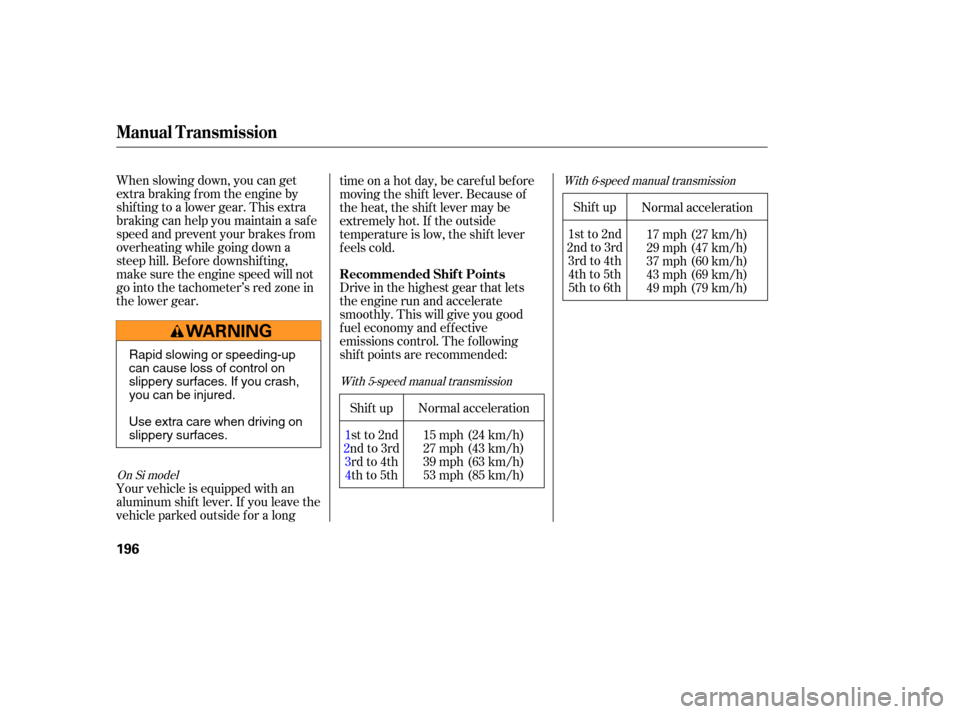
Shif t up
1st to 2nd
2nd to 3rd 3rd to 4th4th to 5th
5th to 6th
When slowing down, you can get
extra braking f rom the engine by
shifting to a lower gear. This extra
braking can help you maintain a safe
speed and prevent your brakes f rom
overheating while going down a
steep hill. Bef ore downshif ting,
make sure the engine speed will not
go into the tachometer’s red zone in
the lower gear.
Your vehicle is equipped with an
aluminum shif t lever. If you leave the
vehicle parked outside f or a long time on a hot day, be caref ul bef ore
moving the shift lever. Because of
the heat, the shift lever may be
extremely hot. If the outside
temperature is low, the shif t lever
f eels cold.
Drive in the highest gear that lets
the engine run and accelerate
smoothly. This will give you good
f uel economy and ef f ective
emissions control. The f ollowing
shif t points are recommended:
Shif t up
1st to 2nd
2nd to 3rd 3rd to 4th4th to 5th Normal acceleration
15 mph (24 km/h)
27 mph (43 km/h)
39 mph (63 km/h)
53 mph (85 km/h) Normal acceleration
17 mph (27 km/h)
29 mph (47 km/h)
37 mph (60 km/h)
43 mph (69 km/h)
49 mph (79 km/h)
With 5-speed manual transmission With 6-speed manual transmission
On Si model
Recommended Shif t Points
Manual T ransmission
196
Rapid slowing or speeding-up
can cause loss of control on
slippery surfaces. If you crash,
you can be injured.
Use extra care when driving on
slippery surfaces.
�����—�����—�����y�
�������������y���
�(�+���������y���
�����y
Page 201 of 307
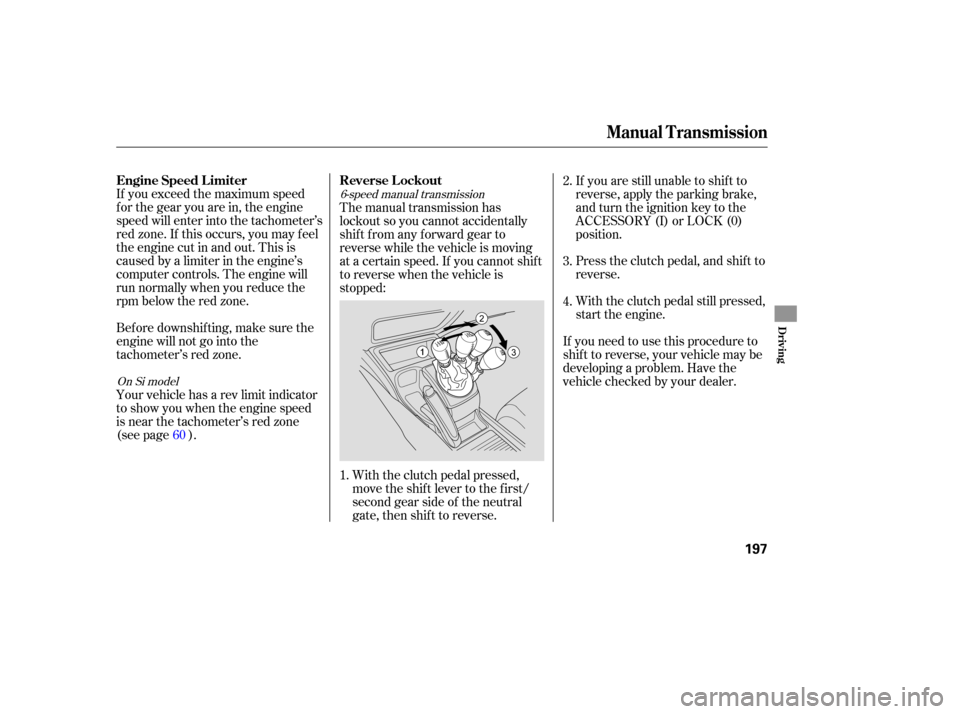
If you exceed the maximum speed
f or the gear you are in, the engine
speed will enter into the tachometer’s
red zone. If this occurs, you may f eel
the engine cut in and out. This is
caused by a limiter in the engine’s
computer controls. The engine will
run normally when you reduce the
rpm below the red zone.
Bef ore downshif ting, make sure the
engine will not go into the
tachometer’s red zone.
Your vehicle has a rev limit indicator
to show you when the engine speed
is near the tachometer’s red zone
(see page ).If you are still unable to shif t to
reverse, apply the parking brake,
and turn the ignition key to the
ACCESSORY (I) or LOCK (0)
position.
With the clutch pedal still pressed,
start the engine. Press the clutch pedal, and shif t to
reverse.
If you need to use this procedure to
shif t to reverse, your vehicle may be
developing a problem. Have the
vehicle checked by your dealer.
The manual transmission has
lockout so you cannot accidentally
shif t f rom any f orward gear to
reverse while the vehicle is moving
at a certain speed. If you cannot shif t
to reverse when the vehicle is
stopped:
With the clutch pedal pressed,
move the shift lever to the first/
second gear side of the neutral
gate, then shif t to reverse.
60
1. 2.
3.
4.
On Si model
6-speed manual transmission
Engine Speed L imiter
Reverse L ockout
Manual T ransmission
Driving
197
�����—�����—�����y�
�������������y���
�(�+���������y���������y