2006 GMC SIERRA lights
[x] Cancel search: lightsPage 245 of 600

Headlamp Delay
Press the customization button until HEADLAMP DELAY
appears in the display. To select your preference for how
long the headlamps will stay on when you turn off the
vehicle, press the select button while HEADLAMP
DELAY is displayed on the DIC. Pressing the select
button will scroll through the following choices:
HEADLAMP DELAY: 10 SEC (Seconds) (default)
HEADLAMP DELAY: 20 SEC
HEADLAMP DELAY: 40 SEC
HEADLAMP DELAY: 1 MIN (Minute)
HEADLAMP DELAY: 2 MIN
HEADLAMP DELAY: 3 MIN
HEADLAMP DELAY: OFF
The amount of time you choose will be the amount
of time that the headlamps stay on after you turn off the
vehicle. If you choose off, the headlamps will turn off
as soon as you turn off the vehicle.
Choose one of the available options and press the
customization button while it is displayed on the DIC
to select it and move on to the next feature.
Perimeter Lights
Press the customization button until PERIMETER
LIGHTS appears in the display. To select your preference
for perimeter lighting, press the select button while
PERIMETER LIGHTS is displayed on the DIC. Pressing
the select button will scroll through the following choices:
PERIMETER LIGHTS: ON (default):The headlamps
and back-up lamps will come on for 40 seconds, if it is
dark enough outside, when you unlock the vehicle with
the remote keyless entry transmitter.
PERIMETER LIGHTS: OFF:The perimeter lights
will not come on when you unlock the vehicle with
the remote keyless entry transmitter.
Choose one of the available options and press the
customization button while it is displayed on the DIC
to select it and move on to the next feature.
3-67
Page 318 of 600

Average reaction time is about three-fourths of a second.
But that is only an average. It might be less with one
driver and as long as two or three seconds or more with
another. Age, physical condition, alertness, coordination,
and eyesight all play a part. So do alcohol, drugs, and
frustration. But even in three-fourths of a second,
a vehicle moving at 60 mph (100 km/h) travels
66 feet (20 m). That could be a lot of distance in an
emergency, so keeping enough space between your
vehicle and others is important.
And, of course, actual stopping distances vary greatly
with the surface of the road, whether it is pavement or
gravel; the condition of the road, whether it is wet, dry, or
icy; tire tread; the condition of your brakes; the weight of
the vehicle; and the amount of brake force applied.
Avoid needless heavy braking. Some people drive
in spurts — heavy acceleration followed by heavy
braking — rather than keeping pace with traffic. This is a
mistake. Your brakes may not have time to cool between
hard stops. Your brakes will wear out much faster if you
do a lot of heavy braking. If you keep pace with the traffic
and allow realistic following distances, you will eliminate a
lot of unnecessary braking. That means better braking
and longer brake life.
If your engine ever stops while you are driving, brake
normally but do not pump your brakes. If you do, the
pedal may get harder to push down. If your engine stops,
you will still have some power brake assist.But you will use it when you brake. Once the power assist
is used up, it may take longer to stop and the brake pedal
will be harder to push.
Adding non-GM accessories can affect your vehicle’s
performance. SeeAccessories and Modi�cations
on page 5-4.
Anti-Lock Brake System (ABS)
Your vehicle has anti-lock brakes. ABS is an advanced
electronic braking system that will help prevent a
braking skid.
When you start your engine and begin to drive away, your
anti-lock brake system will check itself. You may hear a
momentary motor or clicking noise while this test is going
on. This is normal.
If there is a problem with
the anti-lock brake system,
this warning light will stay
on. SeeAnti-Lock Brake
System Warning Light on
page 3-42.
Along with ABS, your vehicle has a Dynamic Rear
Proportioning (DRP) system. If there is a DRP problem,
both the brake and ABS warning lights will come on
accompanied by a 10-second chime.
4-6
Page 319 of 600
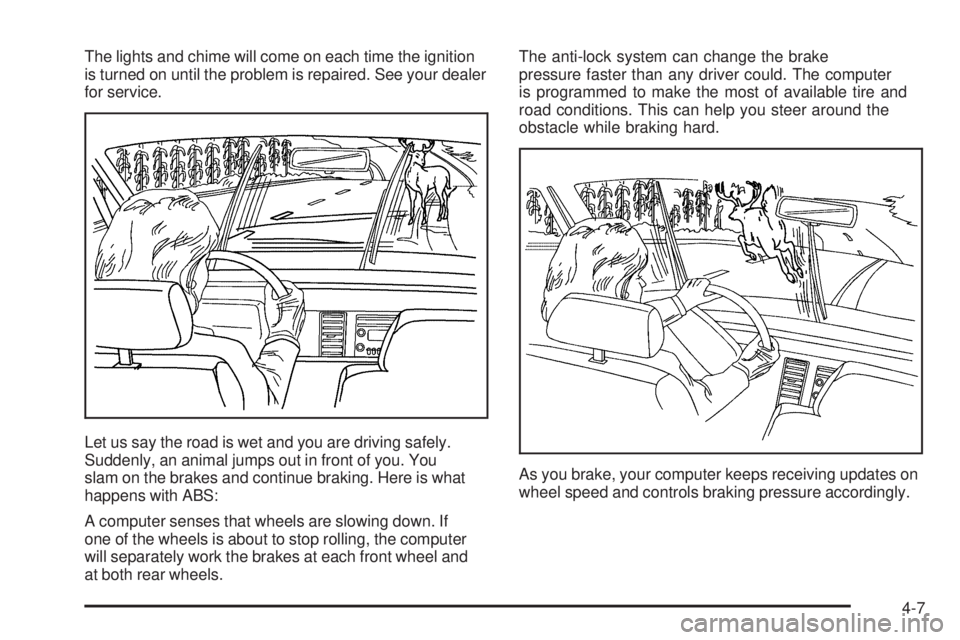
The lights and chime will come on each time the ignition
is turned on until the problem is repaired. See your dealer
for service.
Let us say the road is wet and you are driving safely.
Suddenly, an animal jumps out in front of you. You
slam on the brakes and continue braking. Here is what
happens with ABS:
A computer senses that wheels are slowing down. If
one of the wheels is about to stop rolling, the computer
will separately work the brakes at each front wheel and
at both rear wheels.The anti-lock system can change the brake
pressure faster than any driver could. The computer
is programmed to make the most of available tire and
road conditions. This can help you steer around the
obstacle while braking hard.
As you brake, your computer keeps receiving updates on
wheel speed and controls braking pressure accordingly.
4-7
Page 334 of 600
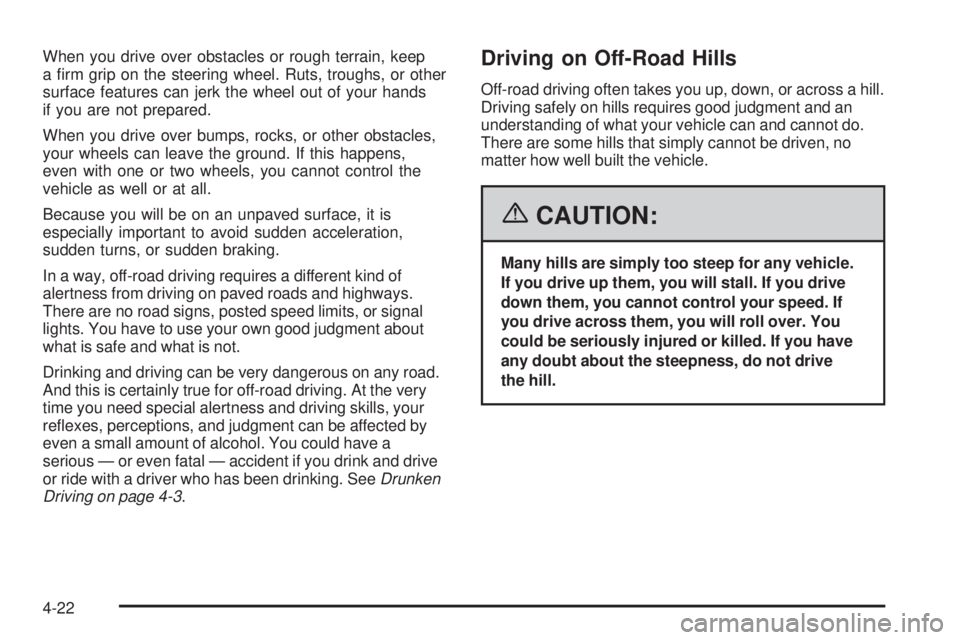
When you drive over obstacles or rough terrain, keep
a �rm grip on the steering wheel. Ruts, troughs, or other
surface features can jerk the wheel out of your hands
if you are not prepared.
When you drive over bumps, rocks, or other obstacles,
your wheels can leave the ground. If this happens,
even with one or two wheels, you cannot control the
vehicle as well or at all.
Because you will be on an unpaved surface, it is
especially important to avoid sudden acceleration,
sudden turns, or sudden braking.
In a way, off-road driving requires a different kind of
alertness from driving on paved roads and highways.
There are no road signs, posted speed limits, or signal
lights. You have to use your own good judgment about
what is safe and what is not.
Drinking and driving can be very dangerous on any road.
And this is certainly true for off-road driving. At the very
time you need special alertness and driving skills, your
re�exes, perceptions, and judgment can be affected by
even a small amount of alcohol. You could have a
serious — or even fatal — accident if you drink and drive
or ride with a driver who has been drinking. SeeDrunken
Driving on page 4-3.Driving on Off-Road Hills
Off-road driving often takes you up, down, or across a hill.
Driving safely on hills requires good judgment and an
understanding of what your vehicle can and cannot do.
There are some hills that simply cannot be driven, no
matter how well built the vehicle.
{CAUTION:
Many hills are simply too steep for any vehicle.
If you drive up them, you will stall. If you drive
down them, you cannot control your speed. If
you drive across them, you will roll over. You
could be seriously injured or killed. If you have
any doubt about the steepness, do not drive
the hill.
4-22
Page 345 of 600

What you do in the daytime can also affect your night
vision. For example, if you spend the day in bright
sunshine you are wise to wear sunglasses. Your eyes will
have less trouble adjusting to night. But if you are driving,
do not wear sunglasses at night. They may cut down on
glare from headlamps, but they also make a lot of things
invisible.
You can be temporarily blinded by approaching
headlamps. It can take a second or two, or even several
seconds, for your eyes to re-adjust to the dark. When you
are faced with severe glare, as from a driver who does
not lower the high beams, or a vehicle with misaimed
headlamps, slow down a little. Avoid staring directly into
the approaching headlamps.
Keep the windshield and all the glass on your vehicle
clean — inside and out. Glare at night is made much
worse by dirt on the glass. Even the inside of the glass
can build up a �lm caused by dust. Dirty glass makes
lights dazzle and �ash more than clean glass would,
making the pupils of your eyes contract repeatedly.
Remember that the headlamps light up far less of a
roadway when you are in a turn or curve. Keep your
eyes moving; that way, it is easier to pick out dimly
lighted objects. Just as the headlamps should be
checked regularly for proper aim, so should your eyes
be examined regularly. Some drivers suffer from night
blindness — the inability to see in dim light — and are
not even aware of it.Driving in Rain and on Wet Roads
Rain and wet roads can mean driving trouble. On a
wet road, you cannot stop, accelerate, or turn as well
because your tire-to-road traction is not as good as on dry
roads. And, if your tires do not have much tread left, you
will get even less traction. It is always wise to go slower
and be cautious if rain starts to fall while you are driving.
The surface may get wet suddenly when your re�exes
are tuned for driving on dry pavement.
4-33
Page 447 of 600

When to Check and What to Use
The clutch master cylinder
reservoir is located in
the rear of the engine
compartment on the
driver’s side of the vehicle.
SeeEngine Compartment
Overview on page 5-14
for more information on
location.
Refer to the Maintenance Schedule to determine how
often you should check the �uid level in your clutch
master cylinder reservoir and for the proper �uid.
SeeOwner Checks and Services on page 6-11and
Recommended Fluids and Lubricants (Gasoline Engine)
on page 6-14.
How to Check and Add Fluid
The proper �uid should be added if the level does not
reach the bottom of the diaphragm when it is in place in
the reservoir. See the instructions on the reservoir cap.
Engine Coolant
The cooling system in your vehicle is �lled with
DEX-COOL®engine coolant. This coolant is designed
to remain in your vehicle for �ve years or 150,000 miles
(240 000 km), whichever occurs �rst, if you add only
DEX-COOL
®extended life coolant.
The following explains your cooling system and how
to add coolant when it is low. If you have a problem
with engine overheating, seeEngine Overheating
on page 5-37.
A 50/50 mixture of clean, drinkable water and
DEX-COOL
®coolant will:
Give freezing protection down to−34°F (−37°C).
Give boiling protection up to 265°F (129°C).
Protect against rust and corrosion.
Help keep the proper engine temperature.
Let the warning lights and gages work as they
should.
Notice:Using coolant other than DEX-COOL
®may
cause premature engine, heater core, or radiator
corrosion. In addition, the engine coolant may
require changing sooner, at the �rst maintenance
service after each 25,000 miles (41 500 km) or
24 months, whichever occurs �rst. Any repairs
would not be covered by your warranty. Always use
DEX-COOL
®(silicate-free) coolant in your vehicle.
5-35
Page 600 of 600

V
Vehicle
Control........................................................ 4-5
Damage Warnings........................................... iv
Loading......................................................4-48
Parking Your...............................................2-56
Symbols......................................................... iv
Vehicle Customization, DIC..............................3-64
Vehicle Data Collection and Event Data
Recorders.................................................... 7-9
Vehicle Identi�cation
Number (VIN)............................................5-122
Service Parts Identi�cation Label..................5-122
Vehicle Personalization....................................2-82
Memory Seat..............................................2-83
Ventilation Adjustment......................................3-30
Visors...........................................................2-18
Voltmeter Gage..............................................3-40
W
Warning Lights, Gages and Indicators................3-31
Warnings
DIC Warnings and Messages........................3-55
Hazard Warning Flashers............................... 3-6
Other Warning Devices.................................. 3-6
Safety and Symbols......................................... iii
Vehicle Damage.............................................. ivWheels
Alignment and Tire Balance..........................5-87
Different Size..............................................5-85
Replacement...............................................5-87
Where to Put the Restraint...............................1-40
Windows.......................................................2-16
Manual......................................................2-16
Power........................................................2-17
Sliding Rear................................................2-18
Swing-Out Windows.....................................2-18
Windshield
Wiper Blades, Cleaning..............................5-118
Windshield Washer.........................................3-10
Fluid..........................................................5-46
Windshield Wiper
Blade Replacement......................................5-71
Fuses......................................................5-123
Windshield Wipers......................................... 3-9
Winter Driving................................................4-42
X
XM™ Satellite Radio Antenna System..............3-133
Y
Your Vehicle and the Environment....................... 6-2
14