2006 GMC SIERRA glove box
[x] Cancel search: glove boxPage 96 of 600
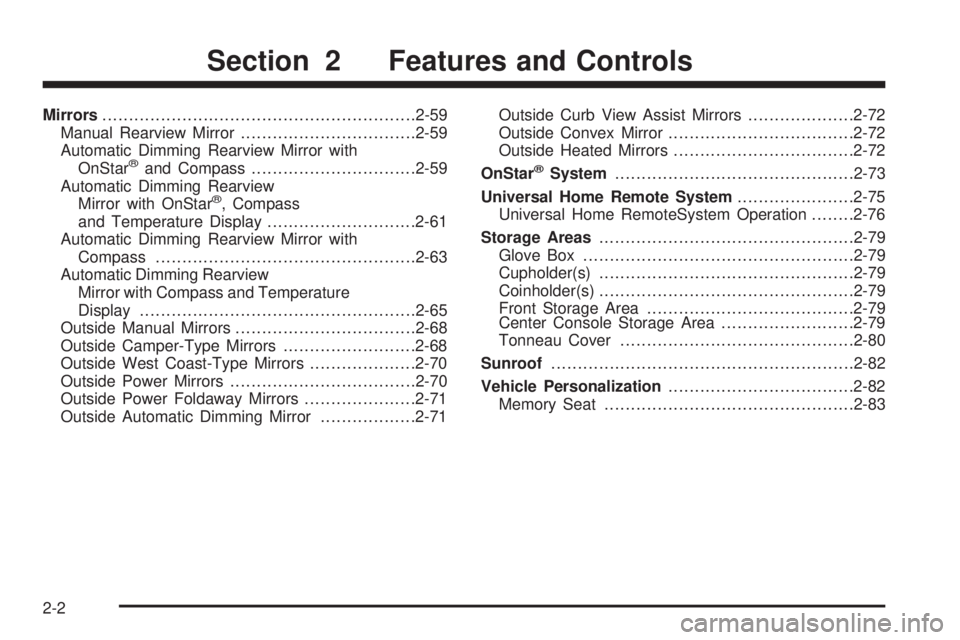
Mirrors...........................................................2-59
Manual Rearview Mirror.................................2-59
Automatic Dimming Rearview Mirror with
OnStar
®and Compass...............................2-59
Automatic Dimming Rearview
Mirror with OnStar
®, Compass
and Temperature Display............................2-61
Automatic Dimming Rearview Mirror with
Compass.................................................2-63
Automatic Dimming Rearview
Mirror with Compass and Temperature
Display....................................................2-65
Outside Manual Mirrors..................................2-68
Outside Camper-Type Mirrors.........................2-68
Outside West Coast-Type Mirrors....................2-70
Outside Power Mirrors...................................2-70
Outside Power Foldaway Mirrors.....................2-71
Outside Automatic Dimming Mirror..................2-71Outside Curb View Assist Mirrors....................2-72
Outside Convex Mirror...................................2-72
Outside Heated Mirrors..................................2-72
OnStar
®System.............................................2-73
Universal Home Remote System......................2-75
Universal Home RemoteSystem Operation........2-76
Storage Areas................................................2-79
Glove Box...................................................2-79
Cupholder(s)................................................2-79
Coinholder(s)................................................2-79
Front Storage Area.......................................2-79
Center Console Storage Area.........................2-79
Tonneau Cover............................................2-80
Sunroof.........................................................2-82
Vehicle Personalization...................................2-82
Memory Seat...............................................2-83
Section 2 Features and Controls
2-2
Page 167 of 600

OnStar®System
OnStar®uses global positioning system (GPS) satellite
technology, wireless communications, and live advisors
to provide you with a wide range of safety, security,
information, and convenience services. If your airbags
deploy, the system is designed to make an automatic call
to OnStar
®Emergency where we can request emergency
services be sent to your location. If you lock your keys in
the car, call OnStar
®at 1-888-4-ONSTAR and they can
send a signal to unlock your doors. If you need roadside
assistance, press the OnStar
®button and they will get
you the help you need.
A complete OnStar
®User’s Guide and the Terms
and Conditions of the OnStar®Subscription Service
Agreement are included in the vehicle’s glove box
literature. For more information, visit www.onstar.com or
www.onstar.ca. Contact OnStar
®at 1-888-4-ONSTAR
(1-888-466-7827), or press the OnStar®button to speak
to an OnStar®advisor 24 hours a day, 7 days a week.Terms and conditions of the Subscription Service
Agreement can be found at www.onstar.com or
www.onstar.ca.
OnStar®Services
For new vehicles equipped with OnStar®, the Safe and
Sound Plan is included for one year from the date of
purchase. You can extend this plan beyond the �rst year,
or upgrade to the Directions and Connections
®Plan to
meet your needs. For more information, press the
OnStar
®button to speak to an advisor.
Safe and Sound Plan
Automatic Noti�cation of Airbag Deployment
Emergency Services
Roadside Assistance
Stolen Vehicle Tracking
AccidentAssist
Remote Door Unlock/Vehicle Alert
Remote Diagnostics
Online Concierge
2-73
Page 168 of 600
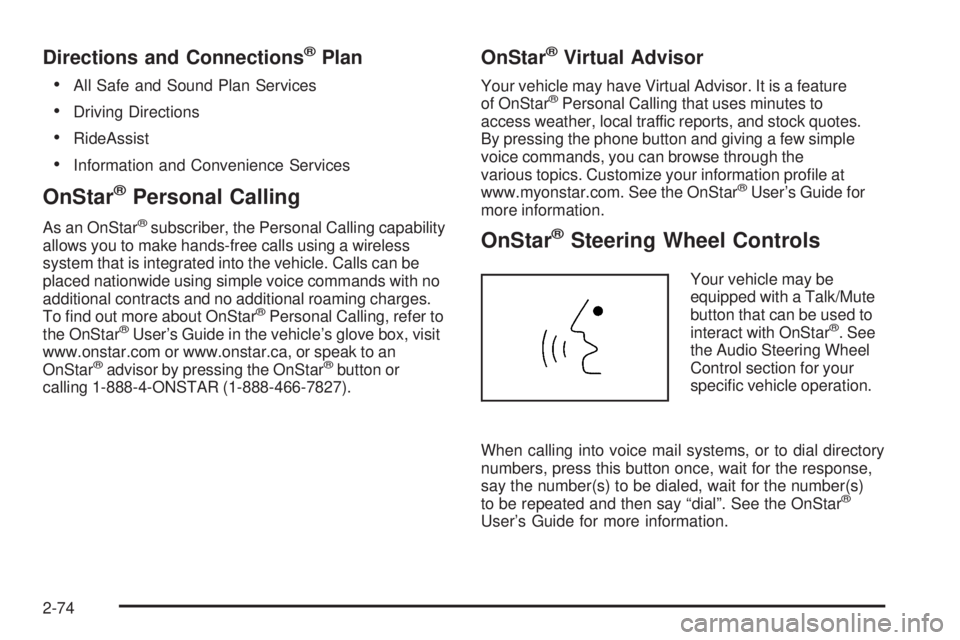
Directions and Connections®Plan
All Safe and Sound Plan Services
Driving Directions
RideAssist
Information and Convenience Services
OnStar®Personal Calling
As an OnStar®subscriber, the Personal Calling capability
allows you to make hands-free calls using a wireless
system that is integrated into the vehicle. Calls can be
placed nationwide using simple voice commands with no
additional contracts and no additional roaming charges.
To �nd out more about OnStar
®Personal Calling, refer to
the OnStar®User’s Guide in the vehicle’s glove box, visit
www.onstar.com or www.onstar.ca, or speak to an
OnStar
®advisor by pressing the OnStar®button or
calling 1-888-4-ONSTAR (1-888-466-7827).
OnStar®Virtual Advisor
Your vehicle may have Virtual Advisor. It is a feature
of OnStar®Personal Calling that uses minutes to
access weather, local traffic reports, and stock quotes.
By pressing the phone button and giving a few simple
voice commands, you can browse through the
various topics. Customize your information pro�le at
www.myonstar.com. See the OnStar
®User’s Guide for
more information.
OnStar®Steering Wheel Controls
Your vehicle may be
equipped with a Talk/Mute
button that can be used to
interact with OnStar
®. See
the Audio Steering Wheel
Control section for your
speci�c vehicle operation.
When calling into voice mail systems, or to dial directory
numbers, press this button once, wait for the response,
say the number(s) to be dialed, wait for the number(s)
to be repeated and then say “dial”. See the OnStar
®
User’s Guide for more information.
2-74
Page 173 of 600

Reprogramming a Single Universal
Home Remote Button
To program a device to Universal Home Remote using
a Universal Home Remote button previously trained,
follow these steps:
1. Press and hold the desired Universal Home
Remote button. Do not release the button.
2. The indicator light will begin to �ash after
20 seconds. While still holding the Universal
Home Remote button, proceed with Step 2 under
“Programming Universal Home Remote” shown
earlier in this section.
For additional information on Universal Home Remote,
seeCustomer Assistance Offices on page 7-4.
Storage Areas
Glove Box
Open the glove box by pulling the bottom of the handle
upward.
Cupholder(s)
Your vehicle may have cupholders located in the front
console, or in the fold-down armrest.
Coinholder(s)
Your vehicle may have a coin holder inside the center
console storage area.
Front Storage Area
Your vehicle may have a center armrest storage
compartment in the front bench seat.
To open it, fold down the armrest and press the latch
handle located at the front of the armrest. Then, let the
lid pop up and swing open.
The storage compartment may have a cassette/compact
disc holder.
Center Console Storage Area
Your vehicle may be equipped with a console
compartment between the bucket seats.
To open it, press the button located on the right side of
the front of the lid and swing the lid open.
Your vehicle may have a compact disc holder in the
console.
Your console may have a cupholder that swings down
for the rear seat passengers to use. The front cupholder
pulls out and swivels 180° to provide clearance between
tall beverage containers and the manual transmission
shift lever (if equipped).
2-79
Page 183 of 600

The main components of your instrument panel are the
following:
A. Dome Lamp Override Button. SeeDome Lamp
Override on page 3-19.
B. Headlamp Controls. SeeHeadlamps on page 3-14.
C. Air Outlets. SeeOutlet Adjustment on page 3-30.
D. Automatic Transfer Case/Electronic Transfer
Case/Traction Assist System (TAS). SeeFour-Wheel
Drive on page 2-38andTraction Assist System (TAS)
on page 4-8.
E. Multifunction Lever. SeeTurn Signal/Multifunction
Lever on page 3-7.
F. Instrument Panel Cluster. SeeInstrument Panel
Cluster on page 3-32.
G. Range Selection Mode (Allison Transmission
®only)
Button (If Equipped). SeeAutomatic Transmission
Operation on page 2-26.
H. Gearshift Lever. SeeAutomatic Transmission
Operation on page 2-26orManual Transmission
Operation on page 2-34for manual transmissions.
I. Tow/Haul Selector Button (If Equipped).
SeeTow/Haul Mode on page 2-31.
J. Audio System. SeeAudio System(s) on page 3-70.
K. Climate Control System. SeeClimate Control System
on page 3-21,Dual Climate Control System on
page 3-22andDual Automatic Climate Control
System on page 3-25.L. Instrument Panel Fuse Block.Instrument Panel Fuse
Block on page 5-124.
M. Cargo Lamp Button. SeeCargo Lamp on page 3-19.
N. Hood Release. SeeHood Release on page 5-13.
O. Steering Wheel Control Buttons (If Equipped).
SeeDriver Information Center (DIC) on page 3-52
orAudio Steering Wheel Controls on page 3-129.
P. Center Instrument Panel Fuse Block. SeeCenter
Instrument Panel Fuse Block on page 5-126.
Q. Parking Brake Release. SeeParking Brake on
page 2-52.
R. Tilt Wheel Lever. SeeTilt Wheel on page 3-6.
S. Cigarette Lighter. SeeAshtray(s) and Cigarette
Lighter on page 3-20.
T. Accessory Power Outlet. SeeAccessory Power
Outlet(s) on page 3-20.
U. Manual Selectable Ride Control (If Equipped).
SeeManual Selectable Ride on page 4-10.
V. Auxiliary Roof Mounted Lamp Button (If Equipped).
SeeAuxiliary Roof Mounted Lamp on page 3-18.
W. Passenger Airbag Off Switch (If Equipped).
SeeAirbag Off Switch on page 1-78.
X. Glove Box. SeeGlove Box on page 2-79.
3-5
Page 371 of 600
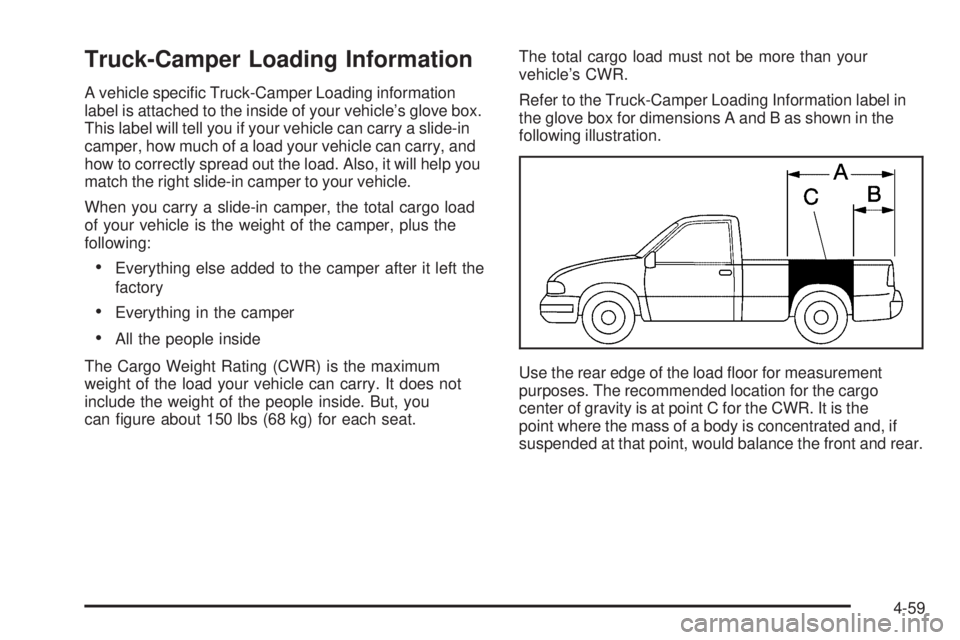
Truck-Camper Loading Information
A vehicle speci�c Truck-Camper Loading information
label is attached to the inside of your vehicle’s glove box.
This label will tell you if your vehicle can carry a slide-in
camper, how much of a load your vehicle can carry, and
how to correctly spread out the load. Also, it will help you
match the right slide-in camper to your vehicle.
When you carry a slide-in camper, the total cargo load
of your vehicle is the weight of the camper, plus the
following:
Everything else added to the camper after it left the
factory
Everything in the camper
All the people inside
The Cargo Weight Rating (CWR) is the maximum
weight of the load your vehicle can carry. It does not
include the weight of the people inside. But, you
can �gure about 150 lbs (68 kg) for each seat.The total cargo load must not be more than your
vehicle’s CWR.
Refer to the Truck-Camper Loading Information label in
the glove box for dimensions A and B as shown in the
following illustration.
Use the rear edge of the load �oor for measurement
purposes. The recommended location for the cargo
center of gravity is at point C for the CWR. It is the
point where the mass of a body is concentrated and, if
suspended at that point, would balance the front and rear.
4-59
Page 534 of 600
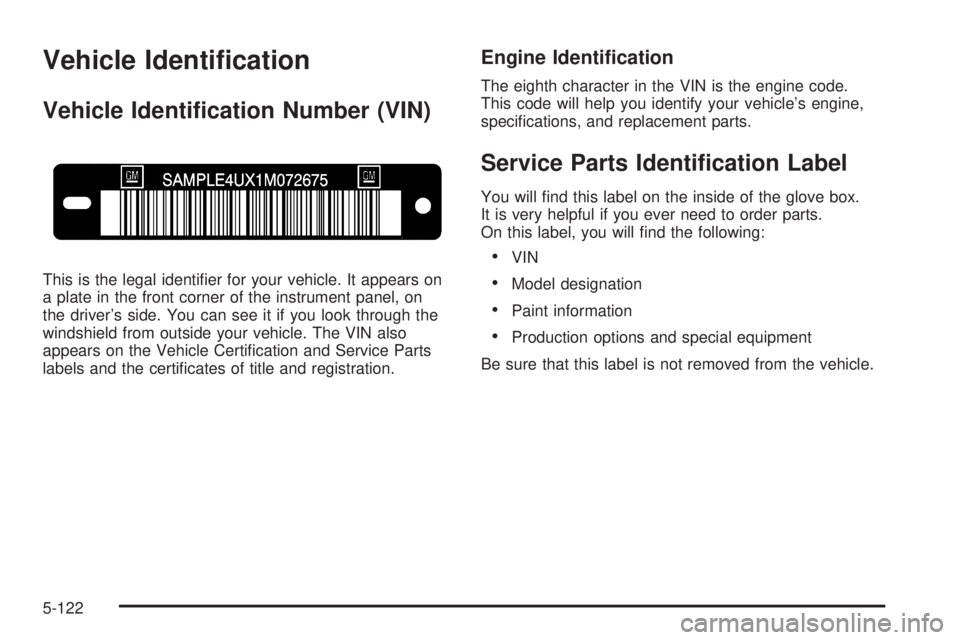
Vehicle Identi�cation
Vehicle Identi�cation Number (VIN)
This is the legal identi�er for your vehicle. It appears on
a plate in the front corner of the instrument panel, on
the driver’s side. You can see it if you look through the
windshield from outside your vehicle. The VIN also
appears on the Vehicle Certi�cation and Service Parts
labels and the certi�cates of title and registration.
Engine Identi�cation
The eighth character in the VIN is the engine code.
This code will help you identify your vehicle’s engine,
speci�cations, and replacement parts.
Service Parts Identi�cation Label
You will �nd this label on the inside of the glove box.
It is very helpful if you ever need to order parts.
On this label, you will �nd the following:
VIN
Model designation
Paint information
Production options and special equipment
Be sure that this label is not removed from the vehicle.
5-122
Page 592 of 600

Fuel............................................................... 5-5
Additives...................................................... 5-7
California Fuel.............................................. 5-7
E85 (85% Ethanol)........................................ 5-8
Filling a Portable Fuel Container....................5-11
Filling Your Tank..........................................5-10
Fuels in Foreign Countries.............................. 5-9
Gage.........................................................3-51
Gasoline Octane........................................... 5-6
Gasoline Speci�cations.................................. 5-6
Low Warning Light.......................................3-51
Fuses
Center Instrument Panel Fuse Block.............5-126
Fuses and Circuit Breakers.........................5-123
Instrument Panel Fuse Block.......................5-124
Underhood Fuse Block...............................5-127
Windshield Wiper.......................................5-123
G
Gage
Engine Coolant Temperature.........................3-43
Fuel..........................................................3-51
Oil Pressure...............................................3-48
Speedometer..............................................3-33
Tachometer.................................................3-34
Transmission Temperature.............................3-44
Voltmeter Gage...........................................3-40
Garage Door Opener.......................................2-75Gasoline
Octane........................................................ 5-6
Speci�cations............................................... 5-6
Glove Box.....................................................2-79
GM Mobility Reimbursement Program.................. 7-5
H
Hazard Warning Flashers................................... 3-6
Head Restraints............................................... 1-7
Headlamps............................................3-14, 5-63
Automatic Headlamp System.........................3-15
Bulb Replacement.......................................5-63
Daytime Running Lamps...............................3-15
Flash-to-Pass............................................... 3-9
Front Turn Signal, Sidemarker and Daytime
Running Lamps........................................5-64
Halogen Bulbs............................................5-63
High/Low Beam Changer................................ 3-8
On Reminder..............................................3-14
Pickup Box Identi�cation and Fender Marker
Lamps....................................................5-68
Roof Marker Lamps.....................................5-66
Heated Seats................................................... 1-5
Heater...................................................3-21, 3-22
Heater...........................................................3-25
Highbeam On Light.........................................3-49
Highway Hypnosis...........................................4-39
Hill and Mountain Roads..................................4-40
6