2006 GMC SIERRA buttons
[x] Cancel search: buttonsPage 11 of 600
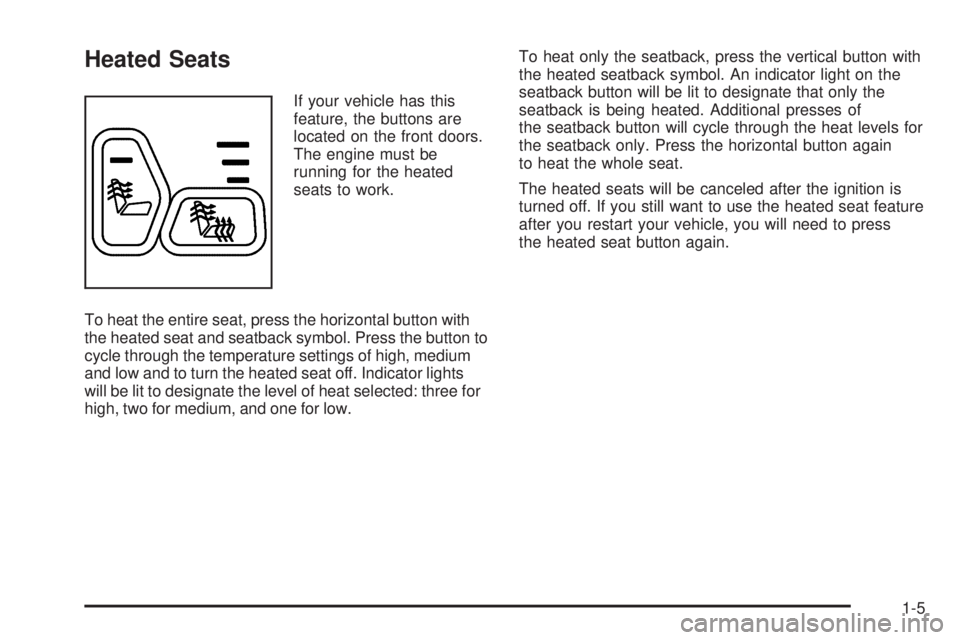
Heated Seats
If your vehicle has this
feature, the buttons are
located on the front doors.
The engine must be
running for the heated
seats to work.
To heat the entire seat, press the horizontal button with
the heated seat and seatback symbol. Press the button to
cycle through the temperature settings of high, medium
and low and to turn the heated seat off. Indicator lights
will be lit to designate the level of heat selected: three for
high, two for medium, and one for low.To heat only the seatback, press the vertical button with
the heated seatback symbol. An indicator light on the
seatback button will be lit to designate that only the
seatback is being heated. Additional presses of
the seatback button will cycle through the heat levels for
the seatback only. Press the horizontal button again
to heat the whole seat.
The heated seats will be canceled after the ignition is
turned off. If you still want to use the heated seat feature
after you restart your vehicle, you will need to press
the heated seat button again.
1-5
Page 101 of 600

To replace the battery in the keyless entry transmitter,
do the following:
1. Insert a thin object, such as a coin, in the slot
between the covers of the transmitter housing
near the key ring hole. Remove the bottom
by twisting the coin.
2. Remove and replace the battery with a
three-volt CR2032 or equivalent battery,
positive (+) side up.
3. Align the covers and snap them together.
4. Resynchronize the transmitter. See
“Resynchronization” following this information.
5. Check the operation of the transmitter.Resynchronization
Resynchronization may be necessary due to the security
method used by this system. The transmitter does not
send the same signal twice to the receiver. The receiver
will not respond to a signal that has been sent previously.
This prevents anyone from recording and playing back
the signal from the transmitter.
To resynchronize your transmitter, stand close to your
vehicle and press and hold the lock and unlock buttons
on the transmitter at the same time for 15 seconds. The
door locks should cycle to con�rm synchronization. If the
locks do not cycle, see your dealer for service.
2-7
Page 124 of 600

Range Selection Mode
(Allison Transmission®)
If your truck has an Allison Transmission®your vehicle
is equipped with a Range Selection System.
To use this feature, do the following:
1. Move the shift lever to the MANUAL MODE (M).
When in the MANUAL MODE, the transmission’s
current gear range will be the highest attainable
range with all the lower gears available.
2. Press the plus/minus buttons to upshift or downshift
selecting the desired range of gears for your current
driving conditions.The Range Selection Mode allows you to control the
vehicle’s engine and vehicle speed while driving
down hill by allowing you to select a desired gear.
The DIC shows the six available ranges with the
highest attainable range shown in brackets. See
Driver Information Center (DIC) on page 3-52and
DIC Operation and Displays on page 3-53for more
information.
While using the Range Selection mode feature, cruise
control and the Tow/Haul mode can be used.
Low Traction Mode
(Allison Transmission®)
If your vehicle has the DURAMAX®diesel engine and the
Allison Transmission®, it is equipped with a Low Traction
Mode that assists in vehicle acceleration when road
conditions are slippery, such as ice or snow. While at a
stop, selecting the second gear range using the Range
Selection system, will allow the Allison Transmission
®
to limit torque to the wheels after it detects wheel slip,
preventing the tires from spinning.
Notice:Spinning the tires or holding the vehicle in
one place on a hill using only the accelerator pedal
may damage the transmission. If you are stuck, do
not spin the tires. When stopping on a hill, use the
brakes to hold the vehicle in place.
2-30
Page 136 of 600
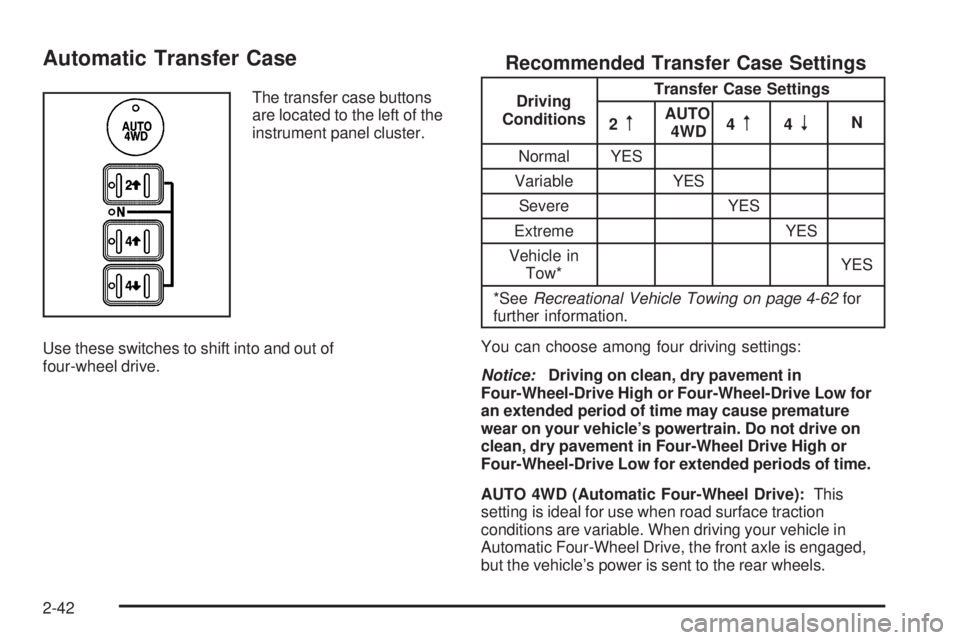
Automatic Transfer Case
The transfer case buttons
are located to the left of the
instrument panel cluster.
Use these switches to shift into and out of
four-wheel drive.
Recommended Transfer Case Settings
Driving
ConditionsTransfer Case Settings
2
mAUTO
4WD4m4nN
Normal YES
Variable YES
Severe YES
Extreme YES
Vehicle in
Tow*YES
*SeeRecreational Vehicle Towing on page 4-62for
further information.
You can choose among four driving settings:
Notice:Driving on clean, dry pavement in
Four-Wheel-Drive High or Four-Wheel-Drive Low for
an extended period of time may cause premature
wear on your vehicle’s powertrain. Do not drive on
clean, dry pavement in Four-Wheel Drive High or
Four-Wheel-Drive Low for extended periods of time.
AUTO 4WD (Automatic Four-Wheel Drive):This
setting is ideal for use when road surface traction
conditions are variable. When driving your vehicle in
Automatic Four-Wheel Drive, the front axle is engaged,
but the vehicle’s power is sent to the rear wheels.
2-42
Page 139 of 600

Shifting Out of Four-Wheel Low
To shift from Four-Wheel Low to Four-Wheel High,
AUTO 4WD, or Two-Wheel High, your vehicle must be
stopped or moving less than 3 mph (5 km/h) with the
transmission in NEUTRAL (N) and the ignition in RUN.
The preferred method for shifting out of Four-Wheel
Low is to have your vehicle moving 1 to 2 mph (1.6 to
3.2 km/h). Press and release the Four-Wheel High,
AUTO 4WD, or Two-Wheel High switch. You must wait
for the Four-Wheel High, AUTO 4WD, or Two-Wheel
High indicator light to stop �ashing and remain on before
shifting your transmission into gear.
Notice:Shifting the transmission into gear before
the Four-Wheel Low indicator light has stopped
�ashing could damage the transfer case. To help
avoid damaging your vehicle, always wait for the
Four-Wheel Low indicator light to stop �ashing
before shifting the transmission into gear.
The transfer case may make noise and the vehicle
may jerk when the transfer case is shifted between
Four-Wheel Low and Four-Wheel High ranges or
from NEUTRAL with the engine running.
If the four-wheel high, AUTO 4WD, or Two-Wheel High
switch is pressed when your vehicle is in gear and/or
moving, the Four-Wheel High, AUTO 4WD, or
Two-Wheel High indicator light will �ash for 30 seconds
but will not complete the shift unless your vehicle is
moving less than 3 mph (5 km/h) and the transmission
is in NEUTRAL (N).
Shifting Into NEUTRAL
{CAUTION:
Shifting the transfer case to NEUTRAL
can cause your vehicle to roll even if the
transmission is in PARK (P). You or someone
else could be seriously injured. Be sure to set
the parking brake before placing the transfer
case in NEUTRAL. SeeParking Brake on
page 2-52.
To shift the transfer case to NEUTRAL do the following:
1. Make sure the vehicle is parked so that it will not roll.
2. Set the parking brake.
3. Start the vehicle or turn the ignition to RUN.
4. Put the transmission in NEUTRAL (N).
5. Shift the transfer case to Two-Wheel High.
6. Simultaneously press and hold the Two-Wheel High
and Four-Wheel Low buttons for 10 seconds. The
red NEUTRAL light will come on when the transfer
case shift to NEUTRAL is complete.
2-45
Page 145 of 600

4. Shift the transfer case to Two-Wheel High.
5. Simultaneously press and hold the Two-Wheel High
and Four-Wheel Low buttons for 10 seconds. The
red NEUTRAL light will come on when the transfer
case shift to NEUTRAL is complete.
6. Start the engine if it is not already running.
7. Press and hold the foot brake pedal and Shift the
transmission to REVERSE (R) for one second, then
shift the transmission for one second to DRIVE (D)
for an automatic transmission, or FIRST (1) for
vehicles equipped with a manual transmission and
then let out the clutch. This is to ensure the transfer
case is in NEUTRAL. If not, repeat this procedure
starting at Step 3.
8. Turn the engine off, by turning the key to
ACCESSORY.
9. Place the transmission shift lever in PARK (P)
for an automatic transmission, or FIRST (1) for
vehicles equipped with a manual transmission.
10. Turn the ignition to LOCK.Shifting Out of NEUTRAL
To shift out of NEUTRAL:
1. Set the parking brake and press and hold the
regular brake pedal.
2. Shift the transmission to NEUTRAL (N) for an
automatic transmission, or press the clutch pedal
for vehicles equipped with a manual transmission.
Then turn the ignition to RUN with the engine off.
3. Press the button for the desired transfer case shift
position (Two-Wheel High, Four-Wheel High, or
Four-Wheel Low).
4. After the transfer case has shifted out of NEUTRAL
the red light will go out.
5. Release the parking brake.
6. You may start the engine and shift the transmission
to the desired position. Excessively shifting the
transfer case into or out of the different modes may
cause the transfer case to enter the shift protection
mode. This will protect the transfer case from
possible damage and will only allow the transfer
case to respond to one shift per 10 seconds.
The transfer case may stay in this mode for up
to three minutes.
7. After the transfer case has shifted out of NEUTRAL
the red light will go out.
2-51
Page 153 of 600

{CAUTION:
Four-wheel drive vehicles with the transfer
case in NEUTRAL will allow the vehicle to roll,
even if your automatic transmission shift lever
is in PARK (P). So, be sure the transfer case is
in a drive gear — not in NEUTRAL. Always set
your parking brake.
Follow the proper steps to be sure your vehicle
will not move. SeeShifting Into Park (P) (Automatic
Transmission) on page 2-53.
If you are pulling a trailer, seeTowing a Trailer on
page 4-67.
Mirrors
Manual Rearview Mirror
Pull or push the tab under the mirror to adjust it to the
night or daytime setting. In the nightime setting, the glare
from headlamps behind the vehicle will be less intense.
Automatic Dimming Rearview Mirror
with OnStar
®and Compass
Your vehicle may have an automatic-dimming rearview
mirror with a compass and the OnStar®system.
There are three additional buttons for the OnStar
®
system. See your dealer for more information on the
system and how to subscribe to OnStar®. SeeOnStar®
System on page 2-73for more information about the
services OnStar®provides.
Mirror Operation
When turned on, this mirror automatically dims to the
proper level to minimize glare from any headlamps
behind you after dark.
O(On/Off): This is the on/off button for the automatic
dimming feature and compass. Press the far left button,
located below the mirror face, for up to three seconds
to turn the feature on and off. A light on the mirror will
be lit while the feature is turned on.
2-59
Page 157 of 600

3. Keep pressing the on/off button until the desired
zone number appears in the display. Release the
button. After approximately four seconds of inactivity,
the new zone number will be locked in and the
compass/temperature display will return.
4. Calibrate the compass as described below.
Compass Calibration
The compass may need calibration if one of the
following occurs:
After approximately �ve seconds, the display does
not show a compass heading (N for North, for
example), there may be a strong magnetic �eld
interfering with the compass. Such interference may
be caused by a magnetic antenna mount, magnetic
note pad holder or a similar magnetic item.
The compass does not display the correct heading
and the compass zone variance is set correctly.
In order to calibrate, CAL must be displayed in the
mirror compass windows. If CAL is not displayed,
push the on/off button for approximately 12 seconds
or until CAL is displayed.
The compass can be calibrated by driving the vehicle
in circles at 5 mph (8 km/h) or less until the display
reads a direction.
Passenger Airbag Indicator
The vehicle may be equipped with a passenger airbag
indicator, on the mirror glass, just above the buttons.
If the vehicle has this feature, the mirror will display the
word ON, or an airbag symbol in Canada, when the
passenger airbag is enabled. For more information,
seePassenger Sensing System on page 1-81.
Cleaning the Mirror
When cleaning the mirror, use a paper towel or similar
material dampened with glass cleaner. Do not spray
glass cleaner directly on the mirror as that may cause
the liquid cleaner to enter the mirror housing.
Automatic Dimming Rearview Mirror
with Compass
Your vehicle may have an automatic-dimming rearview
mirror with a compass.
2-63