2006 FORD ESCAPE manual radio set
[x] Cancel search: manual radio setPage 21 of 288
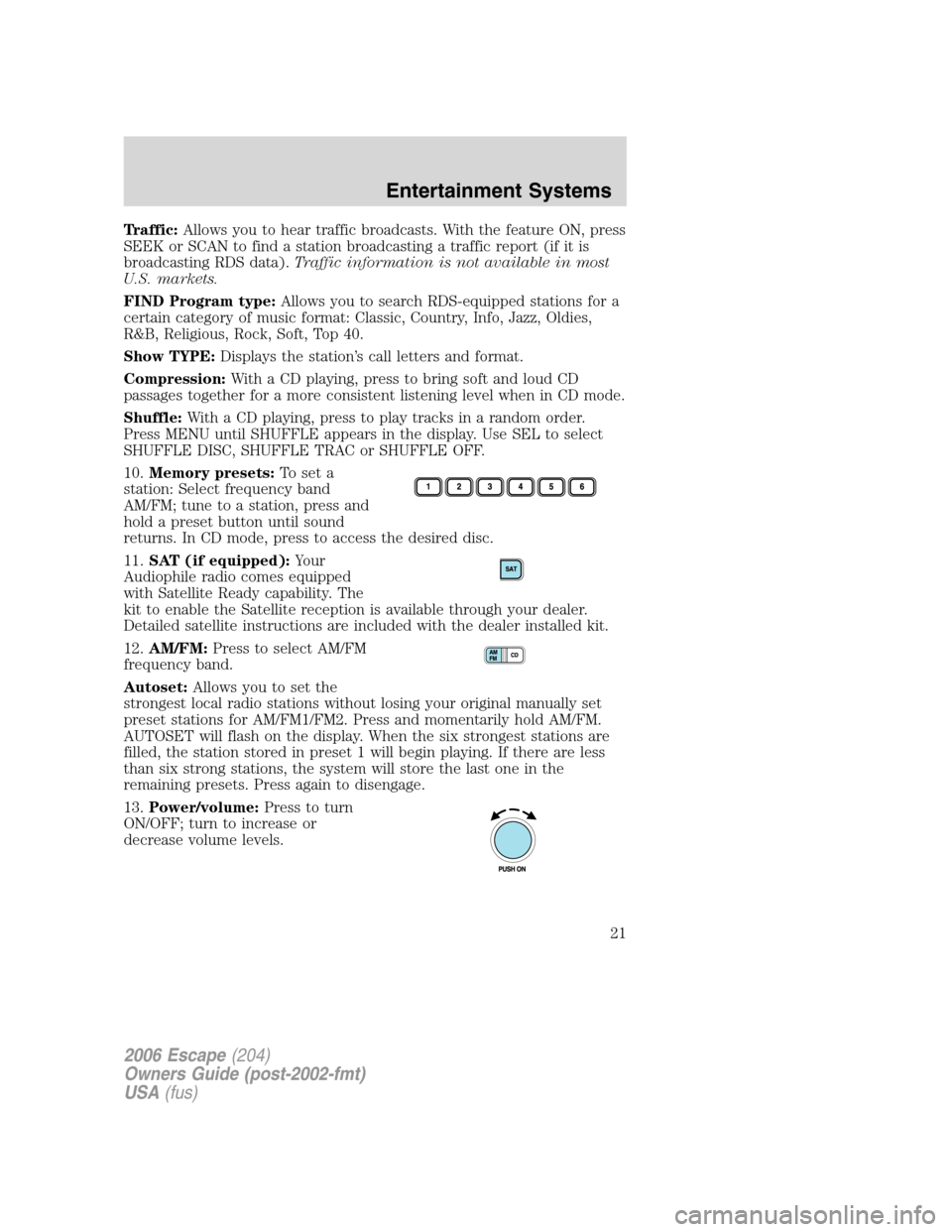
Traffic:Allows you to hear traffic broadcasts. With the feature ON, press
SEEK or SCAN to find a station broadcasting a traffic report (if it is
broadcasting RDS data).Traffic information is not available in most
U.S. markets.
FIND Program type:Allows you to search RDS-equipped stations for a
certain category of music format: Classic, Country, Info, Jazz, Oldies,
R&B, Religious, Rock, Soft, Top 40.
Show TYPE:Displays the station’s call letters and format.
Compression:With a CD playing, press to bring soft and loud CD
passages together for a more consistent listening level when in CD mode.
Shuffle:With a CD playing, press to play tracks in a random order.
Press MENU until SHUFFLE appears in the display. Use SEL to select
SHUFFLE DISC, SHUFFLE TRAC or SHUFFLE OFF.
10.Memory presets:To set a
station: Select frequency band
AM/FM; tune to a station, press and
hold a preset button until sound
returns. In CD mode, press to access the desired disc.
11.SAT (if equipped):Your
Audiophile radio comes equipped
with Satellite Ready capability. The
kit to enable the Satellite reception is available through your dealer.
Detailed satellite instructions are included with the dealer installed kit.
12.AM/FM:Press to select AM/FM
frequency band.
Autoset:Allows you to set the
strongest local radio stations without losing your original manually set
preset stations for AM/FM1/FM2. Press and momentarily hold AM/FM.
AUTOSET will flash on the display. When the six strongest stations are
filled, the station stored in preset 1 will begin playing. If there are less
than six strong stations, the system will store the last one in the
remaining presets. Press again to disengage.
13.Power/volume:Press to turn
ON/OFF; turn to increase or
decrease volume levels.
2006 Escape(204)
Owners Guide (post-2002-fmt)
USA(fus)
Entertainment Systems
21
Page 22 of 288

Speed sensitive volume (if equipped):Radio volume changes
automatically and slightly with vehicle speed to compensate for road and
wind noise. Recommended level is 1–3. Level 0 turns the feature off and
level 7 is the maximum setting.
Press and hold the volume control for five seconds. Then press SEL to
increase (
) or decrease () the volume setting. The level will
appear in the display.
14.LOAD:Press LOAD and the
corresponding preset (1–6) to load a
CD into the desired slot. Press and
hold to load up to six discs at once.
15.CD AUX:Press to access CD or
AUX mode.
CD units are designed to play
commercially pressed 4.75 in (12 cm) audio compact discs only.
Due to technical incompatibility, certain recordable and
re-recordable compact discs may not function correctly when
used in Ford CD players. Irregular shaped CDs, CDs with a
scratch protection film attached, and CDs with homemade paper
(adhesive) labels should not be inserted into the CD player. The
label may peel and cause the CD to become jammed. It is
recommended that homemade CDs be identified with permanent
felt tip marker rather than adhesive labels. Ballpoint pens may
damage CDs. Please contact your authorized dealer for further
information.
16.SCAN:Press to move up the
radio frequency band. SCAN
automatically finds a station, plays it
for five seconds, then moves to the next station. Press again to stop.
CD:Press to sample CD selections for eight seconds. Press again to stop.
17.DISC/TUNE:Radio: Press
orto manually tune down or up
the radio frequency band. CD:
Press
to select the previous disc orto select the next disc.
CAT:CAT is only available when equipped with Satellite Radio. Your
Audiophile radio comes equipped with Satellite ready capability. The kit
to enable Satellite reception is available through your dealer. Detailed
Satellite instructions are included with the dealer installed kit.
2006 Escape(204)
Owners Guide (post-2002-fmt)
USA(fus)
Entertainment Systems
22
Page 24 of 288
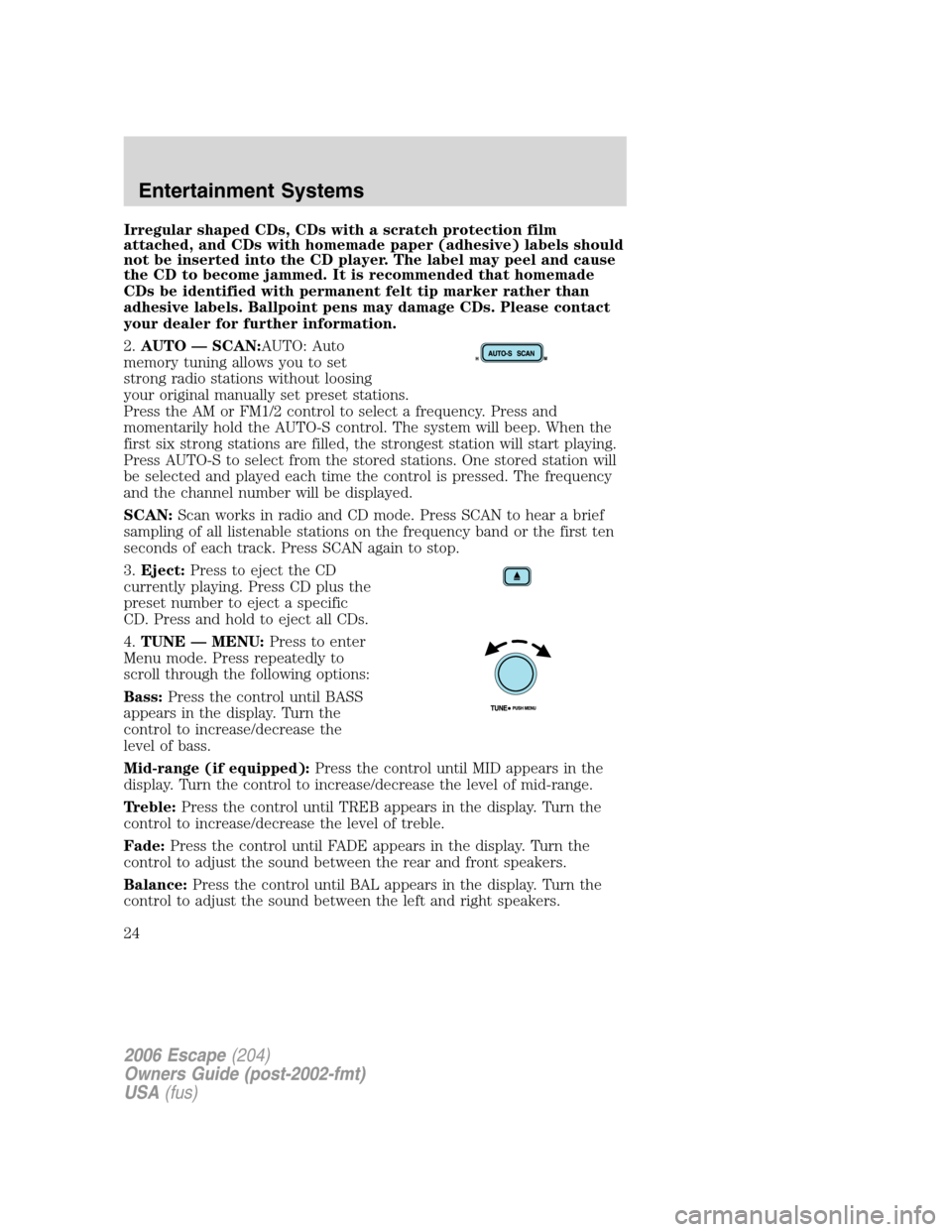
Irregular shaped CDs, CDs with a scratch protection film
attached, and CDs with homemade paper (adhesive) labels should
not be inserted into the CD player. The label may peel and cause
the CD to become jammed. It is recommended that homemade
CDs be identified with permanent felt tip marker rather than
adhesive labels. Ballpoint pens may damage CDs. Please contact
your dealer for further information.
2.AUTO — SCAN:AUTO: Auto
memory tuning allows you to set
strong radio stations without loosing
your original manually set preset stations.
Press the AM or FM1/2 control to select a frequency. Press and
momentarily hold the AUTO-S control. The system will beep. When the
first six strong stations are filled, the strongest station will start playing.
Press AUTO-S to select from the stored stations. One stored station will
be selected and played each time the control is pressed. The frequency
and the channel number will be displayed.
SCAN:Scan works in radio and CD mode. Press SCAN to hear a brief
sampling of all listenable stations on the frequency band or the first ten
seconds of each track. Press SCAN again to stop.
3.Eject:Press to eject the CD
currently playing. Press CD plus the
preset number to eject a specific
CD. Press and hold to eject all CDs.
4.TUNE — MENU:Press to enter
Menu mode. Press repeatedly to
scroll through the following options:
Bass:Press the control until BASS
appears in the display. Turn the
control to increase/decrease the
level of bass.
Mid-range (if equipped):Press the control until MID appears in the
display. Turn the control to increase/decrease the level of mid-range.
Treble:Press the control until TREB appears in the display. Turn the
control to increase/decrease the level of treble.
Fade:Press the control until FADE appears in the display. Turn the
control to adjust the sound between the rear and front speakers.
Balance:Press the control until BAL appears in the display. Turn the
control to adjust the sound between the left and right speakers.
2006 Escape(204)
Owners Guide (post-2002-fmt)
USA(fus)
Entertainment Systems
24
Page 28 of 288

3.AUX:This control is not
operational.
4.MUTE:Press to MUTE playing
media; press again to return to
playing media
5.EJ:Press to eject a CD.
6.Bass:Press BASS; then press
SEL
/to decrease/increase
the bass output.
Treble:Press TREB; then press
SEL
/to decrease/increase
the treble output.
7.Select:Use with Bass, Treble,
Balance, Fade and other menu
selections.
8.Balance:Press BAL; then press
SEL
/to shift sound to the
left/right speakers.
Fade:Press FADE; then press
SEL
/to shift sound to the
rear/front speakers.
9.Menu:Press MENU and SEL to
access AUTOSET, Speed sensitive
volume and Setting the clock.
Autoset:Press MENU until AUTOSET appears in the display. Press SEL
to toggle ON/OFF. Allows you to set the strongest local radio stations
without losing your original manually set preset stations for
AM/FM1/FM2. When the six strongest stations are filled, the station
stored in preset 1 will begin playing. If there are less than six strong
stations, the system will store the last one in the remaining presets.
Speed sensitive volume:Press MENU until SPEED VOL X appears in
the display. Then press SEL to increase (
) or decrease ()the
2006 Escape(204)
Owners Guide (post-2002-fmt)
USA(fus)
Entertainment Systems
28
Page 29 of 288

volume setting. The level will appear in the display.
Radio volume changes automatically and slightly with vehicle speed to
compensate for road and wind noise. Recommended level is 1–3. Level 0
turns the feature off and level 7 is the maximum setting.
Setting the clock:Press MENU until SELECT HOUR or SELECT
MINUTE is displayed. Use SEL to manually increase (
) or decrease
(
) the hours/minutes. Press MENU again to disengage clock mode.
Folder/Track mode:In MP3 mode, press MENU until MODE appears in
the display. Use SEL to toggle between FOLDER (only tracks within
selected folder are accessible) or TRACK (all tracks on disc are
accessible) MODE.
10.REPEAT:Press to repeat the
current CD/MP3 track.
11.SHUFFLE:Press to play the
CD/MP3 tracks on the current disc
in random order.
12.FOLDER
: Press to access
the next MP3 directory.
13.FOLDER
: Press to access
the previous MP3 directory.
14.FF(Fast forward): In CD/MP3
mode, press until desired selection
is reached.
15.REW(Rewind): In CD/MP3
mode, press until desired selection
is reached.
16.SAT (if equipped):Your radio
comes equipped with Satellite Ready
capability. The kit to enable the
Satellite reception is available through your dealer. Detailed satellite
instructions are included with the dealer installed kit.Dealer installed
satellite kit only available in the continental United States.
17.BAND:Press to toggle between
AM/FM1/FM2 frequency band.
2006 Escape(204)
Owners Guide (post-2002-fmt)
USA(fus)
Entertainment Systems
29
Page 30 of 288

18.Memory presets:To set a
station: Select frequency band; tune
to a station, press and hold a preset
button until sound returns.
19.Power/volume:Press to turn
ON/OFF; turn to increase or
decrease volume levels.
20.CD:Press to enter CD mode.
CD units are designed to play commercially pressed 4.75 in
(12 cm) audio compact discs only. Due to technical
incompatibility, certain recordable and re-recordable compact
discs may not function correctly when used in Ford CD players.
Irregular shaped CDs, CDs with a scratch protection film
attached, and CDs with homemade paper (adhesive) labels should
not be inserted into the CD player. The label may peel and cause
the CD to become jammed. It is recommended that homemade
CDs be identified with permanent felt tip marker rather than
adhesive labels. Ballpoint pens may damage CDs. Please contact
your authorized dealer for further information.
21.COMP(Compression): Brings
soft and loud CD passages together
for a more consistent listening level
when in CD mode. Press COMP to turn the feature ON/OFF.
22.Scan:Press SCAN to hear a
brief sampling of radio stations or
CD/MP3 tracks. Press again to stop.
23.CAT/Tune:Press
orto
manually tune down/up the radio
frequency band.
CAT:CAT is only available when equipped with Satellite Radio. Your
radio comes equipped with Satellite ready capability. The kit to enable
Satellite reception is available through your dealer. Detailed Satellite
instructions are included with the dealer installed kit.Dealer installed
satellite kit only available in the continental United States.
2006 Escape(204)
Owners Guide (post-2002-fmt)
USA(fus)
Entertainment Systems
30