Page 1 of 256
Introduction 4
Instrument Cluster 12
Warning lights and chimes 12
Gauges 16
Entertainment Systems 19
AM/FM stereo 19
AM/FM stereo with single CD 20
AM/FM stereo with in-dash six CD 25
Climate Controls 31
Heater only 31
Manual heating and air conditioning 32
Lights 34
Headlamps 34
Turn signal control 38
Bulb replacement 39
Driver Controls 44
Windshield wiper/washer control 44
Steering wheel adjustment 44
Power windows 48
Mirrors 49
Speed control 50
Locks and Security 54
Keys 54
Locks 54
Seating and Safety Restraints 59
Seating 59
Safety restraints 65
Airbags 75
Child restraints 84
Table of Contents
1
2006 Econoline(eco)
Owners Guide (post-2002-fmt)
USA(fus)
ProCarManuals.com
Page 2 of 256
Tires, Wheels and Loading 101
Tire Information 103
Tire Inflation 105
Vehicle loading 120
Trailer towing 127
Recreational towing 138
Driving 139
Starting 139
Brakes 142
Traction control/AdvanceTrac 144
Transmission operation 150
Roadside Emergencies 160
Getting roadside assistance 160
Hazard flasher switch 162
Fuel pump shut-off switch 162
Fuses and relays 164
Changing tires 171
Lug Nut Torque 180
Jump starting 181
Wrecker towing 186
Customer Assistance 187
Reporting safety defects (U.S. only) 193
Cleaning 194
Underbody preservation 198
Table of Contents
2
2006 Econoline(eco)
Owners Guide (post-2002-fmt)
USA(fus)
ProCarManuals.com
Page 5 of 256

Warning symbols on your vehicle
When you see this symbol, it is
imperative that you consult the
relevant section of this guide before
touching or attempting adjustment
of any kind.
Protecting the environment
We must all play our part in
protecting the environment. Correct
vehicle usage and the authorized
disposal of waste, cleaning and
lubrication materials are significant
steps towards this aim. Information in this respect is highlighted in this
guide with the tree symbol.
BREAKING-IN YOUR VEHICLE
During the first 1,000 miles (1,600 km) of driving, maintain speeds below
70 mph (110 km/h) and vary speeds frequently. This is recommended to
give the moving parts a chance to break in. Do not tow a trailer during
this break-in period. For more detailed information about towing a
trailer, refer toTrailer towingin theTires, Wheels and Loading
chapter.
SPECIAL NOTICES
New Vehicle Limited Warranty
For a detailed description of what is covered and what is not covered by
your vehicle’s New Vehicle Limited Warranty, refer to theWarranty
Guidethat is provided to you along with yourOwner’s Guide.
Service Data Recording
Service data recorders in your vehicle are capable of collecting and
storing diagnostic information about your vehicle. This potentially
includes information about the performance or status of various systems
and modules in the vehicle, such as engine, throttle, steering or brake
systems. In order to properly diagnose and service your vehicle, Ford
Motor Company, Ford of Canada, and service and repair facilities may
access vehicle diagnostic information through a direct connection to your
vehicle when diagnosing or servicing your vehicle.
2006 Econoline(eco)
Owners Guide (post-2002-fmt)
USA(fus)
Introduction
5
ProCarManuals.com
Page 6 of 256

Event Data Recording
Other modules in your vehicle — event data recorders — are capable of
collecting and storing data during a crash or near crash event. The
recorded information may assist in the investigation of such an event.
The modules may record information about both the vehicle and the
occupants, potentially including information such as:
•how various systems in your vehicle were operating;
•whether or not the driver and passenger seatbelts were buckled;
•how far (if at all) the driver was depressing the accelerator and/or the
brake pedal;
•how fast the vehicle was traveling; and
•where the driver was positioning the steering wheel.
To access this information, special equipment must be directly connected
to the recording modules. Ford Motor Company and Ford of Canada do
not access event data recorder information without obtaining consent,
unless pursuant to court order or where required by law enforcement,
other government authorities or other third parties acting with lawful
authority. Other parties may seek to access the information
independently of Ford Motor Company and Ford of Canada.
Vehicle Modification Data Recording
Some aftermarket products may cause severe engine and/or transmission
damage; refer to theWhat is not coveredsection inThe new vehicle
limited warranty for your vehiclechapter of your vehicle’sWarranty
Guidefor more information. Some vehicles are equipped with
Powertrain Control Systems that can detect and store information about
vehicle modifications that increase horsepower and torque output; this
information cannot be erased and will stay in the system’s memory even
if the modification is removed. When a dealer or repair facility works on
your vehicle, it may be necessary for them to access the information in
the Powertrain Control System. This information will likely identify if any
unauthorized modifications have been made to the system and may be
used to determine if repairs will be covered by warranty.
2006 Econoline(eco)
Owners Guide (post-2002-fmt)
USA(fus)
Introduction
6
ProCarManuals.com
Page 44 of 256
MULTI-FUNCTION LEVER
Windshield wiper:Rotate the end
of the control away from you to
increase the speed of the wipers;
rotate towards you to decrease the
speed of the wipers.
Windshield washer:Push the end
of the stalk:
•briefly: causes a single swipe of
the wipers without washer fluid.
•a quick push and hold: the wipers
will swipe three times with
washer fluid.
•a long push and hold: the wipers
and washer fluid will be activated
for up to ten seconds.
TILT STEERING WHEEL
To adjust the steering wheel:
1. Pull and hold the steering wheel
release control toward you.
2. Move the steering wheel up or
down until you find the desired
location.
3. Release the steering wheel
release control. This will lock the
steering wheel in position.
Never adjust the steering wheel when the vehicle is moving.
2006 Econoline(eco)
Owners Guide (post-2002-fmt)
USA(fus)
Driver Controls
44
ProCarManuals.com
Page 51 of 256

Setting speed control
The controls for using your speed
control are located on the steering
wheel for your convenience.
1. Press the ON control and release
it.
2. Accelerate to the desired speed.
3. Press the SET ACCEL control
and release it.
4. Take your foot off the accelerator
pedal.
Note:
•Vehicle speed may vary
momentarily when driving up and
down a steep hill.
•If the vehicle speed increases above the set speed on a downhill, you
may want to apply the brakes to reduce the speed.
•If the vehicle speed decreases more than 10 mph (16 km/h) below
your set speed on an uphill, your speed control will disengage.
Resuming a set speed
Press the RES (resume) control and
release it. This will automatically
return the vehicle to the previously
set speed. The RES control will not
work if the vehicle speed is not
faster than 30 mph (48 km/h).
R
E
S
S
E
T
A
C
C
E
L
C
O
A
S
T
R
E
S
S
E
T
A
C
C
E
L
C
O
A
S
T
2006 Econoline(eco)
Owners Guide (post-2002-fmt)
USA(fus)
Driver Controls
51
ProCarManuals.com
Page 80 of 256
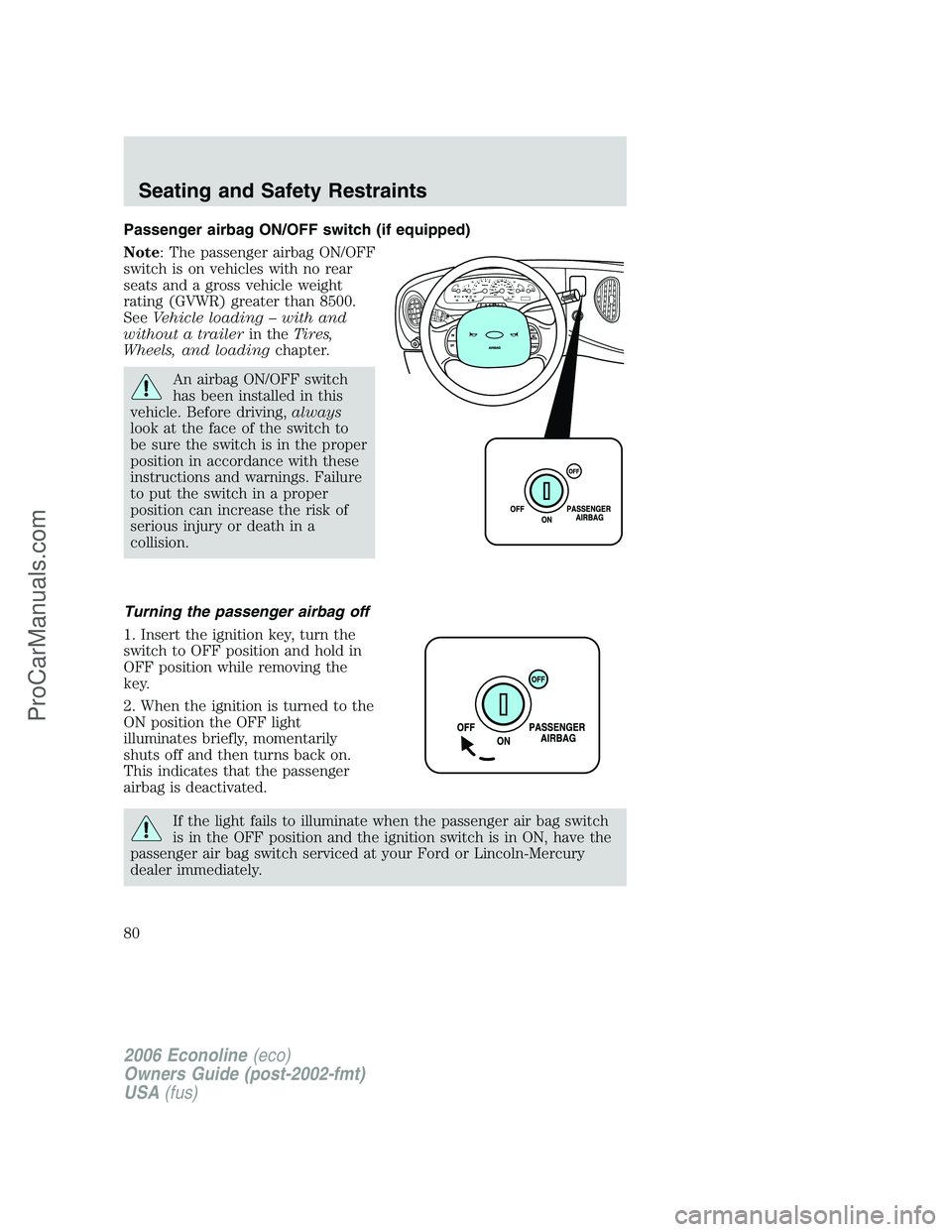
Passenger airbag ON/OFF switch (if equipped)
Note: The passenger airbag ON/OFF
switch is on vehicles with no rear
seats and a gross vehicle weight
rating (GVWR) greater than 8500.
SeeVehicle loading – with and
without a trailerin theTires,
Wheels, and loadingchapter.
An airbag ON/OFF switch
has been installed in this
vehicle. Before driving,always
look at the face of the switch to
be sure the switch is in the proper
position in accordance with these
instructions and warnings. Failure
to put the switch in a proper
position can increase the risk of
serious injury or death in a
collision.
Turning the passenger airbag off
1. Insert the ignition key, turn the
switch to OFF position and hold in
OFF position while removing the
key.
2. When the ignition is turned to the
ON position the OFF light
illuminates briefly, momentarily
shuts off and then turns back on.
This indicates that the passenger
airbag is deactivated.
If the light fails to illuminate when the passenger air bag switch
is in the OFF position and the ignition switch is in ON, have the
passenger air bag switch serviced at your Ford or Lincoln-Mercury
dealer immediately.
2006 Econoline(eco)
Owners Guide (post-2002-fmt)
USA(fus)
Seating and Safety Restraints
80
ProCarManuals.com
Page 101 of 256
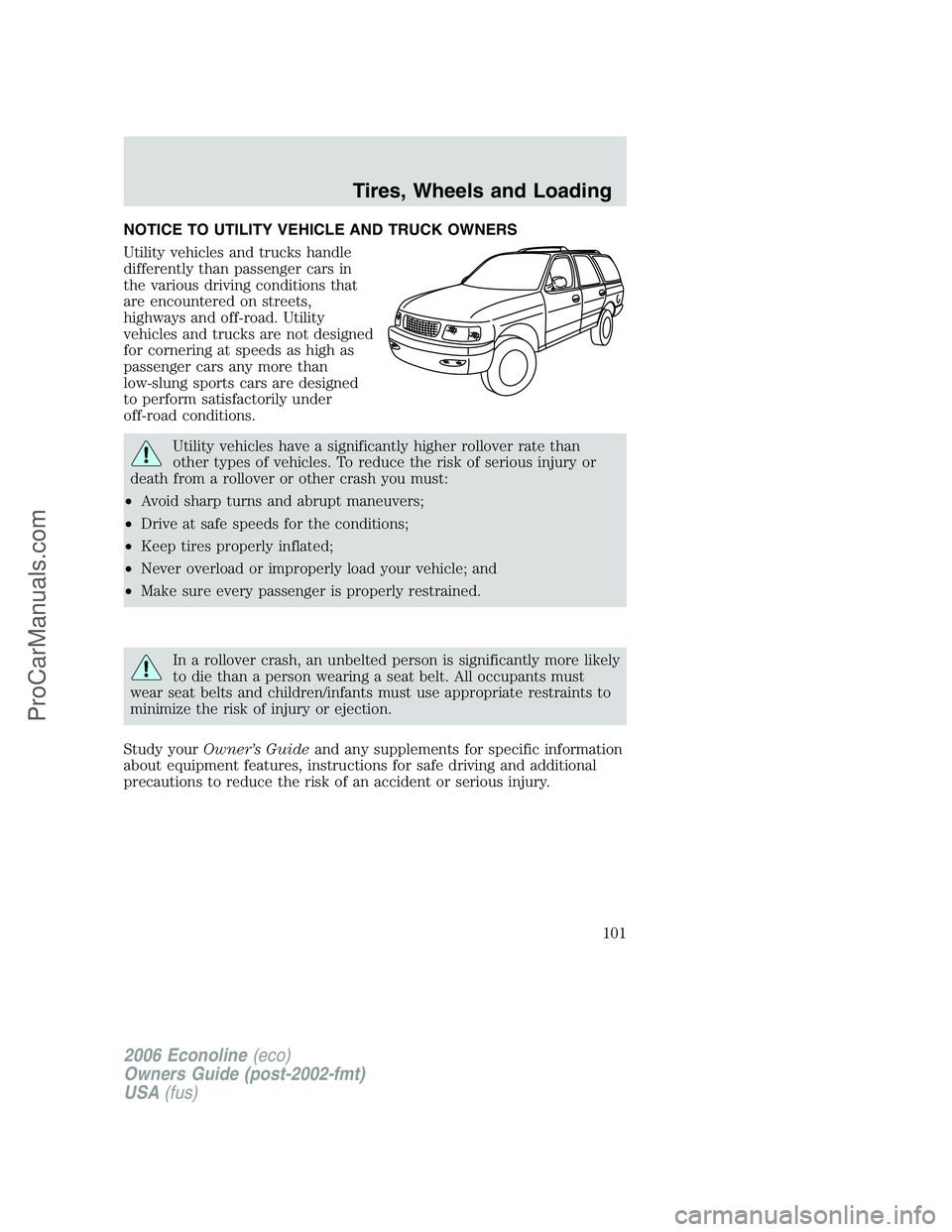
NOTICE TO UTILITY VEHICLE AND TRUCK OWNERS
Utility vehicles and trucks handle
differently than passenger cars in
the various driving conditions that
are encountered on streets,
highways and off-road. Utility
vehicles and trucks are not designed
for cornering at speeds as high as
passenger cars any more than
low-slung sports cars are designed
to perform satisfactorily under
off-road conditions.
Utility vehicles have a significantly higher rollover rate than
other types of vehicles. To reduce the risk of serious injury or
death from a rollover or other crash you must:
•Avoid sharp turns and abrupt maneuvers;
•Drive at safe speeds for the conditions;
•Keep tires properly inflated;
•Never overload or improperly load your vehicle; and
•Make sure every passenger is properly restrained.
In a rollover crash, an unbelted person is significantly more likely
to die than a person wearing a seat belt. All occupants must
wear seat belts and children/infants must use appropriate restraints to
minimize the risk of injury or ejection.
Study yourOwner’s Guideand any supplements for specific information
about equipment features, instructions for safe driving and additional
precautions to reduce the risk of an accident or serious injury.
2006 Econoline(eco)
Owners Guide (post-2002-fmt)
USA(fus)
Tires, Wheels and Loading
101
ProCarManuals.com