2006 FORD CROWN VICTORIA keyless
[x] Cancel search: keylessPage 43 of 272
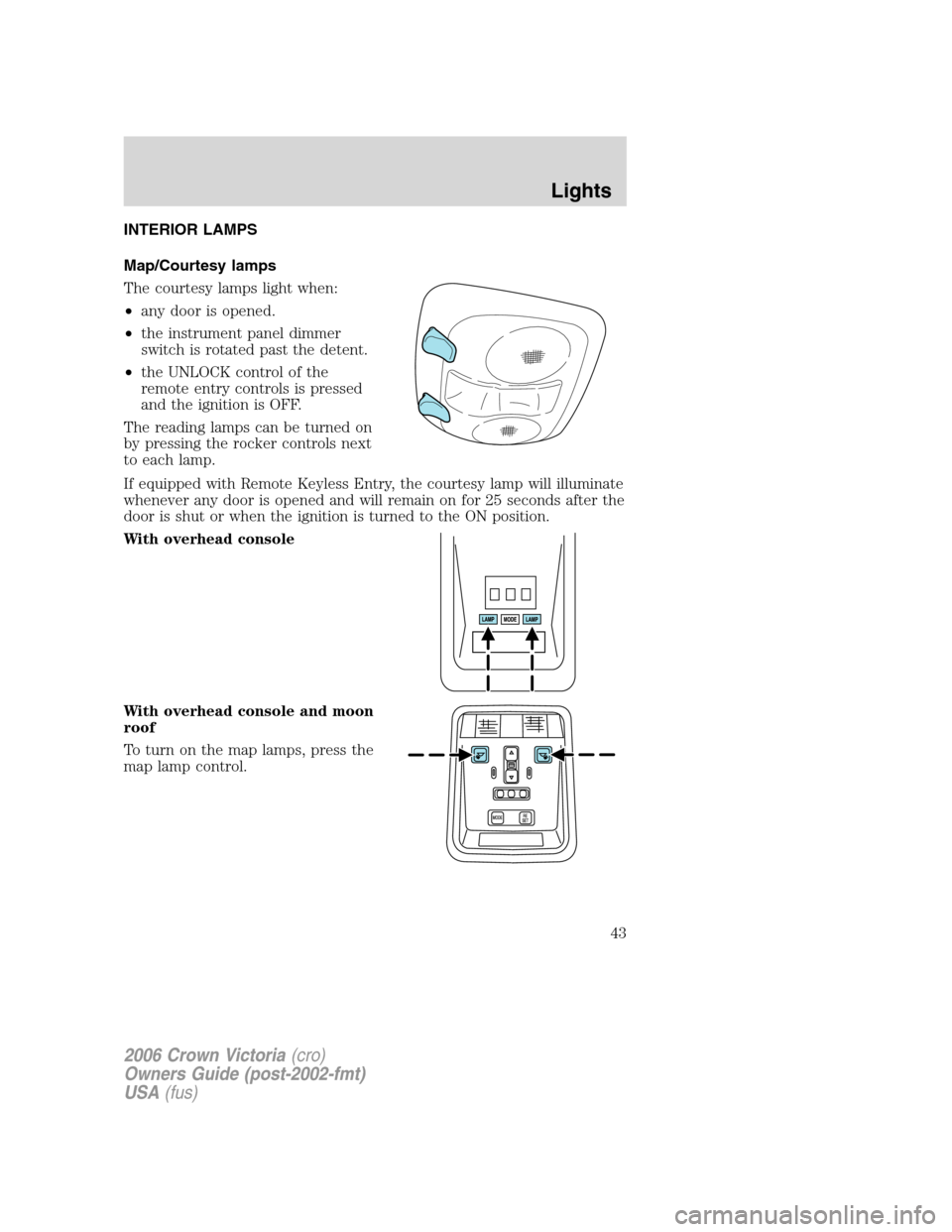
INTERIOR LAMPS
Map/Courtesy lamps
The courtesy lamps light when:
•any door is opened.
•the instrument panel dimmer
switch is rotated past the detent.
•the UNLOCK control of the
remote entry controls is pressed
and the ignition is OFF.
The reading lamps can be turned on
by pressing the rocker controls next
to each lamp.
If equipped with Remote Keyless Entry, the courtesy lamp will illuminate
whenever any door is opened and will remain on for 25 seconds after the
door is shut or when the ignition is turned to the ON position.
With overhead console
With overhead console and moon
roof
To turn on the map lamps, press the
map lamp control.
2006 Crown Victoria(cro)
Owners Guide (post-2002-fmt)
USA(fus)
Lights
43
Page 44 of 272
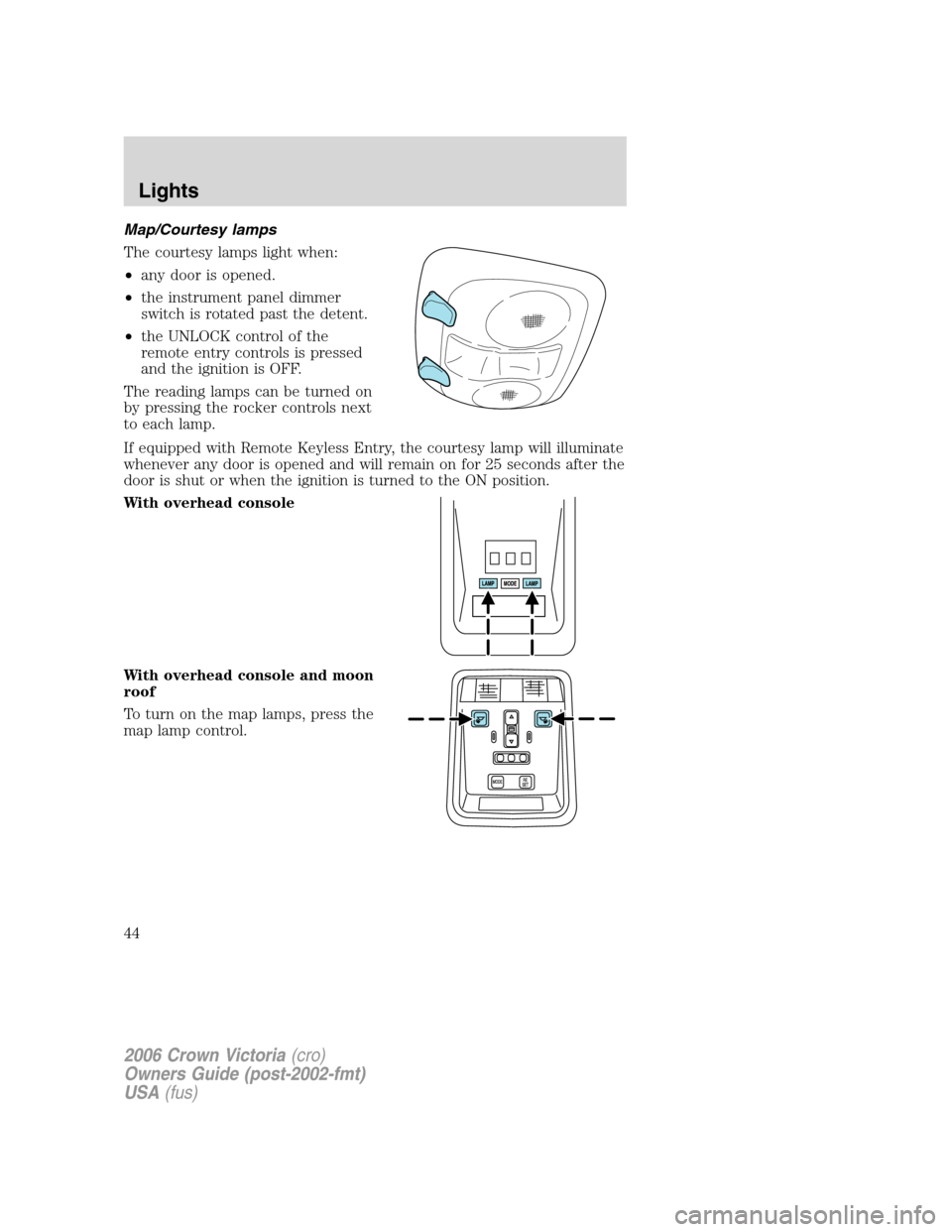
Map/Courtesy lamps
The courtesy lamps light when:
•any door is opened.
•the instrument panel dimmer
switch is rotated past the detent.
•the UNLOCK control of the
remote entry controls is pressed
and the ignition is OFF.
The reading lamps can be turned on
by pressing the rocker controls next
to each lamp.
If equipped with Remote Keyless Entry, the courtesy lamp will illuminate
whenever any door is opened and will remain on for 25 seconds after the
door is shut or when the ignition is turned to the ON position.
With overhead console
With overhead console and moon
roof
To turn on the map lamps, press the
map lamp control.
2006 Crown Victoria(cro)
Owners Guide (post-2002-fmt)
USA(fus)
Lights
44
Page 84 of 272
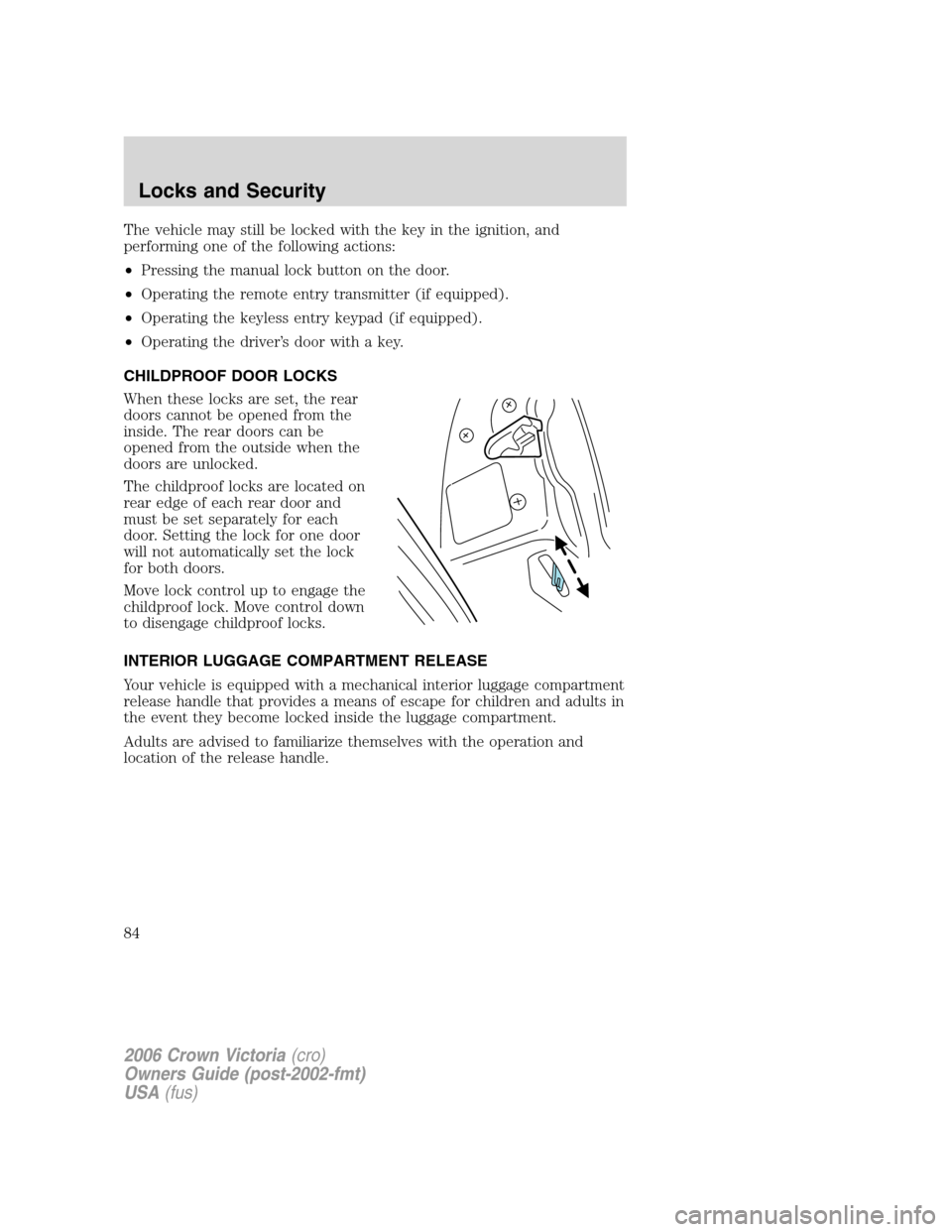
The vehicle may still be locked with the key in the ignition, and
performing one of the following actions:
•Pressing the manual lock button on the door.
•Operating the remote entry transmitter (if equipped).
•Operating the keyless entry keypad (if equipped).
•Operating the driver’s door with a key.
CHILDPROOF DOOR LOCKS
When these locks are set, the rear
doors cannot be opened from the
inside. The rear doors can be
opened from the outside when the
doors are unlocked.
The childproof locks are located on
rear edge of each rear door and
must be set separately for each
door. Setting the lock for one door
will not automatically set the lock
for both doors.
Move lock control up to engage the
childproof lock. Move control down
to disengage childproof locks.
INTERIOR LUGGAGE COMPARTMENT RELEASE
Your vehicle is equipped with a mechanical interior luggage compartment
release handle that provides a means of escape for children and adults in
the event they become locked inside the luggage compartment.
Adults are advised to familiarize themselves with the operation and
location of the release handle.
2006 Crown Victoria(cro)
Owners Guide (post-2002-fmt)
USA(fus)
Locks and Security
84
Page 90 of 272
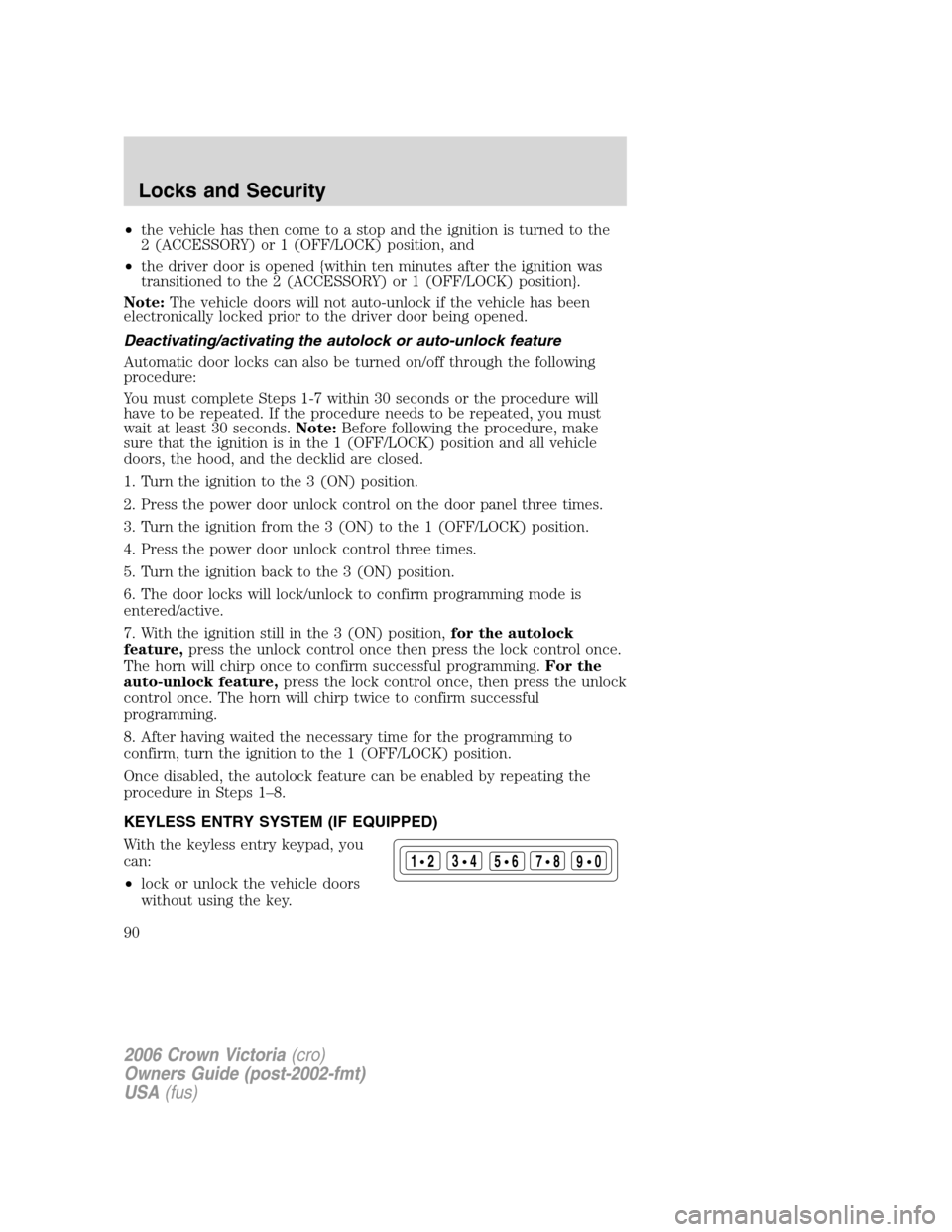
•the vehicle has then come to a stop and the ignition is turned to the
2 (ACCESSORY) or 1 (OFF/LOCK) position, and
•the driver door is opened {within ten minutes after the ignition was
transitioned to the 2 (ACCESSORY) or 1 (OFF/LOCK) position}.
Note:The vehicle doors will not auto-unlock if the vehicle has been
electronically locked prior to the driver door being opened.
Deactivating/activating the autolock or auto-unlock feature
Automatic door locks can also be turned on/off through the following
procedure:
You must complete Steps 1-7 within 30 seconds or the procedure will
have to be repeated. If the procedure needs to be repeated, you must
wait at least 30 seconds.Note:Before following the procedure, make
sure that the ignition is in the 1 (OFF/LOCK) position and all vehicle
doors, the hood, and the decklid are closed.
1. Turn the ignition to the 3 (ON) position.
2. Press the power door unlock control on the door panel three times.
3. Turn the ignition from the 3 (ON) to the 1 (OFF/LOCK) position.
4. Press the power door unlock control three times.
5. Turn the ignition back to the 3 (ON) position.
6. The door locks will lock/unlock to confirm programming mode is
entered/active.
7. With the ignition still in the 3 (ON) position,for the autolock
feature,press the unlock control once then press the lock control once.
The horn will chirp once to confirm successful programming.For the
auto-unlock feature,press the lock control once, then press the unlock
control once. The horn will chirp twice to confirm successful
programming.
8. After having waited the necessary time for the programming to
confirm, turn the ignition to the 1 (OFF/LOCK) position.
Once disabled, the autolock feature can be enabled by repeating the
procedure in Steps 1–8.
KEYLESS ENTRY SYSTEM (IF EQUIPPED)
With the keyless entry keypad, you
can:
•lock or unlock the vehicle doors
without using the key.
123
45678
90
2006 Crown Victoria(cro)
Owners Guide (post-2002-fmt)
USA(fus)
Locks and Security
90
Page 91 of 272
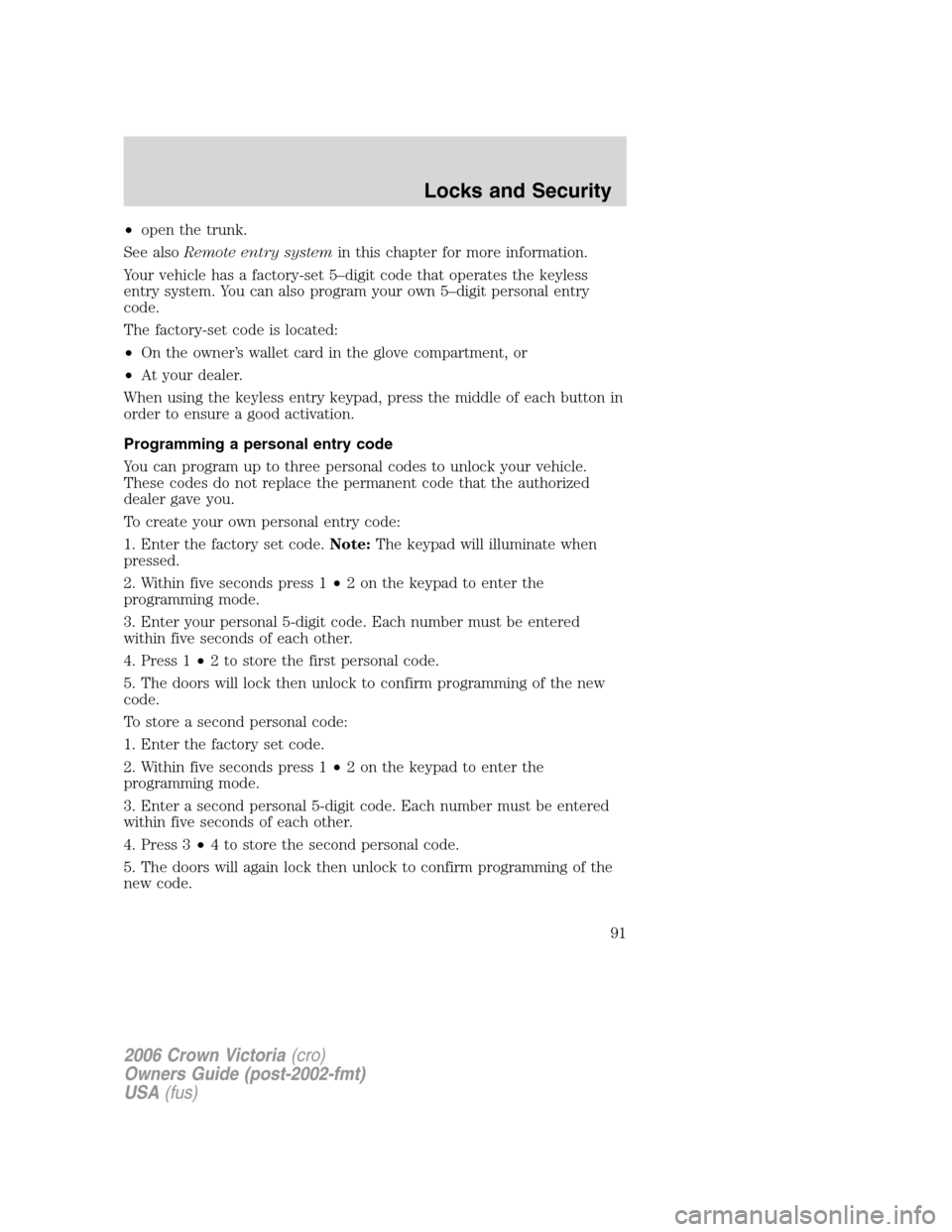
•open the trunk.
See alsoRemote entry systemin this chapter for more information.
Your vehicle has a factory-set 5–digit code that operates the keyless
entry system. You can also program your own 5–digit personal entry
code.
The factory-set code is located:
•On the owner’s wallet card in the glove compartment, or
•At your dealer.
When using the keyless entry keypad, press the middle of each button in
order to ensure a good activation.
Programming a personal entry code
You can program up to three personal codes to unlock your vehicle.
These codes do not replace the permanent code that the authorized
dealer gave you.
To create your own personal entry code:
1. Enter the factory set code.Note:The keypad will illuminate when
pressed.
2. Within five seconds press 1•2 on the keypad to enter the
programming mode.
3. Enter your personal 5-digit code. Each number must be entered
within five seconds of each other.
4. Press 1•2 to store the first personal code.
5. The doors will lock then unlock to confirm programming of the new
code.
To store a second personal code:
1. Enter the factory set code.
2. Within five seconds press 1•2 on the keypad to enter the
programming mode.
3. Enter a second personal 5-digit code. Each number must be entered
within five seconds of each other.
4. Press 3•4 to store the second personal code.
5. The doors will again lock then unlock to confirm programming of the
new code.
2006 Crown Victoria(cro)
Owners Guide (post-2002-fmt)
USA(fus)
Locks and Security
91
Page 92 of 272
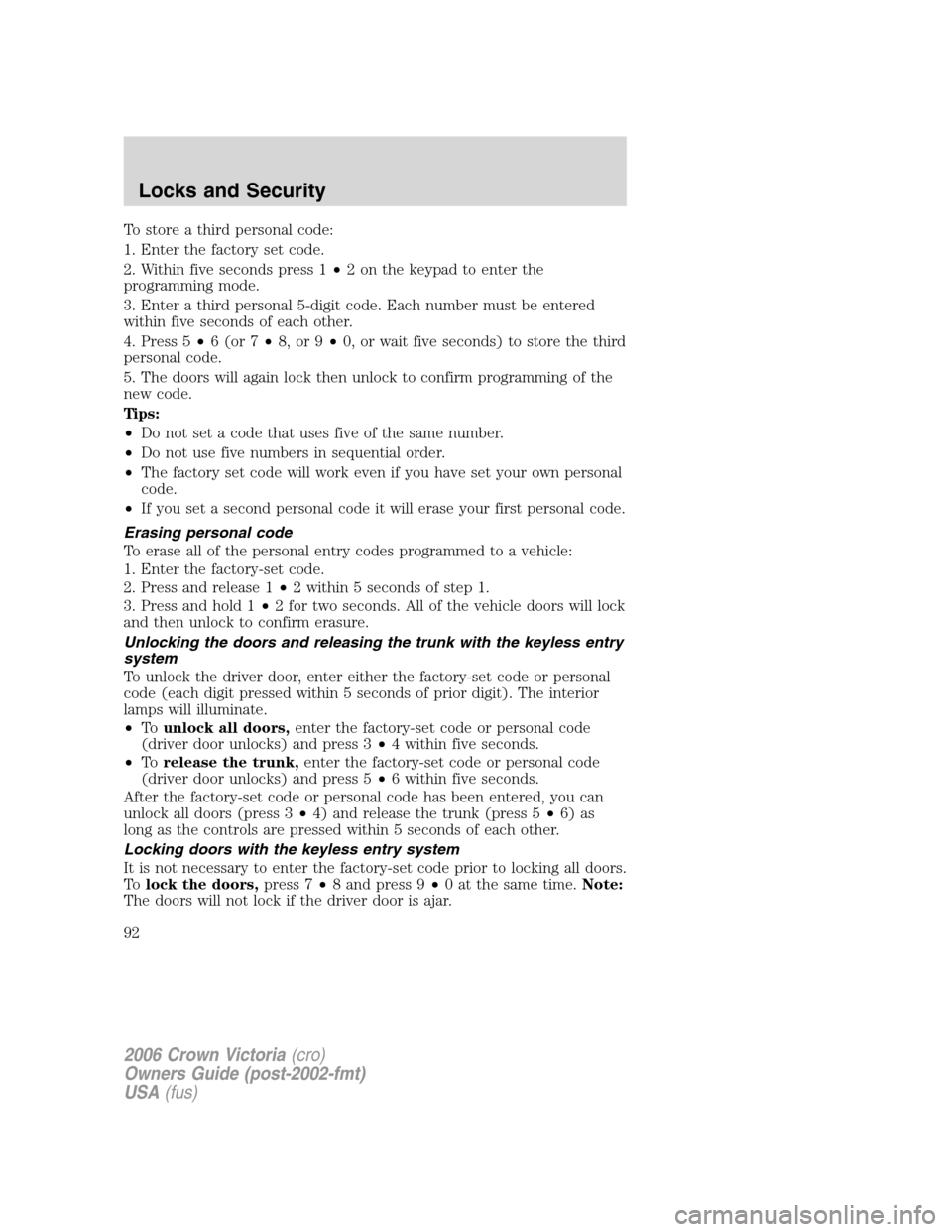
To store a third personal code:
1. Enter the factory set code.
2. Within five seconds press 1•2 on the keypad to enter the
programming mode.
3. Enter a third personal 5-digit code. Each number must be entered
within five seconds of each other.
4. Press 5•6 (or 7•8, or 9•0, or wait five seconds) to store the third
personal code.
5. The doors will again lock then unlock to confirm programming of the
new code.
Tips:
•Do not set a code that uses five of the same number.
•Do not use five numbers in sequential order.
•The factory set code will work even if you have set your own personal
code.
•If you set a second personal code it will erase your first personal code.
Erasing personal code
To erase all of the personal entry codes programmed to a vehicle:
1. Enter the factory-set code.
2. Press and release 1•2 within 5 seconds of step 1.
3. Press and hold 1•2 for two seconds. All of the vehicle doors will lock
and then unlock to confirm erasure.
Unlocking the doors and releasing the trunk with the keyless entry
system
To unlock the driver door, enter either the factory-set code or personal
code (each digit pressed within 5 seconds of prior digit). The interior
lamps will illuminate.
•Tounlock all doors,enter the factory-set code or personal code
(driver door unlocks) and press 3•4 within five seconds.
•Torelease the trunk,enter the factory-set code or personal code
(driver door unlocks) and press 5•6 within five seconds.
After the factory-set code or personal code has been entered, you can
unlock all doors (press 3•4) and release the trunk (press 5•6) as
long as the controls are pressed within 5 seconds of each other.
Locking doors with the keyless entry system
It is not necessary to enter the factory-set code prior to locking all doors.
Tolock the doors,press 7•8 and press 9•0 at the same time.Note:
The doors will not lock if the driver door is ajar.
2006 Crown Victoria(cro)
Owners Guide (post-2002-fmt)
USA(fus)
Locks and Security
92
Page 265 of 272
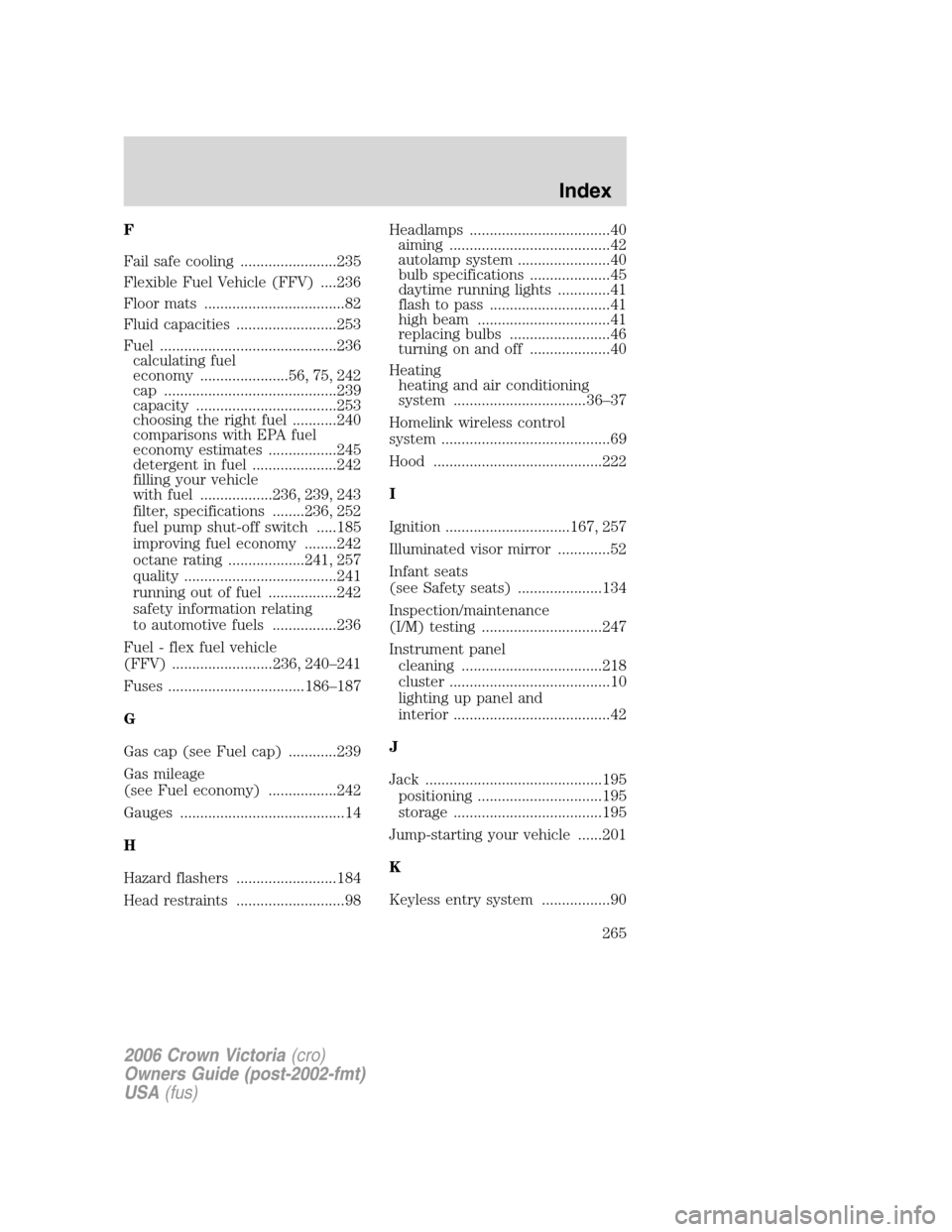
F
Fail safe cooling ........................235
Flexible Fuel Vehicle (FFV) ....236
Floor mats ...................................82
Fluid capacities .........................253
Fuel ............................................236
calculating fuel
economy ......................56, 75, 242
cap ...........................................239
capacity ...................................253
choosing the right fuel ...........240
comparisons with EPA fuel
economy estimates .................245
detergent in fuel .....................242
filling your vehicle
with fuel ..................236, 239, 243
filter, specifications ........236, 252
fuel pump shut-off switch .....185
improving fuel economy ........242
octane rating ...................241, 257
quality ......................................241
running out of fuel .................242
safety information relating
to automotive fuels ................236
Fuel - flex fuel vehicle
(FFV) .........................236, 240–241
Fuses ..................................186–187
G
Gas cap (see Fuel cap) ............239
Gas mileage
(see Fuel economy) .................242
Gauges .........................................14
H
Hazard flashers .........................184
Head restraints ...........................98Headlamps ...................................40
aiming ........................................42
autolamp system .......................40
bulb specifications ....................45
daytime running lights .............41
flash to pass ..............................41
high beam .................................41
replacing bulbs .........................46
turning on and off ....................40
Heating
heating and air conditioning
system .................................36–37
Homelink wireless control
system ..........................................69
Hood ..........................................222
I
Ignition ...............................167, 257
Illuminated visor mirror .............52
Infant seats
(see Safety seats) .....................134
Inspection/maintenance
(I/M) testing ..............................247
Instrument panel
cleaning ...................................218
cluster ........................................10
lighting up panel and
interior .......................................42
J
Jack ............................................195
positioning ...............................195
storage .....................................195
Jump-starting your vehicle ......201
K
Keyless entry system .................90
2006 Crown Victoria(cro)
Owners Guide (post-2002-fmt)
USA(fus)
Index
265