2006 FIAT DUCATO display
[x] Cancel search: displayPage 32 of 258

31GETTING TO KNOW YOUR VEHICLE
fig. 35 - total kilometres
F0A0011m
fig. 36 - trip kilometres
F0A0012m
FUEL LEVEL GAUGE
When the fuel reserve warning light
A-fig. 33comes on it means that
there are approximately 8 - 10 litres
of fuel left in the tank.
Do not travel with the fuel tank al-
most empty: the gaps in fuel delivery
could damage the catalyst.ODOMETER
The following indications are shown
alternately on the display when press-
ing button E - fig. 34:
fig. 35- total kilometres
fig. 36- trip kilometres
fig. 33
F0D0152m
fig. 34
F0D0155m
There is only one switch E-fig. 34to
zero the partial kilometres and to se-
lect the total/partial mileage:
– when total kilometres are dis-
played, press the button for less than
2 seconds (impulse) to have the par-
tial rate (when releasing the button);
– when trip kilometres are displayed,
press the button for less than 2 sec-
onds (impulse) to have the total rate
(when releasing the button). Press the
button for more than 2 seconds for
zero setting (when releasing the but-
ton).
Page 33 of 258

32GETTING TO KNOW YOUR VEHICLE
fig. 39
F0D0217m
ENGINE OIL LEVEL GAUGE
(where provided)
The gauge graphically displays the en-
gine oil level between the MINand
MAXreference points.
To perform measurement ensure
the vehicle is on a flat ground, then
proceed as follows:
1)when the engine is not running,
turn the ignition key to MAR;
2)the word “OIL” will be displayed
for 5 seconds together with six dashes
and five or six boxes showing the cor-
rect engine oil level;
Fig. 38- Correct oil level.
Fig. 39- Minimum oil level.
Should oil level be at minimum, re-
store oil level to the correct level as
soon as possible. Anyhow, before top-
ping up, first use the special dipstick
to check the level.
3)If the words “OIL HIGH”fig. 40
are displayed, this means that oil level
is excessive (over maximum level) and
it is therefore necessary to reduce its
level in the sump. DIGITAL CLOCK fig. 37
Clock can always be adjusted (also
with engine off and key removed).
Setting time
The clock will advance by one unit
each time the button G-fig. 37is
pressed. Press the button and hold it
down for a few seconds to rapidly ad-
vance the time automatically.
When the clock draws near to the
correct time, release the button and
complete the regulation manually.
fig. 37
F0D0154m
fig. 38
F0D0254m
fig. 40
F0D0215m
Page 34 of 258
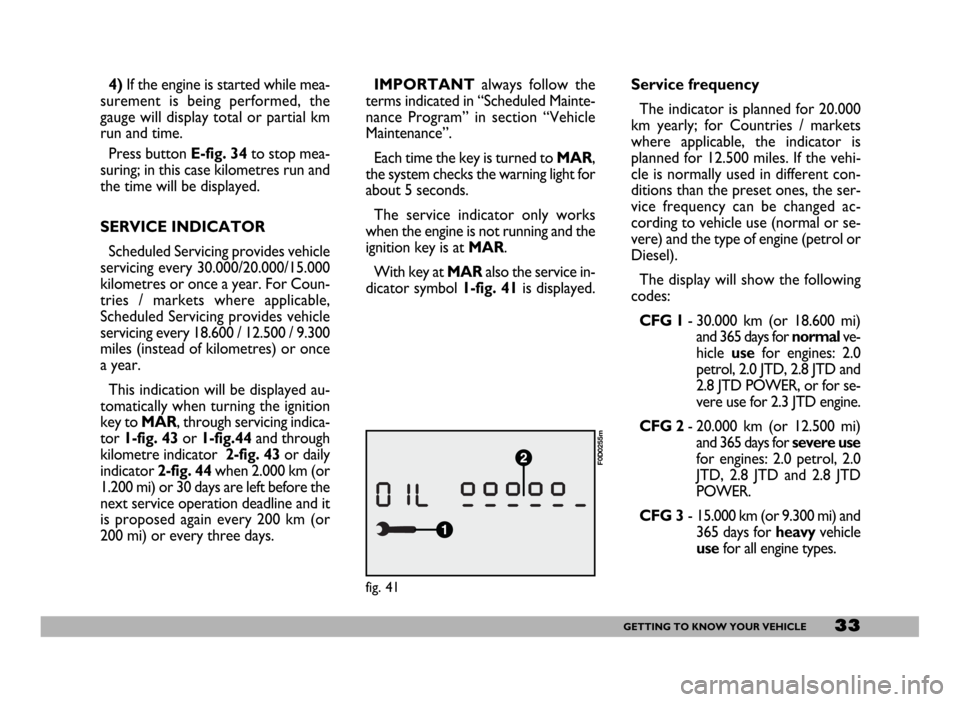
33GETTING TO KNOW YOUR VEHICLE
4)If the engine is started while mea-
surement is being performed, the
gauge will display total or partial km
run and time.
Press button E-fig. 34to stop mea-
suring; in this case kilometres run and
the time will be displayed.
SERVICE INDICATOR
Scheduled Servicing provides vehicle
servicing every 30.000/20.000/15.000
kilometres or once a year. For Coun-
tries / markets where applicable,
Scheduled Servicing provides vehicle
servicing every 18.600 / 12.500 / 9.300
miles (instead of kilometres) or once
a year.
This indication will be displayed au-
tomatically when turning the ignition
key to MAR, through servicing indica-
tor 1-fig. 43or 1-fig.44and through
kilometre indicator 2-fig. 43or daily
indicator 2-fig. 44when 2.000 km (or
1.200 mi) or 30 days are left before the
next service operation deadline and it
is proposed again every 200 km (or
200 mi) or every three days.
fig. 41
F0D0255m
IMPORTANTalways follow the
terms indicated in “Scheduled Mainte-
nance Program” in section “Vehicle
Maintenance”.
Each time the key is turned to MAR,
the system checks the warning light for
about 5 seconds.
The service indicator only works
when the engine is not running and the
ignition key is at MAR.
With key at MARalso the service in-
dicator symbol 1-fig. 41is displayed.Service frequency
The indicator is planned for 20.000
km yearly; for Countries / markets
where applicable, the indicator is
planned for 12.500 miles. If the vehi-
cle is normally used in different con-
ditions than the preset ones, the ser-
vice frequency can be changed ac-
cording to vehicle use (normal or se-
vere) and the type of engine (petrol or
Diesel).
The display will show the following
codes:
CFG 1- 30.000 km (or 18.600 mi)
and 365 days for normalve-
hicle usefor engines: 2.0
petrol, 2.0 JTD, 2.8 JTD and
2.8 JTD POWER, or for se-
vere use for 2.3 JTD engine.
CFG 2- 20.000 km (or 12.500 mi)
and 365 days for severe use
for engines: 2.0 petrol, 2.0
JTD, 2.8 JTD and 2.8 JTD
POWER.
CFG 3- 15.000 km (or 9.300 mi) and
365 days for heavyvehicle
usefor all engine types.
Page 35 of 258

34GETTING TO KNOW YOUR VEHICLE
Service deadline
2.000 km (1.200 mi) before
next service deadline
When scheduled servicing (coupon)
is approaching forecast deadline (2.000
km or 1.200 mi), turn the ignition key
to MAR, and servicing indicator 1-
fig. 43or 1-fig. 44followed by the
number of kilometres (or miles) 2-
fig. 43or the number of days 2-
fig. 44, before vehicle servicing dead-
line will flash for 5 seconds on the ser-
vicing indicator display.After these 5 seconds, the odome-
ter will return to normal operation
and display 2will show either the to-
tal or partial kilometres or total or
partial miles (according to setting).
The information about scheduled
servicing is provided in kilometres (km
or mi) or days, depending on the dead-
line appearing the first. Contact Fiat
Dealershipwho will provide to per-
form the operations provided by the
scheduled servicing and to reset dis-
playing.
fig. 43
F0D0220m
Configuration procedure
To change the service frequency with
the vehicle stationary, turn the ignition
key to MARand press button E-
fig. 34for about 10 seconds: the dis-
play will show the wrench symbol and
the message “CFG 1” or “CFG 2” or
“CFG 3” fig. 42. Press briefly button
Eto set the required configuration,
then press it again for about 5 seconds
to store the new service frequency;
the display will show again clock and
km or miles.
fig. 42
F0D0219m
fig. 44
F0D0250m
Page 36 of 258

35GETTING TO KNOW YOUR VEHICLE
WARNING LIGHTS
The warning lights come on in the
following circumstances:
BATTERY NOT
RECHARGING
PROPERLY (red)
When there is a fault in the current
generating system. The light comes on
when you turn the ignition key to
MARand should go out as soon as
the engine starts.
A delay in the light going out is ac-
ceptable only when the engine is idling.
Contact a Fiat Dealershipas soon
as possible to prevent draining the bat-
tery.
w
IMPORTANTYou should contact
a Fiat Dealershipas soon as prob-
lems arise without waiting for the next
service deadline.
At next startings, wrench 1-fig. 43
will come on with fixed light for 5 sec-
onds and the display will show again
time and km or mi.
At zero km (or zero miles)
Turning the ignition key to MARin-
dicator 1-fig. 41will flash for 5 sec-
onds with the number of kilometres
or miles (0 km or 0 mi) 2-fig. 45left
before the next service operation.
After these 5 seconds, the odome-
ter will return to normal operation
and display 2 will show either the to-
tal or partial kilometres or total or
partial miles.At next startings, both wrench 1-
fig. 45and km (or miles) 2-fig. 45will
flash for five seconds, then the display
will show again time and km or miles,
where provided.
This situation will subsist until service
frequency is reset by entering code
“CFG 1” or “CFG 2” or “CFG 3”.
fig. 45
F0D0222m
Page 62 of 258

61GETTING TO KNOW YOUR VEHICLE
IMPORTANTThe heater is
equipped with a thermal switch which
cuts off the heater in the event of
overheating caused by low or leaking
coolant. In this case, press the pro-
gram selection button to start the
heater again after repairing the cool-
ing system fault and/or topping up the
fluid.
The heater can turn itself off after en-
gine ignition or if the flame goes out.
In this case, turn the heater off man-
ually and attempt to turn it back on
again. If you cannot turn the heater on,
contact a Fiat Dealership.Turning the heater on
Before turning the heater on check
that:
– the heating/ventilation unit knob is
turned to “warm air”;
– the heating/ventilation fan speed
knob is at position “2”.Digital timer fig. 86
1) Heater cycle warning light
2)Display light
3)Clock pre-set recall number
4)Clock button
5)Hour forward button
6)Program selection button
7)Hour back button
8) Heat now button
9) Display/adjust time warning light
fig. 86
F0D0133m
Page 63 of 258

62GETTING TO KNOW YOUR VEHICLE
fig. 87
F0D0132m
fig. 88
F0D0134m
fig. 89
F0D0136m
“Heat now” function fig. 87
To turn the heater on manually,
press timer button 8. The display and
warning light 1will stay on while the
heater is in use.
Programming the heater
Before programming the heater, set
the clock.Setting the clock
– Press button 4: display and warn-
ing light 9-fig. 88will light up.
– Within 10 seconds, press button 5
or 7to select the correct time.
Keeping button 5or 7pressed will
fast forward or backward the clock.
Reading the clock fig. 88
To read the clock, press button 4:
current time will be displayed for ap-
proximately 10 seconds. Warning light
9will come on.Programmed heating fig. 89
Heater ignition can be delayed from
1 minute to 24 hours. Three different
times can be programmed but only
one will be used.
To program starting time:
– press button 6: either symbol 10
or the previously programmed time
and number 3 (corresponding to the
preset function recalled) will light up
for 10 seconds;
Page 64 of 258

63GETTING TO KNOW YOUR VEHICLE
IMPORTANTTo recall other pre-
set times, press button 6within 10
seconds.
– press button 5or 7to select the
starting time required within 10 sec-
onds.
IMPORTANTStarting time disap-
pears and the number 3(correspond-
ing to the selected preset time) ap-
pears on the display to confirm the
starting time has been entered.
Deleting a programmed
starting time fig. 89
To delete the programmed starting
time, press button 6briefly: the dis-
play light will go off and number 3cor-
responding to the selected preset
time will disappear.Recalling a pre-set time fig. 90
Press the button 6repeatedly until
the required preset starting time ap-
pears on the display (number 3). After
10 seconds, the time will disappear,
number 3and the display will light up
thus confirming starting time has been
entered.
IMPORTANTTo change or delete
pre-set times, follow the instructions
in the paragraphs above.Turning the heater off
According to the operation mode
(automatic or manual), the heater can
be turned off:
–automatically,after the preset
period of time (60 minutes when the
display light is red);
– manuallyby pressing the “heat
now” button on the timer.
In each case, the heater warning light,
the display and the passenger com-
partment fan will be turned off and the
heater flame will be blown out.
The coolant circulation pump will
run for approximately two minutes af-
ter the heater has been turned off to
dispose of as much heat as possible.
During this phase the heater can, how-
ever, be turned on.
fig. 90
F0D0135m