Page 112 of 330
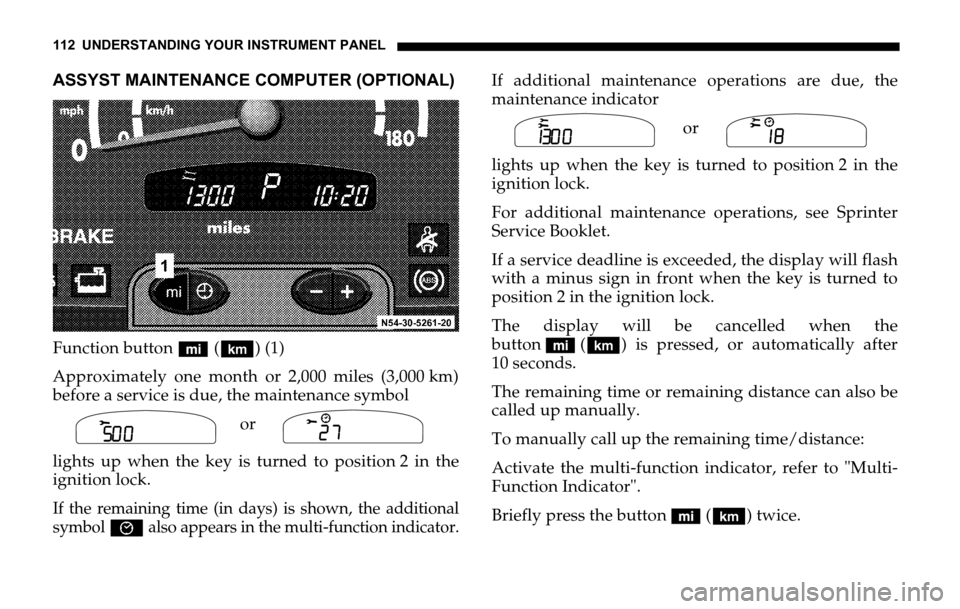
112 UNDERSTANDING YOUR INSTRUMENT PANEL
ASSYST MAINTENANCE COMPUTER (OPTIONAL)
Function button (‘) (1)
Approximately one month or 2,000 miles (3,000 km)
before a service is due, the maintenance symbol
or
lights up when the key is turned to position 2 in the
ignition lock.
If the remaining time (in days) is shown, the additional
symbol
È also appears in the multi-function indicator.
If additional maintenance operations are due, the
maintenance indicator
or
lights up when the key is turned to position 2 in the
ignition lock.
For additional maintenance operations, see Sprinter
Service Booklet.
If a service deadline is exceeded, the display will flash
with a minus sign in front when the key is turned to
position 2 in the ignition lock.
The display will be cancelled when the
button (‘) is pressed, or automatically after
10 seconds.
The remaining time or remaining distance can also be
called up manually.
To manually call up the remaining time/distance:
Activate the multi-function indicator, refer to "Multi-
Function Indicator".
Briefly press the button (‘) twice.
Symb
N00.00-2387-00Symb
N00.00-2156-00
Symb
N00.00-2388-00Symb
N00.00-2157-00
Page 113 of 330

UNDERSTANDING YOUR INSTRUMENT PANEL 113
4
Depending on the driving style, the mileage covered
and the operating conditions, the next service due is
displayed either as a remaining distance in "mi"
(in km) or as a remaining time in "days". The length of
time between services should not exceed 2 years.
The display will be cancelled when the
button (‘) is pressed, or automatically after
10 seconds.
When a service has been performed, have the ASSYST
maintenance computer reset by an authorized Sprinter
Dealer.
Should your Sprinter for any reason not be serviced by
an authorized Sprinter Dealer, the ASSYST
maintenance computer can, in exceptional
circumstances, be reset as follows:
Turn the key to position 2 in the ignition lock and
immediately press the button (‘) twice.
Within 10 seconds, return the key to position 0 in the
ignition lock.
Press and hold the button (‘). Turn the key to
position 2 in the ignition lock. Keep the
button (‘) pressed.The maintenance indicator with the current remaining
time/distance is shown.
After about 10 seconds, an acoustic signal will sound
and the maintenance indicator is displayed with the
new remaining time/distance.
Release the button (‘).
NOTE: The ASSYST maintenance computer provides
information on the optimum maintenance requirements.
If maintenance intervals are not observed, resulting
damage will not be covered by Warranty.
The ASSYST maintenance computer is not an engine
oil gauge.
Engine oil level – for display in instrument cluster, see
next page.
If the engine oil level indicator lamp lights up, refer to
"Engine Oil Level Indicator Lamp".
If the battery is disconnected, the time is not recorded
by the ASSYST maintenance computer. Such periods
must be considered if maintenance intervals are
measured by time.
Page 115 of 330

UNDERSTANDING YOUR INSTRUMENT PANEL 115
4
If the warning
is displayed in the multi-function indicator while the
engine is running, the engine oil level is above
maximum.
Siphon or drain off engine oil until the engine oil level
is between the lower and upper marks on the dipstick.
Check the engine oil level again.
must be displayed.
NOTE: If the oil level is correct and a fault warning is
still given, have the fault traced and rectified by an
authorized Sprinter Dealer.Displaying Engine Oil Level with Engine Off
If the engine has reached normal operating
temperature, the engine oil level can be displayed on
the multi-function indicator for about 5 minutes after
the engine has been switched off.
The vehicle must be standing on a level surface when
the engine oil is being checked.
Turn the key to position 2 in the ignition lock and wait
about 10 seconds until the multi-function indicator
shows the : symbol.
CAUTION!
Do not operate the engine if the oil level is above
maximum. There is a danger of damage to the
engine or catalytic converter.
Symb
N00.00-2150-00
Symb
N00.00-2151-00
Page 117 of 330

UNDERSTANDING YOUR INSTRUMENT PANEL 117
4
ENGINE OIL LEVEL INDICATOR IN INSTRUMENT
CLUSTER
(VEHICLES WITHOUT ASSYST MAINTENANCE
COMPUTER)
If the : indicator lamp lights up when the engine is
running, the engine oil level has dropped to the
minimum mark. Check the engine oil level without
delay and add engine oil up to the upper mark on the
dipstick.
If there is no engine oil in the oil sump, a warning
buzzer will sound if the key is turned to position 2 in
the ignition lock or if the vehicle is being driven, and
the warning
will appear in the multi-function indicator. About 2
quarts (1.9 liters) of oil must be added.
Check the engine oil level without delay and add
engine oil to the upper mark on the dipstick.
NOTE: Engine oil level display
"qt" in USA only.
"l" in Canada only.Symb
N00.00-2384-00
qt
CAUTION!
If the : indicator lamp lights up, the warning
symbol in the multi-function indicator appears
and the warning buzzer sounds, the operating
safety of the engine is endangered (possibility of
engine damage).
Safely pull off the road and turn off the engine (do
not restart the engine). Determine the cause of the
problem. If there are no obvious signs of leakage,
add engine oil. The engine oil level must be
between the lower and upper marks on the
dipstick. Only add engine oil up to the upper
mark – do not overfill.
If the engine oil level is above maximum, there is
a danger of damage to the engine or catalytic
converter.
Page 124 of 330

124 UNDERSTANDING YOUR INSTRUMENT PANEL
Residual Engine Heat Utilization (REST)
The REST switch (1) is located on the
center section of the dashboard.
The residual engine heat utilization
system can be used to keep the
vehicle interior warm for some time
after the engine is switched off.
Turn the key to position 0 in the ignition lock or
remove it altogether.
To switch on:
1. Press the residual engine heat utilization switch (1),
the indicator lamp (2) lights up.
The blower will run at speed 1 regardless of the
setting of the airflow control.
2. Set the temperature control as required, refer to
"Heating, Ventilation".
To switch off:
Press the residual engine heat utilization switch (1)
again, the indicator lamp (2) goes out.The residual engine heat utilization is automatically
switched off if:
1. the key is turned to position 2 in the ignition lock,
2. after about 30 minutes,
3. if the battery voltage is too low.
AIR CONDITIONING, REGULATED (OPTIONAL)
The air conditioning switch (1) is
located on the center section of the
dashboard.
The air conditioning can be used to
cool or dehumidify the air in the
vehicle. The selected temperature is
reached as quickly as possible and
then held constant.
The air conditioning is only operational when the
engine is running.
Page 131 of 330

UNDERSTANDING YOUR INSTRUMENT PANEL 131
4
HEATER BOOSTER
The switch (1) for activating the
heater booster system is located in
the center section of the dashboard.
The heater booster system can be
switched on while the vehicle is
being driven to help the engine to
reach its normal operating
temperature more quickly, which
will help to heat up the passenger compartment as
quickly as possible when the heating is switched on.To switch on with the engine running:
Press switch (1), the indicator lamp (2) lights up.
To switch off:
Press switch (1) again or switch the engine off. The
heater booster will then switch to run-on mode (about
2minutes).
NOTE: When the vehicle is being driven and a coolant
temperature of over 185 °F (+80 °C) is reached, the
heater booster system will switch to regulation mode.
If the coolant temperature drops to below 167 °F
(+75 °C) with the heater booster system switched on,
heat output is increased again.
If the key is turned to position 0 in the ignition lock
(run-on for about 2 minutes), the last setting selected at
switch (1) is retained when the engine is restarted
(memory function).
The operation of the heater booster system is usually
not required at outside temperatures above 41 °F
(+5 °C).
Page 133 of 330

UNDERSTANDING YOUR INSTRUMENT PANEL 133
4
NOTE: After three successive attempts to start the
heater, a malfunction will be recorded in the integrated
diagnostic system and no further operation on
auxiliary heater will be available (lock-out). The work
to annul the lock-out must be carried out at an
authorized Sprinter Dealer.
The auxiliary heater should be run at least once a
month for about 10 minutes.
The maximum heating period is 120 minutes. For more
information, refer to "Switching the Auxiliary Heater
On and Off - Ignition On".
The auxiliary heater will automatically switch off if the
fuel level is under about 4 US gal (15 l).
In case of faults, refer to "Auxiliary Heater – Tips for
Coping with Problems".
WARNING!
Aerosals, gas cartridges and other pressurized
containers transported in the vehicle may be high-
ly flammable and could explode when heated.
Make sure, particularly on vehicles with an air
heater, that such containers are not placed in the
flow of hot air of the auxiliary heating system
Otherwise there is a risk of severe personal
injuries, death and property damage due to
explosion.
WARNING!
Vehicles with air heater:
For safety reasons, we strongly recommend that
the heat exchanger be replaced by an authorized
Sprinter Dealer after 10 years of use.
If the vehicle is sold, the owner is required to
inform the buyer of this requirement. This should
be done when the Operator’s Manual is
transferred to the buyer.
Page 135 of 330

UNDERSTANDING YOUR INSTRUMENT PANEL 135
4
ButtonH – Select memory (1 – 3), activate
preselected time (6)
Buttonö – Switch on heater (7)
Buttoný – Set time, day, and preselected time;
shorten heating period (min. 1 minute) (8)
Buttonþ – Set time, day, and preselected time;
lengthen heating period (max. 120 minutes) (9)
Air Heater only, adjustable temperature selection
transformer – adjustment range from 50 °F to 86 °F
(+10 °C to +30 °C) (10)
NOTE: All symbols and digits in the display will flash
if the battery voltage has been interrupted over a
longer period of time. The timer must be reset.
The heater cannot be switched on until the time of day
has been set.
The timer lights up when the heater is switched on.Switching the Auxiliary Heater On and Off - Ignition
Off
To switch it on:
Press buttonö.
The vehicle-side blower automatically switches on.
Display: Symbolö and remaining heating period.
The remaining heating period can be lengthened by
using the buttonþ (max. of 120 minutes); it may be
shortened by using the buttoný (min. of 1 minute).
To switch off:
Press buttonö again.
The blower inside the vehicle automatically switches
off. The auxiliary heater will automatically switch off
after about 3 minutes.
Display: Current time and current day of the week
(about 15 seconds).
Switching the Auxiliary Heater On and Off - Ignition
On
To switch it on:
Press the buttonö.