2006 DODGE SPRINTER service
[x] Cancel search: servicePage 4 of 330

4 INTRODUCTION
INTRODUCTION
This manual provides information needed to operate
and understand the vehicle and its components.
Additional detailed information is contained in the
Owner’s Warranty Information Book and the Sprinter
Service Booklet.
Sprinter vehicles are equipped with a variety of
components. Not all of the information contained in
this manual applies to every vehicle.
IMPORTANT: Descriptions and specifications in this
manual were in effect at the time of printing.
For your reference, keep this manual in the vehicle at
all times.DaimlerChrysler Vans LLC reserves the right to
discontinue models and to change specifications or
design at any time without notice and without
incurring any obligation. Descriptions and
specifications contained in this publication provide no
warranty, expressed or implied, and are subject to
revisions and publication of new editions without
notice.
WARNING!
Be sure to read the Operating Instructions. Other-
wise you may not be aware of certain risks and
could injur yourself or others.WARNING!
Engine exhaust, some of its constituents, and cer-
tain vehicle components contain or emit chemi-
cals known to the State of California to cause
cancer and birth defects or other reproduction
harm. In addition, certain fluids contained in ve-
hicles, and certain products of component wear,
contain chemicals known to the State of Califor-
nia to cause cancer and birth defects or other re-
productive harm.
Page 8 of 330

8 INTRODUCTION
VEHICLE / ENGINE EMISSION LABEL, SAMPLE
AND LOCATION
Location: on valve cover of the engine
NOTE: Data shown on label are for illustration
purposes only. Data are specific to each vehicle and
may vary from data shown in the illustrations.
Refer to label on vehicle for actual data specific to your
vehicle.Sample:
Important Engine Information
This is a LOW EMISSION VEHICLE engine and meets all applicable
requirements of US EPA CFFV as “ILEV” per 40 CFR 88 and CARB
as “ULEV” per CCR 1956.8
DaimlerChrysler AG, Stuttgart, Germany
Mercedes-Benz Engine, Model
Engine Family / Engine Code
Exhaust Emission Control
SystemOM 647 LA CID 164
4 MBXH2.69DJB / Code I
TC, EMC, CAC, OC, EGR
Date of engine manufacture
Advertised output (SAE gr.)
Fuel rate at adv. Output
Valve lash cold (ins.)
Basic injection timing
Idle speed2004
115 kW (154 HP) /3800 rpm
55 - 63 mm
3 / stroke
n.a. int. / n.a. exh..
14.5 ± 1 degrees BTDC
680 ± 50 rpm
This engine conforms to US, EPA, CARB and Canada regulations
applicable to 2004 Model Year.
This engine has a primary intended service application as a light HD
diesel engine.
This engine is not certified for use in an urban bus as defined at 40
CFR 86.093.-2. Sales of this engine for use in an urban bus is a
violation of Federal Law under the Clean Air Act.
This engine is certified to be operated on diesel fuel.
Page 10 of 330

10 INTRODUCTION
INFORMATION REGARDING ELECTRONIC
RECORDING DEVICES
(Including notice pursuant to California Code § 9951)
Please note that your vehicle is equipped with devices
that can record vehicle systems data.
This information helps, for example, to diagnose
vehicle systems after a collision and to continuously
improve vehicle safety. DaimlerChrysler may access
the information and share it with others
for safety research or vehicle diagnosis purposes
with the consent of the vehicle owner or lessee
in response to an official request by law
enforcement or other government agency
for use in dispute resolution involving
DaimlerChrysler, its affiliates or sales/service
organization and/or
as otherwise required or permitted by law.STICKERS
There are various warning stickers affixed to the motor
home. Their purpose is to make you and others aware
of various dangers.
WARNING!
Do not remove any warning stickers.
If you remove the warning stickers, you or others
may not be aware of certain dangers and could be
injured.
Page 97 of 330

UNDERSTANDING YOUR INSTRUMENT PANEL 97
4
The multi-function indicator can be used to call up the
odometer, trip meter, clock and outside temperature,
or information such as remaining time/distance until
the next service is due, or the engine oil level.
If your vehicle is equipped with reversing aid, the
multi-function indicator also displays the distance
between your vehicle and a detected obstacle.
The multi-function indicator is activated by:
Turning the key to position 2 in the ignition lock,
opening the driver’s door,
pressing one of the buttons (‘), I, ç or
æ,
switching the side lights on, refer to "Combination
Switch".1. Press the button (‘) to switch between the
odometer and the trip meter, and to reset the trip
meter.
Press the button (‘) to activate the ASSYST
maintenance computer.
2. Press the I button to switch between the time
and outside temperature and to activate the time
adjustment.
3. Press the ç to adjust (dim) the display and
instrument lighting and to adjust the clock.
4. Press the æ to adjust (brighten) the display and
instrument lighting and to adjust the clock.
Page 112 of 330
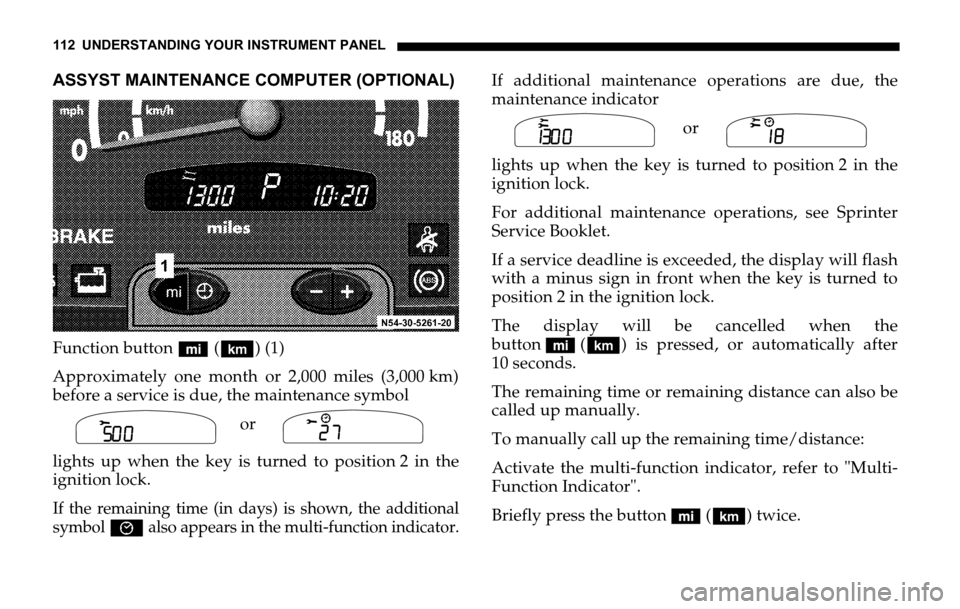
112 UNDERSTANDING YOUR INSTRUMENT PANEL
ASSYST MAINTENANCE COMPUTER (OPTIONAL)
Function button (‘) (1)
Approximately one month or 2,000 miles (3,000 km)
before a service is due, the maintenance symbol
or
lights up when the key is turned to position 2 in the
ignition lock.
If the remaining time (in days) is shown, the additional
symbol
È also appears in the multi-function indicator.
If additional maintenance operations are due, the
maintenance indicator
or
lights up when the key is turned to position 2 in the
ignition lock.
For additional maintenance operations, see Sprinter
Service Booklet.
If a service deadline is exceeded, the display will flash
with a minus sign in front when the key is turned to
position 2 in the ignition lock.
The display will be cancelled when the
button (‘) is pressed, or automatically after
10 seconds.
The remaining time or remaining distance can also be
called up manually.
To manually call up the remaining time/distance:
Activate the multi-function indicator, refer to "Multi-
Function Indicator".
Briefly press the button (‘) twice.
Symb
N00.00-2387-00Symb
N00.00-2156-00
Symb
N00.00-2388-00Symb
N00.00-2157-00
Page 113 of 330

UNDERSTANDING YOUR INSTRUMENT PANEL 113
4
Depending on the driving style, the mileage covered
and the operating conditions, the next service due is
displayed either as a remaining distance in "mi"
(in km) or as a remaining time in "days". The length of
time between services should not exceed 2 years.
The display will be cancelled when the
button (‘) is pressed, or automatically after
10 seconds.
When a service has been performed, have the ASSYST
maintenance computer reset by an authorized Sprinter
Dealer.
Should your Sprinter for any reason not be serviced by
an authorized Sprinter Dealer, the ASSYST
maintenance computer can, in exceptional
circumstances, be reset as follows:
Turn the key to position 2 in the ignition lock and
immediately press the button (‘) twice.
Within 10 seconds, return the key to position 0 in the
ignition lock.
Press and hold the button (‘). Turn the key to
position 2 in the ignition lock. Keep the
button (‘) pressed.The maintenance indicator with the current remaining
time/distance is shown.
After about 10 seconds, an acoustic signal will sound
and the maintenance indicator is displayed with the
new remaining time/distance.
Release the button (‘).
NOTE: The ASSYST maintenance computer provides
information on the optimum maintenance requirements.
If maintenance intervals are not observed, resulting
damage will not be covered by Warranty.
The ASSYST maintenance computer is not an engine
oil gauge.
Engine oil level – for display in instrument cluster, see
next page.
If the engine oil level indicator lamp lights up, refer to
"Engine Oil Level Indicator Lamp".
If the battery is disconnected, the time is not recorded
by the ASSYST maintenance computer. Such periods
must be considered if maintenance intervals are
measured by time.
Page 141 of 330

STARTING AND OPERATING
5
CONTENTS
�Q Power Assistance . . . . . . . . . . . . . . . . . . . . . . . . . . 144
�Q Starting the Engine . . . . . . . . . . . . . . . . . . . . . . . . . 144
�…Maximum Engine Speed . . . . . . . . . . . . . . . . . . 145�…Constant RPMs (Optional) . . . . . . . . . . . . . . . . 146
�Q Stopping the Engine . . . . . . . . . . . . . . . . . . . . . . . . 147
�Q Automatic Transmission . . . . . . . . . . . . . . . . . . . . 148
�…Driving . . . . . . . . . . . . . . . . . . . . . . . . . . . . . . . . . 148
�…Accelerator Position . . . . . . . . . . . . . . . . . . . . . . 149
�…Stopping . . . . . . . . . . . . . . . . . . . . . . . . . . . . . . . 149�…Maneuvering . . . . . . . . . . . . . . . . . . . . . . . . . . . . 149
�…Gear Selector Lever Position . . . . . . . . . . . . . . . 150
�…Gear Selection for Special Circumstances . . . . 151
�Q Transmission Selector Lever, Manually
Unlocking . . . . . . . . . . . . . . . . . . . . . . . . . . . . . . . . 153
�…Reversing Aid (Optional) . . . . . . . . . . . . . . . . . 153
�Q Loading the Vehicle . . . . . . . . . . . . . . . . . . . . . . . . 156
�…Loading Guidelines . . . . . . . . . . . . . . . . . . . . . . 157
�Q Brakes . . . . . . . . . . . . . . . . . . . . . . . . . . . . . . . . . . . . 158
�…Service Brake . . . . . . . . . . . . . . . . . . . . . . . . . . . . 158
�…Brake Pad Wear Indicator . . . . . . . . . . . . . . . . . 159
�…Brake Indicator and Electronic Brake
Force Distribution (EBD) Indicator Lamp . . . 160
�…Parking Brake Indicator Lamp . . . . . . . . . . . . . 161
�…Parking Brake . . . . . . . . . . . . . . . . . . . . . . . . . . . 162
�…Driving Safety Systems . . . . . . . . . . . . . . . . . . . 163�…Anti-Lock Brake System (ABS)
Indicator Lamp . . . . . . . . . . . . . . . . . . . . . . . . . . 164
�…Anti-Lock Brake System (ABS) . . . . . . . . . . . . . 165
�…Electronic Brake Force Distribution (EBD) . . . 167
�…Acceleration Skid Control Indicator
Lamp (ASR) and Brake Assist System (BAS)1
if equipped . . . . . . . . . . . . . . . . . . . . . . . . . . . . . 167
�…Acceleration Skid Control (ASR) Warning
Lamp and Electronic Stability Program
(ESP®)* – if equipped . . . . . . . . . . . . . . . . . . . . 169
�…Acceleration Skid Control (ASR) . . . . . . . . . . . 170
Page 148 of 330

148 STARTING AND OPERATING
AUTOMATIC TRANSMISSION
The automatic transmission selects individual gears
automatically, dependent upon:
Gear Selector lever position
Accelerator position
Vehicle speed
The gear shifting process is continuously adapted,
dependent on the driving style, the driving situation
and the road characteristics.
NOTE: When parking the vehicle or before working on
the vehicle with the engine running, apply the parking
brake and shift the gear selector lever into "P".Driving
The gear selector lever is automatically locked while in
position "P". To move the gear selector lever out of
position "P", the service brake is applied and the key in
position 2 in the ignition lock or the engine running
before the shift lock will release.
Shift gear selector lever to the desired position only
when the engine is idling normally and the service
brake is applied. Do not release the brake until ready to
drive. The vehicle may otherwise start creeping when
the gear selector lever is in drive or reverse position.
WARNING!
It is dangerous to shift the gear selector lever out
of "P" or "N" if the engine speed is higher than idle
speed. If your foot is not firmly on the brake ped-
al, the vehicle could accelerate quickly forward or
in reverse. You could lose control of the vehicle
and hit someone or something. Only shift into
gear when the engine is idling normally and when
your right foot is firmly on the brake pedal.