Page 9 of 493
THINGS TO KNOW BEFORE STARTING YOUR VEHICLE
CONTENTS
�A Word About Your Keys..................12
▫Key-In-Ignition Reminder................12
▫Sentry Key — If Equipped................12
�Ignition And Steering Lock.................15
▫Manual Transmissions...................15
▫Automatic Transmissions.................16
�Door Key.............................17
�Door Locks............................17
▫Manual Locks.........................17▫Power Door Locks — If Equipped..........18
▫Child Protection Door Lock...............21
�Remote Keyless Entry — If Equipped.........22
▫To Unlock The Doors...................23
▫To Lock The Doors.....................23
▫Using The Panic Alarm..................24
▫General Information....................25
▫Transmitter Battery Service...............25
�Security Alarm System — If Equipped.........26
2
Page 25 of 493

General Information
This device complies with part 15 of FCC rules and with
RS-210 of Industry Canada. Operation is subject to the
following conditions:
1. This device may not cause harmful interference.
2. This device must accept any interference that may be
received including interference that may cause undesired
operation.
NOTE:Changes or modifications not expressly ap-
proved by the party responsible for compliance could
void the user’s authority to operate the equipment.
If your Keyless Entry Transmitter fails to operate from a
normal distance, check for these two conditions.
1. Weak batteries in transmitter. The expected life of the
batteries is from one to two years.2. Closeness to a radio transmitter such as a radio station
tower, airport transmitter, and some mobile or CB radios.
Transmitter Battery Service
The recommended replacement battery is a 3V lithium
2016 cell. This transmitter requires two batteries.
Transmitter Battery Replacement
THINGS TO KNOW BEFORE STARTING YOUR VEHICLE 25
2
Page 26 of 493
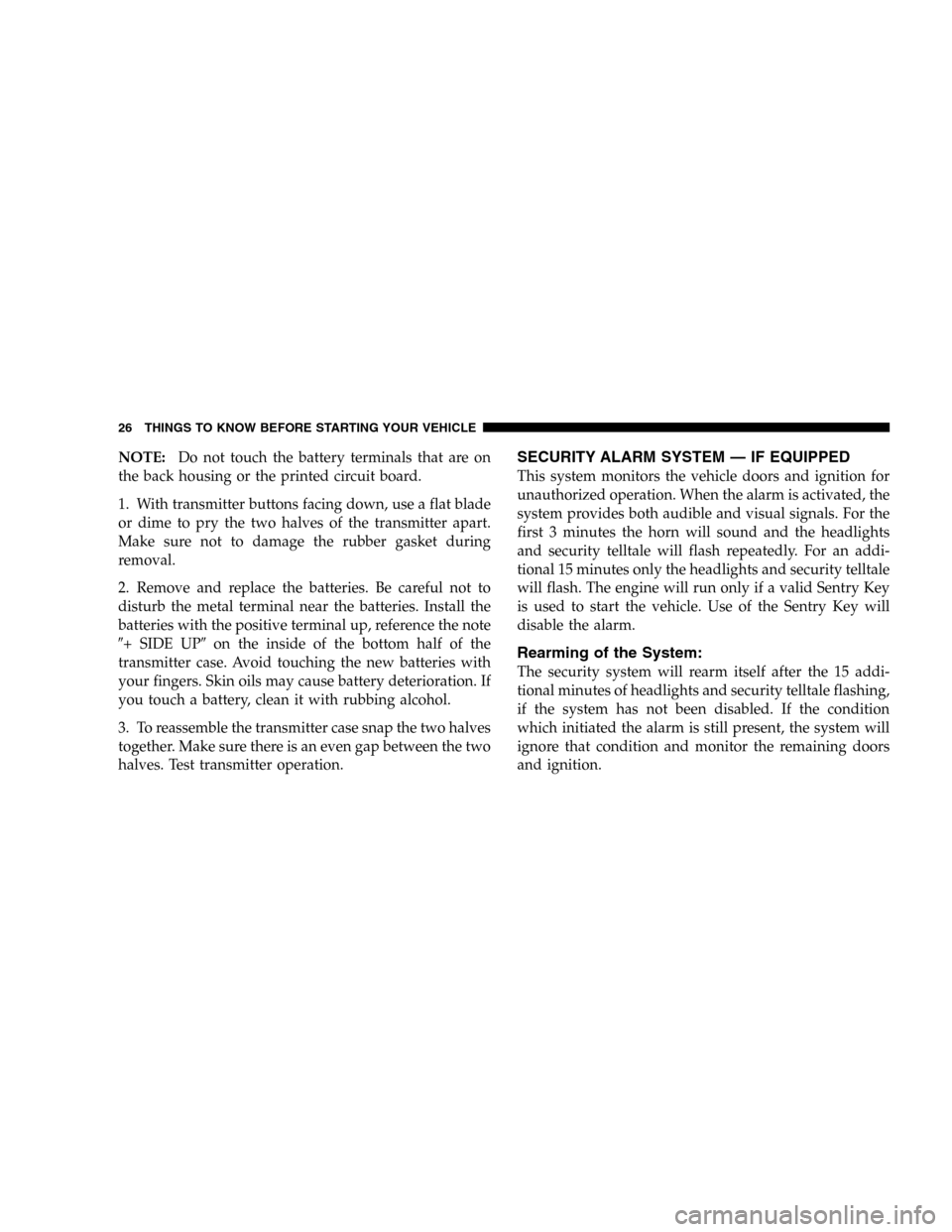
NOTE:Do not touch the battery terminals that are on
the back housing or the printed circuit board.
1. With transmitter buttons facing down, use a flat blade
or dime to pry the two halves of the transmitter apart.
Make sure not to damage the rubber gasket during
removal.
2. Remove and replace the batteries. Be careful not to
disturb the metal terminal near the batteries. Install the
batteries with the positive terminal up, reference the note
�+ SIDE UP�on the inside of the bottom half of the
transmitter case. Avoid touching the new batteries with
your fingers. Skin oils may cause battery deterioration. If
you touch a battery, clean it with rubbing alcohol.
3. To reassemble the transmitter case snap the two halves
together. Make sure there is an even gap between the two
halves. Test transmitter operation.SECURITY ALARM SYSTEM — IF EQUIPPED
This system monitors the vehicle doors and ignition for
unauthorized operation. When the alarm is activated, the
system provides both audible and visual signals. For the
first 3 minutes the horn will sound and the headlights
and security telltale will flash repeatedly. For an addi-
tional 15 minutes only the headlights and security telltale
will flash. The engine will run only if a valid Sentry Key
is used to start the vehicle. Use of the Sentry Key will
disable the alarm.
Rearming of the System:
The security system will rearm itself after the 15 addi-
tional minutes of headlights and security telltale flashing,
if the system has not been disabled. If the condition
which initiated the alarm is still present, the system will
ignore that condition and monitor the remaining doors
and ignition.
26 THINGS TO KNOW BEFORE STARTING YOUR VEHICLE
Page 94 of 493

Redial
•
Press the ’Phone’ button to begin.
•After the�Ready�prompt and the following beep, say
�Redial.�
•The UConnect™ system will call the last number that
was dialed on your cellular phone. Note: this may not
be the last number dialed from the UConnect™ sys-
tem.
Call Continuation
Call continuation is progression of a phone call on
UConnect™ system after the vehicle ignition key has
been switched to off. Call continuation functionality
available on the vehicle can be any one of three types:
•After ignition key is switched off, a call can continue
on the UConnect™ system either until the call ends oruntil the vehicle battery condition dictates cessation of
the call on the UConnect™ system and transfer of the
call to the mobile phone.
•After ignition key is switched to off, a call can continue
on the UConnect™ system for certain duration, after
which the call is automatically transferred from the
UConnect™ system to the mobile phone.
•An active call is automatically transferred to the
mobile phone after ignition key is switched to off.
UConnect™ System Features
Language Selection
To change the language that the UConnect™ system is
using,
•Press the ’Phone’ button to begin.
94 UNDERSTANDING THE FEATURES OF YOUR VEHICLE
Page 97 of 493
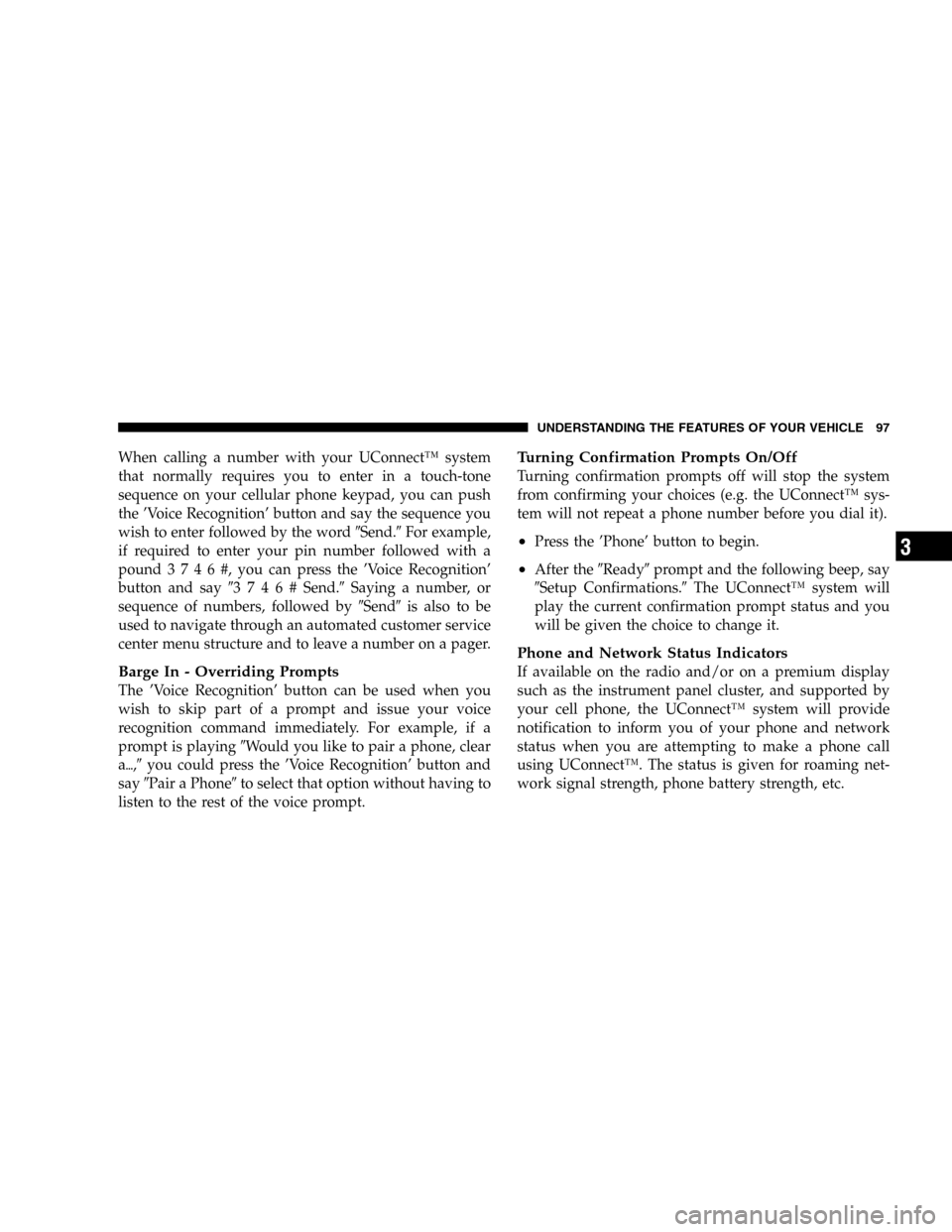
When calling a number with your UConnect™ system
that normally requires you to enter in a touch-tone
sequence on your cellular phone keypad, you can push
the ’Voice Recognition’ button and say the sequence you
wish to enter followed by the word�Send.�For example,
if required to enter your pin number followed with a
pound3746#,youcanpressthe’Voice Recognition’
button and say�3746#Send.�Saying a number, or
sequence of numbers, followed by�Send�is also to be
used to navigate through an automated customer service
center menu structure and to leave a number on a pager.
Barge In - Overriding Prompts
The ’Voice Recognition’ button can be used when you
wish to skip part of a prompt and issue your voice
recognition command immediately. For example, if a
prompt is playing�Would you like to pair a phone, clear
a�,�you could press the ’Voice Recognition’ button and
say�Pair a Phone�to select that option without having to
listen to the rest of the voice prompt.
Turning Confirmation Prompts On/Off
Turning confirmation prompts off will stop the system
from confirming your choices (e.g. the UConnect™ sys-
tem will not repeat a phone number before you dial it).
•Press the ’Phone’ button to begin.
•After the�Ready�prompt and the following beep, say
�Setup Confirmations.�The UConnect™ system will
play the current confirmation prompt status and you
will be given the choice to change it.
Phone and Network Status Indicators
If available on the radio and/or on a premium display
such as the instrument panel cluster, and supported by
your cell phone, the UConnect™ system will provide
notification to inform you of your phone and network
status when you are attempting to make a phone call
using UConnect™. The status is given for roaming net-
work signal strength, phone battery strength, etc.
UNDERSTANDING THE FEATURES OF YOUR VEHICLE 97
3
Page 423 of 493
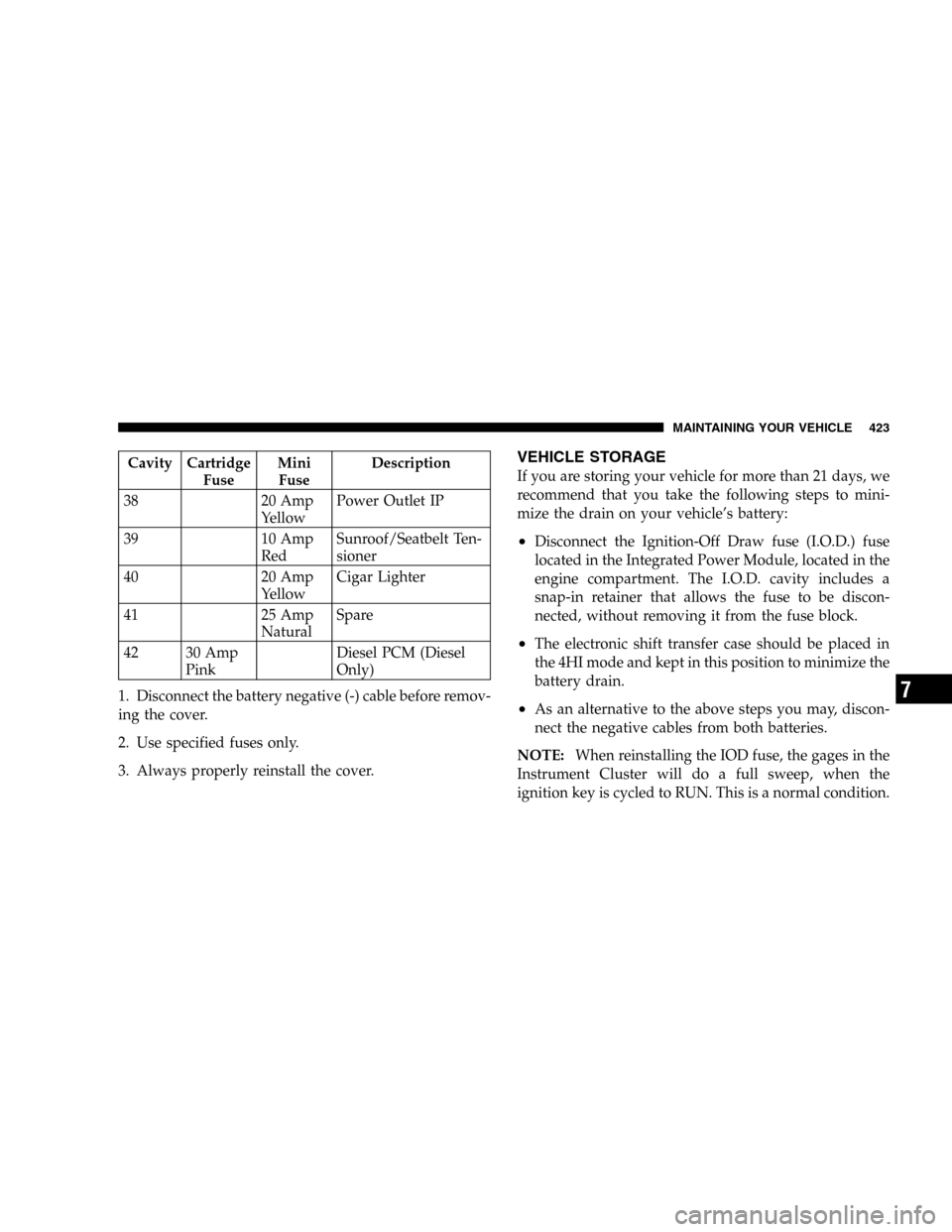
Cavity Cartridge
FuseMini
FuseDescription
38 20 Amp
YellowPower Outlet IP
39 10 Amp
RedSunroof/Seatbelt Ten-
sioner
40 20 Amp
YellowCigar Lighter
41 25 Amp
NaturalSpare
42 30 Amp
PinkDiesel PCM (Diesel
Only)
1. Disconnect the battery negative (-) cable before remov-
ing the cover.
2. Use specified fuses only.
3. Always properly reinstall the cover.VEHICLE STORAGE
If you are storing your vehicle for more than 21 days, we
recommend that you take the following steps to mini-
mize the drain on your vehicle’s battery:
•Disconnect the Ignition-Off Draw fuse (I.O.D.) fuse
located in the Integrated Power Module, located in the
engine compartment. The I.O.D. cavity includes a
snap-in retainer that allows the fuse to be discon-
nected, without removing it from the fuse block.
•The electronic shift transfer case should be placed in
the 4HI mode and kept in this position to minimize the
battery drain.
•As an alternative to the above steps you may, discon-
nect the negative cables from both batteries.
NOTE:When reinstalling the IOD fuse, the gages in the
Instrument Cluster will do a full sweep, when the
ignition key is cycled to RUN. This is a normal condition.
MAINTAINING YOUR VEHICLE 423
7