Page 70 of 493

CAUTION!
•During the first 500 miles (805 km) your new
vehicle is driven, do not tow a trailer. Doing so
may damage your vehicle.
•Limit your speed to 50 mph (80 km/h) during the
first 500 miles (805 km) of towing.
SAFETY TIPS
Transporting Passengers
This vehicle is designed to carry passengers in the cab
only. For safety reasons, NEVER TRANSPORT PASSEN-
GERS IN THE CARGO AREA.
WARNING!
It is extremely dangerous to ride in a cargo area,
inside or outside of a vehicle. In a collision, people
riding in these areas are more likely to be seriously
injured or killed.
Do not allow people to ride in any area of your
vehicle that is not equipped with seats and seat belts.
Be sure everyone in your vehicle is in a seat and
using a seat belt properly.
Lock Your Vehicle
Always remove the keys from the ignition and lock all
doors when leaving the vehicle unattended, even in your
own driveway or garage. Try to park your vehicle in a
well-lighted area and never invite theft by leaving ar-
ticles of value exposed.
70 THINGS TO KNOW BEFORE STARTING YOUR VEHICLE
Page 72 of 493
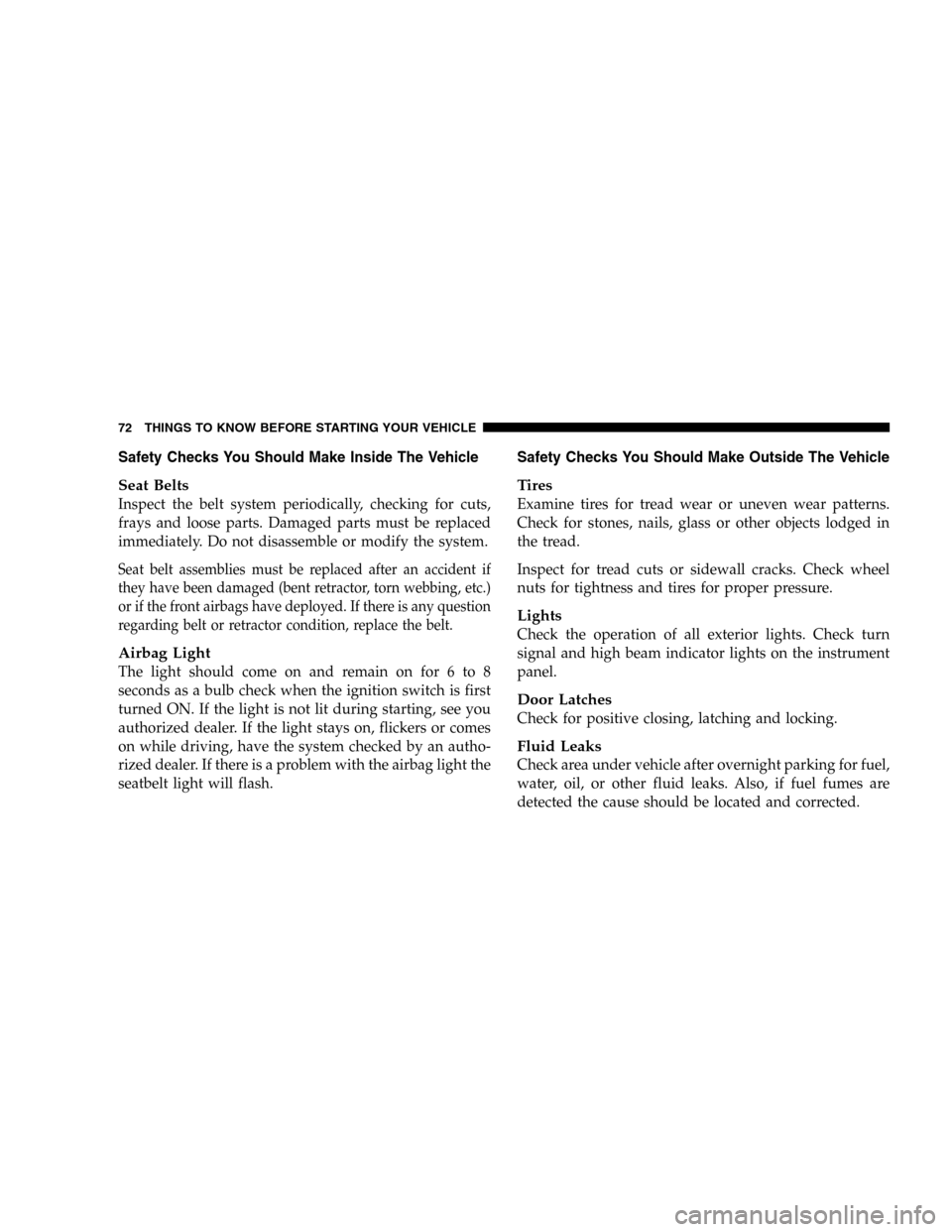
Safety Checks You Should Make Inside The Vehicle
Seat Belts
Inspect the belt system periodically, checking for cuts,
frays and loose parts. Damaged parts must be replaced
immediately. Do not disassemble or modify the system.
Seat belt assemblies must be replaced after an accident if
they have been damaged (bent retractor, torn webbing, etc.)
or if the front airbags have deployed. If there is any question
regarding belt or retractor condition, replace the belt.
Airbag Light
The light should come on and remain on for 6 to 8
seconds as a bulb check when the ignition switch is first
turned ON. If the light is not lit during starting, see you
authorized dealer. If the light stays on, flickers or comes
on while driving, have the system checked by an autho-
rized dealer. If there is a problem with the airbag light the
seatbelt light will flash.
Safety Checks You Should Make Outside The Vehicle
Tires
Examine tires for tread wear or uneven wear patterns.
Check for stones, nails, glass or other objects lodged in
the tread.
Inspect for tread cuts or sidewall cracks. Check wheel
nuts for tightness and tires for proper pressure.
Lights
Check the operation of all exterior lights. Check turn
signal and high beam indicator lights on the instrument
panel.
Door Latches
Check for positive closing, latching and locking.
Fluid Leaks
Check area under vehicle after overnight parking for fuel,
water, oil, or other fluid leaks. Also, if fuel fumes are
detected the cause should be located and corrected.
72 THINGS TO KNOW BEFORE STARTING YOUR VEHICLE
Page 74 of 493
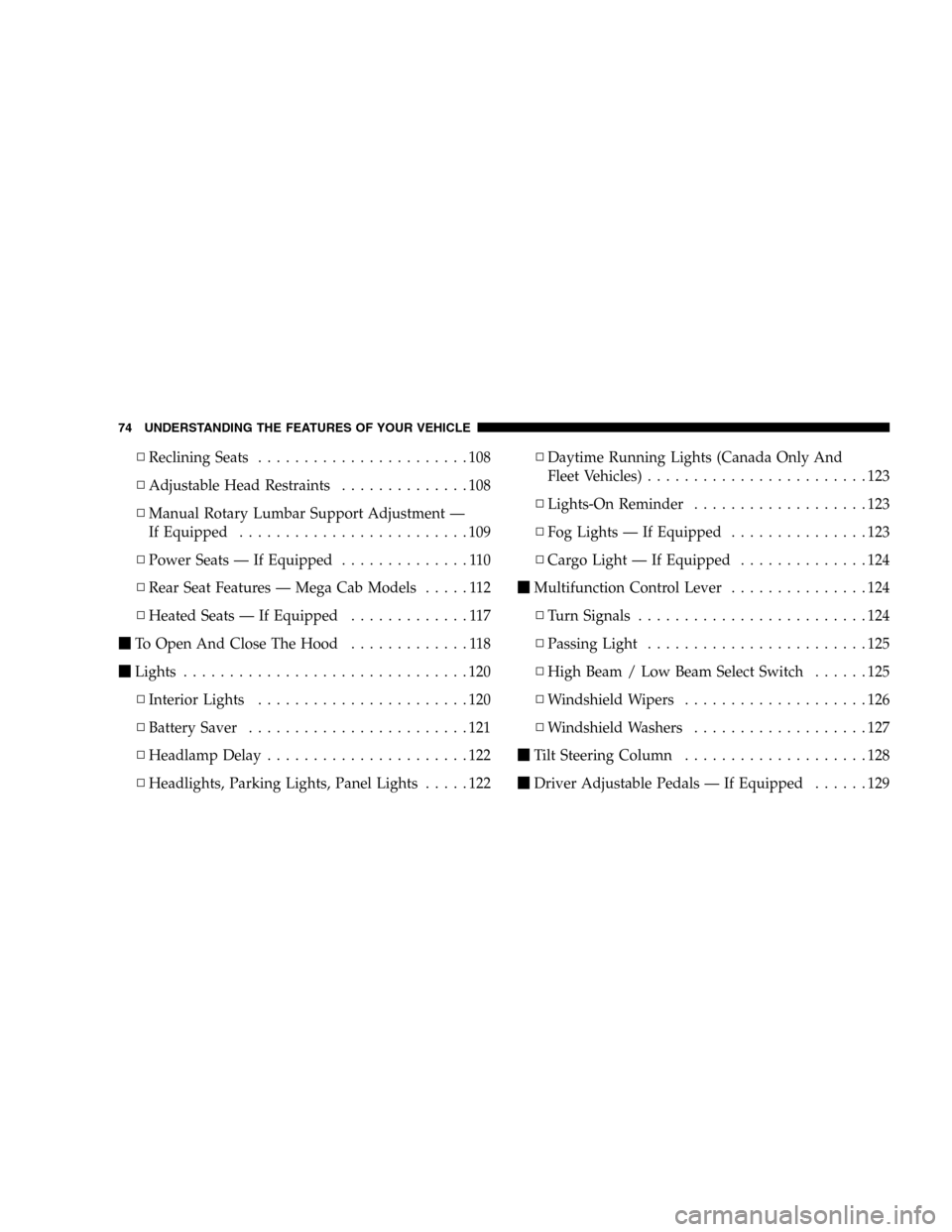
▫Reclining Seats.......................108
▫Adjustable Head Restraints..............108
▫Manual Rotary Lumbar Support Adjustment —
If Equipped.........................109
▫Power Seats — If Equipped..............110
▫Rear Seat Features — Mega Cab Models.....112
▫Heated Seats — If Equipped.............117
�To Open And Close The Hood.............118
�Lights...............................120
▫Interior Lights.......................120
▫Battery Saver........................121
▫Headlamp Delay......................122
▫Headlights, Parking Lights, Panel Lights.....122▫Daytime Running Lights (Canada Only And
Fleet Vehicles)........................123
▫Lights-On Reminder...................123
▫Fog Lights — If Equipped...............123
▫Cargo Light — If Equipped..............124
�Multifunction Control Lever...............124
▫Turn Signals.........................124
▫Passing Light........................125
▫High Beam / Low Beam Select Switch......125
▫Windshield Wipers....................126
▫Windshield Washers...................127
�Tilt Steering Column....................128
�Driver Adjustable Pedals — If Equipped......129
74 UNDERSTANDING THE FEATURES OF YOUR VEHICLE
Page 75 of 493
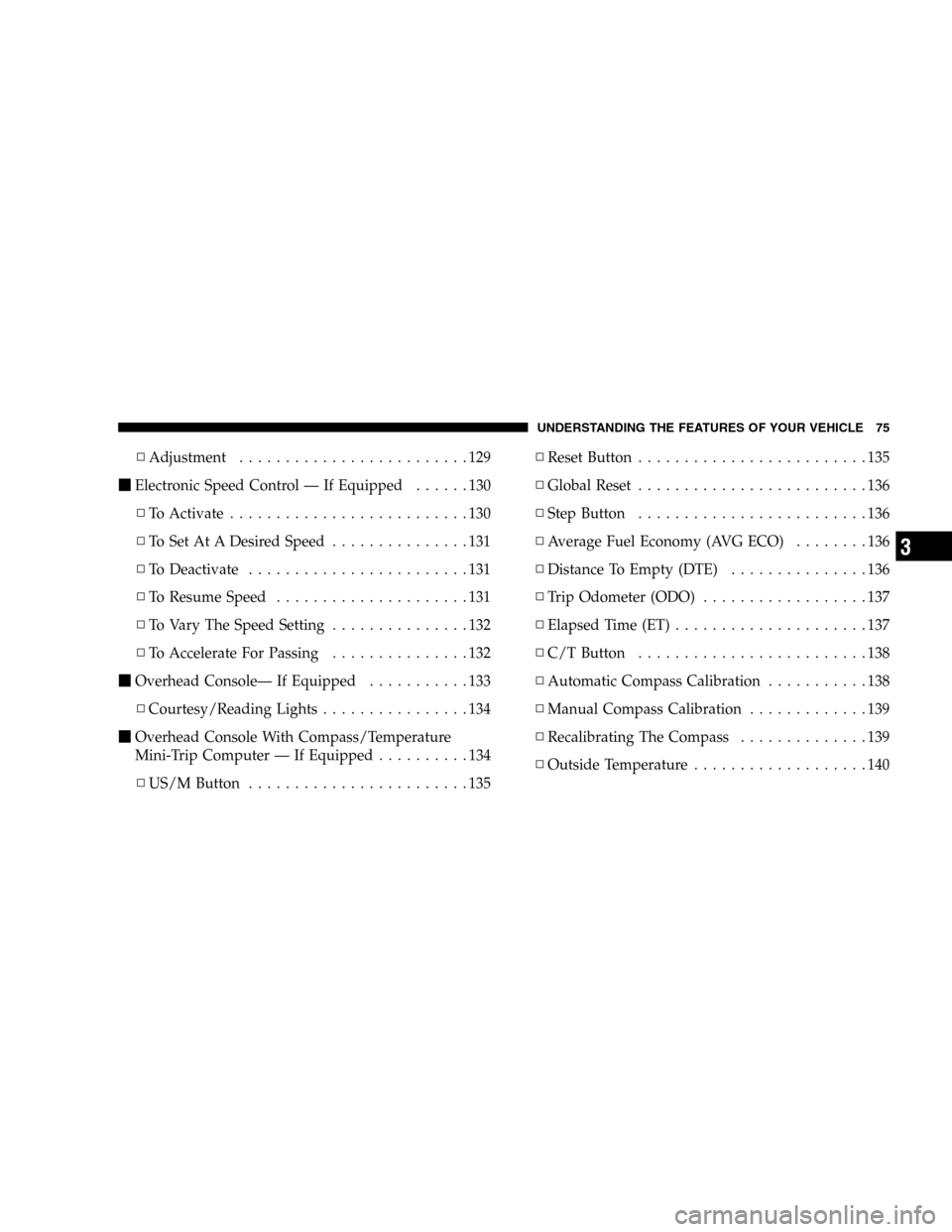
▫Adjustment.........................129
�Electronic Speed Control — If Equipped......130
▫To Activate..........................130
▫To Set At A Desired Speed...............131
▫To Deactivate........................131
▫To Resume Speed.....................131
▫To Vary The Speed Setting...............132
▫To Accelerate For Passing...............132
�Overhead Console— If Equipped...........133
▫Courtesy/Reading Lights................134
�Overhead Console With Compass/Temperature
Mini-Trip Computer — If Equipped..........134
▫US/M Button........................135▫Reset Button.........................135
▫Global Reset.........................136
▫Step Button.........................136
▫Average Fuel Economy (AVG ECO)........136
▫Distance To Empty (DTE)...............136
▫Trip Odometer (ODO)..................137
▫Elapsed Time (ET).....................137
▫C/T Button.........................138
▫Automatic Compass Calibration...........138
▫Manual Compass Calibration.............139
▫Recalibrating The Compass..............139
▫Outside Temperature...................140
UNDERSTANDING THE FEATURES OF YOUR VEHICLE 75
3
Page 76 of 493

�Garage Door Opener — If Equipped.........141
▫Programming Homelink................143
▫Canadian Programming/Gate Programming . . 145
▫Using Homelink......................146
▫Erasing Homelink Buttons...............146
▫Reprogramming a Single Homelink Button . . . 146
▫Security............................147
�Power Sunroof — If Equipped.............147
▫Open Sunroof - Express Mode............148
▫Comfort Stop........................148
▫Closing Sunroof - Express...............149
▫Pinch Protect Feature...................149
▫Pinch Protect Override.................149▫Venting Sunroof - Express...............149
▫Sunshade Operation...................149
▫Wind Buffeting.......................150
▫Sunroof Maintenance...................150
▫Sunroof Fully Closed...................150
�Electrical Power Outlets..................150
�Cigar Lighter And Ash Receiver............152
�Cupholders...........................153
▫Front Instrument Panel Cupholders
(40–20–40 Seats) — Automatic Transmission . . 153
▫Front Instrument Panel Cupholders
(Bucket Seats) — Automatic Transmission....155
▫Front Instrument Panel Cupholders —
Manual Transmission..................155
76 UNDERSTANDING THE FEATURES OF YOUR VEHICLE
Page 78 of 493
MIRRORS
Inside Mirror
The mirror should be adjusted to center on the view
through the rear window.
Annoying headlight glare can be reduced by moving the
small control under the mirror to the night position
(toward rear of vehicle). The mirror should be adjusted
while set in the day position (toward windshield).
Adjusting Rear View Mirror
78 UNDERSTANDING THE FEATURES OF YOUR VEHICLE
Page 79 of 493
Automatic Dimming Mirror— If Equipped
This mirror automatically adjusts for annoying headlight
glare from vehicles behind you. You can turn the feature
on or off by pressing the button at the base of the mirror.
A light in the button will indicate when the dimming
feature is activated.CAUTION!
To avoid damage to the mirror during cleaning,
never spray any cleaning solution directly onto the
mirror. Apply the solution onto a clean cloth and
wipe the mirror clean.
Outside Mirrors
To receive maximum benefit, adjust the outside mirror(s)
to center on the adjacent lane of traffic with a slight
overlap of the view obtained on the inside mirror.
Automatic Dimming Mirror
UNDERSTANDING THE FEATURES OF YOUR VEHICLE 79
3
Page 95 of 493
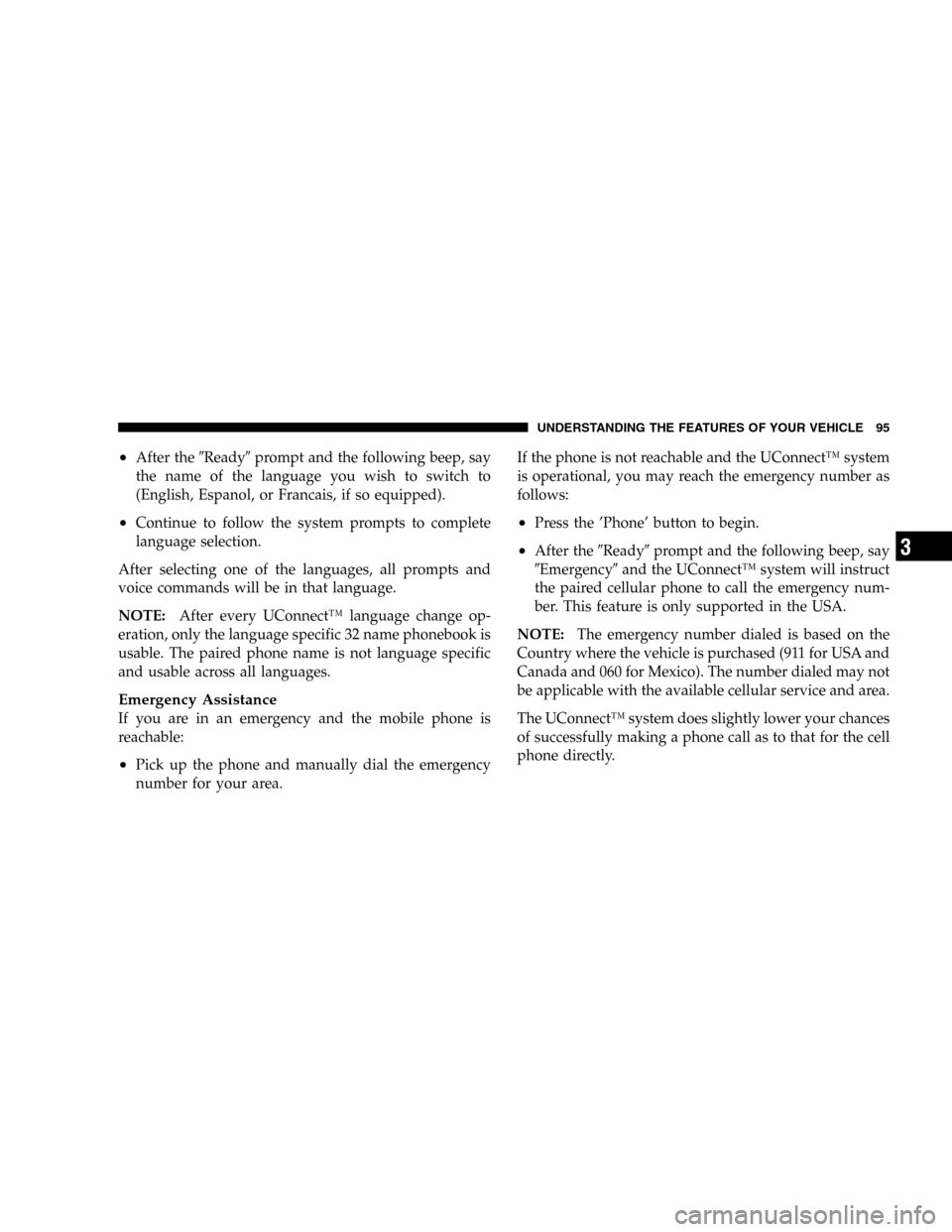
•After the�Ready�prompt and the following beep, say
the name of the language you wish to switch to
(English, Espanol, or Francais, if so equipped).
•Continue to follow the system prompts to complete
language selection.
After selecting one of the languages, all prompts and
voice commands will be in that language.
NOTE:After every UConnect™ language change op-
eration, only the language specific 32 name phonebook is
usable. The paired phone name is not language specific
and usable across all languages.
Emergency Assistance
If you are in an emergency and the mobile phone is
reachable:
•Pick up the phone and manually dial the emergency
number for your area.If the phone is not reachable and the UConnect™ system
is operational, you may reach the emergency number as
follows:
•Press the ’Phone’ button to begin.
•After the�Ready�prompt and the following beep, say
�Emergency�and the UConnect™ system will instruct
the paired cellular phone to call the emergency num-
ber. This feature is only supported in the USA.
NOTE:The emergency number dialed is based on the
Country where the vehicle is purchased (911 for USA and
Canada and 060 for Mexico). The number dialed may not
be applicable with the available cellular service and area.
The UConnect™ system does slightly lower your chances
of successfully making a phone call as to that for the cell
phone directly.
UNDERSTANDING THE FEATURES OF YOUR VEHICLE 95
3