Page 1 of 536
TABLE OF CONTENTSSECTIONPAGE
1INTRODUCTION.............................................................3
2THINGS TO KNOW BEFORE STARTING YOUR VEHICLE..............................9
3UNDERSTANDING THE FEATURES OF YOUR VEHICLE.............................111
4UNDERSTANDING YOUR INSTRUMENT PANEL...................................213
5STARTING AND OPERATING.................................................289
6WHAT TO DO IN EMERGENCIES..............................................397
7MAINTAINING YOUR VEHICLE...............................................423
8MAINTENANCE SCHEDULES..................................................487
9IF YOU NEED CONSUMER ASSISTANCE.........................................509
10INDEX....................................................................517
1
2
3
4
5
6
7
8
9
10
Page 4 of 536

INTRODUCTION
This manual has been prepared with the assistance of
service and engineering specialists to acquaint you with
the operation and maintenance of your new vehicle. It is
supplemented by a Warranty Information Booklet and
various customer oriented documents. You are urged to
read these publications carefully. Following the instruc-
tions and recommendations in this manual will help
assure safe and enjoyable operation of your vehicle.
NOTE: After you read the manual, it should be stored
in the vehicle for convenient reference and remain with
the vehicle when sold, so that the new owner will be
aware of all safety warnings.
When it comes to service, remember that your dealer
knows your vehicle best, has the factory-trained techni-
cians and genuine Mopar �parts, and is interested in
your satisfaction.WARNING!
Engine exhaust, some of its constituents, and certain
vehicle components contain or emit chemicals
known to the State of California to cause cancer and
birth defects or other reproductive harm. In addition,
certain fluids contained in vehicles and certain prod-
ucts of component wear contain or emit chemicals
known to the State of California to cause cancer and
birth defects or other reproductive harm.
HOW TO USE THIS MANUAL
Consult the table of contents to determine which section
contains the information you desire.
The detailed index, at the rear of this manual, contains a
complete listing of all subjects.
4 INTRODUCTION
Page 106 of 536
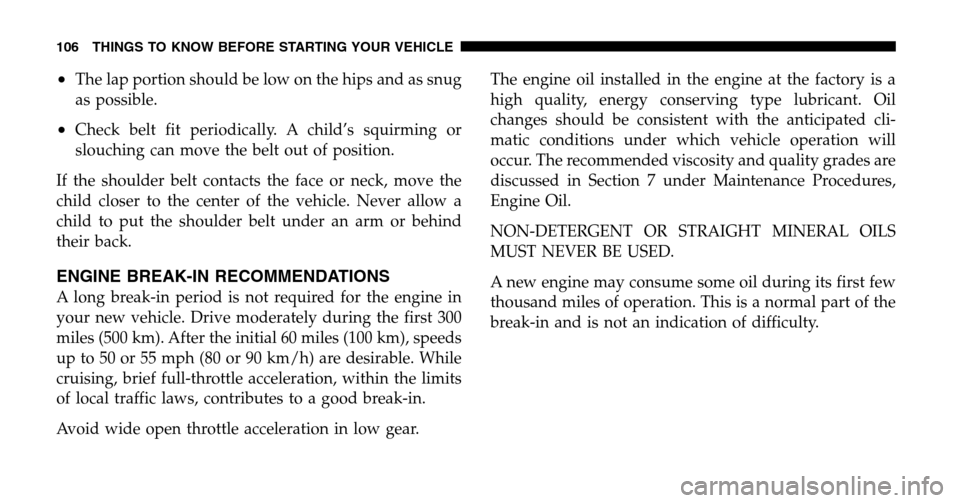
•The lap portion should be low on the hips and as snug
as possible.
•Check belt fit periodically. A child’s squirming or
slouching can move the belt out of position.
If the shoulder belt contacts the face or neck, move the
child closer to the center of the vehicle. Never allow a
child to put the shoulder belt under an arm or behind
their back.
ENGINE BREAK-IN RECOMMENDATIONS
A long break-in period is not required for the engine in
your new vehicle. Drive moderately during the first 300
miles (500 km). After the initial 60 miles (100 km), speeds
up to 50 or 55 mph (80 or 90 km/h) are desirable. While
cruising, brief full-throttle acceleration, within the limits
of local traffic laws, contributes to a good break-in.
Avoid wide open throttle acceleration in low gear. The engine oil installed in the engine at the factory is a
high quality, energy conserving type lubricant. Oil
changes should be consistent with the anticipated cli-
matic conditions under which vehicle operation will
occur. The recommended viscosity and quality grades are
discussed in Section 7 under Maintenance Procedures,
Engine Oil.
NON-DETERGENT OR STRAIGHT MINERAL OILS
MUST NEVER BE USED.
A new engine may consume some oil during its first few
thousand miles of operation. This is a normal part of the
break-in and is not an indication of difficulty.
106 THINGS TO KNOW BEFORE STARTING YOUR VEHICLE
Page 114 of 536
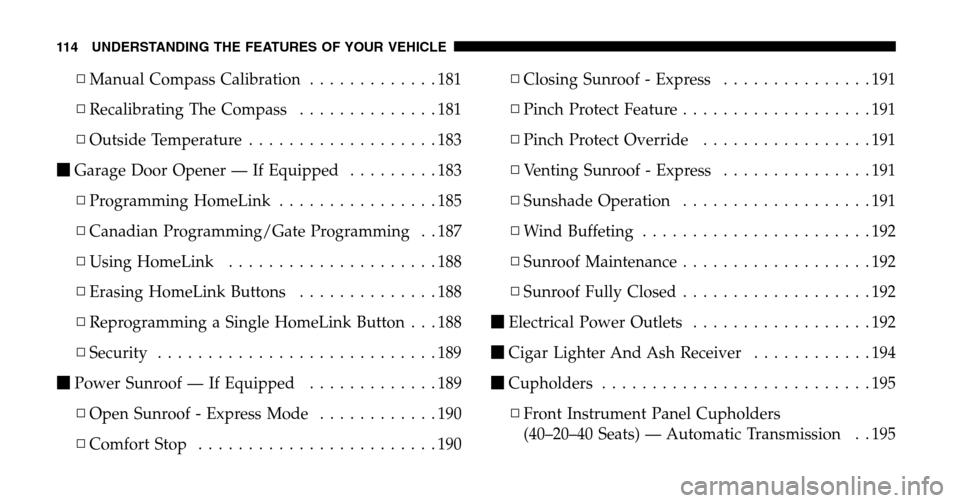
▫Manual Compass Calibration .............181
▫ Recalibrating The Compass ..............181
▫ Outside Temperature ...................183
� Garage Door Opener — If Equipped .........183
▫ Programming HomeLink ................185
▫ Canadian Programming/Gate Programming . . 187
▫ Using HomeLink .....................188
▫ Erasing HomeLink Buttons ..............188
▫ Reprogramming a Single HomeLink Button . . . 188
▫ Security ............................189
� Power Sunroof — If Equipped .............189
▫ Open Sunroof - Express Mode ............190
▫ Comfort Stop ........................190 ▫
Closing Sunroof - Express ...............191
▫ Pinch Protect Feature ...................191
▫ Pinch Protect Override .................191
▫ Venting Sunroof - Express ...............191
▫ Sunshade Operation ...................191
▫ Wind Buffeting .......................192
▫ Sunroof Maintenance ...................192
▫ Sunroof Fully Closed ...................192
� Electrical Power Outlets ..................192
� Cigar Lighter And Ash Receiver ............194
� Cupholders ...........................195
▫ Front Instrument Panel Cupholders
(40–20–40 Seats) — Automatic Transmission . . 195
114 UNDERSTANDING THE FEATURES OF YOUR VEHICLE
Page 192 of 536

Wind Buffeting
Wind buffeting can be described as the perception of
pressure on the ears or a helicopter type sound in the
ears. Your vehicle may exhibit wind buffeting with the
windows down, or the sunroof (if equipped) in certain
open or partially open positions. This is a normal occur-
rence and can be minimized. If the buffeting occurs with
the rear windows open, open the front and rear windows
together to minimize the buffeting. If the buffeting occurs
with the sunroof open, adjust the sunroof opening to
minimize the buffeting or open any window.
Sunroof Maintenance
Use only a non-abrasive cleaner and a soft cloth to clean
the glass panel.
Sunroof Fully Closed
Press the switch forward and release to ensure that the
sunroof is fully closed.
ELECTRICAL POWER OUTLETS
The auxiliary electrical outlet can provide power for in
cab accessories designed for use with the standard “cigar
lighter” plug. The outlet is located in the instrument
panel below and to the right of the Climate Control
Panel. A cap is attached to the outlet base indicating
“Power Outlet” 12V-20A.
There is an additional Power Outlet inside the center
console of vehicles equipped with 40/20/40, or Bucket
front seats. There is also a Power Outlet located on the
rear of the center console for Quad Cab or Mega Cab
vehicles (only) equipped with bucket seats.
192 UNDERSTANDING THE FEATURES OF YOUR VEHICLE
Page 215 of 536

▫Load/Eject Button
(CD Mode For MP3 And WMA Play) .......262
� Sales Code REC — AM/FM/CD (6–Disc)
Radio With Navigation System .............265
▫ Operating Instructions — Satellite Radio
(If Equipped) ........................265
▫ Clock Setting Procedur e.................265
� Video Entertainment System (Sales Code XRV) —
If Equipped ...........................266
� Satellite Radio — If Equipped ..............266
▫ System Activation .....................266
▫ Electronic Serial Number/Sirius Identification
Number (ESN/SID) ....................267
▫ Selecting Satellite Mode In REF, RAQ, And
RAK Radios .........................268 ▫
Selecting a Channel ....................268
▫ Storing And Selecting Pre-Set Channels ......269
▫ Using The PTY (Program Type) Button
(If Equipped) ........................269
▫ PTY Button �Scan�.....................269
▫ PTY Button �Seek�.....................269
▫ Satellite Antenna ......................269
▫ Reception Quality .....................270
� Remote Sound System Controls — If Equipped . . 270
▫ Radio Operation ......................271
▫ Tape Player .........................271
▫ CD Player ..........................271
� Cassette Tape And Player Maintenance .......272
UNDERSTANDING YOUR INSTRUMENT PANEL 215
4
Page 216 of 536
�Compact Disc Maintenance ................273
� Radio Operation And Cellular Phones ........273
� Climate Controls .......................274
▫ Heater Only — Fleet Vehicles .............274
▫ Air Conditioning And Heating —
If Equipped .........................277 ▫
Electric Rear Window Defroster And Heated
Sideview Mirrors — If Equipped ..........280
▫ Air Conditioning With Dual Zone Temperature
Control — If Equipped .................280
▫ Operating Tips .......................285
▫ Operating Tips Chart ...................287
216 UNDERSTANDING YOUR INSTRUMENT PANEL
Page 272 of 536
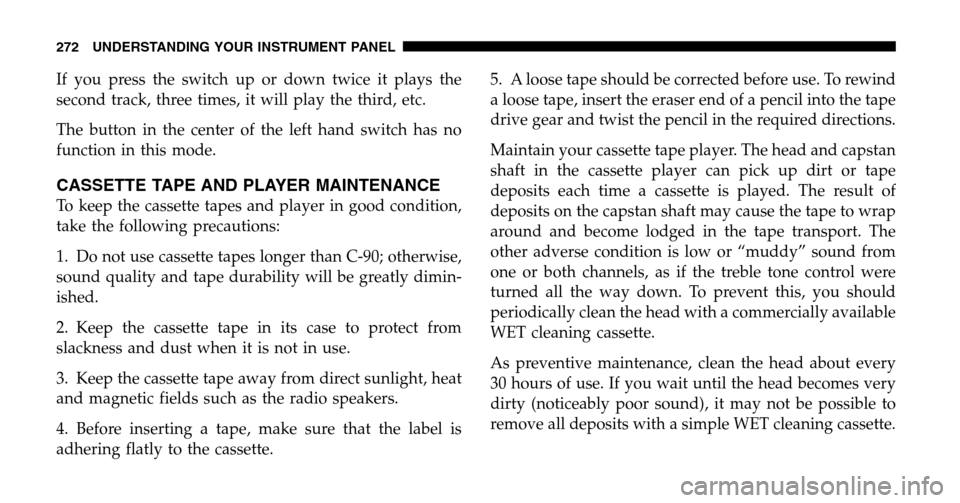
If you press the switch up or down twice it plays the
second track, three times, it will play the third, etc.
The button in the center of the left hand switch has no
function in this mode.
CASSETTE TAPE AND PLAYER MAINTENANCE
To keep the cassette tapes and player in good condition,
take the following precautions:
1. Do not use cassette tapes longer than C-90; otherwise,
sound quality and tape durability will be greatly dimin-
ished.
2. Keep the cassette tape in its case to protect from
slackness and dust when it is not in use.
3. Keep the cassette tape away from direct sunlight, heat
and magnetic fields such as the radio speakers.
4. Before inserting a tape, make sure that the label is
adhering flatly to the cassette. 5. A loose tape should be corrected before use. To rewind
a loose tape, insert the eraser end of a pencil into the tape
drive gear and twist the pencil in the required directions.
Maintain your cassette tape player. The head and capstan
shaft in the cassette player can pick up dirt or tape
deposits each time a cassette is played. The result of
deposits on the capstan shaft may cause the tape to wrap
around and become lodged in the tape transport. The
other adverse condition is low or “muddy” sound from
one or both channels, as if the treble tone control were
turned all the way down. To prevent this, you should
periodically clean the head with a commercially available
WET cleaning cassette.
As preventive maintenance, clean the head about every
30 hours of use. If you wait until the head becomes very
dirty (noticeably poor sound), it may not be possible to
remove all deposits with a simple WET cleaning cassette.
272 UNDERSTANDING YOUR INSTRUMENT PANEL