Page 87 of 344
Lumbar Support
This feature allows you to increase or decrease the
amount of lumbar support. Turn the control lever for-
ward to increase and rearward to decrease the desired
amount of lumbar support.
Heated Seats—If Equipped
Heated seats, which are available only with leather
upholstery, provide comfort and warmth on cold days
and can help soothe sore muscles and backs. The heaters
provide the same heat level for both cushion and back.The front driver’s and passenger seats are heated. The
controls for each heater are located near the bottom
center of the instrument panel. After turning on the
ignition, you can choose from High, Off, or Low heat
settings. Amber LEDs in the top portion of each switch
indicate the level of heat in use. Two LEDs are illumi-
nated for high, one for low, and none for off. Pressing the
switch once will select high-level heating.
Lumbar Support Control Lever
Heated Seat Switch
UNDERSTANDING THE FEATURES OF YOUR VEHICLE 87
3
Page 90 of 344

ADJUSTABLE PEDALS — IF EQUIPPED
This feature allows both the brake and accelerator pedals
to move toward or away from the driver to provide
improved position with the steering wheel. The adjust-
able pedal system is designed to allow a greater range of
driver comfort for steering wheel tilt and seat position.
The switch is located on the front side of the driver’s seat
cushion side shield.Press the switch forward to move the pedals forward
(toward the front of the vehicle).
Press the switch rearward to move the pedals rearward
(toward the driver).
•The pedals can be adjusted with the ignition OFF.
•The pedals can be adjusted while driving.
•The pedalscannotbe adjusted when the vehicle is in R
(Reverse) or when the Speed Control is ON.
CAUTION!
Do not place any article under the adjustable pedals
or impede its ability to move as it may cause damage
to the pedal controls. Pedal travel may become
limited if movement is stopped by an obstruction in
the adjustable pedal’s path.
Adjustable Pedal Switch
90 UNDERSTANDING THE FEATURES OF YOUR VEHICLE
Page 92 of 344
WARNING!
If the hood is not fully latched, it could fly up when
the vehicle is moving and block your forward vision.
You could have a collision. Be sure all hood latches
are fully latched before driving.
LIGHTS
Overhead Console Map/Reading Lights
These lights are mounted between the sun visors on the
overhead console. Each light is turned ON by pressing
the lens. Press the lens a second time to turn the light
OFF. The lights also turn on when a door is opened or the
dimmer control is turned fully upward, past the second
detent.
Interior Lights
The interior lights come on when a door is opened.
The interior lights will automatically turn off 10 minutes
after the ignition switch is moved to the LOCK position
if they are switched on manually, or if a door is left open
to protect the battery. Turn the ignition switch ON, or
cycle the switchable lamp that was left on to restore the
interior light operation.
Overhead Console
92 UNDERSTANDING THE FEATURES OF YOUR VEHICLE
Page 95 of 344

Daytime Running Lights (Canada Only)
The high beam headlights will come on as Daytime
Running Lights whenever the ignition switch is on, the
headlights are off, and the parking brake is off. The
headlight switch must be used for normal night time
driving.
Lights-on Reminder
If the headlights or parking lights are on after the ignition
is turned OFF, a chime will sound to alert the driver
when the driver’s door is opened.
Headlight Time Delay
This feature provides the safety of headlight illumination
for 90 seconds (programmable) when leaving your ve-
hicle in an unlighted area.
To activate the delay feature, turn off the ignition switch
while the headlights are still on. Then turn off the
headlights within 45 seconds. The 90 second delay inter-
val begins when headlight switch is turned off. If the
headlights or park lights are turned back on or the
ignition switch is turned on, the delay will be cancelled.If the headlights are turned off before the ignition, they
will turn off in the normal manner.
NOTE:The lights must be turned off within 45 seconds
of turning the ignition off to activate this feature
The Headlamp delay time is programmable on vehicles
equipped with the Electronic Vehicle Information Center
(EVIC). Refer to “Delay Turning Headlamps Off” in the
Electronic Vehicle Information Center section for details.
Fog Lights — If Equipped
The front fog light switch is on the headlamp
switch below the dimmer control. To activate the
front fog lights, turn on the parking lights or the
low beam headlights and press the fog lamp switch.
NOTE:The fog lights will operate with the low beam
headlights, or parking lights on. However, selecting the
high beam headlights will turn off the fog lights.
Turn Signals
Move the Multi-Function Lever up or down and the
arrows on each side of the instrument cluster flash to
show proper operation of the front and rear turn signal
lights. You can signal a lane change by moving the lever
UNDERSTANDING THE FEATURES OF YOUR VEHICLE 95
3
Page 101 of 344
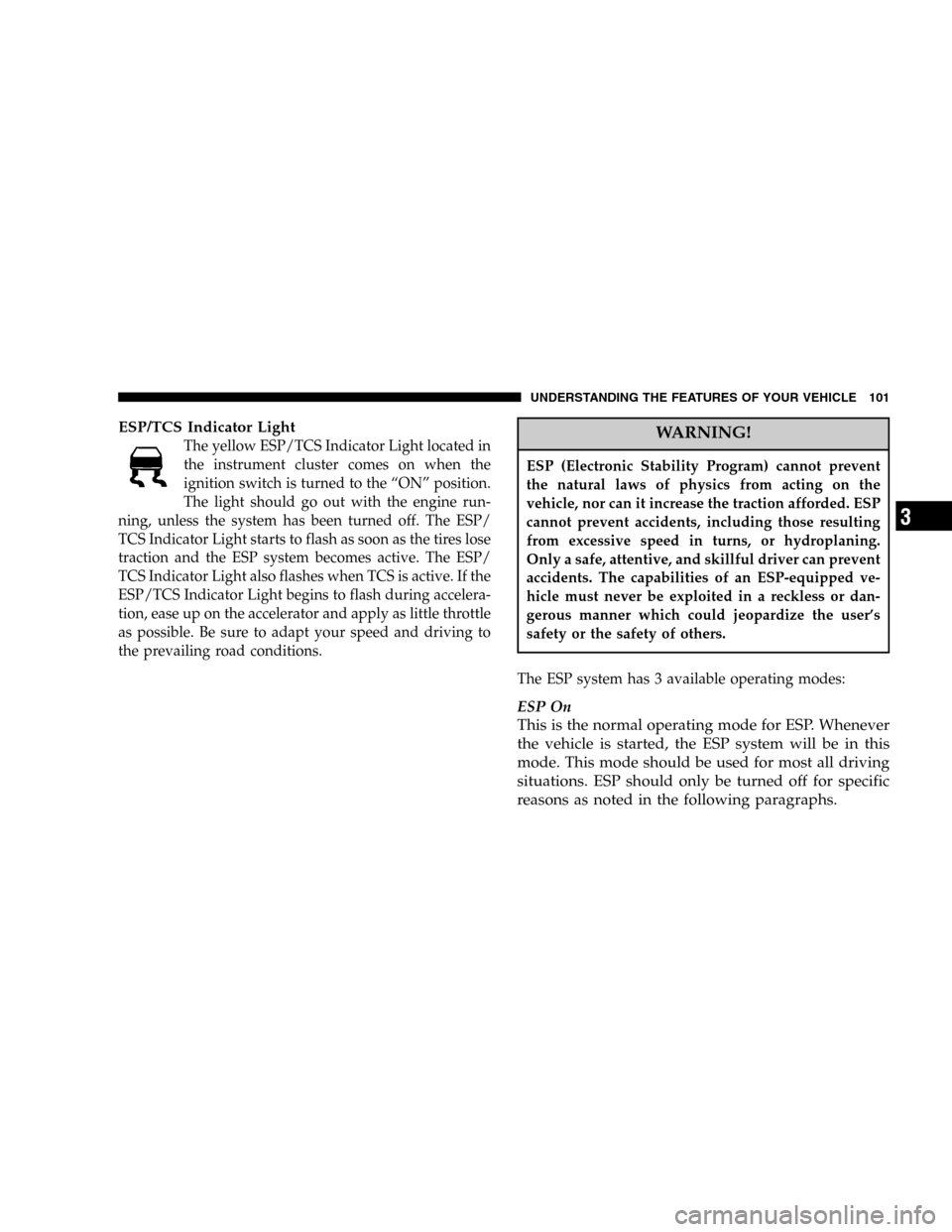
ESP/TCS Indicator Light
The yellow ESP/TCS Indicator Light located in
the instrument cluster comes on when the
ignition switch is turned to the “ON” position.
The light should go out with the engine run-
ning, unless the system has been turned off. The ESP/
TCS Indicator Light starts to flash as soon as the tires lose
traction and the ESP system becomes active. The ESP/
TCS Indicator Light also flashes when TCS is active. If the
ESP/TCS Indicator Light begins to flash during accelera-
tion, ease up on the accelerator and apply as little throttle
as possible. Be sure to adapt your speed and driving to
the prevailing road conditions.WARNING!
ESP (Electronic Stability Program) cannot prevent
the natural laws of physics from acting on the
vehicle, nor can it increase the traction afforded. ESP
cannot prevent accidents, including those resulting
from excessive speed in turns, or hydroplaning.
Only a safe, attentive, and skillful driver can prevent
accidents. The capabilities of an ESP-equipped ve-
hicle must never be exploited in a reckless or dan-
gerous manner which could jeopardize the user’s
safety or the safety of others.
The ESP system has 3 available operating modes:
ESP On
This is the normal operating mode for ESP. Whenever
the vehicle is started, the ESP system will be in this
mode. This mode should be used for most all driving
situations. ESP should only be turned off for specific
reasons as noted in the following paragraphs.
UNDERSTANDING THE FEATURES OF YOUR VEHICLE 101
3
Page 103 of 344

engine torque to be applied to the wheel that is not
spinning. To improve the vehicle’s traction when driv-
ing with snow chains, or starting off in deep snow,
sand or gravel, it may be desirable to switch to the
�Partial ESP�mode by pressing the ESP OFF button.
•The�ESPOFF�, or “ESP System Deactivated” message
— if equipped will display and the audible chime will
resound when the gear selector is placed into the
PARK position from any position other than PARK,
and then moved out of the PARK position. This will
occur even if the message was previously cleared.
WARNING!
In the ESP OFF mode, the engine torque reduction
and stability features are cancelled. Therefore, the
enhanced vehicle stability offered by ESP is unavail-
able.
ESP/BAS Warning Lamp
The yellow ESP/BAS Warning Lamp located in
the instrument cluster comes on when the
ignition switch is turned to the “ON” position.
The light should go out with the engine run-
ning. If the “ESP/BAS Warning Lamp” comes on con-
tinuously with the engine running, a malfunction has
been detected in either the ESP or the BAS system. If the
power supply was interrupted (battery disconnected or
discharged), the ESP/BAS malfunction indicator light
may be illuminated with the engine running. Turn the
steering wheel completely to the left and then to the
right. The ESP/BAS malfunction indicator light should
go out. If this light remains on after several ignition
cycles, and the vehicle has been driven several miles at
speeds greater than 30 mph (48 km/h), see your autho-
rized dealer as soon as possible.
UNDERSTANDING THE FEATURES OF YOUR VEHICLE 103
3
Page 104 of 344
NOTE:
•
The ESP/TCS Indicator Light and the ESP/BAS Warn-
ing Lamp comes on momentarily each time the igni-
tion switch is placed the ON position.
•Each time the ignition switch is placed in the ON
position, the ESP System will be ON even if it was
turned off previously.
•The ESP Control System will make buzzing or clicking
sounds when it is active.
ELECTRONIC SPEED CONTROL
When engaged, this device takes over the accelerator
operation at speeds greater than 25 mph (40 km/h). The
speed control switch consists of a stalk mounted lever
located on the steering column.
To Activate:
Push and release the speed control lever (“ON/OFF”)
once and an LED on the lever will illuminate indicating
that the electronic speed control is ON. To turn the
system OFF, Push and release the lever (“ON/OFF”)
again and the system and indicator will turn off.
Speed Control Lever
104 UNDERSTANDING THE FEATURES OF YOUR VEHICLE
Page 105 of 344
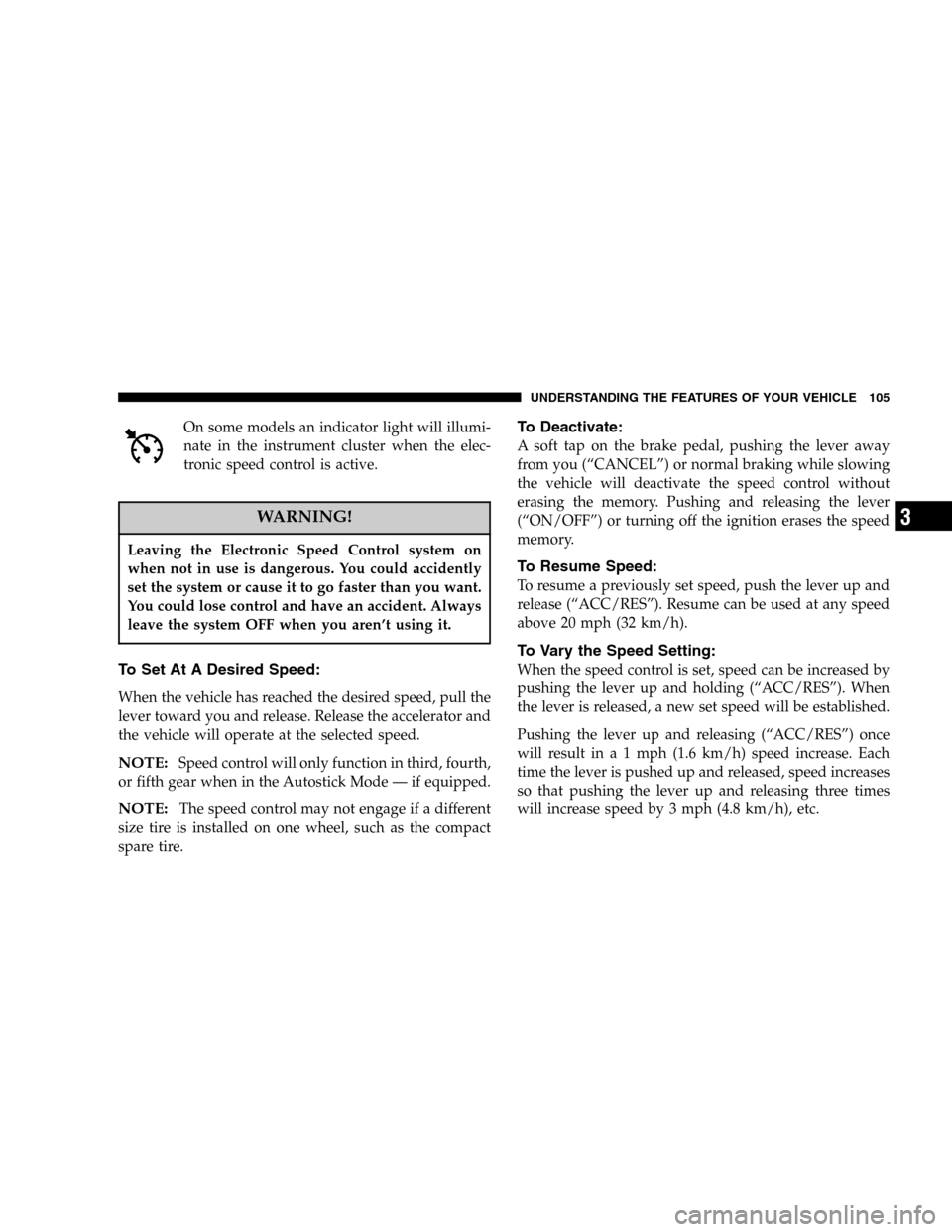
On some models an indicator light will illumi-
nate in the instrument cluster when the elec-
tronic speed control is active.
WARNING!
Leaving the Electronic Speed Control system on
when not in use is dangerous. You could accidently
set the system or cause it to go faster than you want.
You could lose control and have an accident. Always
leave the system OFF when you aren’t using it.
To Set At A Desired Speed:
When the vehicle has reached the desired speed, pull the
lever toward you and release. Release the accelerator and
the vehicle will operate at the selected speed.
NOTE:Speed control will only function in third, fourth,
or fifth gear when in the Autostick Mode — if equipped.
NOTE:The speed control may not engage if a different
size tire is installed on one wheel, such as the compact
spare tire.
To Deactivate:
A soft tap on the brake pedal, pushing the lever away
from you (“CANCEL”) or normal braking while slowing
the vehicle will deactivate the speed control without
erasing the memory. Pushing and releasing the lever
(“ON/OFF”) or turning off the ignition erases the speed
memory.
To Resume Speed:
To resume a previously set speed, push the lever up and
release (“ACC/RES”). Resume can be used at any speed
above 20 mph (32 km/h).
To Vary the Speed Setting:
When the speed control is set, speed can be increased by
pushing the lever up and holding (“ACC/RES”). When
the lever is released, a new set speed will be established.
Pushing the lever up and releasing (“ACC/RES”) once
will result in a 1 mph (1.6 km/h) speed increase. Each
time the lever is pushed up and released, speed increases
so that pushing the lever up and releasing three times
will increase speed by 3 mph (4.8 km/h), etc.
UNDERSTANDING THE FEATURES OF YOUR VEHICLE 105
3