Page 105 of 344
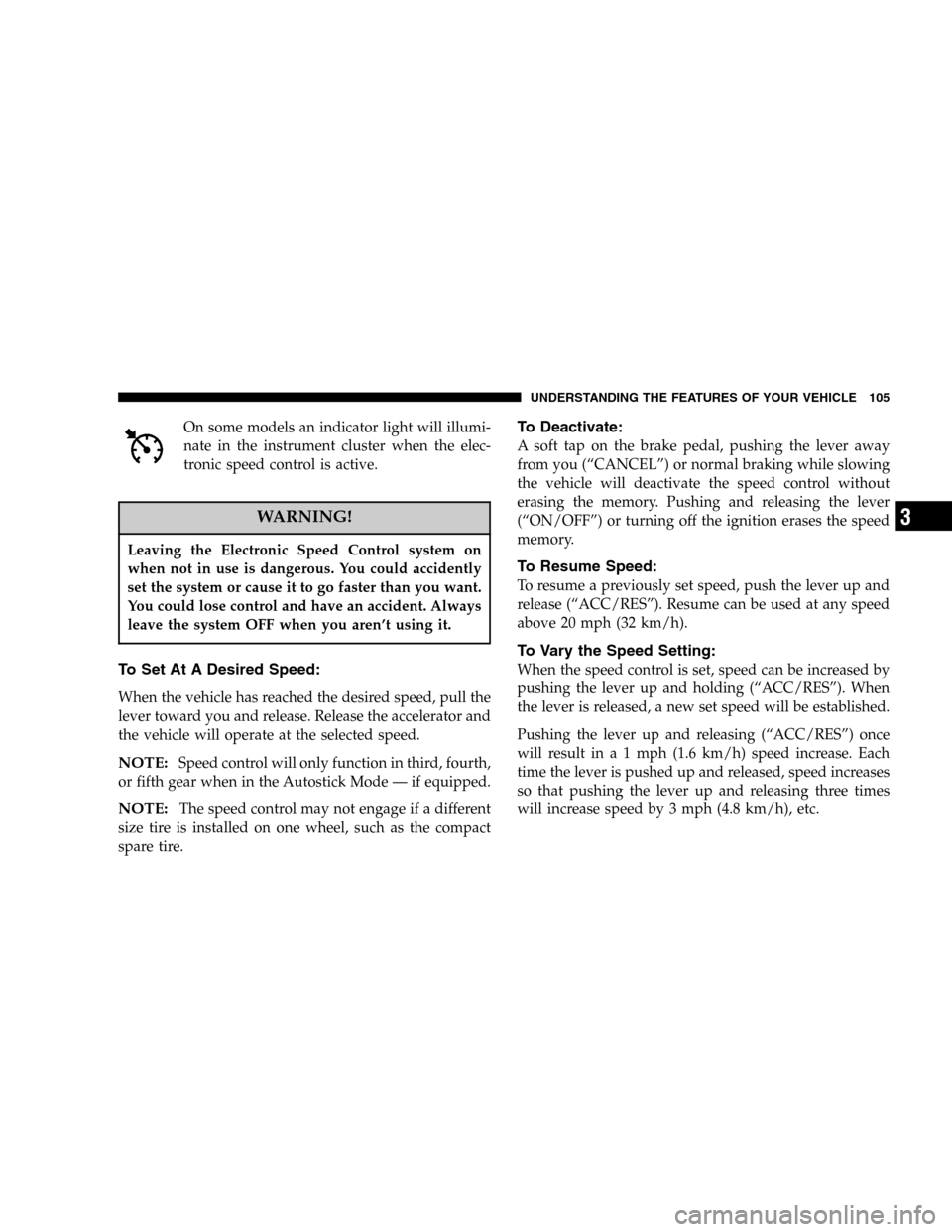
On some models an indicator light will illumi-
nate in the instrument cluster when the elec-
tronic speed control is active.
WARNING!
Leaving the Electronic Speed Control system on
when not in use is dangerous. You could accidently
set the system or cause it to go faster than you want.
You could lose control and have an accident. Always
leave the system OFF when you aren’t using it.
To Set At A Desired Speed:
When the vehicle has reached the desired speed, pull the
lever toward you and release. Release the accelerator and
the vehicle will operate at the selected speed.
NOTE:Speed control will only function in third, fourth,
or fifth gear when in the Autostick Mode — if equipped.
NOTE:The speed control may not engage if a different
size tire is installed on one wheel, such as the compact
spare tire.
To Deactivate:
A soft tap on the brake pedal, pushing the lever away
from you (“CANCEL”) or normal braking while slowing
the vehicle will deactivate the speed control without
erasing the memory. Pushing and releasing the lever
(“ON/OFF”) or turning off the ignition erases the speed
memory.
To Resume Speed:
To resume a previously set speed, push the lever up and
release (“ACC/RES”). Resume can be used at any speed
above 20 mph (32 km/h).
To Vary the Speed Setting:
When the speed control is set, speed can be increased by
pushing the lever up and holding (“ACC/RES”). When
the lever is released, a new set speed will be established.
Pushing the lever up and releasing (“ACC/RES”) once
will result in a 1 mph (1.6 km/h) speed increase. Each
time the lever is pushed up and released, speed increases
so that pushing the lever up and releasing three times
will increase speed by 3 mph (4.8 km/h), etc.
UNDERSTANDING THE FEATURES OF YOUR VEHICLE 105
3
Page 115 of 344
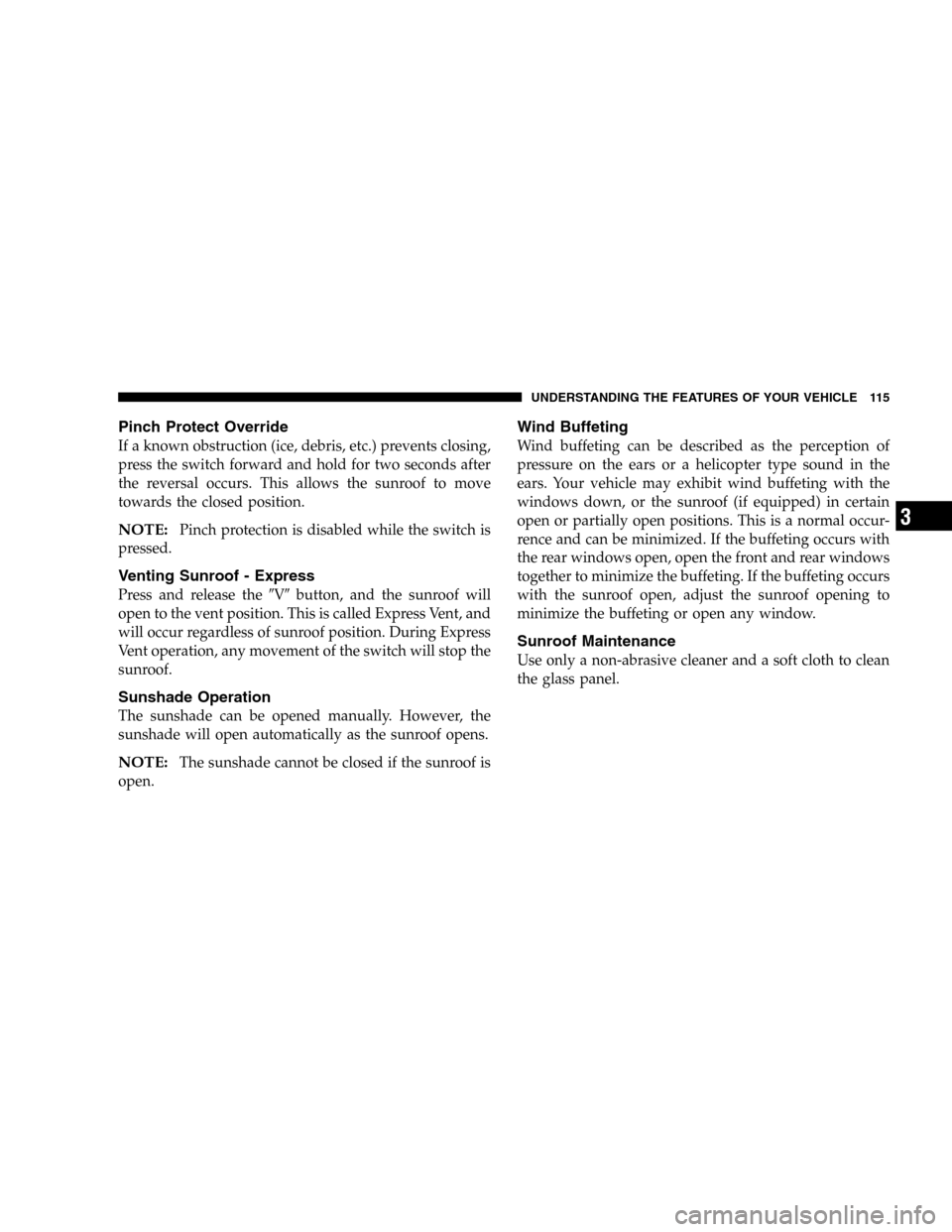
Pinch Protect Override
If a known obstruction (ice, debris, etc.) prevents closing,
press the switch forward and hold for two seconds after
the reversal occurs. This allows the sunroof to move
towards the closed position.
NOTE:Pinch protection is disabled while the switch is
pressed.
Venting Sunroof - Express
Press and release the�V�button, and the sunroof will
open to the vent position. This is called Express Vent, and
will occur regardless of sunroof position. During Express
Vent operation, any movement of the switch will stop the
sunroof.
Sunshade Operation
The sunshade can be opened manually. However, the
sunshade will open automatically as the sunroof opens.
NOTE:The sunshade cannot be closed if the sunroof is
open.
Wind Buffeting
Wind buffeting can be described as the perception of
pressure on the ears or a helicopter type sound in the
ears. Your vehicle may exhibit wind buffeting with the
windows down, or the sunroof (if equipped) in certain
open or partially open positions. This is a normal occur-
rence and can be minimized. If the buffeting occurs with
the rear windows open, open the front and rear windows
together to minimize the buffeting. If the buffeting occurs
with the sunroof open, adjust the sunroof opening to
minimize the buffeting or open any window.
Sunroof Maintenance
Use only a non-abrasive cleaner and a soft cloth to clean
the glass panel.
UNDERSTANDING THE FEATURES OF YOUR VEHICLE 115
3
Page 123 of 344
Rollaway Tonneau Cover — If Equipped
The tonneau cover consists of a standard, removable
rollaway tonneau cover that is mounted in the rear cargo
area behind the seats. Notches in the trim panels close to
the liftgate secure the extended cover in place to keep
items out of sight. The tonneau cover can also be re-
moved when large items are stowed with the rear seat
folded downTo install the tonneau cover first insert either of the
spring-loaded outer posts followed by the opposite end
into the front attachment points shown.
Load Floor Fully Folded
Front Attachment Points
UNDERSTANDING THE FEATURES OF YOUR VEHICLE 123
3
Page 127 of 344

ROOF LUGGAGE RACK — IF EQUIPPED
The crossbars and siderails are designed to carry the
weight on vehicles equipped with a luggage rack. The
load must not exceed 150 lbs (68 kg), and should be
uniformly distributed over both luggage rack crossbars.
Distribute cargo weight evenly on the roof rack crossbars.
The roof rack does not increase the total load carrying
capacity of the vehicle.Be sure the total load of cargo
inside the vehicle plus that on the external rack does
not exceed the maximum vehicle load capacity.Refer tothe Tire and Loading information placard for more
information about cargo and load capacity. The placard is
located either on the driver’s side “B” pillar or the driver
door.
Flip the lever up to attach or adjust the crossbars. Then
turn lever counter-clockwise to loosen lower clamp.
Twist clamp towards center of crossbar when lower
clamp is loose. Pick up crossbar and move to desired
location. Return lower clamp towards the outside of
vehicle and turn upper clockwise to re-tighten clamp to
siderail. Flip lever down when tight. Do not place
crossbar directly over the sunroof glass (if equipped).
Attempt to move the crossbar again to ensure that it has
properly locked into position.
NOTE:To reduce the amount of wind noise when the
crossbars are not in use, remove both crossbars from the
siderails and place inside the vehicle.
Roof Luggage Rack
UNDERSTANDING THE FEATURES OF YOUR VEHICLE 127
3
Page 135 of 344

immediate service is required and you may experience
reduced performance, an elevated/rough idle or en-
gine stall and your vehicle may require towing. The
light will come on when the ignition is first turned on
and remain on briefly as a bulb check. If the light does
not come on during starting, have the system checked
by an authorized dealer.
8. Temperature Gauge
The temperature gauge shows engine coolant tempera-
ture. Any reading within the normal range indicates that
the engine cooling system is operating satisfactorily.
The gauge pointer will likely indicate a higher tempera-
ture when driving in hot weather, up mountain grades,
or when towing a trailer. It should not be allowed to
exceed the upper limits of the normal operating range.
CAUTION!
Driving with a hot engine cooling system could
damage your vehicle. If temperature gauge reads (H),
pull over and stop the vehicle. Idle the vehicle with
the air conditioner turned off until the pointer drops
back into the normal range. If the pointer remains on
the “H”, and you hear a chime, turn the engine off
immediately, and call for service.
WARNING!
A hot engine cooling system is dangerous. You or
others could be badly burned by steam or boiling
coolant. You may want to call a service center if your
vehicle overheats. If you decide to look under the
hood yourself, see Section 7 of this manual. Follow
the warnings under the Cooling System Pressure
Cap paragraph.
UNDERSTANDING YOUR INSTRUMENT PANEL 135
4
Page 140 of 344

24. Low Fuel Indicator Light
The Low Fuel Light will turn on when there is
approximately 2 gallons (9 liters) of fuel remain-
ing in the tank. This light will remain on until
fuel is added.
25. Malfunction Indicator Light
This light is part of an onboard diagnostic
system called OBD that monitors engine and
automatic transmission control systems. The
light will illuminate when the key is in the ON
position before engine start. If the bulb does not come
on when turning the key from OFF to ON, have the
condition checked promptly. (See page 264 for more
information.)
Certain conditions such as a loose or missing gas cap,
poor fuel quality, etc. may illuminate the light after
engine start. The vehicle should be serviced if the light
stays on through several of your typical driving cycles. In
most situations the vehicle will drive normally and will
not require towing.
The Malfunction Indicator Light flashes to alert you to
serious conditions that could lead to immediate loss ofpower or severe catalytic converter damage. The vehicle
should be serviced as soon as possible if this occurs.
ELECTRONIC VEHICLE INFORMATION CENTER
(EVIC)
The Electronic Vehicle Information Center (EVIC) fea-
tures a driver-interactive display. It is located in the
instrument cluster below the speedometer. Vehicles
Electronic Vehicle Information Center
140 UNDERSTANDING YOUR INSTRUMENT PANEL
Page 160 of 344

Top 40 Top_40
Country Country
Oldies Oldies
Soft Soft
Nostalgia Nostalgia
Jazz Jazz
Classical Classical
Rhythm and Blues Rhythm_and_Blues
Soft Rhythm and Blues Soft_R_&_B
Foreign Language Foreign_Language
Religious Music Religious_Music
Religious Talk Religious_Talk
Personality Personality
Public Public
College College
Unassigned
Weather Weather
By pressing the SEEK button when the PTY icon is
displayed, the radio will be tuned to the next frequency
station with the same selected PTY name. The PTY
function only operates when in the FM mode.If a preset button is activated while in the PTY (Program
Type) mode, the PTY mode will be exited and the radio
will tune to the preset station.
NOTE:If you have selected a PTY with the tune knob,
simply pressing the tune button in will go directly to a
“PTY seek”.
Buttons1-6(Radio Mode)
These buttons tune the Radio to the stations that you
commit to push-button memory {12AM, 12 FM, and 12
Satellite (if equipped) stations}.
Operating Instructions — Tape Player
Insert the cassette with the exposed tape side toward the
left and the mechanical action of the player will gently
pull the cassette into the play position.
NOTE:When subjected to extremely cold temperatures,
the tape mechanism may require a few minutes to warm
up for proper operation. Sometimes poor playback may
be experienced due to a defective cassette tape. Clean and
demagnetize the tape heads at least twice a year.
160 UNDERSTANDING YOUR INSTRUMENT PANEL
Page 189 of 344
�Trailer Towing........................237
▫Common Towing Definitions.............237
▫Trailer Hitch Classification...............239
▫Trailer Towing Weights
(Maximum Trailer Weight Ratings).........239
▫Trailer And Tongue Weight..............241
▫Towing Requirements..................242▫Towing Tips.........................245
�Recreational Towing
(Behind Motorhome, Etc.)
................247
▫Towing This Vehicle Behind Another Vehicle
(Flat Towing With All Four Wheels On
The Ground)........................247
STARTING AND OPERATING 189
5