Page 107 of 408
WARNING!
Do not ride with the seatback reclined so that the
shoulder belt is no longer resting against your chest.
In a collision you could slide under the seat belt and
be seriously or even fatally injured. Use the recliner
only when the vehicle is parked.
Manual Lumbar Support Adjustment — If
Equipped
The manual lumbar support rotary control adjustment is
located on the left side of the driver’s seat. Rotate the
knob to increase or decrease the amount of lumbar
support.
Adjustable Head Restraints — Front Seating
Positions
Head restraints can reduce the risk of whiplash injury in
the event of impact from the rear. Pull up or push down
on the restraints so that the upper edge is as high as
practical, at least to the level of the ears.
UNDERSTANDING THE FEATURES OF YOUR VEHICLE 107
3
Page 111 of 408
heat level. Flashing indicator lights on the switch indicate
that the Heated Seat system needs servicing.
WARNING!
Persons who are unable to feel pain to the skin
because of advanced age, chronic illness, diabetes,
spinal cord injury, medication, alcohol use, exhaus-
tion or other physical condition must exercise care
when using the seat heater. It may cause burns even
at low temperatures, especially if used for long
periods of time.
Do not place anything on the seat that insulates
against heat, such as a blanket or cushion. This may
cause the seat heater to overheat.
TO OPEN AND CLOSE THE HOOD
To open the hood, two latches must be released. First pull
the hood release lever located under the left side of the
instrument panel.
Hood Release Lever Location
UNDERSTANDING THE FEATURES OF YOUR VEHICLE 111
3
Page 112 of 408
Then push the safety latch lever down while lifting the
grille with your right hand. It is located at the top center
of the grille just left of center.
Lift the hood and gas filled props will hold it open. To prevent possible damage, do not slam the hood to
close it. Use a firm downward push at the center front
edge of the hood to ensure that both latches engage.
Never drive your vehicle unless the hood is fully closed,
with both latches engaged.
WARNING!
If the hood is not fully latched, it could fly up when
the vehicle is moving and block your forward vision.
Be sure all hood latches are fully latched before
driving.
Secondary Latch Location (Push Down)
112 UNDERSTANDING THE FEATURES OF YOUR VEHICLE
Page 119 of 408
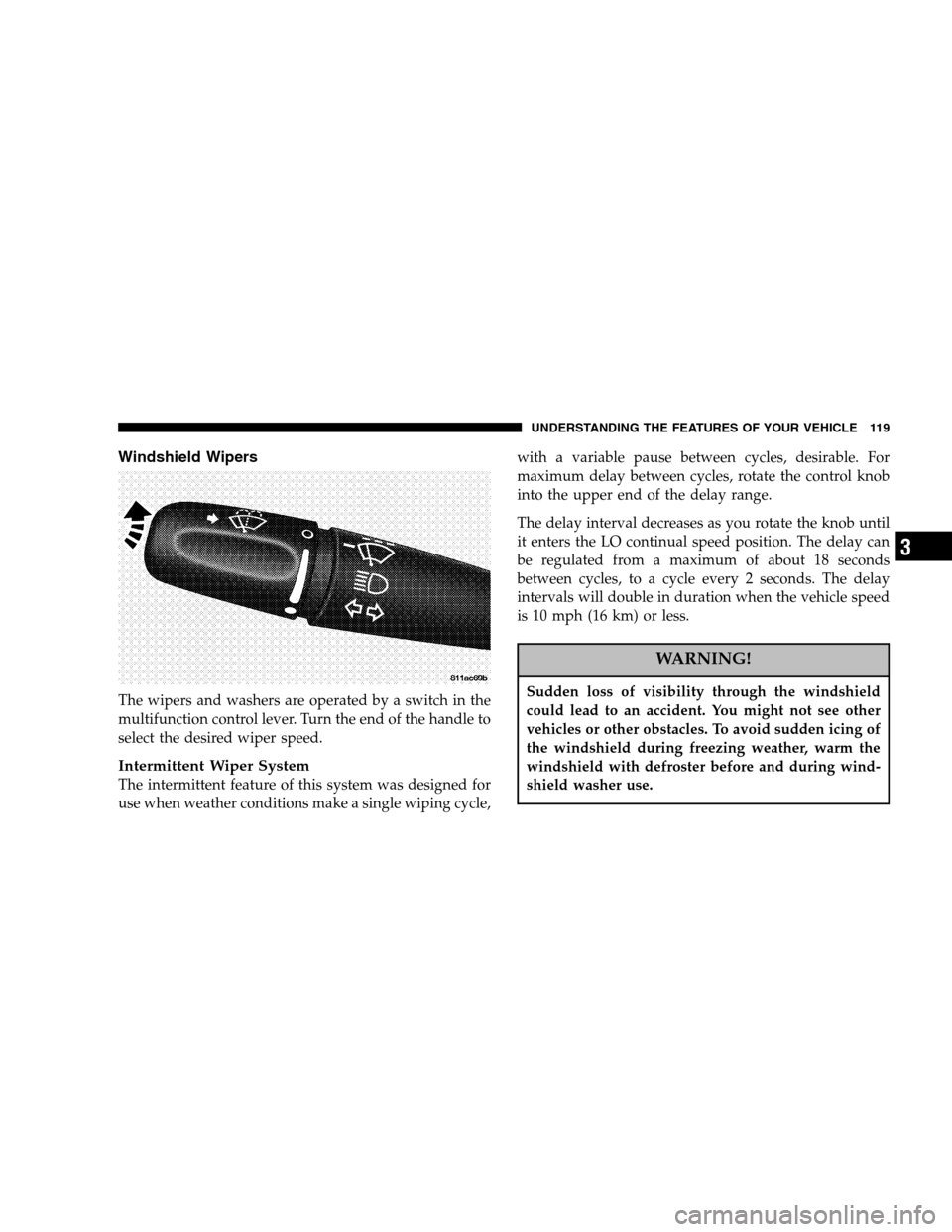
Windshield Wipers
The wipers and washers are operated by a switch in the
multifunction control lever. Turn the end of the handle to
select the desired wiper speed.
Intermittent Wiper System
The intermittent feature of this system was designed for
use when weather conditions make a single wiping cycle, with a variable pause between cycles, desirable. For
maximum delay between cycles, rotate the control knob
into the upper end of the delay range.
The delay interval decreases as you rotate the knob until
it enters the LO continual speed position. The delay can
be regulated from a maximum of about 18 seconds
between cycles, to a cycle every 2 seconds. The delay
intervals will double in duration when the vehicle speed
is 10 mph (16 km) or less.
WARNING!
Sudden loss of visibility through the windshield
could lead to an accident. You might not see other
vehicles or other obstacles. To avoid sudden icing of
the windshield during freezing weather, warm the
windshield with defroster before and during wind-
shield washer use.
UNDERSTANDING THE FEATURES OF YOUR VEHICLE 119
3
Page 121 of 408
WARNING!
Tilting the steering column while the vehicle is
moving is dangerous. Without a stable steering col-
umn, you could lose control of the vehicle and have
an accident. Adjust the column only while the ve-
hicle is stopped. Be sure it is locked before driving.
ELECTRONIC SPEED CONTROL — IF EQUIPPED
When engaged, this device takes over accelerator opera-
tion at speeds greater than (refer to the table below for
the speed for your specific engine). The controls are
mounted on the steering wheel.
To Activate
Push the ON/OFF button to the ON position. In the
instrument cluster, the word “CRUISE” illuminates when
the system is on.
UNDERSTANDING THE FEATURES OF YOUR VEHICLE 121
3
Page 122 of 408
To Set At A Desired Speed
When the vehicle has reached the desired speed, press
and release the SET button. Release the accelerator and
the vehicle will operate at the selected speed.
To Deactivate
A soft tap on the brake pedal, normal braking, or pressing
the CANCEL button will deactivate speed control with-
out erasing the memory. Pushing the ON/OFF button to
the OFF position or turning off the ignition erases the
memory.
WARNING!
Leaving the Speed Control ON when not in use is
dangerous. You could accidentally set the system to
cause it to go faster than you want. You could lose
control and have an accident. Always leave the
system OFF when you aren’t using it.
To Resume Speed
To resume a previously set speed, push and release the
RESUME button. Resume can be used at any speed above
(refer to the table below for the speed for your specific
engine).
122 UNDERSTANDING THE FEATURES OF YOUR VEHICLE
Page 124 of 408
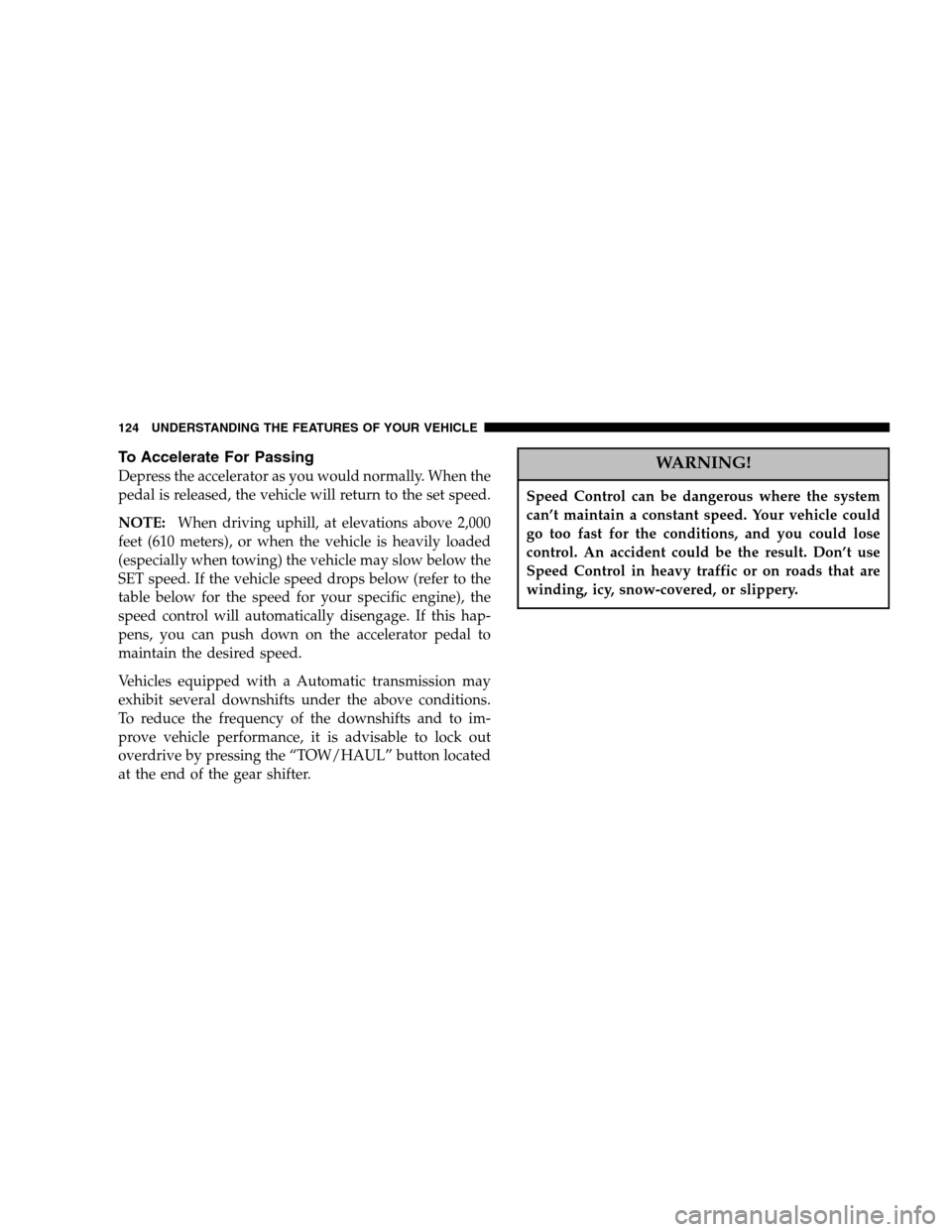
To Accelerate For Passing
Depress the accelerator as you would normally. When the
pedal is released, the vehicle will return to the set speed.
NOTE: When driving uphill, at elevations above 2,000
feet (610 meters), or when the vehicle is heavily loaded
(especially when towing) the vehicle may slow below the
SET speed. If the vehicle speed drops below (refer to the
table below for the speed for your specific engine), the
speed control will automatically disengage. If this hap-
pens, you can push down on the accelerator pedal to
maintain the desired speed.
Vehicles equipped with a Automatic transmission may
exhibit several downshifts under the above conditions.
To reduce the frequency of the downshifts and to im-
prove vehicle performance, it is advisable to lock out
overdrive by pressing the “TOW/HAUL” button located
at the end of the gear shifter.WARNING!
Speed Control can be dangerous where the system
can’t maintain a constant speed. Your vehicle could
go too fast for the conditions, and you could lose
control. An accident could be the result. Don’t use
Speed Control in heavy traffic or on roads that are
winding, icy, snow-covered, or slippery.
124 UNDERSTANDING THE FEATURES OF YOUR VEHICLE
Page 129 of 408
C/T Button
Use this button to select a readout of the outside tem-
perature and one of eight compass headings that indicate
the direction in which the vehicle is facing.
Compass/Temperature Display
WARNING!
Even if the display still reads a few degrees above
32°F ( 0°C), the road surface may be icy, particularly
in woods or on bridges. Drive carefully under such
conditions to prevent an accident and possible per-
sonal injury or property damage.
Automatic Compass Calibration
This compass is self-calibrating which eliminates the
need to manually set the compass. When the vehicle is
new, the compass may appear erratic and the CAL
symbol will be displayed.
UNDERSTANDING THE FEATURES OF YOUR VEHICLE 129
3