2006 DODGE DAKOTA window
[x] Cancel search: windowPage 163 of 408
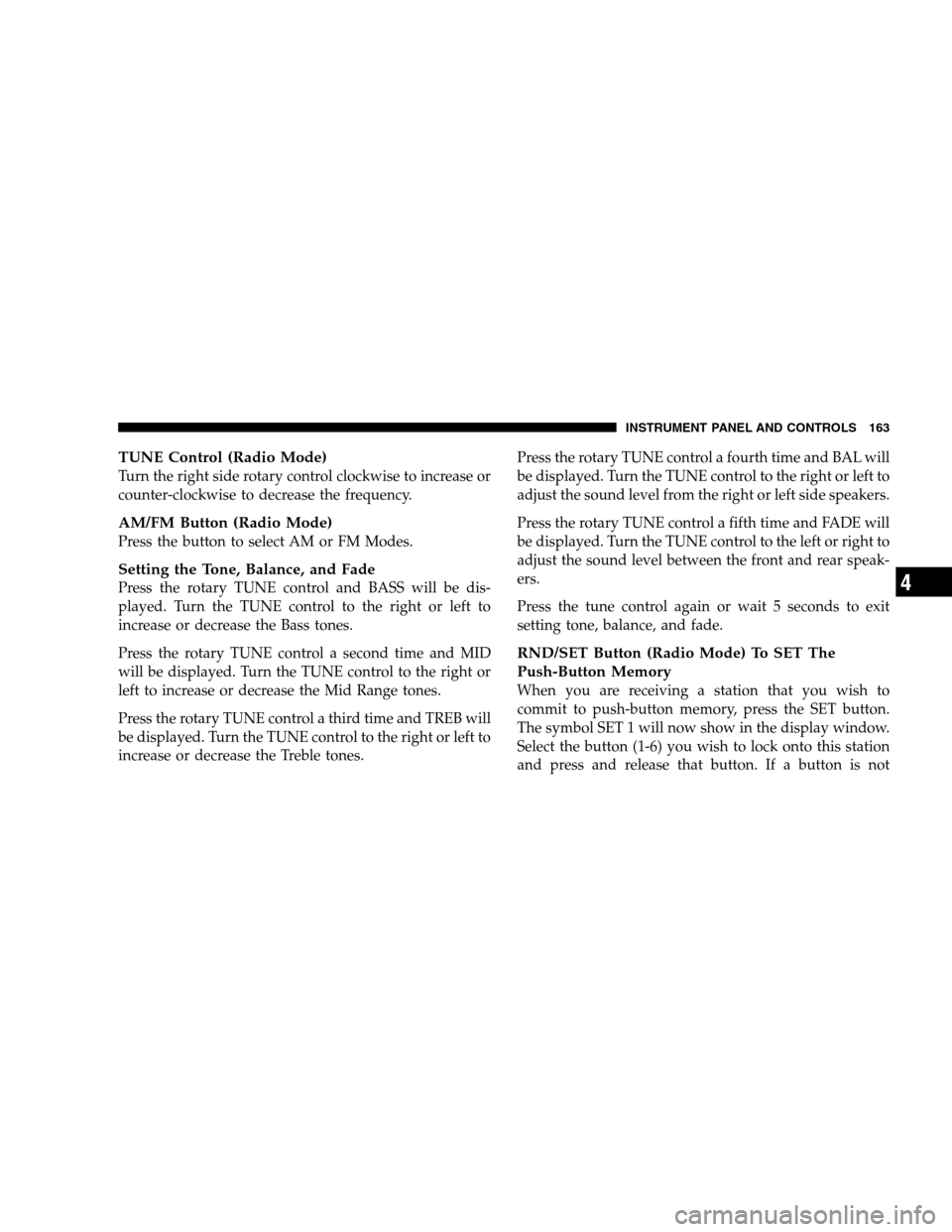
TUNE Control (Radio Mode)
Turn the right side rotary control clockwise to increase or
counter-clockwise to decrease the frequency.
AM/FM Button (Radio Mode)
Press the button to select AM or FM Modes.
Setting the Tone, Balance, and Fade
Press the rotary TUNE control and BASS will be dis-
played. Turn the TUNE control to the right or left to
increase or decrease the Bass tones.
Press the rotary TUNE control a second time and MID
will be displayed. Turn the TUNE control to the right or
left to increase or decrease the Mid Range tones.
Press the rotary TUNE control a third time and TREB will
be displayed. Turn the TUNE control to the right or left to
increase or decrease the Treble tones. Press the rotary TUNE control a fourth time and BAL will
be displayed. Turn the TUNE control to the right or left to
adjust the sound level from the right or left side speakers.
Press the rotary TUNE control a fifth time and FADE will
be displayed. Turn the TUNE control to the left or right to
adjust the sound level between the front and rear speak-
ers.
Press the tune control again or wait 5 seconds to exit
setting tone, balance, and fade.
RND/SET Button (Radio Mode) To SET The
Push-Button Memory
When you are receiving a station that you wish to
commit to push-button memory, press the SET button.
The symbol SET 1 will now show in the display window.
Select the button (1-6) you wish to lock onto this station
and press and release that button. If a button is not
INSTRUMENT PANEL AND CONTROLS 163
4
Page 164 of 408
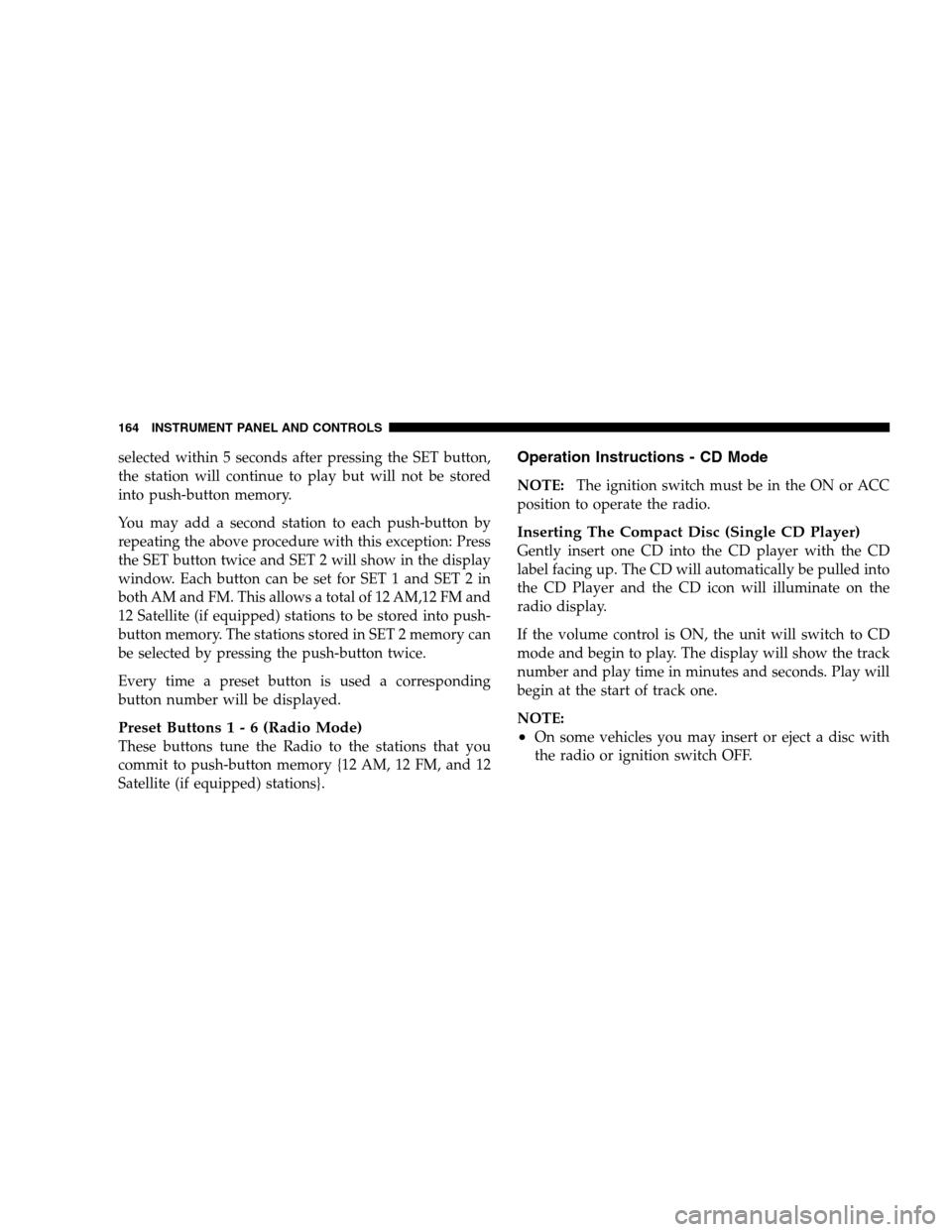
selected within 5 seconds after pressing the SET button,
the station will continue to play but will not be stored
into push-button memory.
You may add a second station to each push-button by
repeating the above procedure with this exception: Press
the SET button twice and SET 2 will show in the display
window. Each button can be set for SET 1 and SET 2 in
both AM and FM. This allows a total of 12 AM,12 FM and
12 Satellite (if equipped) stations to be stored into push-
button memory. The stations stored in SET 2 memory can
be selected by pressing the push-button twice.
Every time a preset button is used a corresponding
button number will be displayed.
Preset Button s1-6(Radio Mode)
These buttons tune the Radio to the stations that you
commit to push-button memory {12 AM, 12 FM, and 12
Satellite (if equipped) stations}.
Operation Instructions - CD Mode
NOTE: The ignition switch must be in the ON or ACC
position to operate the radio.
Inserting The Compact Disc (Single CD Player)
Gently insert one CD into the CD player with the CD
label facing up. The CD will automatically be pulled into
the CD Player and the CD icon will illuminate on the
radio display.
If the volume control is ON, the unit will switch to CD
mode and begin to play. The display will show the track
number and play time in minutes and seconds. Play will
begin at the start of track one.
NOTE:
•On some vehicles you may insert or eject a disc with
the radio or ignition switch OFF.
164 INSTRUMENT PANEL AND CONTROLS
Page 173 of 408
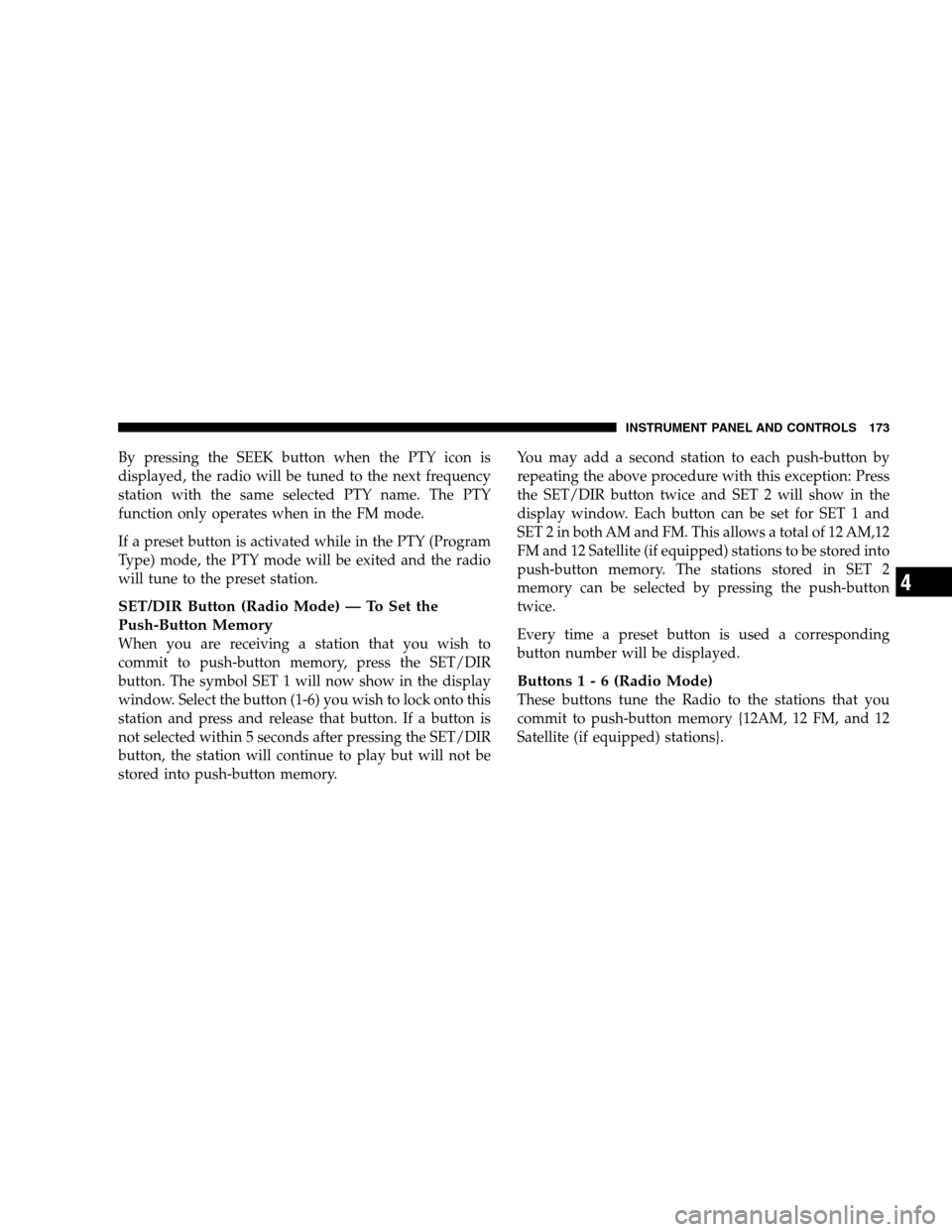
By pressing the SEEK button when the PTY icon is
displayed, the radio will be tuned to the next frequency
station with the same selected PTY name. The PTY
function only operates when in the FM mode.
If a preset button is activated while in the PTY (Program
Type) mode, the PTY mode will be exited and the radio
will tune to the preset station.
SET/DIR Button (Radio Mode) — To Set the
Push-Button Memory
When you are receiving a station that you wish to
commit to push-button memory, press the SET/DIR
button. The symbol SET 1 will now show in the display
window. Select the button (1-6) you wish to lock onto this
station and press and release that button. If a button is
not selected within 5 seconds after pressing the SET/DIR
button, the station will continue to play but will not be
stored into push-button memory. You may add a second station to each push-button by
repeating the above procedure with this exception: Press
the SET/DIR button twice and SET 2 will show in the
display window. Each button can be set for SET 1 and
SET 2 in both AM and FM. This allows a total of 12 AM,12
FM and 12 Satellite (if equipped) stations to be stored into
push-button memory. The stations stored in SET 2
memory can be selected by pressing the push-button
twice.
Every time a preset button is used a corresponding
button number will be displayed.
Button s1-6
(Radio Mode)
These buttons tune the Radio to the stations that you
commit to push-button memory {12AM, 12 FM, and 12
Satellite (if equipped) stations}.
INSTRUMENT PANEL AND CONTROLS 173
4
Page 192 of 408
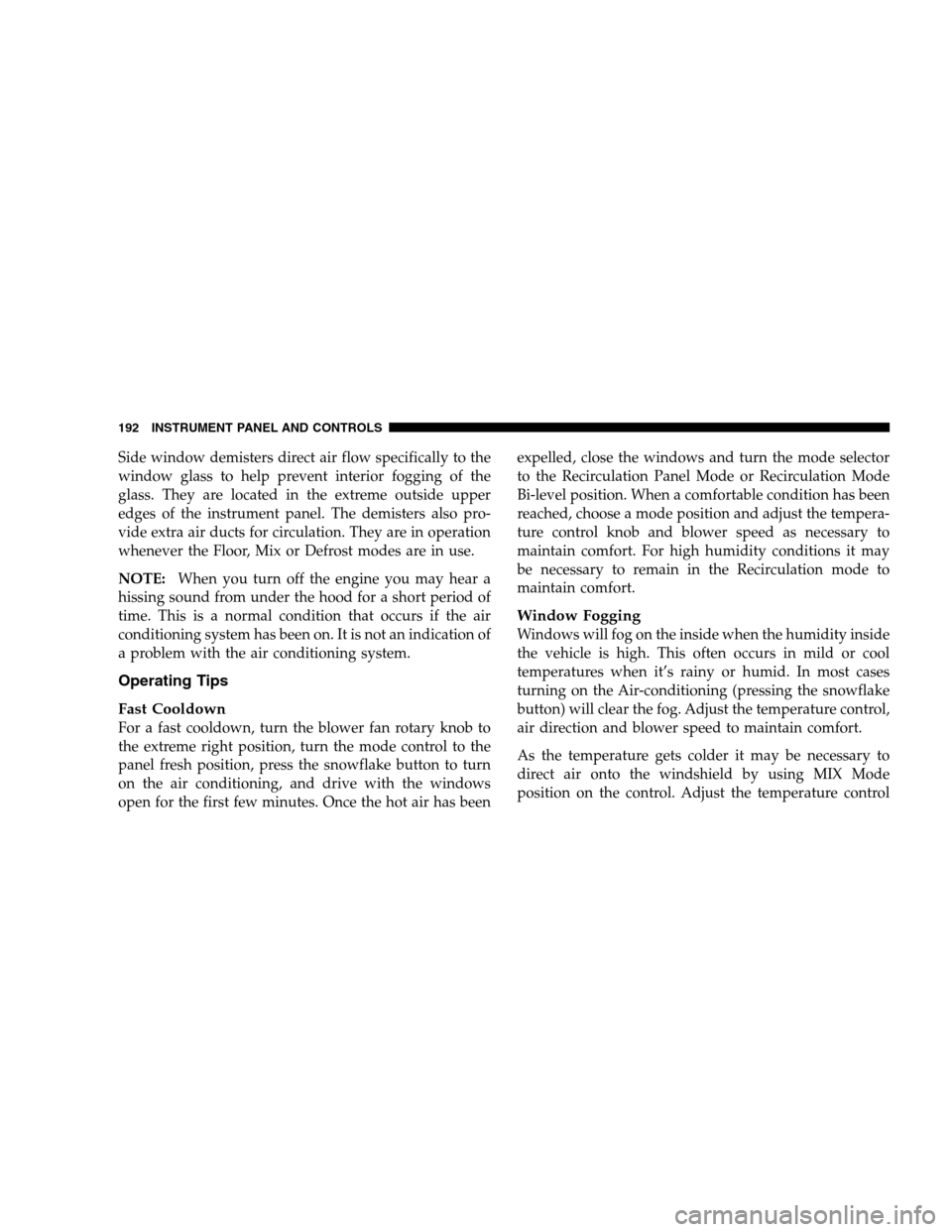
Side window demisters direct air flow specifically to the
window glass to help prevent interior fogging of the
glass. They are located in the extreme outside upper
edges of the instrument panel. The demisters also pro-
vide extra air ducts for circulation. They are in operation
whenever the Floor, Mix or Defrost modes are in use.
NOTE: When you turn off the engine you may hear a
hissing sound from under the hood for a short period of
time. This is a normal condition that occurs if the air
conditioning system has been on. It is not an indication of
a problem with the air conditioning system.
Operating Tips
Fast Cooldown
For a fast cooldown, turn the blower fan rotary knob to
the extreme right position, turn the mode control to the
panel fresh position, press the snowflake button to turn
on the air conditioning, and drive with the windows
open for the first few minutes. Once the hot air has been expelled, close the windows and turn the mode selector
to the Recirculation Panel Mode or Recirculation Mode
Bi-level position. When a comfortable condition has been
reached, choose a mode position and adjust the tempera-
ture control knob and blower speed as necessary to
maintain comfort. For high humidity conditions it may
be necessary to remain in the Recirculation mode to
maintain comfort.
Window Fogging
Windows will fog on the inside when the humidity inside
the vehicle is high. This often occurs in mild or cool
temperatures when it’s rainy or humid. In most cases
turning on the Air-conditioning (pressing the snowflake
button) will clear the fog. Adjust the temperature control,
air direction and blower speed to maintain comfort.
As the temperature gets colder it may be necessary to
direct air onto the windshield by using MIX Mode
position on the control. Adjust the temperature control
192 INSTRUMENT PANEL AND CONTROLS
Page 193 of 408
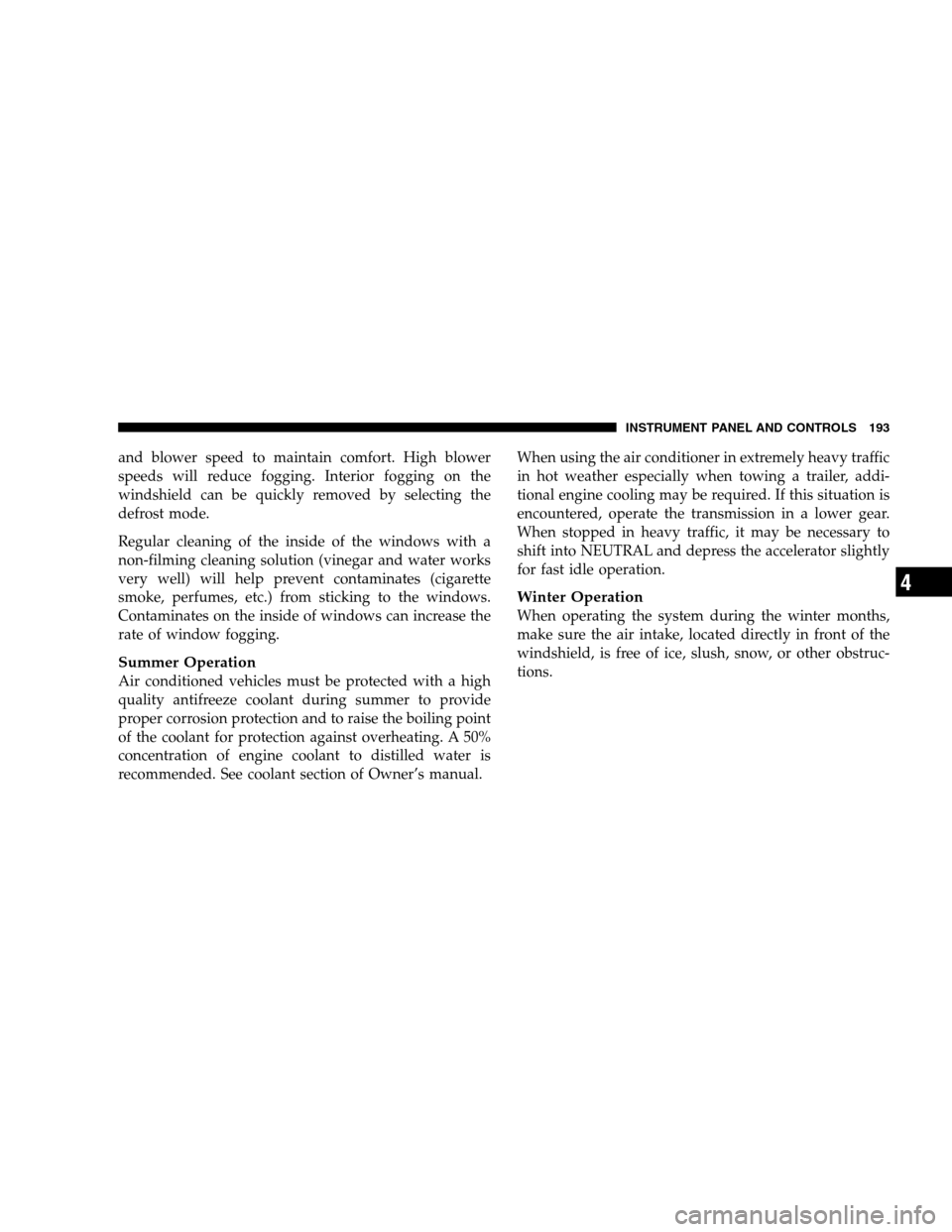
and blower speed to maintain comfort. High blower
speeds will reduce fogging. Interior fogging on the
windshield can be quickly removed by selecting the
defrost mode.
Regular cleaning of the inside of the windows with a
non-filming cleaning solution (vinegar and water works
very well) will help prevent contaminates (cigarette
smoke, perfumes, etc.) from sticking to the windows.
Contaminates on the inside of windows can increase the
rate of window fogging.
Summer Operation
Air conditioned vehicles must be protected with a high
quality antifreeze coolant during summer to provide
proper corrosion protection and to raise the boiling point
of the coolant for protection against overheating. A 50%
concentration of engine coolant to distilled water is
recommended. See coolant section of Owner’s manual. When using the air conditioner in extremely heavy traffic
in hot weather especially when towing a trailer, addi-
tional engine cooling may be required. If this situation is
encountered, operate the transmission in a lower gear.
When stopped in heavy traffic, it may be necessary to
shift into NEUTRAL and depress the accelerator slightly
for fast idle operation.
Winter Operation
When operating the system during the winter months,
make sure the air intake, located directly in front of the
windshield, is free of ice, slush, snow, or other obstruc-
tions.
INSTRUMENT PANEL AND CONTROLS 193
4
Page 195 of 408

REAR WINDOW DEFROSTER – IF EQUIPPED
CAUTION!
Use care when washing the inside of the rear win-
dow to prevent damage to heating elements. Use a
soft cloth and a mild washing solution, wiping
parallel to the heating elements. Also, keep all
objects a safe distance from the window to prevent
damaging the heating elements.
A push-button type switch is located on the right
side of the control below the A/C (Snowflake)
button. Pressing the switch will turn on the Rear Window
Defroster and heated mirrors, if equipped. A light above
the Rear Window Defroster symbol will illuminate to
indicate the Rear Window Defroster is On. Pushing the
button again will turn the Rear Window Defroster Off
prior to the time-out. The Rear Window Defroster will
turn off automatically after 15 minutes after the first
push, 10 minutes after the second push and 5 minutes
after the third push and all subsequent pushes of the
button (all within the same ignition cycle). To prevent
excessive battery drain, use the rear defroster only when
the engine is running.
INSTRUMENT PANEL AND CONTROLS 195
4
Page 225 of 408
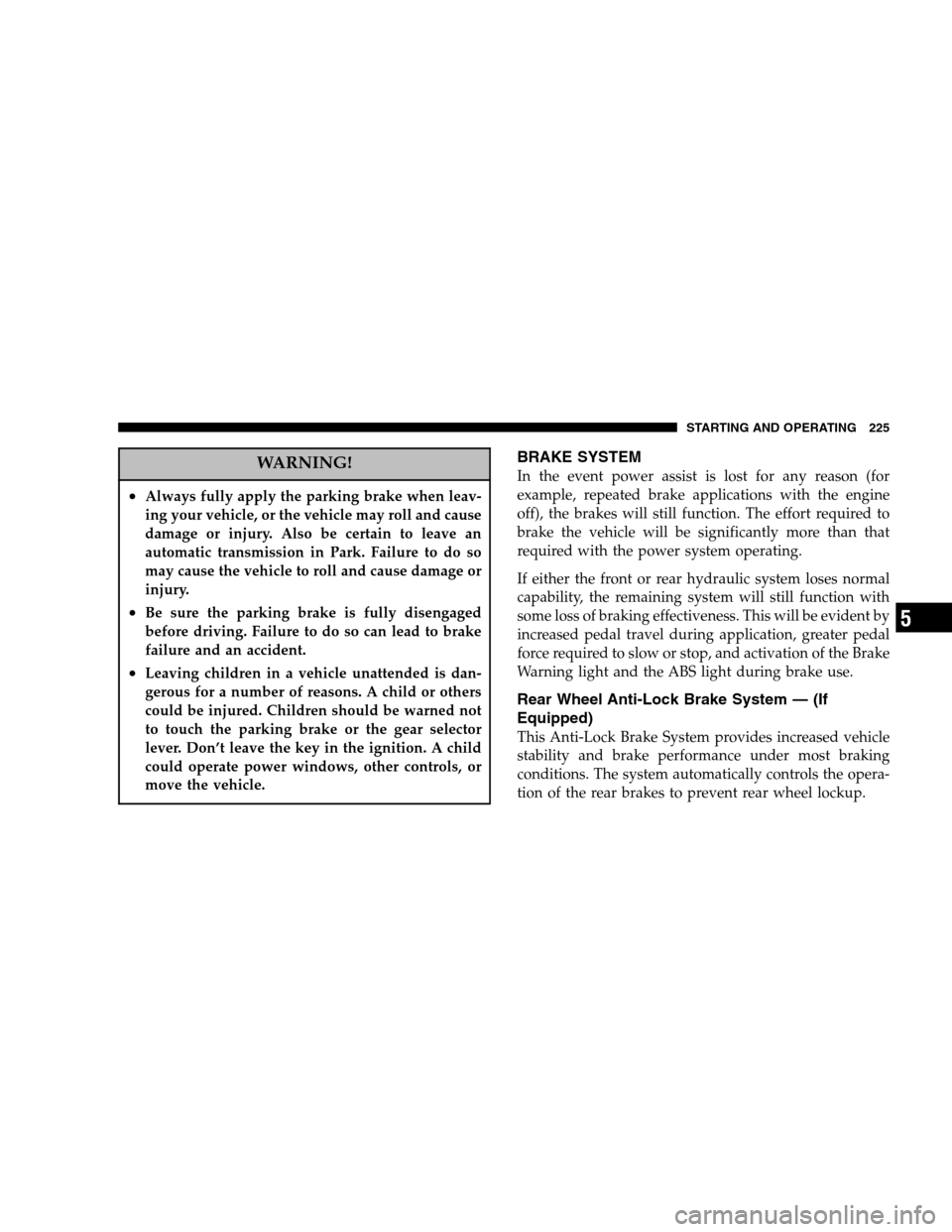
WARNING!
•Always fully apply the parking brake when leav-
ing your vehicle, or the vehicle may roll and cause
damage or injury. Also be certain to leave an
automatic transmission in Park. Failure to do so
may cause the vehicle to roll and cause damage or
injury.
•Be sure the parking brake is fully disengaged
before driving. Failure to do so can lead to brake
failure and an accident.
•Leaving children in a vehicle unattended is dan-
gerous for a number of reasons. A child or others
could be injured. Children should be warned not
to touch the parking brake or the gear selector
lever. Don’t leave the key in the ignition. A child
could operate power windows, other controls, or
move the vehicle.
BRAKE SYSTEM
In the event power assist is lost for any reason (for
example, repeated brake applications with the engine
off), the brakes will still function. The effort required to
brake the vehicle will be significantly more than that
required with the power system operating.
If either the front or rear hydraulic system loses normal
capability, the remaining system will still function with
some loss of braking effectiveness. This will be evident by
increased pedal travel during application, greater pedal
force required to slow or stop, and activation of the Brake
Warning light and the ABS light during brake use.
Rear Wheel Anti-Lock Brake System — (If
Equipped)
This Anti-Lock Brake System provides increased vehicle
stability and brake performance under most braking
conditions. The system automatically controls the opera-
tion of the rear brakes to prevent rear wheel lockup.
STARTING AND OPERATING 225
5
Page 256 of 408
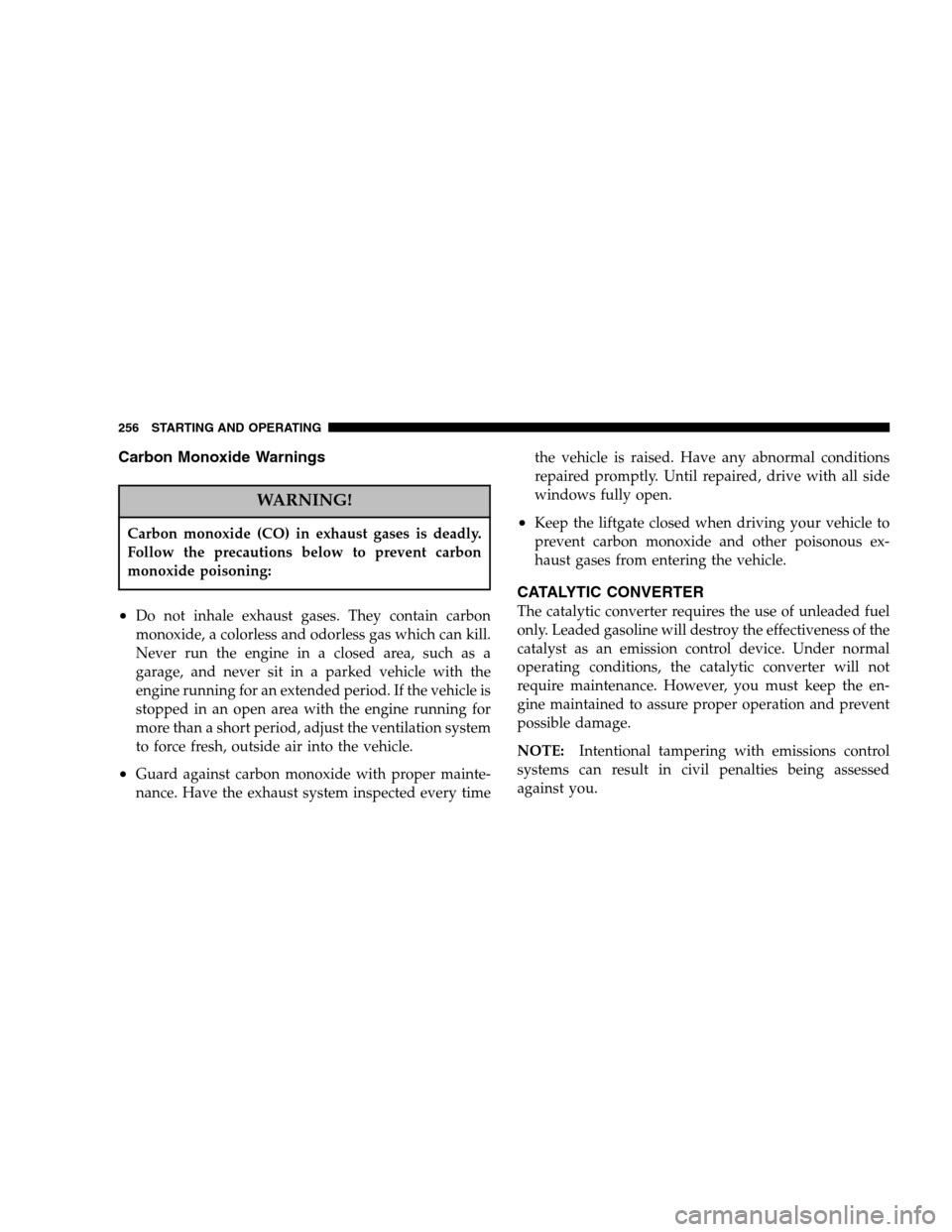
Carbon Monoxide Warnings
WARNING!
Carbon monoxide (CO) in exhaust gases is deadly.
Follow the precautions below to prevent carbon
monoxide poisoning:
•Do not inhale exhaust gases. They contain carbon
monoxide, a colorless and odorless gas which can kill.
Never run the engine in a closed area, such as a
garage, and never sit in a parked vehicle with the
engine running for an extended period. If the vehicle is
stopped in an open area with the engine running for
more than a short period, adjust the ventilation system
to force fresh, outside air into the vehicle.
•Guard against carbon monoxide with proper mainte-
nance. Have the exhaust system inspected every time the vehicle is raised. Have any abnormal conditions
repaired promptly. Until repaired, drive with all side
windows fully open.
•Keep the liftgate closed when driving your vehicle to
prevent carbon monoxide and other poisonous ex-
haust gases from entering the vehicle.
CATALYTIC CONVERTER
The catalytic converter requires the use of unleaded fuel
only. Leaded gasoline will destroy the effectiveness of the
catalyst as an emission control device. Under normal
operating conditions, the catalytic converter will not
require maintenance. However, you must keep the en-
gine maintained to assure proper operation and prevent
possible damage.
NOTE:
Intentional tampering with emissions control
systems can result in civil penalties being assessed
against you.
256 STARTING AND OPERATING