2006 DODGE CHARGER SRT stop start
[x] Cancel search: stop startPage 14 of 336

At the time of purchase, the original owner is provided
with a four digit PIN number. This number is required
for dealer replacement of keys. Duplication of keys may
be performed at an authorized dealer or by using the
Customer Key Programming procedure. This procedure
consists of programming a blank key to the vehicle
electronics. A blank key is one which has never been
programmed.
NOTE:When having the Sentry Key Immobilizer
System serviced, bring all vehicle keys with you to the
dealer.
Customer Key Programming
You can program new sentry keys to the system if you
have two valid sentry keys by performing the following
procedure:
1. Cut the additional Sentry Key Transponder blank(s) to
match the ignition switch lock cylinder key code.
2. Insert the first valid key into the ignition switch and
turn the ignition switch ON for at least 3 seconds but no
longer than 15 seconds. Turn the ignition switch OFF and
remove the first key.3. Insert the second valid key and turn the ignition
switch ON within 15 seconds. After ten seconds a chime
will sound and the Theft Alarm Light will begin to flash.
Turn the ignition switch OFF and remove the second key.
4. Insert a blank Sentry Key into the ignition switch and
turn the ignition switch ON within 60 seconds. After 10
seconds a single chime will sound. The Theft Alarm Light
will stop flashing, turn on for 3 seconds; then turn off.
The new Sentry Key has been programmed.The Keyless
Entry Transmitter will also be programmed during this
procedure.
Repeat this procedure to program up to a total of 8 keys.
If you do not have a programmed sentry key, contact
your dealer for details.
NOTE:If a programmed key has been lost, see your
dealer to have all remaining keys erased from the sys-
tems memory. This will prevent the lost key from starting
your vehicle. The remaining keys must then be repro-
grammed. All vehicle keys must be taken to the dealer at
the time of service to be reprogrammed.
14 THINGS TO KNOW BEFORE STARTING YOUR VEHICLE
Page 25 of 336

The window lock switch on the driver’s door allows you
to disable the window controls on the passenger doors.
When the lock switch is pressed the window controls on
the passenger doors will not illuminate and the passen-
ger windows will be disabled.
WARNING!
Never leave children in a vehicle, with the keys in
the ignition switch. Occupants, particularly unat-
tended children, can become entrapped by the win-
dows while operating the power window switches.
Such entrapment may result in serious injury or
death.
Auto Down Feature
The driver door power window switch, and some model
passenger door power window switches have an auto
down feature. Press the window switch to the second
detent, release, and the window will go down automati-
cally.To open the window part way, press the window switch
to the first detent and release it when you want the
window to stop.
To stop the window from going all the way down during
the auto-down operation, pull up on the switch briefly.
The power window switches remain active for 10 min-
utes after the ignition switch has been turned off. Open-
ing either front door will cancel this feature. The time is
customer programmable through the Electronic Vehicle
Information Center (EVIC). Refer to “Delay Power Off to
Accessories Until Exit” under “Personal Settings” in the
Electronic Vehicle Information Center section of this
manual for details.
Auto Up Feature with Anti–Pinch Protection—If
Equipped
Lift the window switch to the second detent, release, and
the window will go up automatically.
To stop the window from going all the way up during the
auto-up operation, push down on the switch briefly.
THINGS TO KNOW BEFORE STARTING YOUR VEHICLE 25
2
Page 26 of 336
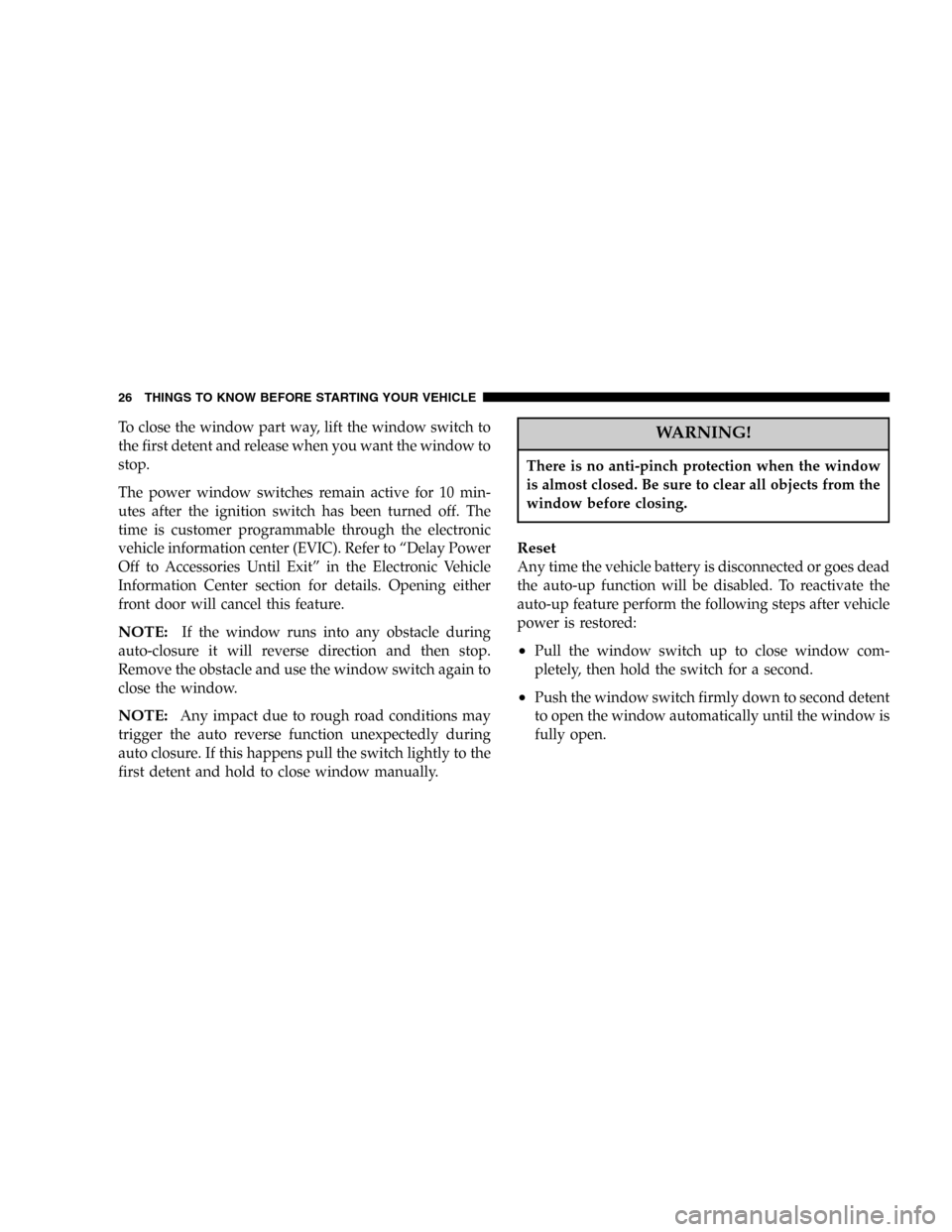
To close the window part way, lift the window switch to
the first detent and release when you want the window to
stop.
The power window switches remain active for 10 min-
utes after the ignition switch has been turned off. The
time is customer programmable through the electronic
vehicle information center (EVIC). Refer to “Delay Power
Off to Accessories Until Exit” in the Electronic Vehicle
Information Center section for details. Opening either
front door will cancel this feature.
NOTE:If the window runs into any obstacle during
auto-closure it will reverse direction and then stop.
Remove the obstacle and use the window switch again to
close the window.
NOTE:Any impact due to rough road conditions may
trigger the auto reverse function unexpectedly during
auto closure. If this happens pull the switch lightly to the
first detent and hold to close window manually.
WARNING!
There is no anti-pinch protection when the window
is almost closed. Be sure to clear all objects from the
window before closing.
Reset
Any time the vehicle battery is disconnected or goes dead
the auto-up function will be disabled. To reactivate the
auto-up feature perform the following steps after vehicle
power is restored:
•Pull the window switch up to close window com-
pletely, then hold the switch for a second.
•Push the window switch firmly down to second detent
to open the window automatically until the window is
fully open.
26 THINGS TO KNOW BEFORE STARTING YOUR VEHICLE
Page 29 of 336

WARNING!
In a collision, you and your passengers can suffer
much greater injuries if you are not properly buck-
led up. You can strike the interior of your vehicle or
other passengers, or you can be thrown out of the
vehicle. Always be sure you and others in your
vehicle are buckled up properly.
Buckle up even though you are an excellent driver, even
on short trips. Someone on the road may be a poor driver
and cause a collision which includes you. This can
happen far away from home or on your own street.
Research has shown that seat belts save lives, and they
can reduce the seriousness of injuries in a collision. Some
of the worst injuries happen when people are thrown
from the vehicle. Seat belts reduce the possibility of
ejection and the risk of injury caused by striking the
inside of the vehicle.Everyonein a motor vehicle should
be belted at all times.
Lap/Shoulder Belts
All seating positions in your vehicle are equipped with
Lap/Shoulder Belts.
The belt webbing retractor is designed to lock during
very sudden stops or impacts. This feature allows the
shoulder part of the belt to move freely with you under
normal conditions. But in a collision, the belt will lock
and reduce your risk of striking the inside of the vehicle
or being thrown out.
WARNING!
It is extremely dangerous to ride in a cargo area,
inside or outside of a vehicle. In a collision, people
riding in these areas are more likely to be seriously
injured or killed.
Do not allow people to ride in any area of your
vehicle that is not equipped with seats and seat belts.
Be sure everyone in your vehicle is in a seat and
using a seat belt properly.
THINGS TO KNOW BEFORE STARTING YOUR VEHICLE 29
2
Page 31 of 336

WARNING!
•A belt that is buckled into the wrong buckle will
not protect you properly. The lap portion could ride
too high on your body, possibly causing internal
injuries. Always buckle your belt into the buckle
nearest you.
•A belt that is too loose will not protect you as well.
In a sudden stop you could move too far forward,
increasing the possibility of injury. Wear your seat
belt snugly.
•A belt that is worn under your arm is very
dangerous. Your body could strike the inside sur-
faces of the vehicle in a collision, increasing head
and neck injury. A belt worn under the arm can cause
internal injuries. Ribs aren’t as strong as shoulder
bones. Wear the belt over your shoulder so that your
strongest bones will take the force in a collision.
•A shoulder belt placed behind you will not protect
you from injury during a collision. You are more
likely to hit your head in a collision if you do not
wear your shoulder belt. The lap and shoulder belt
are meant to be used together.
4. Position the lap belt across your thighs, below your
abdomen. To remove slack in the lap belt portion, pull up
a bit on the shoulder belt. To loosen the lap belt if it is too
tight, tilt the latch plate and pull on the lap belt. A snug
belt reduces the risk of sliding under the belt in a
collision.
Removing Slack From Belt
THINGS TO KNOW BEFORE STARTING YOUR VEHICLE 31
2
Page 47 of 336

•As the airbags deflate you may see some smoke-like
particles. The particles are a normal by-product of the
process that generates the nontoxic gas used for airbag
inflation. These airborne particles may irritate the skin,
eyes, nose, or throat. If you have skin or eye irritation,
rinse the area with cool water. For nose or throat
irritation, move to fresh air. If the irritation continues,
see your doctor. If these particles settle on your
clothing, follow the garment manufacturer’s instruc-
tions for cleaning.
•It is not advisable to drive your vehicle after the
airbags have been deployed. If you are involved in
another collision, the airbags will not be in place to
protect you.
WARNING!
Deployed airbags can’t protect you in another colli-
sion. Have the airbags replaced by an authorized
dealer as soon as possible.
Enhanced Accident Response Feature
If the airbags deploy after an impact and the electrical
system remains functional, vehicles equipped with
power door locks will unlock automatically. In addition,
approximately 5 seconds after the vehicle has stopped
moving, the interior lights will illuminate to aid visibility.
NOTE:The interior lights can only be deactivated if the
key is removed from the ignition switch or the vehicle is
driven.
THINGS TO KNOW BEFORE STARTING YOUR VEHICLE 47
2
Page 52 of 336

•The restraint must be appropriate for your child’s
weight and height. Check the label on the restraint for
weight and height limits.
•Carefully follow the instructions that come with the
restraint. If you install the restraint improperly, it may
not work when you need it.
•Buckle the child into the seat according to the child
restraint manufacturer’s directions.
•When your child restraint is not in use, secure it in the
vehicle with the seat belt or remove it from the vehicle.
Do not leave it loose in the vehicle. In a sudden stop or
collision, it could strike the occupants or seat backs
and cause serious personal injury.
NOTE:For additional information refer to
www.seatcheck.org or call 1–866–SEATCHECK.
Older Children and Child Restraints
Children who weigh more than 20 lbs (9 kg) and who are
older than one year can ride forward-facing in the
vehicle. Forward-facing child seats and convertible child
seats used in the forward-facing direction are for children
who weigh 20 to 40 lbs (9 to 18 kg) and who are olderthan one year. These child seats are also held in the
vehicle by the lap/shoulder belt or the LATCH child
restraint anchorage system. (See the LATCH — Child
Seat Anchorage System Section.)
The belt-positioning booster seat is for children weighing
more than 40 lbs (18 kg), but who are still too small to fit
the vehicle’s seat belts properly. If the child cannot sit
with knees bent over the vehicle’s seat cushion while the
child’s back is against the seat back, they should use a
belt-positioning booster seat. The child and belt-
positioning booster seat are held in the vehicle by the
lap/shoulder belt.
Children Too Large For Booster Seats
Children who are large enough to wear the shoulder belt
comfortably, and whose legs are long enough to bend
over the front of the seat when their back is against the
seat back, should use the lap/shoulder belt in a rear seat.
•Make sure that the child is upright in the seat.
•The lap portion should be low on the hips and as snug
as possible.
52 THINGS TO KNOW BEFORE STARTING YOUR VEHICLE
Page 132 of 336

INSTRUMENT CLUSTER DESCRIPTIONS
1. Fuel Gauge
The pointer shows the level of fuel in the fuel tank when
the ignition switch is in the ON position.
2. Trip Odometer Button
Press this button to change the display from odometer to
either of the two trip odometer settings. The letter “A” or
“B” will appear when in the trip odometer mode. Push in
and hold the button for two seconds to reset the trip
odometer to 0 miles or kilometers. The odometer must be
in trip mode to reset.
3. Speedometer
Indicates vehicle speed.
4. Electronic Speed Control Indicator Light — If
Equipped
This light will illuminate when the electronic
speed control is ON.5. Tachometer
The red segments indicate the maximum permissible
engine revolutions-per-minute (r.p.m. x 1000) for each
gear range. Before reaching the red area, ease up on the
accelerator.
6. Voltage Light
This light monitors the electrical system volt-
age. The light should turn on momentarily as
the engine is started. If the light stays on or turns on
while driving, it indicates a problem with the charging
system. Immediate service should be obtained.
7. Electronic Throttle Control (ETC) Light
This light informs you of a problem with the
Electronic Throttle Control system. If a prob-
lem is detected the light will come on while
the engine is running. Cycle the ignition key
when the vehicle has completely stopped and the gear
selector is placed in the PARK position. The light
should turn off. If the light remains lit with the engine
running your vehicle will usually be drivable, how-
ever, see your dealer for service as soon as possible. If
the light is flashing when the engine is running,
132 UNDERSTANDING YOUR INSTRUMENT PANEL