Page 100 of 368
Multi-Function Lever
The multi-function lever controls the operation of the
turn signals, headlight beam selection, and passing
lights. The lever is located on the left side of the steering
column.
Headlights, Parking Lights, Instrument Panel
Lights
Rotate the headlight switch clockwise to the first detent
for parking light and instrument panel light operation.
Turn to the second detent for headlight, park light and
instrument panel light operation.
Multi-Function Lever
Headlight Switch
100 UNDERSTANDING THE FEATURES OF YOUR VEHICLE
Page 101 of 368
Automatic Headlights—If Equipped
This system automatically turns your headlights ON or
OFF based on ambient light levels. To turn the system
ON, rotate the headlight switch counter-clockwise to the
AUTO (A) position. When the system is ON, the Head-
light Time Delay feature is also ON. This means your
headlights will stay ON for up to 90 seconds after you
turn the ignition switch OFF. To turn the Automatic
System OFF, move the headlight switch out of the AUTO
(A) position.
NOTE:The engine must be running before the head-
lights will come ON in the Automatic mode.
Headlight Switch
UNDERSTANDING THE FEATURES OF YOUR VEHICLE 101
3
Page 106 of 368
The washer fluid reservoir will hold a full gallon of fluid
when the message“Low Washer Fluid”appears in the
Electronic Vehicle Information Center (EVIC)—if
equipped.
TILT/TELESCOPING STEERING COLUMN
Unlock the steering column by pulling out the handle
located directly below the column. To tilt the column
move the steering wheel up or down as desired. To
lengthen or shorten the steering column pull out or push
in the steering wheel. Lock the steering column in
position by pushing the handle in until it fully engages.
WARNING!
Do not adjust the steering wheel while driving. The
telescoping adjustment must be locked while driv-
ing. Adjusting the steering wheel while driving, or
driving without the telescoping adjustment locked
could cause the driver to lose control of the vehicle.
Tilt Steering Column Control
106 UNDERSTANDING THE FEATURES OF YOUR VEHICLE
Page 108 of 368

To improve the vehicle’s traction when driving with
snow chains, or starting off in deep snow, sand or gravel,
switch off the TCS system by pressing the traction control
switch.
To turn the system back ON, press the traction control
switch a second time until the traction control Indicator
turns OFF.NOTE:
•
The traction control system comes on each time the
ignition switch is turned ON. This will occur even if
you used the button to turn the system OFF.
•The Traction Control system will make buzzing or
clicking sounds when in operation.
BRAKE ASSIST SYSTEM (BAS)—IF EQUIPPED
BAS is standard on vehicles equipped with electronic
stability program (ESP). The BAS is designed to optimize
the vehicle’s braking capability during emergency brak-
ing maneuvers. The system applies optimum pressure to
the brakes in emergency braking conditions than might
otherwise be afforded solely by the driver’s braking style.
This can help reduce braking distances. The BAS comple-
ments the antilock brake system (ABS). Applying the
brakes very quickly results in the best BAS assistance. To
receive the benefit of the system, you must apply con-
tinuous braking power during the stopping sequence. Do
not reduce brake pedal pressure.
Traction Control Switch
108 UNDERSTANDING THE FEATURES OF YOUR VEHICLE
Page 111 of 368
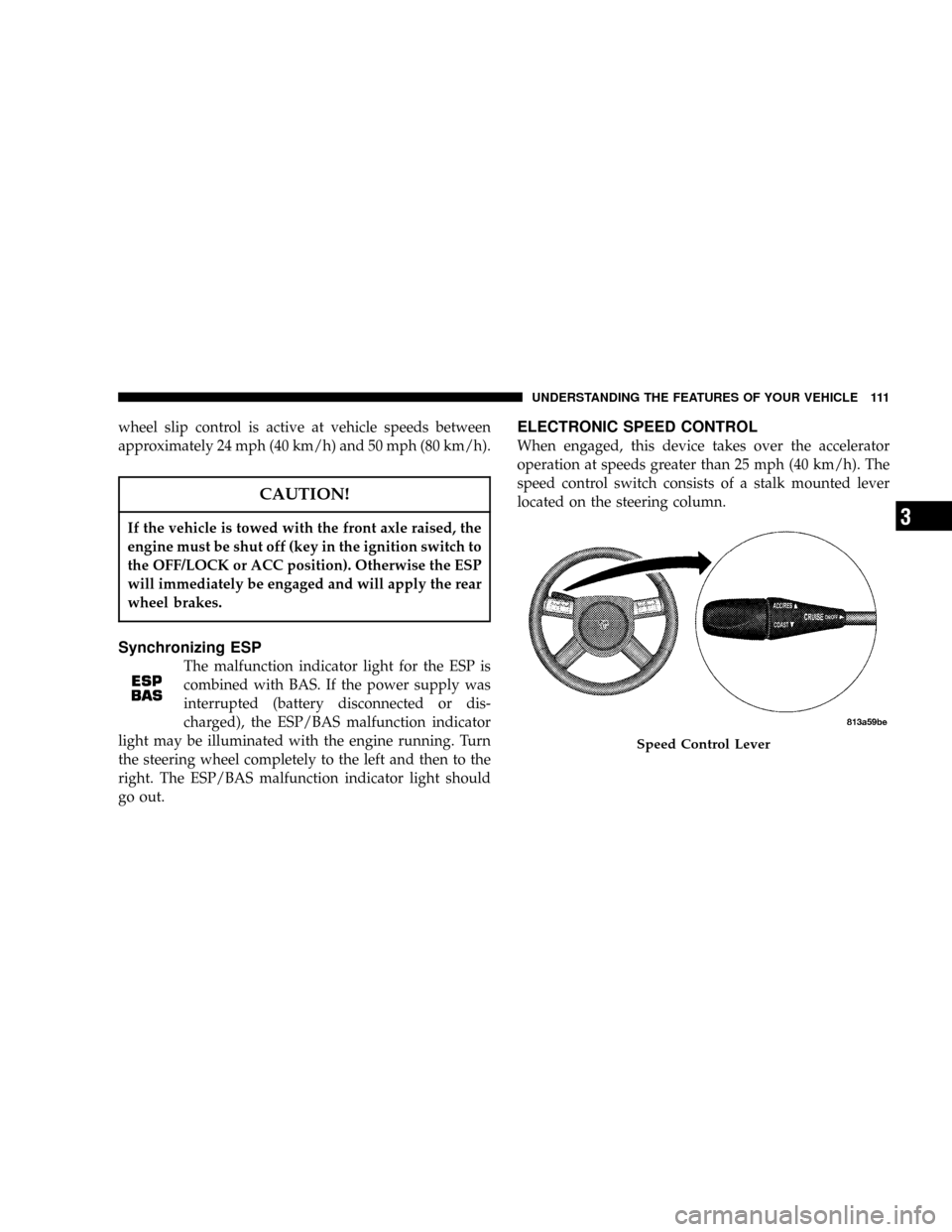
wheel slip control is active at vehicle speeds between
approximately 24 mph (40 km/h) and 50 mph (80 km/h).
CAUTION!
If the vehicle is towed with the front axle raised, the
engine must be shut off (key in the ignition switch to
the OFF/LOCK or ACC position). Otherwise the ESP
will immediately be engaged and will apply the rear
wheel brakes.
Synchronizing ESP
The malfunction indicator light for the ESP is
combined with BAS. If the power supply was
interrupted (battery disconnected or dis-
charged), the ESP/BAS malfunction indicator
light may be illuminated with the engine running. Turn
the steering wheel completely to the left and then to the
right. The ESP/BAS malfunction indicator light should
go out.
ELECTRONIC SPEED CONTROL
When engaged, this device takes over the accelerator
operation at speeds greater than 25 mph (40 km/h). The
speed control switch consists of a stalk mounted lever
located on the steering column.
Speed Control Lever
UNDERSTANDING THE FEATURES OF YOUR VEHICLE 111
3
Page 114 of 368
OVERHEAD CONSOLE—IF EQUIPPED
The overhead console contains courtesy/reading lights,
an optional universal garage door opener (HomeLink�),
storage for sunglasses, and an optional power sunroof
switch.
Courtesy/Reading Lights
At the forward end of the console are two courtesy/
reading lights.
Press the lens to turn these lights on. Press a second time
to turn the lights off.
The lights also turn on when a front door or rear door is
opened. The lights will also turn on when the unlock
button on the remote keyless entry transmitter is pressed.
Sunglasses Storage
At the rear of the console a compartment is provided for
the storage of a pair of sunglasses.
The storage compartment access is a�push/push�design.
Push the finger depression on the overhead console to
open. Push the finger depression to close.
Overhead Console
114 UNDERSTANDING THE FEATURES OF YOUR VEHICLE
Page 119 of 368

3. Continue to press and hold the HomeLink button
while youpress and release every two seconds(�cycle�)
your hand-held transmitter until the frequency signal has
successfully been accepted by HomeLink. The EVIC
display will show“Channel X Trained”(where X is
Channel 1, 2, or 3). Proceed with�Programming�step
four to complete.
Using HomeLink
To operate, simply press and release the programmed
HomeLink button. Activation will now occur for the
trained device (i.e. garage door opener, gate operator,
security system, entry door lock, home/office lighting,
etc.). For convenience, the hand-held transmitter of the
device may also be used at any time. In the event that
there are still programming difficulties or questions,
contact HomeLink at:www.homelink.com or 1-800-355-
3515.
Erasing HomeLink Buttons
To erase programming from the three buttons (individual
buttons cannot be erased but can be�reprogrammed�-
note below), follow the step noted:
•Press and hold the two outer HomeLink buttons and
release only when the EVIC display shows“Channels
Cleared”(after 20 seconds). Release both buttons. Do
not hold for longer that 30 seconds. HomeLink is now
in the train (or learning) mode and can be pro-
grammed at any time beginning with�Programming�
- step 2.
Reprogramming a Single HomeLink Button
To program a device to HomeLink using a HomeLink
button previously trained, follow these steps:
1. Press and hold the desired HomeLink button.Do
NOTrelease the button.
2. The EVIC display will show“Channel X Transmit”
(where X is Channel 1, 2, or 3) for 20 seconds and then
change to“Channel X Training”. Without releasing the
HomeLink button, proceed with�Programming�step 2.
For questions or comments, contact HomeLink at:
www.homelink.com or 1-800-355-3515.
UNDERSTANDING THE FEATURES OF YOUR VEHICLE 119
3
Page 124 of 368
NOTE:If desired, the power outlet next to the ash
receiver tray (if equipped) can be converted by your
authorized dealer to provide power with the ignition
switch in the LOCK position.The center console outlet is powered directly from the
battery (power available at all times). Items plugged into
this outlet may discharge the battery and/or prevent
engine starting.
Front Power OutletCenter Console Power Outlet
124 UNDERSTANDING THE FEATURES OF YOUR VEHICLE