Page 162 of 504

Mini-Trip Computer
This displays information on the following:
•Average Fuel Economy (ECO AVG)
Shows the average fuel economy since the last reset.
•Distance To Empty (DTE)
Shows the estimated distance that can be travelled with
the fuel remaining in the tank. This estimated distance is
determined using the MPG for the last few minutes.
•Trip Odometer (ODO)
Shows the distance travelled since the last reset.
•Elapsed Time (ET)
Shows the accumulated ignition ON time since the last
reset.
•Off Mode
Shows a blank display.
•Step Button
Push this button to cycle through all the Compass/Mini-
trip Computer displays.
•US/M Button
Press this button to convert the display from U.S. to
metric.
To Reset The Display
Pressing the Reset button once will clear the resettable
function currently being displayed. Resettable functions
are average fuel economy, trip odometer and elapsed
time. Pressing the reset button twice within four seconds
will clear all resettable functions. Reset will only occur if
a resettable function is currently being displayed.
162 UNDERSTANDING THE FEATURES OF YOUR VEHICLE
Page 167 of 504

Headlamp Delay
When this feature is selected the driver can choose, when
exiting the vehicle, to have the headlamps remain on for
30, 60, or 90 seconds, or not remain on. Pressing the
“STEP”button when in this display will select 30, 60, 90,
or“OFF.”
Headlamp On With Wipers (Available with Auto
Headlights Only)
When this feature is selected and the headlight switch
has been moved to the“AUTO”position, the engine is
running and, the front wipers are turned on for 10
seconds, the headlights will turn ON. The display will
remain on Parade Mode (Daytime Brightness) for ease of
viewing. Pressing the“STEP”button when in this display
will select“Ye s”or“No.”
Power Accessory Delay
When this feature is selected, accessory power will be
supplied for up to 45 seconds for the power windows,radio, power vent windows, power outlets, and remov-
able center console, when the ignition switch is turned off
or until the key is removed and either front door is
opened.
GARAGE DOOR OPENER—IF EQUIPPED
The HomeLink�Universal Transceiver replaces up to
three remote controls (hand held transmitters) that oper-
ate devices such as garage door openers, motorized
gates, or home lighting. It triggers these devices at the
push of a button. The Universal Transceiver operates off
your vehicle’s battery and charging system; no batteries
are needed.
For additional information on HomeLink�, call 1–800–
355–3515, or on the internet at www.homelink.com.
UNDERSTANDING THE FEATURES OF YOUR VEHICLE 167
3
Page 169 of 504
Programming HomeLink
NOTE:When programming a garage door opener, it is
advised to park outside the garage. Some vehicles may
require the ignition switch to be turned to the second (or
�accessories�) position for programming and/or opera-
tion of HomeLink. It is also recommended that a new
battery be placed in the hand-held transmitter of the
device being programmed to HomeLink for quicker
training and accurate transmission of the radio-frequency
signal.
1. Press and hold the two outer HomeLink buttons, and
release only when the indicator light begins to flash (after
20 seconds).Do nothold the buttons for longer than 30
seconds anddo notrepeat step one to program a second
and/or third hand-held transmitter to the remaining two
HomeLink buttons.2. Position the end of your hand-held transmitter 1-3
inches (3-8 cm) away from the HomeLink buttons while
keeping the indicator light in view.
HomeLink Buttons
UNDERSTANDING THE FEATURES OF YOUR VEHICLE 169
3
Page 174 of 504
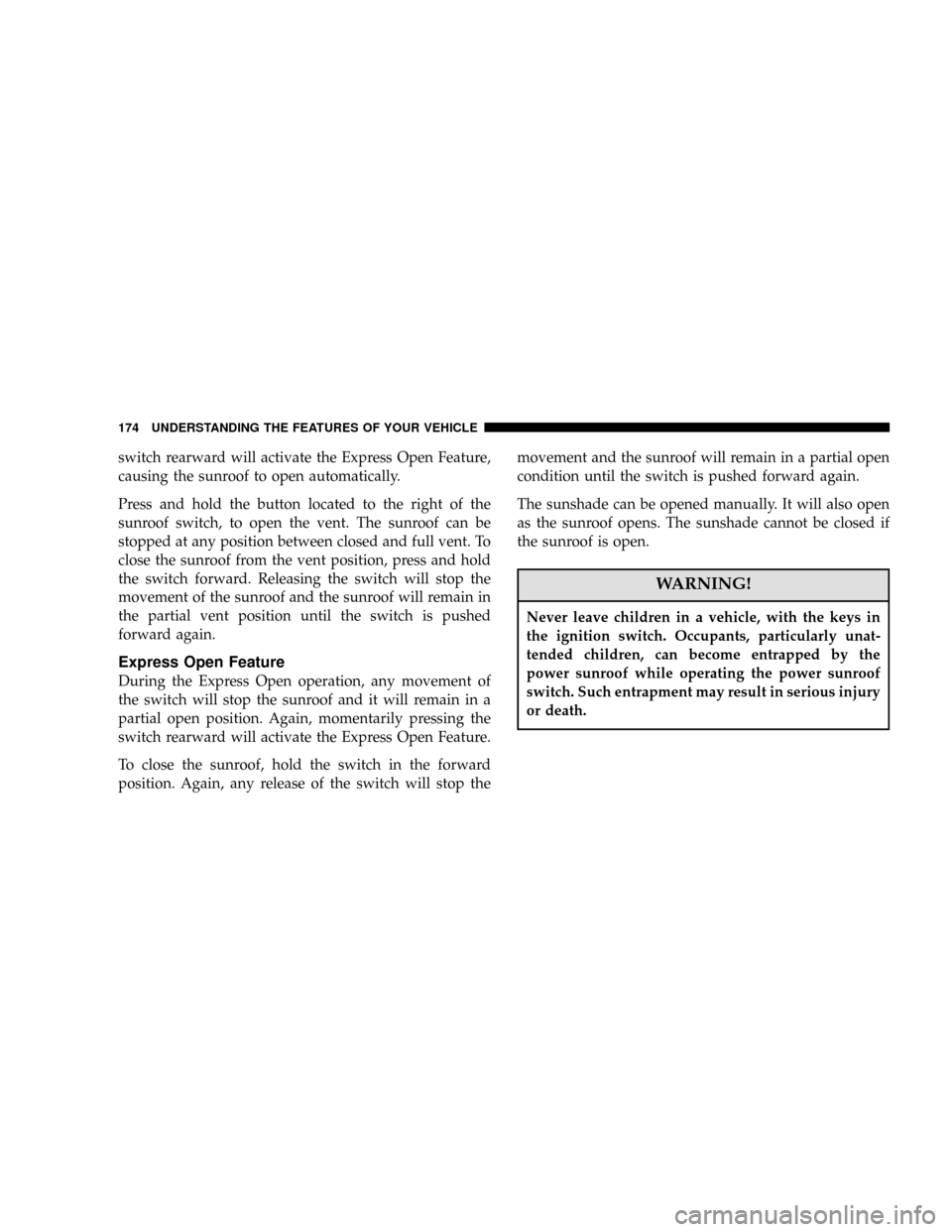
switch rearward will activate the Express Open Feature,
causing the sunroof to open automatically.
Press and hold the button located to the right of the
sunroof switch, to open the vent. The sunroof can be
stopped at any position between closed and full vent. To
close the sunroof from the vent position, press and hold
the switch forward. Releasing the switch will stop the
movement of the sunroof and the sunroof will remain in
the partial vent position until the switch is pushed
forward again.
Express Open Feature
During the Express Open operation, any movement of
the switch will stop the sunroof and it will remain in a
partial open position. Again, momentarily pressing the
switch rearward will activate the Express Open Feature.
To close the sunroof, hold the switch in the forward
position. Again, any release of the switch will stop themovement and the sunroof will remain in a partial open
condition until the switch is pushed forward again.
The sunshade can be opened manually. It will also open
as the sunroof opens. The sunshade cannot be closed if
the sunroof is open.
WARNING!
Never leave children in a vehicle, with the keys in
the ignition switch. Occupants, particularly unat-
tended children, can become entrapped by the
power sunroof while operating the power sunroof
switch. Such entrapment may result in serious injury
or death.
174 UNDERSTANDING THE FEATURES OF YOUR VEHICLE
Page 175 of 504
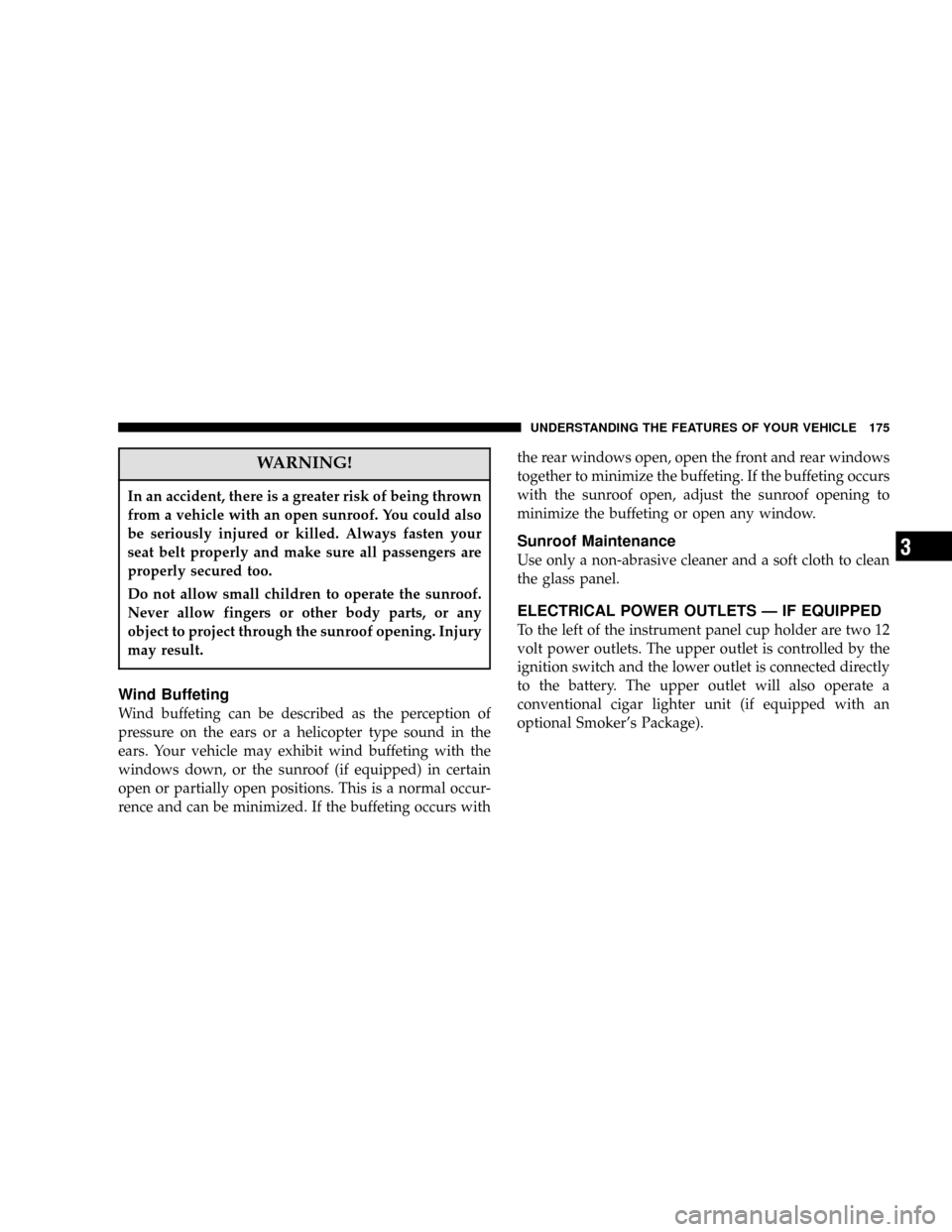
WARNING!
In an accident, there is a greater risk of being thrown
from a vehicle with an open sunroof. You could also
be seriously injured or killed. Always fasten your
seat belt properly and make sure all passengers are
properly secured too.
Do not allow small children to operate the sunroof.
Never allow fingers or other body parts, or any
object to project through the sunroof opening. Injury
may result.
Wind Buffeting
Wind buffeting can be described as the perception of
pressure on the ears or a helicopter type sound in the
ears. Your vehicle may exhibit wind buffeting with the
windows down, or the sunroof (if equipped) in certain
open or partially open positions. This is a normal occur-
rence and can be minimized. If the buffeting occurs withthe rear windows open, open the front and rear windows
together to minimize the buffeting. If the buffeting occurs
with the sunroof open, adjust the sunroof opening to
minimize the buffeting or open any window.
Sunroof Maintenance
Use only a non-abrasive cleaner and a soft cloth to clean
the glass panel.
ELECTRICAL POWER OUTLETS—IF EQUIPPED
To the left of the instrument panel cup holder are two 12
volt power outlets. The upper outlet is controlled by the
ignition switch and the lower outlet is connected directly
to the battery. The upper outlet will also operate a
conventional cigar lighter unit (if equipped with an
optional Smoker’s Package).
UNDERSTANDING THE FEATURES OF YOUR VEHICLE 175
3
Page 176 of 504
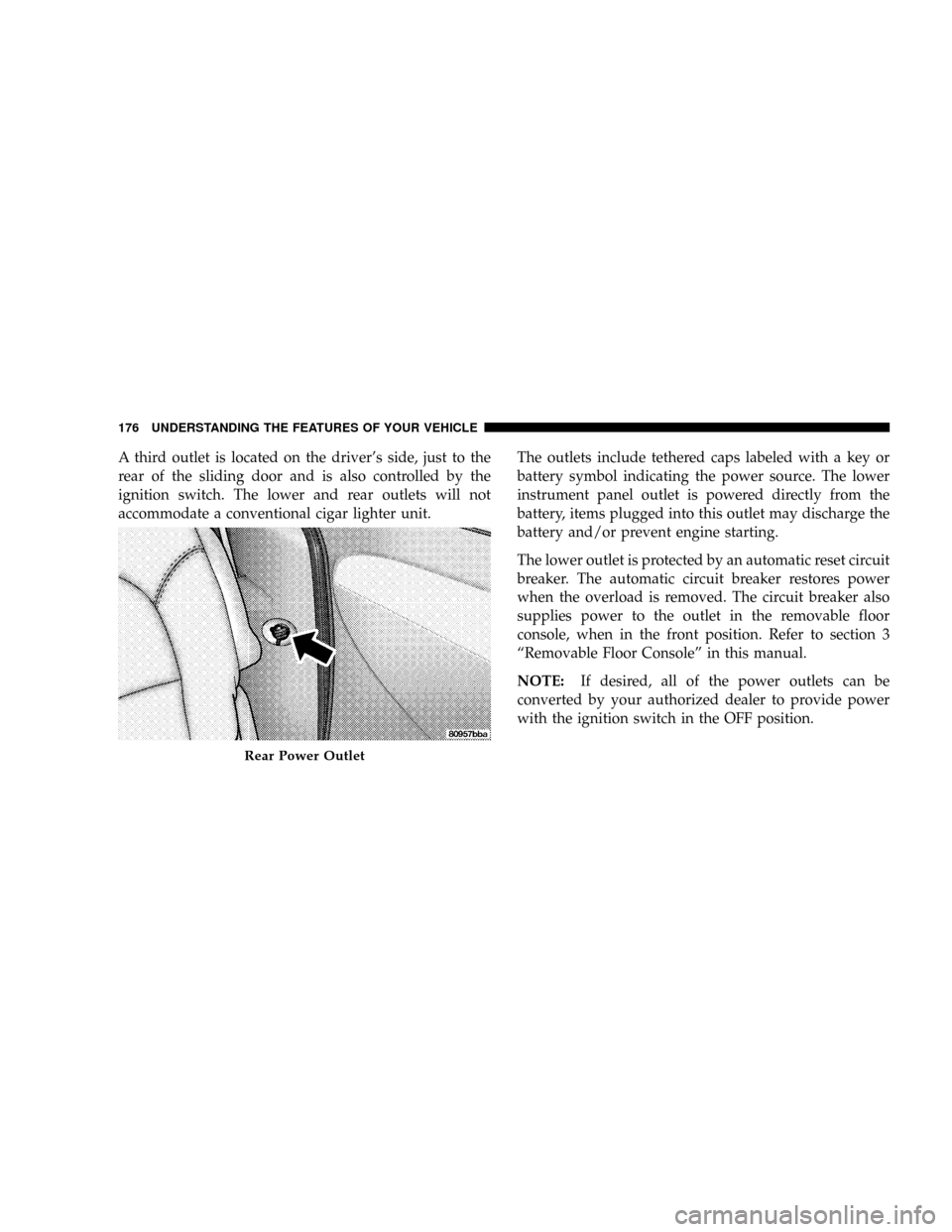
A third outlet is located on the driver’s side, just to the
rear of the sliding door and is also controlled by the
ignition switch. The lower and rear outlets will not
accommodate a conventional cigar lighter unit.The outlets include tethered caps labeled with a key or
battery symbol indicating the power source. The lower
instrument panel outlet is powered directly from the
battery, items plugged into this outlet may discharge the
battery and/or prevent engine starting.
The lower outlet is protected by an automatic reset circuit
breaker. The automatic circuit breaker restores power
when the overload is removed. The circuit breaker also
supplies power to the outlet in the removable floor
console, when in the front position. Refer to section 3
“Removable Floor Console”in this manual.
NOTE:If desired, all of the power outlets can be
converted by your authorized dealer to provide power
with the ignition switch in the OFF position.
Rear Power Outlet
176 UNDERSTANDING THE FEATURES OF YOUR VEHICLE
Page 180 of 504
NOTE:
•The quad seat cupholders will remain upright if the
seat is tilted forward.
•The quad seat cupholders are designed to break away
if stepped on. To return the cupholder to its normal
position, simply push the cupholder up to snap it into
place.
•The floor mat must be in position for optimum cup-
holder operation.
There are also two cupholders and a flat tray on the seat
back of the quad seats. These can be used when the seat
back is folded forward.
STORAGE
Front Seat Storage Bin—If Equipped
The storage bin is located under the front passenger’s
seat. If equipped with a lock, it can be locked with the
ignition key.
Front Seat Storage Bin
180 UNDERSTANDING THE FEATURES OF YOUR VEHICLE
Page 187 of 504
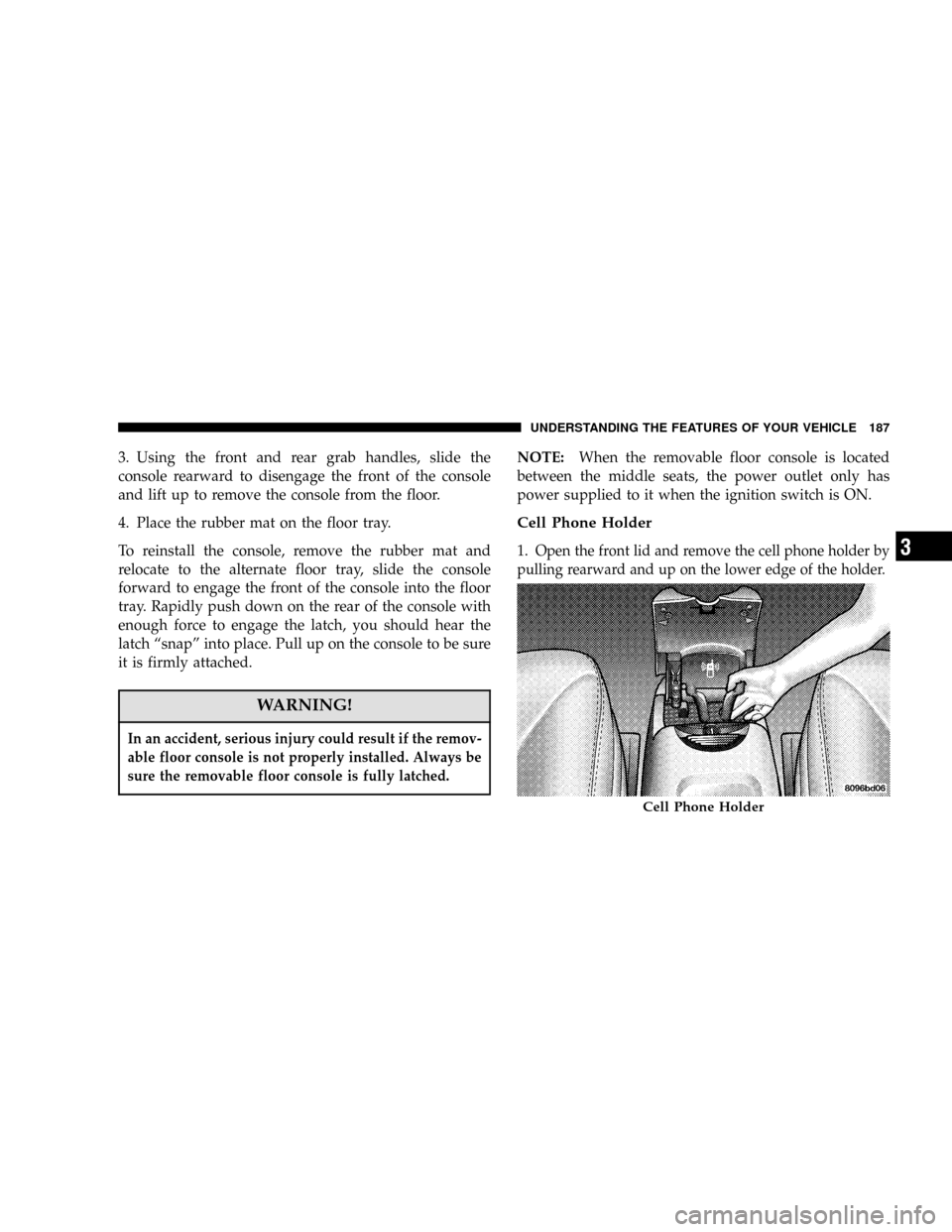
3. Using the front and rear grab handles, slide the
console rearward to disengage the front of the console
and lift up to remove the console from the floor.
4. Place the rubber mat on the floor tray.
To reinstall the console, remove the rubber mat and
relocate to the alternate floor tray, slide the console
forward to engage the front of the console into the floor
tray. Rapidly push down on the rear of the console with
enough force to engage the latch, you should hear the
latch“snap”into place. Pull up on the console to be sure
it is firmly attached.
WARNING!
In an accident, serious injury could result if the remov-
able floor console is not properly installed. Always be
sure the removable floor console is fully latched.
NOTE:When the removable floor console is located
between the middle seats, the power outlet only has
power supplied to it when the ignition switch is ON.
Cell Phone Holder
1.Open the front lid and remove the cell phone holder by
pulling rearward and up on the lower edge of the holder.
Cell Phone Holder
UNDERSTANDING THE FEATURES OF YOUR VEHICLE 187
3