Page 143 of 504

Interior Lights
Interior lights are turned on when a door or liftgate is
opened, the keyless entry transmitter is activated, or
when the dimmer control is moved to the extreme top.
The interior lights will automatically turn off in about 15
minutes if any of the following occur.
•A door, sliding door or the liftgate is left open.
•Any overhead reading light is left on.
•If the dimmer control is in the extreme top position.
NOTE:The key must be out of the ignition switch or the
ignition switch must be in the OFF position for this
feature to operate.
Park Lights
Turn this switch to the first detent to turn the park
lights on. This also turns on all instrument panel
lighting.
Headlights
Turn the headlight switch to the 2nd detent to
turn the headlights and park lights on. This
also turns on all instrument panel lighting.
To change the brightness of the instrument panel lights,
rotate the dimmer control up or down.
Headlight Switch
UNDERSTANDING THE FEATURES OF YOUR VEHICLE 143
3
Page 145 of 504
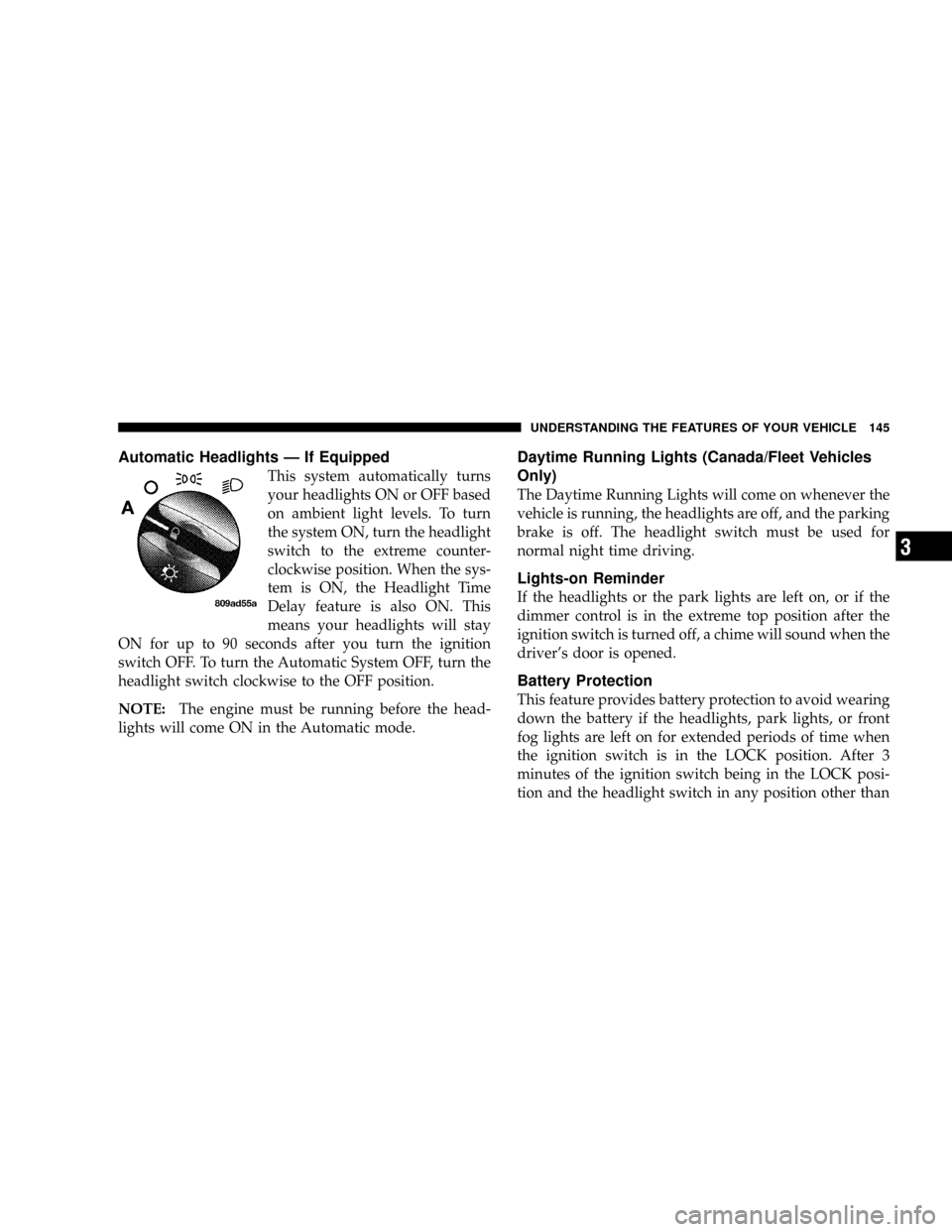
Automatic Headlights—If Equipped
This system automatically turns
your headlights ON or OFF based
on ambient light levels. To turn
the system ON, turn the headlight
switch to the extreme counter-
clockwise position. When the sys-
tem is ON, the Headlight Time
Delay feature is also ON. This
means your headlights will stay
ON for up to 90 seconds after you turn the ignition
switch OFF. To turn the Automatic System OFF, turn the
headlight switch clockwise to the OFF position.
NOTE:The engine must be running before the head-
lights will come ON in the Automatic mode.
Daytime Running Lights (Canada/Fleet Vehicles
Only)
The Daytime Running Lights will come on whenever the
vehicle is running, the headlights are off, and the parking
brake is off. The headlight switch must be used for
normal night time driving.
Lights-on Reminder
If the headlights or the park lights are left on, or if the
dimmer control is in the extreme top position after the
ignition switch is turned off, a chime will sound when the
driver’s door is opened.
Battery Protection
This feature provides battery protection to avoid wearing
down the battery if the headlights, park lights, or front
fog lights are left on for extended periods of time when
the ignition switch is in the LOCK position. After 3
minutes of the ignition switch being in the LOCK posi-
tion and the headlight switch in any position other than
UNDERSTANDING THE FEATURES OF YOUR VEHICLE 145
3
Page 146 of 504

OFF or AUTO, the lights will turn off automatically until
the next cycle of the ignition switch or headlight switch.
The battery protection feature will be disabled if the
ignition switch is turned to any other position other than
LOCK during the 3 minute delay.
Headlamp Delay—If Equipped
This feature provides the safety of headlight illumination
for up to 90 seconds, when leaving your vehicle in an
unlighted area.
To activate the delay feature, turn off the ignition switch
while the headlights are still on. Then turn off the
headlights within 45 seconds. The 90 second delay inter-
val begins when headlight switch is turned off. If the
headlights or park lights are turned back on or the
ignition switch is turned on, the delay will be cancelled.
The driver can choose, when exiting the vehicle, to have
the headlamps remain on for 30, 60, or 90 seconds, or notremain on. refer to Electronic Vehicle Information Center
(EVIC)“Customer Programmable Features”for more
information.
If the headlights are turned off before the ignition, they
will turn off in the normal manner.
NOTE:The headlights must be turned off within 45
seconds of turning the ignition off to activate this feature.
Front Fog Lights—If Equipped
To activate the front fog lights, turn on the park
lights or the low beam headlights and pull out on
the headlight switch control knob. An indicator in
the headlight switch shows that the front fog lights are
on. Pressing the headlight switch control knob in will
turn the front fog lights off.
146 UNDERSTANDING THE FEATURES OF YOUR VEHICLE
Page 151 of 504
To turn the system OFF, press the TRAC OFF switch
located on the steering column, until the TRAC OFF
indicator below the instrument cluster odometer lights
up.To turn the system back ON, press the switch a second
time until the TRAC OFF indicator turns OFF.
NOTE:
•The Traction Control System indicator comes on each
time the ignition switch is turned ON. This will occur
even if you used the switch to turn the system OFF.
•The Traction Control will make buzzing or clicking
sounds when in operation.
REAR PARK ASSIST SYSTEM—IF EQUIPPED
This system is used to help drivers determine if an
obstacle is in the way of the vehicle while it is backing up
in addition to the use of inside rearview and outside
mirrors.
Traction Control Switch
UNDERSTANDING THE FEATURES OF YOUR VEHICLE 151
3
Page 154 of 504
Press the button forward to move the pedals forward
(toward the front of the vehicle).
Press the button rearward to move the pedals rearward
(toward the driver).
•The pedals can be adjusted with the ignition OFF.
•The pedals can be adjusted while driving.
•The pedalscannotbe adjusted when the vehicle is in R
(Reverse) or when the Speed Control System is ON.
The following messages will be displayed on vehicles
equipped with the Electronic Vehicle Information Sys-
tem (EVIC) if the pedals are attempted to be adjusted
when the system is locked out (“Adjustable Pedal
Disabled—Cruise Control Engaged”or“Adjustable
Pedal Disabled—Vehicle In Reverse”).
CAUTION!
Do not place any article under the adjustable pedals
or impede its ability to move as it may cause damage
to the pedal controls. Pedal travel may become
limited if movement is stopped by an obstruction in
the adjustable pedal’s path.
154 UNDERSTANDING THE FEATURES OF YOUR VEHICLE
Page 156 of 504
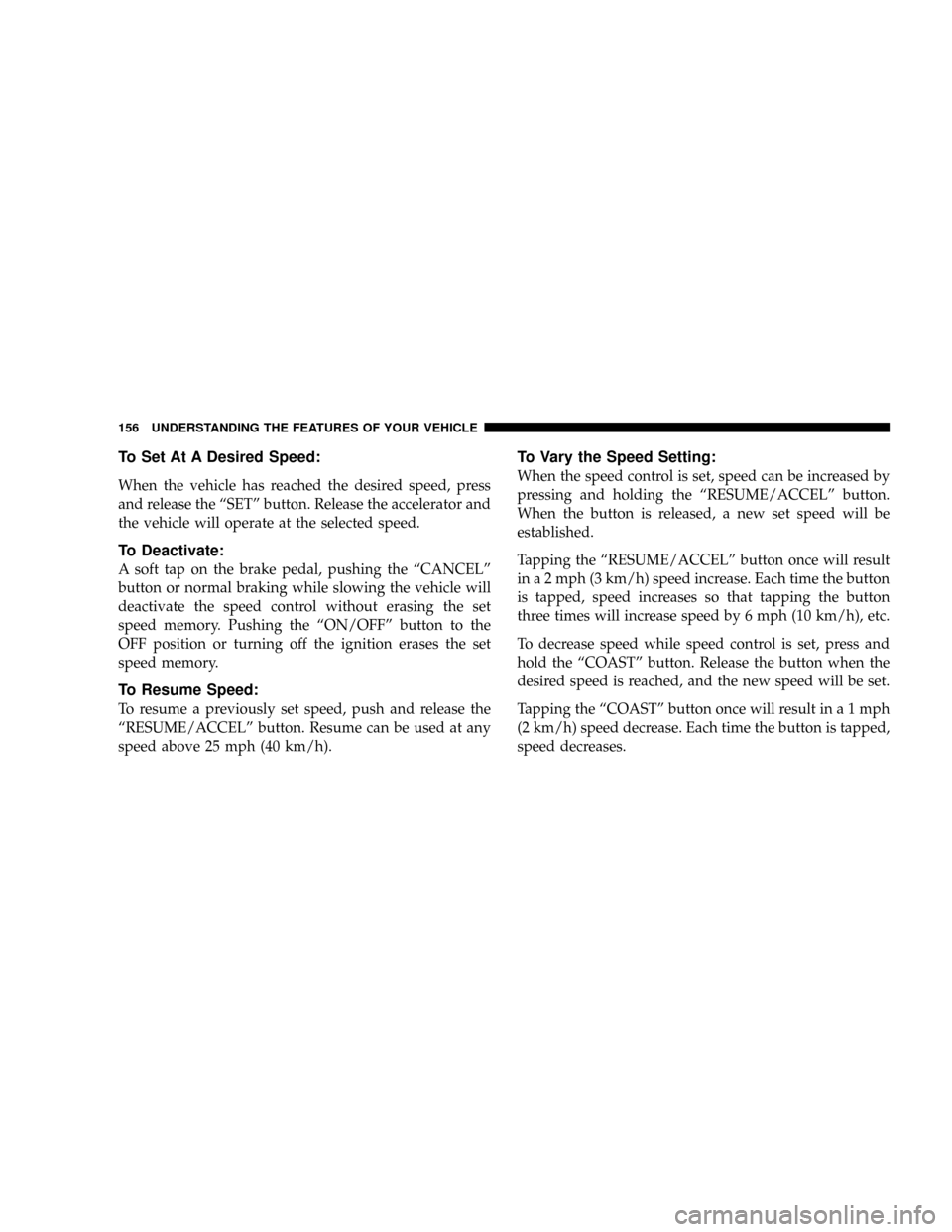
To Set At A Desired Speed:
When the vehicle has reached the desired speed, press
and release the“SET”button. Release the accelerator and
the vehicle will operate at the selected speed.
To Deactivate:
A soft tap on the brake pedal, pushing the“CANCEL”
button or normal braking while slowing the vehicle will
deactivate the speed control without erasing the set
speed memory. Pushing the“ON/OFF”button to the
OFF position or turning off the ignition erases the set
speed memory.
To Resume Speed:
To resume a previously set speed, push and release the
“RESUME/ACCEL”button. Resume can be used at any
speed above 25 mph (40 km/h).
To Vary the Speed Setting:
When the speed control is set, speed can be increased by
pressing and holding the“RESUME/ACCEL”button.
When the button is released, a new set speed will be
established.
Tapping the“RESUME/ACCEL”button once will result
in a 2 mph (3 km/h) speed increase. Each time the button
is tapped, speed increases so that tapping the button
three times will increase speed by 6 mph (10 km/h), etc.
To decrease speed while speed control is set, press and
hold the“COAST”button. Release the button when the
desired speed is reached, and the new speed will be set.
Tapping the“COAST”button once will result ina1mph
(2 km/h) speed decrease. Each time the button is tapped,
speed decreases.
156 UNDERSTANDING THE FEATURES OF YOUR VEHICLE
Page 160 of 504

To put into a Calibration Mode:Turn on the ignition
switch and set the display to Comp/Temp. Press the
RESET button on vehicles equipped with a Compass/
Mini Trip Computer for at least 10 seconds until the
“CAL”symbol appears. On vehicles equipped with
Compass/Temp press and hold the C/T and US/M
buttons for 10 seconds. Release the RESET button and
complete three 360°turns in an area free from large metal
objects. The“CAL”symbol will turn off and the compass
will function normally.
CAUTION!
Do not place any external magnets, such as magnetic
roof mount antennas, in the vicinity of the compass.
Do not use magnetic tools when servicing the over-
head console.
Compass Variance
Compass Variance is the difference between magnetic
North and Geographic North. In some areas of the
country, the difference between magnetic and geographic
North is great enough to cause the compass to give false
readings. If this occurs, the compass variance must be set.
NOTE:Magnetic materials should be kept away from
the overhead console.
160 UNDERSTANDING THE FEATURES OF YOUR VEHICLE
Page 161 of 504
To set the variance:Turn the ignition switch ON and set
the display to Comp/Temp. On vehicles equipped with a
Compass/Mini Trip Computer press the RESET button
for approximately 5 seconds. On vehicles equipped with
Compass/Temp press and hold the C/T and US/M
buttons for 5 seconds. The“VA R”symbol will light and
the last variance zone number will be displayed. Press
the STEP button on vehicles equipped with a Compass/
Mini Trip Computer or the US/M button on vehicles
equipped with Compass/Temp to select the proper vari-
ance zone as shown in the map. Press the RESET button
on vehicles equipped with a Compass/Mini Trip Com-
puter or the C/T button on vehicles equipped with
Compass/Temp to set the new variance zone and resume
normal operation.
UNDERSTANDING THE FEATURES OF YOUR VEHICLE 161
3