Page 171 of 496
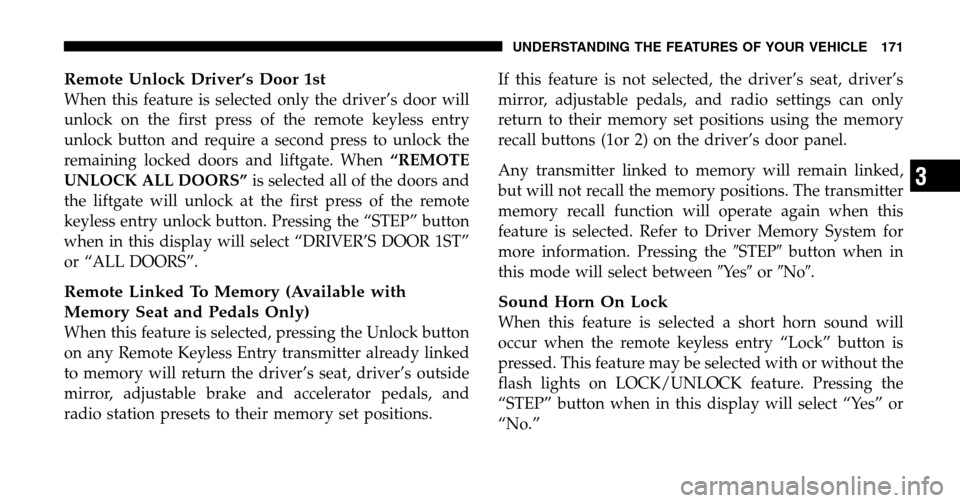
Remote Unlock Driver’s Door 1st
When this feature is selected only the driver’s door will
unlock on the first press of the remote keyless entry
unlock button and require a second press to unlock the
remaining locked doors and liftgate. When “REMOTE
UNLOCK ALL DOORS” is selected all of the doors and
the liftgate will unlock at the first press of the remote
keyless entry unlock button. Pressing the “STEP” button
when in this display will select “DRIVER’S DOOR 1ST”
or “ALL DOORS”.
Remote Linked To Memory (Available with
Memory Seat and Pedals Only)
When this feature is selected, pressing the Unlock button
on any Remote Keyless Entry transmitter already linked
to memory will return the driver’s seat, driver’s outside
mirror, adjustable brake and accelerator pedals, and
radio station presets to their memory set positions. If this feature is not selected, the driver’s seat, driver’s
mirror, adjustable pedals, and radio settings can only
return to their memory set positions using the memory
recall buttons (1or 2) on the driver’s door panel.
Any transmitter linked to memory will remain linked,
but will not recall the memory positions. The transmitter
memory recall function will operate again when this
feature is selected. Refer to Driver Memory System for
more information. Pressing the
�STEP�button when in
this mode will select between �Ye s�or �No�.
Sound Horn On Lock
When this feature is selected a short horn sound will
occur when the remote keyless entry “Lock” button is
pressed. This feature may be selected with or without the
flash lights on LOCK/UNLOCK feature. Pressing the
“STEP” button when in this display will select “Yes” or
“No.”
UNDERSTANDING THE FEATURES OF YOUR VEHICLE 171
3
Page 172 of 496

Flash Lights On Lock/Unlock?
When this feature is selected, the front and rear turn
signals will flash when the doors are locked or unlocked
using the remote keyless entry transmitter. This feature
may be selected with or without the sound horn on lock
feature selected. Pressing the “STEP” button when in this
display will select “Yes” or “No.”
Sliding Door Open Flash?
When this feature is selected, and the sliding door(s) are
opened, the left and right exterior hazard lights will flash
for 12 seconds to alert other drivers in the area that
passenger(s) could be entering or exiting the vehicle.
Pressing the �STEP�button when in this display will
select “Yes” or “No.”
Headlamp Delay
When this feature is selected the driver can choose, when
exiting the vehicle, to have the headlamps remain on for
30, 60, or 90 seconds, or not remain on. Pressing the
“STEP” button when in this display will select 30, 60, 90,
or “OFF.”
Headlamp On With Wipers (Available with Auto
Headlights Only)
When this feature is selected and the headlight switch
has been moved to the “AUTO” position, the engine is
running and, the front wipers are turned on for 10
seconds, the headlights will turn ON. The display will
remain on Parade Mode (Daytime Brightness) for ease of
viewing. Pressing the “STEP” button when in this display
will select “Yes” or “No.”
172 UNDERSTANDING THE FEATURES OF YOUR VEHICLE
Page 173 of 496
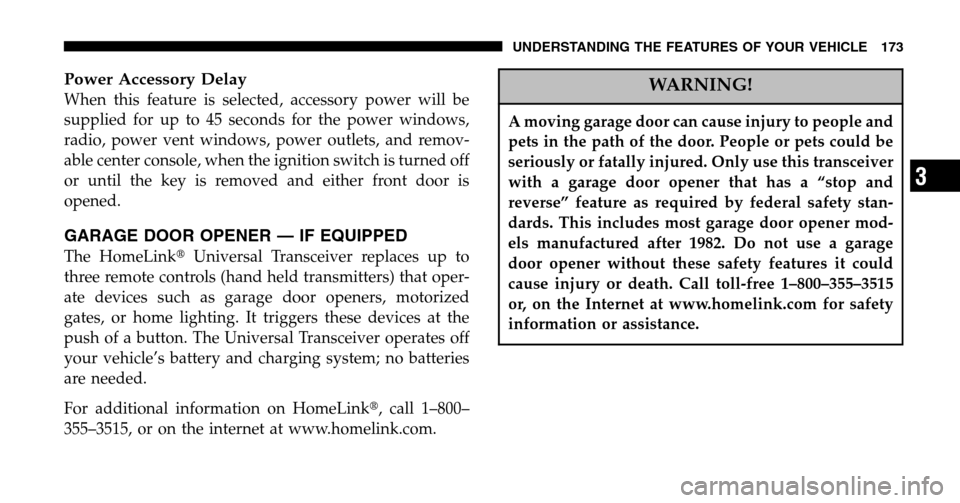
Power Accessory Delay
When this feature is selected, accessory power will be
supplied for up to 45 seconds for the power windows,
radio, power vent windows, power outlets, and remov-
able center console, when the ignition switch is turned off
or until the key is removed and either front door is
opened.
GARAGE DOOR OPENER — IF EQUIPPED
The HomeLink �Universal Transceiver replaces up to
three remote controls (hand held transmitters) that oper-
ate devices such as garage door openers, motorized
gates, or home lighting. It triggers these devices at the
push of a button. The Universal Transceiver operates off
your vehicle’s battery and charging system; no batteries
are needed.
For additional information on HomeLink �, call 1–800–
355–3515, or on the internet at www.homelink.com.
WARNING!
A moving garage door can cause injury to people and
pets in the path of the door. People or pets could be
seriously or fatally injured. Only use this transceiver
with a garage door opener that has a “stop and
reverse” feature as required by federal safety stan-
dards. This includes most garage door opener mod-
els manufactured after 1982. Do not use a garage
door opener without these safety features it could
cause injury or death. Call toll-free 1–800–355–3515
or, on the Internet at www.homelink.com for safety
information or assistance.
UNDERSTANDING THE FEATURES OF YOUR VEHICLE 173
3
Page 180 of 496
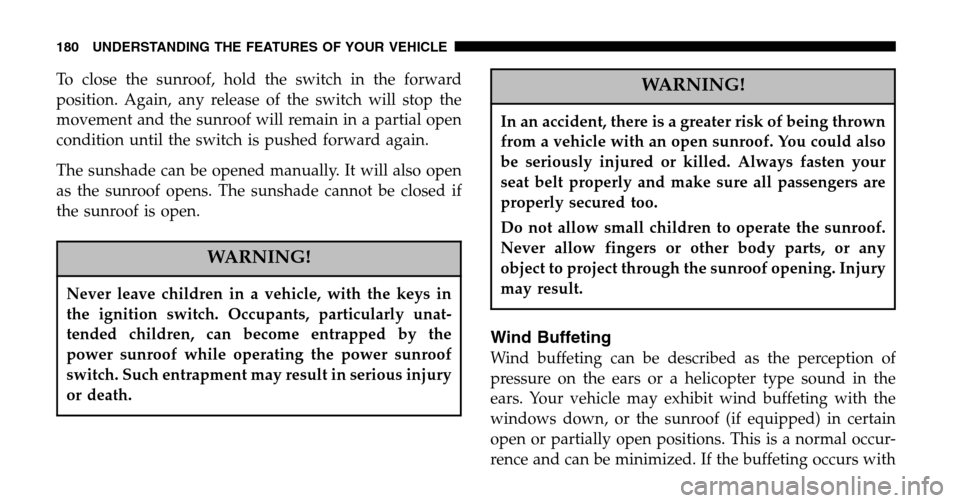
To close the sunroof, hold the switch in the forward
position. Again, any release of the switch will stop the
movement and the sunroof will remain in a partial open
condition until the switch is pushed forward again.
The sunshade can be opened manually. It will also open
as the sunroof opens. The sunshade cannot be closed if
the sunroof is open.
WARNING!
Never leave children in a vehicle, with the keys in
the ignition switch. Occupants, particularly unat-
tended children, can become entrapped by the
power sunroof while operating the power sunroof
switch. Such entrapment may result in serious injury
or death.
WARNING!
In an accident, there is a greater risk of being thrown
from a vehicle with an open sunroof. You could also
be seriously injured or killed. Always fasten your
seat belt properly and make sure all passengers are
properly secured too.
Do not allow small children to operate the sunroof.
Never allow fingers or other body parts, or any
object to project through the sunroof opening. Injury
may result.
Wind Buffeting
Wind buffeting can be described as the perception of
pressure on the ears or a helicopter type sound in the
ears. Your vehicle may exhibit wind buffeting with the
windows down, or the sunroof (if equipped) in certain
open or partially open positions. This is a normal occur-
rence and can be minimized. If the buffeting occurs with
180 UNDERSTANDING THE FEATURES OF YOUR VEHICLE
Page 181 of 496
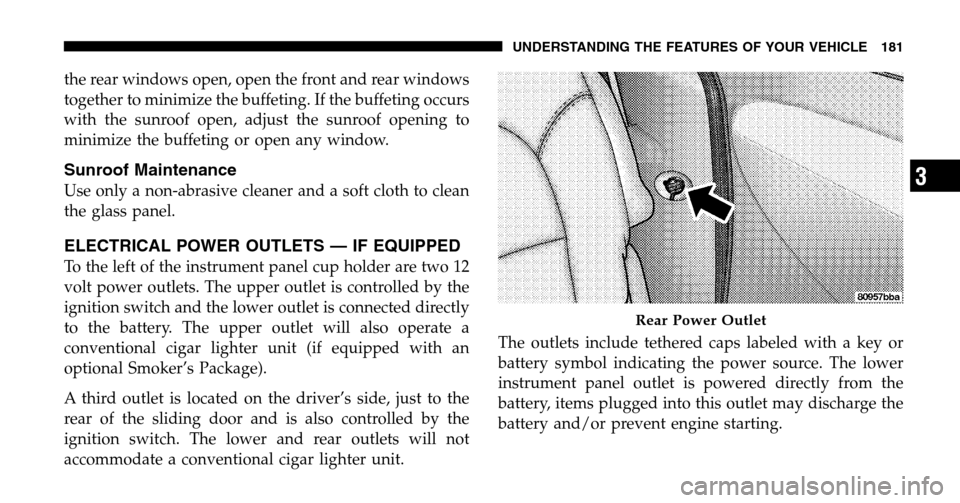
the rear windows open, open the front and rear windows
together to minimize the buffeting. If the buffeting occurs
with the sunroof open, adjust the sunroof opening to
minimize the buffeting or open any window.
Sunroof Maintenance
Use only a non-abrasive cleaner and a soft cloth to clean
the glass panel.
ELECTRICAL POWER OUTLETS — IF EQUIPPED
To the left of the instrument panel cup holder are two 12
volt power outlets. The upper outlet is controlled by the
ignition switch and the lower outlet is connected directly
to the battery. The upper outlet will also operate a
conventional cigar lighter unit (if equipped with an
optional Smoker’s Package).
A third outlet is located on the driver’s side, just to the
rear of the sliding door and is also controlled by the
ignition switch. The lower and rear outlets will not
accommodate a conventional cigar lighter unit. The outlets include tethered caps labeled with a key or
battery symbol indicating the power source. The lower
instrument panel outlet is powered directly from the
battery, items plugged into this outlet may discharge the
battery and/or prevent engine starting.
Rear Power Outlet
UNDERSTANDING THE FEATURES OF YOUR VEHICLE 181
3
Page 184 of 496
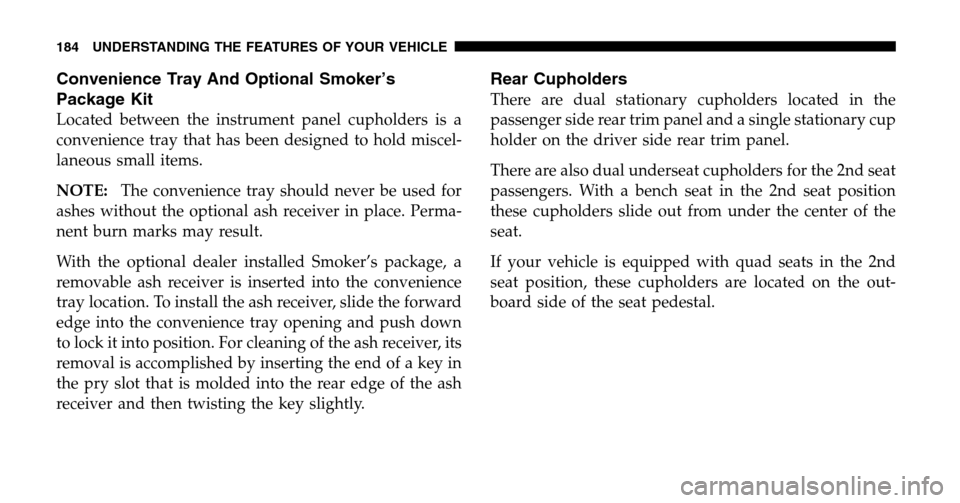
Convenience Tray And Optional Smoker’s
Package Kit
Located between the instrument panel cupholders is a
convenience tray that has been designed to hold miscel-
laneous small items.
NOTE: The convenience tray should never be used for
ashes without the optional ash receiver in place. Perma-
nent burn marks may result.
With the optional dealer installed Smoker’s package, a
removable ash receiver is inserted into the convenience
tray location. To install the ash receiver, slide the forward
edge into the convenience tray opening and push down
to lock it into position. For cleaning of the ash receiver, its
removal is accomplished by inserting the end of a key in
the pry slot that is molded into the rear edge of the ash
receiver and then twisting the key slightly.
Rear Cupholders
There are dual stationary cupholders located in the
passenger side rear trim panel and a single stationary cup
holder on the driver side rear trim panel.
There are also dual underseat cupholders for the 2nd seat
passengers. With a bench seat in the 2nd seat position
these cupholders slide out from under the center of the
seat.
If your vehicle is equipped with quad seats in the 2nd
seat position, these cupholders are located on the out-
board side of the seat pedestal.
184 UNDERSTANDING THE FEATURES OF YOUR VEHICLE
Page 186 of 496
STORAGE
Front Seat Storage Bin — If Equipped
The storage bin is located under the front passenger’s
seat. If equipped with a lock, it can be locked with the
ignition key.
Second Row Seat Storage bins — If Equipped
The Seat Storage Bins are located on the floor in front of
the second row seats, the area below the covers can be
used for storage when the second row seat is in the
upright position.
Front Seat Storage BinStorage Bin Cover
186 UNDERSTANDING THE FEATURES OF YOUR VEHICLE
Page 215 of 496

21. Malfunction Indicator Light This light is part of an onboard diagnostic system
called OBD that monitors engine and automatic
transmission control systems. The light will illu-
minate when the key is in the ON position before engine
start. If the bulb does not come when turning the key
from OFF to ON, have the condition checked promptly.
Certain conditions such as a loose or missing gas cap,
poor fuel quality, etc. may illuminate the light after
engine start. The vehicle should be serviced if the light
stays on through several of your typical driving cycles. In
most situations the vehicle will drive normally and will
not require towing.
The Malfunction Indicator Light flashes to alert to serious
conditions that could lead to immediate loss of power or
severe catalytic converter damage. The vehicle should be
serviced as soon as possible if this occurs. (See page 400
for more information.) 22. Trac Off Indicator — If Equipped
This display indicator should illuminate for approxi-
mately four seconds as a bulb check when the ignition
switch is first turned ON.
The “TRAC OFF” Indicator will flash if the traction
control is in use.
The “TRAC OFF” Indicator will illuminate if:
•The Traction Control switch has been used to turn
the system OFF.
•There is a Traction Control System malfunction
•The system has been deactivated to prevent damage
to the brake system due to overheated brake tem-
peratures.
NOTE: Extended heavy use of Traction Control may
cause the system to deactivate and turn on the TRAC and
the OFF indicators located in the instrument cluster.
UNDERSTANDING YOUR INSTRUMENT PANEL 215
4