Page 208 of 496
PREMIUM INSTRUMENT CLUSTER
208 UNDERSTANDING YOUR INSTRUMENT PANEL
Page 209 of 496
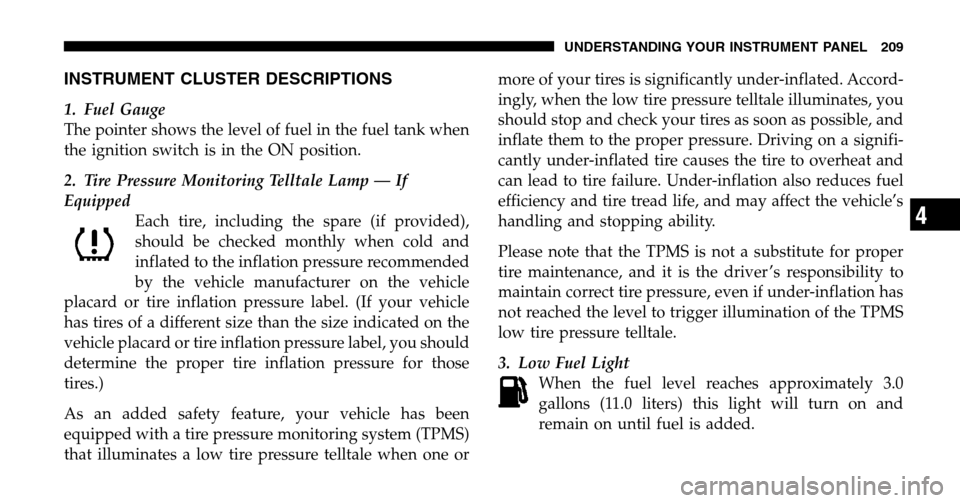
INSTRUMENT CLUSTER DESCRIPTIONS
1. Fuel Gauge
The pointer shows the level of fuel in the fuel tank when
the ignition switch is in the ON position.
2. Tire Pressure Monitoring Telltale Lamp — If
EquippedEach tire, including the spare (if provided),
should be checked monthly when cold and
inflated to the inflation pressure recommended
by the vehicle manufacturer on the vehicle
placard or tire inflation pressure label. (If your vehicle
has tires of a different size than the size indicated on the
vehicle placard or tire inflation pressure label, you should
determine the proper tire inflation pressure for those
tires.)
As an added safety feature, your vehicle has been
equipped with a tire pressure monitoring system (TPMS)
that illuminates a low tire pressure telltale when one or more of your tires is significantly under-inflated. Accord-
ingly, when the low tire pressure telltale illuminates, you
should stop and check your tires as soon as possible, and
inflate them to the proper pressure. Driving on a signifi-
cantly under-inflated tire causes the tire to overheat and
can lead to tire failure. Under-inflation also reduces fuel
efficiency and tire tread life, and may affect the vehicle’s
handling and stopping ability.
Please note that the TPMS is not a substitute for proper
tire maintenance, and it is the driver ’s responsibility to
maintain correct tire pressure, even if under-inflation has
not reached the level to trigger illumination of the TPMS
low tire pressure telltale.
3. Low Fuel Light
When the fuel level reaches approximately 3.0
gallons (11.0 liters) this light will turn on and
remain on until fuel is added.
UNDERSTANDING YOUR INSTRUMENT PANEL 209
4
Page 215 of 496

21. Malfunction Indicator Light This light is part of an onboard diagnostic system
called OBD that monitors engine and automatic
transmission control systems. The light will illu-
minate when the key is in the ON position before engine
start. If the bulb does not come when turning the key
from OFF to ON, have the condition checked promptly.
Certain conditions such as a loose or missing gas cap,
poor fuel quality, etc. may illuminate the light after
engine start. The vehicle should be serviced if the light
stays on through several of your typical driving cycles. In
most situations the vehicle will drive normally and will
not require towing.
The Malfunction Indicator Light flashes to alert to serious
conditions that could lead to immediate loss of power or
severe catalytic converter damage. The vehicle should be
serviced as soon as possible if this occurs. (See page 400
for more information.) 22. Trac Off Indicator — If Equipped
This display indicator should illuminate for approxi-
mately four seconds as a bulb check when the ignition
switch is first turned ON.
The “TRAC OFF” Indicator will flash if the traction
control is in use.
The “TRAC OFF” Indicator will illuminate if:
•The Traction Control switch has been used to turn
the system OFF.
•There is a Traction Control System malfunction
•The system has been deactivated to prevent damage
to the brake system due to overheated brake tem-
peratures.
NOTE: Extended heavy use of Traction Control may
cause the system to deactivate and turn on the TRAC and
the OFF indicators located in the instrument cluster.
UNDERSTANDING YOUR INSTRUMENT PANEL 215
4
Page 216 of 496
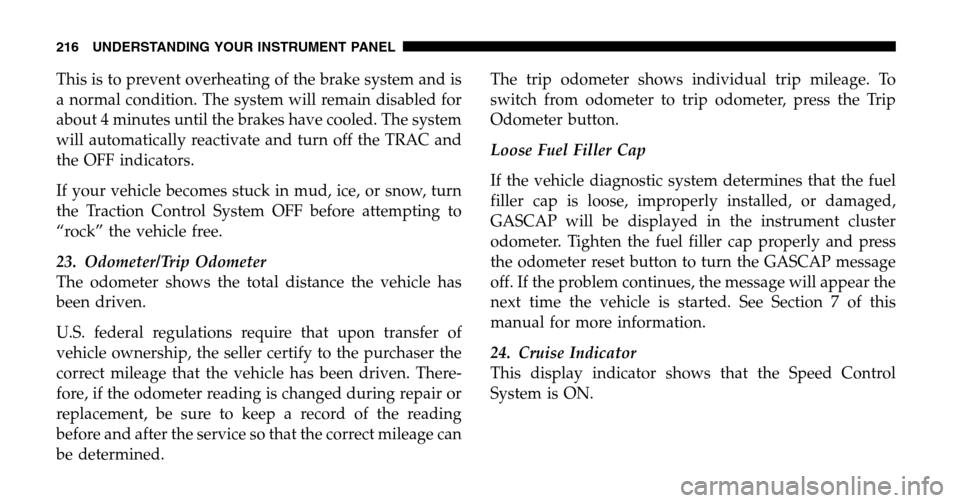
This is to prevent overheating of the brake system and is
a normal condition. The system will remain disabled for
about 4 minutes until the brakes have cooled. The system
will automatically reactivate and turn off the TRAC and
the OFF indicators.
If your vehicle becomes stuck in mud, ice, or snow, turn
the Traction Control System OFF before attempting to
“rock” the vehicle free.
23. Odometer/Trip Odometer
The odometer shows the total distance the vehicle has
been driven.
U.S. federal regulations require that upon transfer of
vehicle ownership, the seller certify to the purchaser the
correct mileage that the vehicle has been driven. There-
fore, if the odometer reading is changed during repair or
replacement, be sure to keep a record of the reading
before and after the service so that the correct mileage can
be determined. The trip odometer shows individual trip mileage. To
switch from odometer to trip odometer, press the Trip
Odometer button.
Loose Fuel Filler Cap
If the vehicle diagnostic system determines that the fuel
filler cap is loose, improperly installed, or damaged,
GASCAP will be displayed in the instrument cluster
odometer. Tighten the fuel filler cap properly and press
the odometer reset button to turn the GASCAP message
off. If the problem continues, the message will appear the
next time the vehicle is started. See Section 7 of this
manual for more information.
24. Cruise Indicator
This display indicator shows that the Speed Control
System is ON.
216 UNDERSTANDING YOUR INSTRUMENT PANEL
Page 317 of 496
PARKING BRAKE
When the parking brake is applied with the ignition
switch on, the brake light in the instrument cluster will
turn on.
NOTE: This light only shows that the parking brake is
applied. It does not show the degree of brake application.
Before leaving the vehicle, make sure that the parking
brake is fully applied and place the gear selector in the
Park position. To release the parking brake, pull out on
the parking brake release located on the left side of the
instrument panel.
When parking on a hill, it is important to set the parking
brake before placing the gear selector in Park, otherwise
the load on the transmission locking mechanism may
make it difficult to move the selector out of park. As an
Parking Brake Release
STARTING AND OPERATING 317
5
Page 323 of 496
The system is always in the “stand by” mode unless,
•The Traction Control Switch has been used to turn the
system OFF
•There is a Traction Control System malfunction
•The system has been deactivated to prevent damage to
the brake system due to overheated brake tempera-
tures
NOTE: The Traction Control will make buzzing or
clicking sounds when in operation.
NOTE: Extended heavy use of Traction Control may
cause the system to deactivate and turn on the TRAC and
the OFF indicators located in the instrument cluster.
This is to prevent overheating of the brake system and is
a normal condition. The system will remain disabled for
about 4 minutes until the brakes have cooled. The system
will automatically reactivate and turn off the TRAC and
the OFF indicators.
If your vehicle becomes stuck in mud, ice, or snow, turn
the Traction Control System OFF before attempting to
“rock” the vehicle free.
Traction Control Switch
STARTING AND OPERATING 323
5
Page 351 of 496
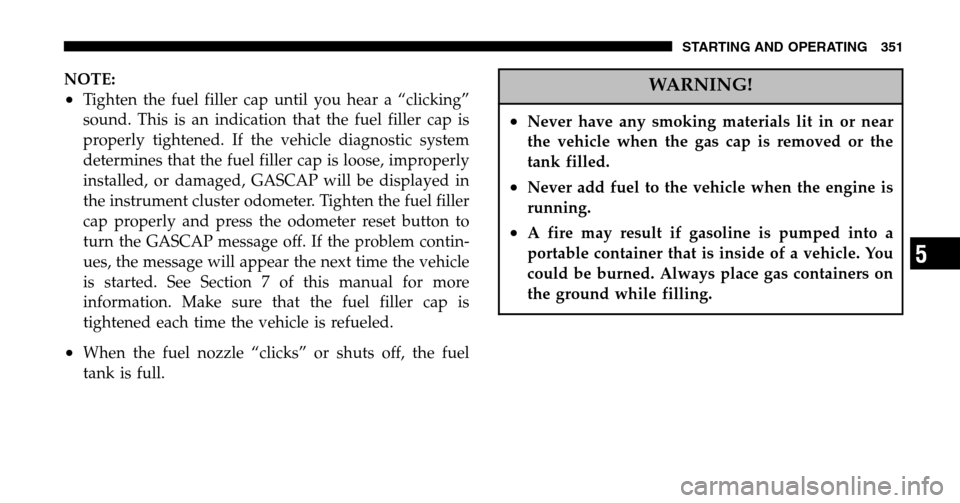
NOTE:
•Tighten the fuel filler cap until you hear a “clicking”
sound. This is an indication that the fuel filler cap is
properly tightened. If the vehicle diagnostic system
determines that the fuel filler cap is loose, improperly
installed, or damaged, GASCAP will be displayed in
the instrument cluster odometer. Tighten the fuel filler
cap properly and press the odometer reset button to
turn the GASCAP message off. If the problem contin-
ues, the message will appear the next time the vehicle
is started. See Section 7 of this manual for more
information. Make sure that the fuel filler cap is
tightened each time the vehicle is refueled.
•When the fuel nozzle “clicks” or shuts off, the fuel
tank is full.
WARNING!
•Never have any smoking materials lit in or near
the vehicle when the gas cap is removed or the
tank filled.
•Never add fuel to the vehicle when the engine is
running.
•A fire may result if gasoline is pumped into a
portable container that is inside of a vehicle. You
could be burned. Always place gas containers on
the ground while filling.
STARTING AND OPERATING 351
5
Page 432 of 496
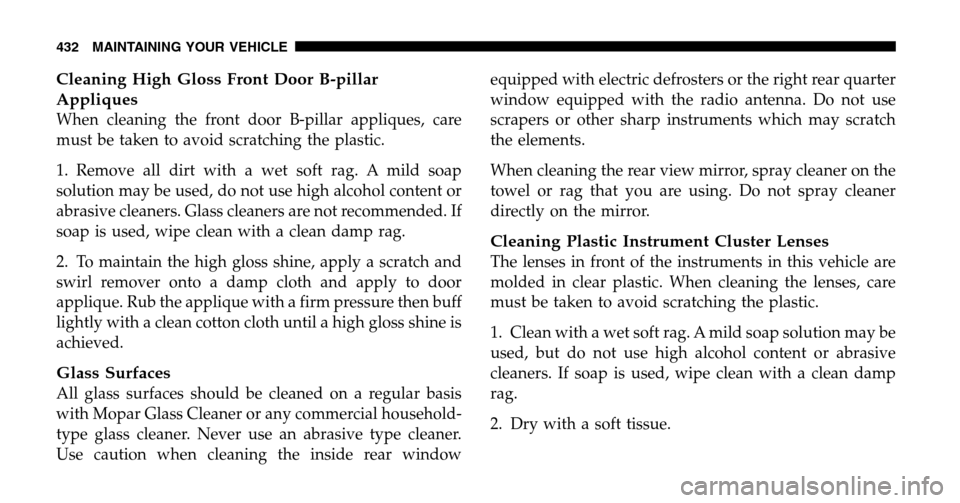
Cleaning High Gloss Front Door B-pillar
Appliques
When cleaning the front door B-pillar appliques, care
must be taken to avoid scratching the plastic.
1. Remove all dirt with a wet soft rag. A mild soap
solution may be used, do not use high alcohol content or
abrasive cleaners. Glass cleaners are not recommended. If
soap is used, wipe clean with a clean damp rag.
2. To maintain the high gloss shine, apply a scratch and
swirl remover onto a damp cloth and apply to door
applique. Rub the applique with a firm pressure then buff
lightly with a clean cotton cloth until a high gloss shine is
achieved.
Glass Surfaces
All glass surfaces should be cleaned on a regular basis
with Mopar Glass Cleaner or any commercial household-
type glass cleaner. Never use an abrasive type cleaner.
Use caution when cleaning the inside rear window equipped with electric defrosters or the right rear quarter
window equipped with the radio antenna. Do not use
scrapers or other sharp instruments which may scratch
the elements.
When cleaning the rear view mirror, spray cleaner on the
towel or rag that you are using. Do not spray cleaner
directly on the mirror.
Cleaning Plastic Instrument Cluster Lenses
The lenses in front of the instruments in this vehicle are
molded in clear plastic. When cleaning the lenses, care
must be taken to avoid scratching the plastic.
1. Clean with a wet soft rag. A mild soap solution may be
used, but do not use high alcohol content or abrasive
cleaners. If soap is used, wipe clean with a clean damp
rag.
2. Dry with a soft tissue.
432 MAINTAINING YOUR VEHICLE