Page 161 of 440
UNDERSTANDING YOUR INSTRUMENT PANEL
CONTENTS
�Instruments And Controls .................165
� Base Instrument Cluster ..................166
� Premium Instrument Cluster ...............167
� Instrument Cluster Descriptions ............168
� Electronic Vehicle Information Center (EVIC) —
If Equipped ...........................176
▫ Customer Programmable Features —
If Equipped .........................179
▫ Tilt Mirrors In Reverse?
(Available With Memory Seat Only) ........183 ▫
Compass Display — If Equipped ..........183
▫ Mini-Trip Functions — If Equipped ........185
� Setting The Analog Clock .................186
� Electronic Digital Clock ..................186
▫ Clock Setting Procedur e.................186
� Sales Code RAH—AM & FM Stereo Radio With
CD Player And CD/DVD Changer Controls ....187
▫ Radio Operation ......................187
▫ CD Player Operation ...................1914
Page 162 of 440
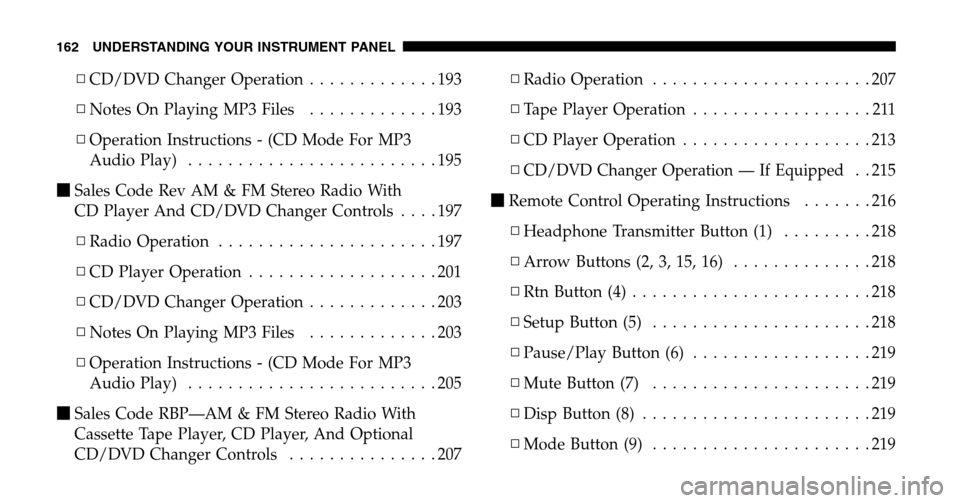
▫CD/DVD Changer Operation .............193
▫ Notes On Playing MP3 Files .............193
▫ Operation Instructions - (CD Mode For MP3
Audio Play) .........................195
� Sales Code Rev AM & FM Stereo Radio With
CD Player And CD/DVD Changer Controls ....197
▫ Radio Operation ......................197
▫ CD Player Operation ...................201
▫ CD/DVD Changer Operation .............203
▫ Notes On Playing MP3 Files .............203
▫ Operation Instructions - (CD Mode For MP3
Audio Play) .........................205
� Sales Code RBP—AM & FM Stereo Radio With
Cassette Tape Player, CD Player, And Optional
CD/DVD Changer Controls ...............207 ▫
Radio Operation ......................207
▫ Tape Player Operation ..................211
▫ CD Player Operation ...................213
▫
CD/DVD Changer Operation — If Equipped. . 215
� Remote Control Operating Instructions .......216
▫ Headphone Transmitter Button (1) .........218
▫ Arrow Buttons (2, 3, 15, 16) ..............218
▫ Rtn Button (4) ........................218
▫ Setup Button (5) ......................218
▫ Pause/Play Button (6) ..................219
▫ Mute Button (7) ......................219
▫ Disp Button (8) .......................219
▫ Mode Button (9) ......................219
162 UNDERSTANDING YOUR INSTRUMENT PANEL
Page 163 of 440
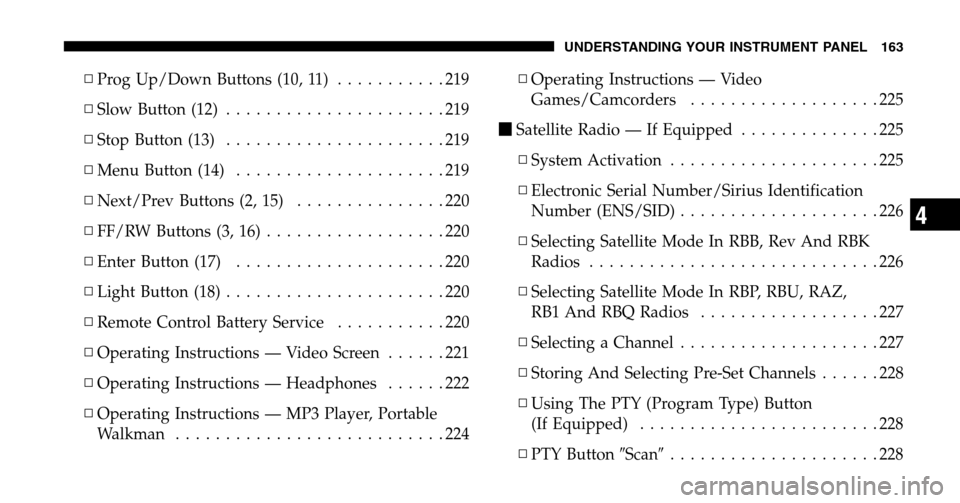
▫Prog Up/Down Buttons (10, 11) ...........219
▫ Slow Button (12) ......................219
▫ Stop Button (13) ......................219
▫ Menu Button (14) .....................219
▫ Next/Prev Buttons (2, 15) ...............220
▫ FF/RW Buttons (3, 16) ..................220
▫ Enter Button (17) .....................220
▫ Light Button (18) ......................220
▫ Remote Control Battery Service ...........220
▫ Operating Instructions — Video Screen ......221
▫ Operating Instructions — Headphones ......222
▫ Operating Instructions — MP3 Player, Portable
Walkman ...........................224 ▫
Operating Instructions — Video
Games/Camcorders ...................225
� Satellite Radio — If Equipped ..............225
▫ System Activation .....................225
▫ Electronic Serial Number/Sirius Identification
Number (ENS/SID) ....................226
▫ Selecting Satellite Mode In RBB, Rev And RBK
Radios .............................226
▫ Selecting Satellite Mode In RBP, RBU, RAZ,
RB1 And RBQ Radios ..................227
▫ Selecting a Channel ....................227
▫ Storing And Selecting Pre-Set Channels ......228
▫ Using The PTY (Program Type) Button
(If Equipped) ........................228
▫ PTY Button �Scan�.....................228
UNDERSTANDING YOUR INSTRUMENT PANEL 163
4
Page 164 of 440

▫PTY Button �Seek�.....................228
▫ Satellite Antenna ......................228
▫ Reception Quality .....................229
� Remote Sound System Controls .............229
▫ Radio Operation ......................230
▫ Tape Player .........................230
▫ CD Player ..........................230
� Radio General Information ................231
▫ Radio Broadcast Signals .................231
▫ Two Types Of Signals ..................231
▫ Electrical Disturbances ..................231
▫ AM Reception .......................231 ▫
FM Reception ........................231
� Cassette Tape And Player Maintenance .......232
� CD/DVD Disc Maintenance ...............233
� Radio Operation And Cellular Phones ........233
� Navigation System — If Equipped ...........233
� Climate Controls .......................234
▫ Manual Air Conditioning And Heating
System .............................235
▫ Mode Control ........................236
▫ Manual Air Conditioning Operation ........240
▫ Dual-Zone Automatic Temperature Control . . . 243
▫ Electric Rear Window Defroster ...........253
164 UNDERSTANDING YOUR INSTRUMENT PANEL
Page 187 of 440
SALES CODE RAH—AM & FM STEREO RADIO
WITH CD PLAYER AND CD/DVD CHANGER
CONTROLS
NOTE: The radio sales code is located on the lower left
side of your radio faceplate.
Radio Operation
Power/Volume Control
Press the ON/VOL control to turn the radio on. Turn the
volume control clockwise to increase the volume.
NOTE: Power to operate the radio is supplied through
the ignition switch. It must be in the ON or ACC position
to operate the radio.
PTY (Program Type)
Pressing the INFO button once while in FM mode will
turn on the PTY mode for 5 seconds. If no action is taken
during the 5 second time out, the PTY icon will turn off.
Pressing the TUNE button within 5 seconds will allow
the program format type to be selected. Many radio
stations do not currently broadcast PTY information.
RAH radio
UNDERSTANDING YOUR INSTRUMENT PANEL 187
4
Page 191 of 440
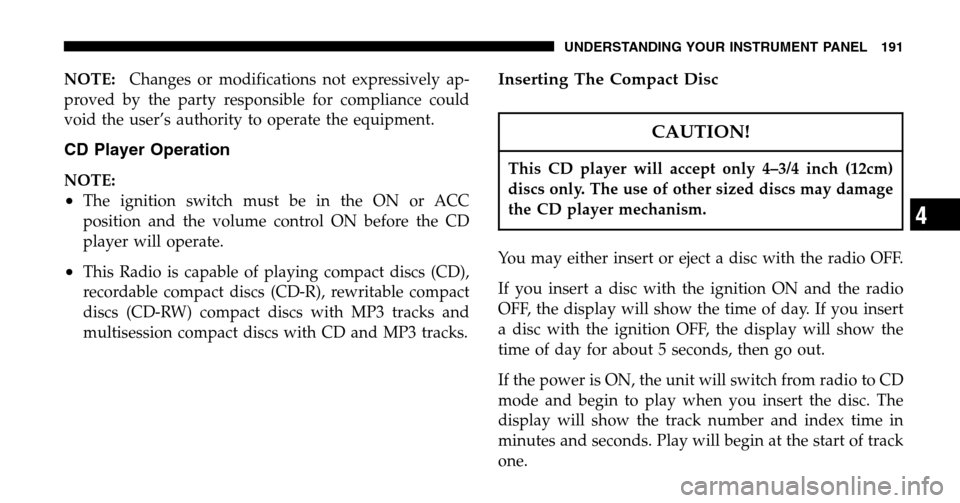
NOTE:Changes or modifications not expressively ap-
proved by the party responsible for compliance could
void the user’s authority to operate the equipment.
CD Player Operation
NOTE:
•The ignition switch must be in the ON or ACC
position and the volume control ON before the CD
player will operate.
•This Radio is capable of playing compact discs (CD),
recordable compact discs (CD-R), rewritable compact
discs (CD-RW) compact discs with MP3 tracks and
multisession compact discs with CD and MP3 tracks.
Inserting The Compact Disc
CAUTION!
This CD player will accept only 4–3/4 inch (12cm)
discs only. The use of other sized discs may damage
the CD player mechanism.
You may either insert or eject a disc with the radio OFF.
If you insert a disc with the ignition ON and the radio
OFF, the display will show the time of day. If you insert
a disc with the ignition OFF, the display will show the
time of day for about 5 seconds, then go out.
If the power is ON, the unit will switch from radio to CD
mode and begin to play when you insert the disc. The
display will show the track number and index time in
minutes and seconds. Play will begin at the start of track
one.
UNDERSTANDING YOUR INSTRUMENT PANEL 191
4
Page 192 of 440
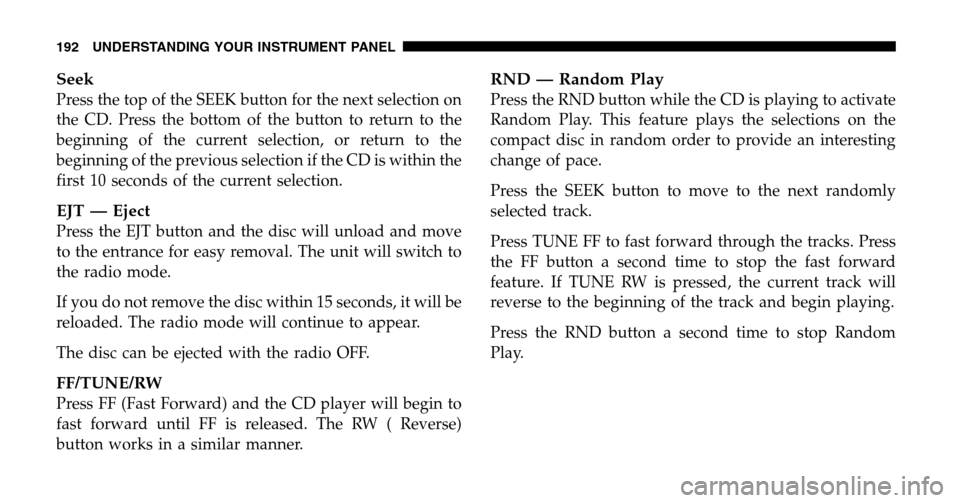
Seek
Press the top of the SEEK button for the next selection on
the CD. Press the bottom of the button to return to the
beginning of the current selection, or return to the
beginning of the previous selection if the CD is within the
first 10 seconds of the current selection.
EJT — Eject
Press the EJT button and the disc will unload and move
to the entrance for easy removal. The unit will switch to
the radio mode.
If you do not remove the disc within 15 seconds, it will be
reloaded. The radio mode will continue to appear.
The disc can be ejected with the radio OFF.
FF/TUNE/RW
Press FF (Fast Forward) and the CD player will begin to
fast forward until FF is released. The RW ( Reverse)
button works in a similar manner.
RND — Random Play
Press the RND button while the CD is playing to activate
Random Play. This feature plays the selections on the
compact disc in random order to provide an interesting
change of pace.
Press the SEEK button to move to the next randomly
selected track.
Press TUNE FF to fast forward through the tracks. Press
the FF button a second time to stop the fast forward
feature. If TUNE RW is pressed, the current track will
reverse to the beginning of the track and begin playing.
Press the RND button a second time to stop Random
Play.
192 UNDERSTANDING YOUR INSTRUMENT PANEL
Page 193 of 440
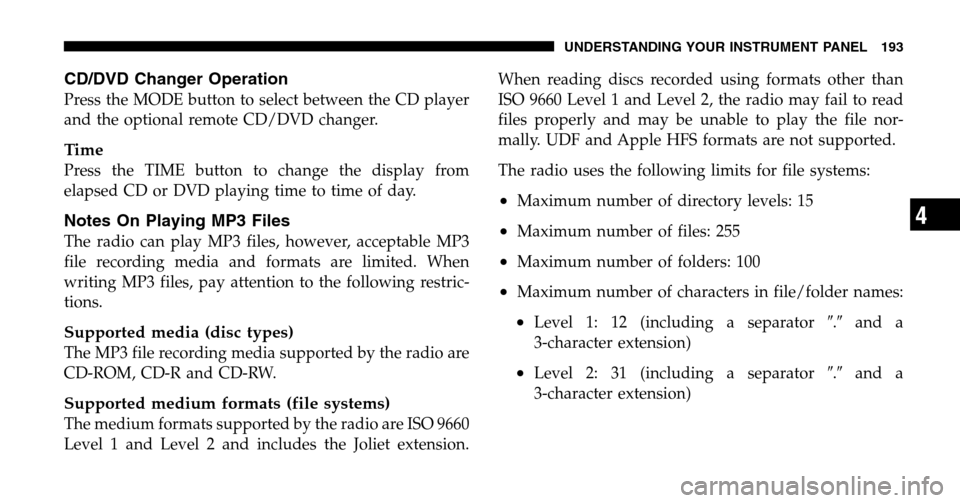
CD/DVD Changer Operation
Press the MODE button to select between the CD player
and the optional remote CD/DVD changer.
Time
Press the TIME button to change the display from
elapsed CD or DVD playing time to time of day.
Notes On Playing MP3 Files
The radio can play MP3 files, however, acceptable MP3
file recording media and formats are limited. When
writing MP3 files, pay attention to the following restric-
tions.
Supported media (disc types)
The MP3 file recording media supported by the radio are
CD-ROM, CD-R and CD-RW.
Supported medium formats (file systems)
The medium formats supported by the radio are ISO 9660
Level 1 and Level 2 and includes the Joliet extension. When reading discs recorded using formats other than
ISO 9660 Level 1 and Level 2, the radio may fail to read
files properly and may be unable to play the file nor-
mally. UDF and Apple HFS formats are not supported.
The radio uses the following limits for file systems:
•Maximum number of directory levels: 15
•Maximum number of files: 255
•Maximum number of folders: 100
•Maximum number of characters in file/folder names:
•Level 1: 12 (including a separator
�.�and a
3-character extension)
•Level 2: 31 (including a separator �.�and a
3-character extension)
UNDERSTANDING YOUR INSTRUMENT PANEL 193
4