Page 173 of 440

The two trip odometers show individual trip mileage. To
switch from odometer to trip odometers, press and
release the Trip Odometer button. To reset a trip odom-
eter, display the desired trip odometer to be reset then
push and hold the button until the display resets (ap-
proximately 2 seconds).
Loose Fuel Filler Cap
If the vehicle diagnostic system determines that the fuel
filler cap is loose, improperly installed, or damaged,
GASCAP will be displayed in the instrument cluster
odometer. Tighten the fuel filler cap properly and press
the odometer reset button to turn the GASCAP message
off. If the problem continues, the message will appear the
next time the vehicle is started. See Section 7 of this
manual for more information.
14. Cruise Indicator
This display indicator shows that the Speed Control
System is ON. 15. Malfunction Indicator Light
This light is part of an onboard diagnostic system
called OBD that monitors engine and automatic
transmission control systems. The light will illu-
minate when the key is in the ON position before engine
start. If the bulb does not come on when turning the key
from OFF to ON, have the condition checked promptly.
Certain conditions such as a loose or missing gas cap,
poor fuel quality, etc. may illuminate the light after
engine start. The vehicle should be serviced if the light
stays on through several of your typical driving cycles. In
most situations the vehicle will drive normally and will
not require towing.
The Malfunction Indicator Light flashes to alert you to
serious conditions that could lead to immediate loss of
power or severe catalytic converter damage. The vehicle
should be serviced as soon as possible if this occurs.
UNDERSTANDING YOUR INSTRUMENT PANEL 173
4
Page 264 of 440
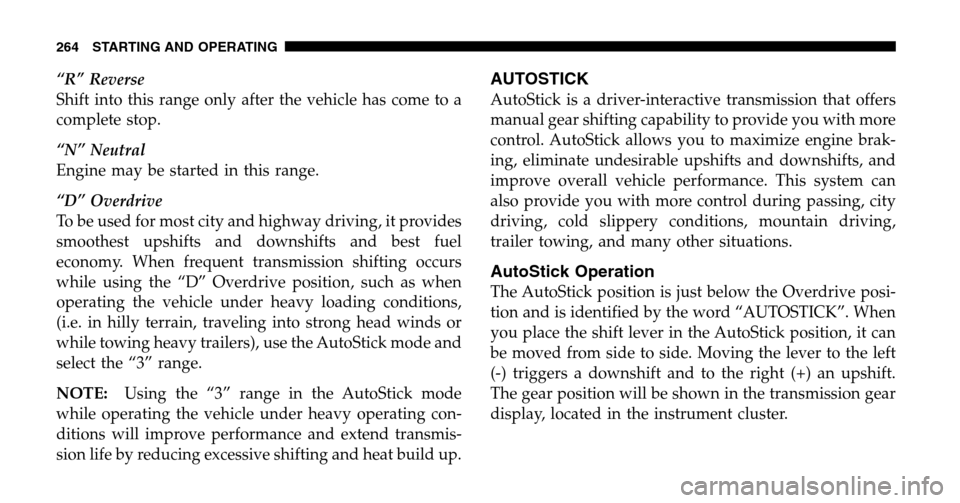
“R” Reverse
Shift into this range only after the vehicle has come to a
complete stop.
“N” Neutral
Engine may be started in this range.
“D” Overdrive
To be used for most city and highway driving, it provides
smoothest upshifts and downshifts and best fuel
economy. When frequent transmission shifting occurs
while using the “D” Overdrive position, such as when
operating the vehicle under heavy loading conditions,
(i.e. in hilly terrain, traveling into strong head winds or
while towing heavy trailers), use the AutoStick mode and
select the “3” range.
NOTE: Using the “3” range in the AutoStick mode
while operating the vehicle under heavy operating con-
ditions will improve performance and extend transmis-
sion life by reducing excessive shifting and heat build up.AUTOSTICK
AutoStick is a driver-interactive transmission that offers
manual gear shifting capability to provide you with more
control. AutoStick allows you to maximize engine brak-
ing, eliminate undesirable upshifts and downshifts, and
improve overall vehicle performance. This system can
also provide you with more control during passing, city
driving, cold slippery conditions, mountain driving,
trailer towing, and many other situations.
AutoStick Operation
The AutoStick position is just below the Overdrive posi-
tion and is identified by the word “AUTOSTICK”. When
you place the shift lever in the AutoStick position, it can
be moved from side to side. Moving the lever to the left
(-) triggers a downshift and to the right (+) an upshift.
The gear position will be shown in the transmission gear
display, located in the instrument cluster.
264 STARTING AND OPERATING
Page 266 of 440
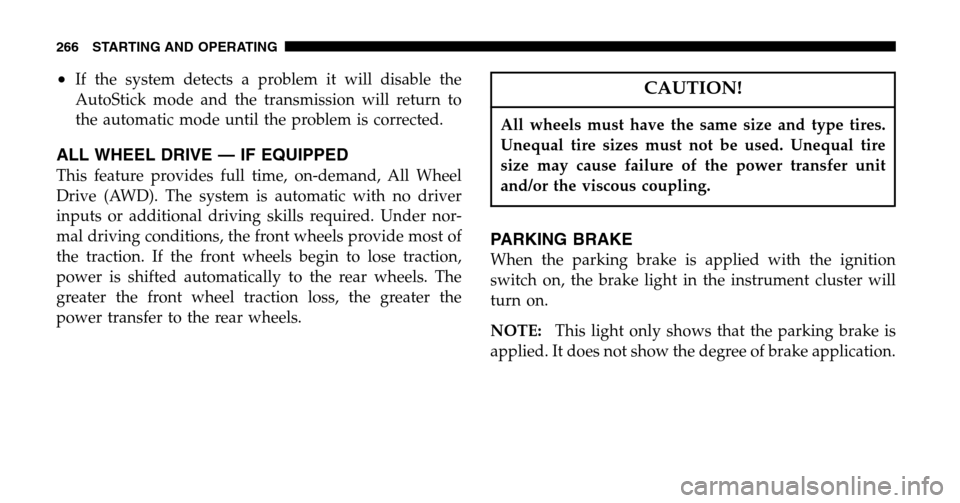
•If the system detects a problem it will disable the
AutoStick mode and the transmission will return to
the automatic mode until the problem is corrected.
ALL WHEEL DRIVE — IF EQUIPPED
This feature provides full time, on-demand, All Wheel
Drive (AWD). The system is automatic with no driver
inputs or additional driving skills required. Under nor-
mal driving conditions, the front wheels provide most of
the traction. If the front wheels begin to lose traction,
power is shifted automatically to the rear wheels. The
greater the front wheel traction loss, the greater the
power transfer to the rear wheels.
CAUTION!
All wheels must have the same size and type tires.
Unequal tire sizes must not be used. Unequal tire
size may cause failure of the power transfer unit
and/or the viscous coupling.
PARKING BRAKE
When the parking brake is applied with the ignition
switch on, the brake light in the instrument cluster will
turn on.
NOTE: This light only shows that the parking brake is
applied. It does not show the degree of brake application.
266 STARTING AND OPERATING
Page 273 of 440
•There is a Traction Control System malfunction
•The system has been deactivated to prevent damage to
the brake system due to overheated brake tempera-
tures NOTE:
•The Traction Control system will make buzzing or
clicking sounds when in operation.
•Extended heavy use of Traction Control may cause the
system to deactivate and turn on the traction control
indicator located in the instrument cluster.
This is to prevent overheating of the brake system and
is a normal condition. The system will remain disabled
for about 4 minutes until the brakes have cooled. The
system will automatically reactivate and turn off the
traction control indicator.
•If your vehicle becomes stuck in mud, ice, or snow,
turn the Traction Control System OFF before at-
tempting to “rock” the vehicle free.Traction Control Switch
STARTING AND OPERATING 273
5
Page 291 of 440

Improper alignment will not cause vehicle vibration.
Vibration may be a result of tire and wheel out-of-
balance. Proper balancing will reduce vibration and
avoid tire cupping and spotty wear.
ALL WHEEL DRIVE (AWD) — IF EQUIPPED
CAUTION!
All Wheel Drive (AWD) vehicles must have the same
size and type tires on all wheel positions. Unequal
tire sizes must not be used. Unequal tire size may
cause failure of the power transfer unit and/or the
viscous coupling.
TIRE PRESSURE MONITOR SYSTEM — IF
EQUIPPED
The Tire Pressure Monitor System (TPMS) system uses
wireless technology with wheel rim mounted electronic
sensors to monitor tire pressure levels (EXCLUDING
THE SPARE TIRE). Sensors, mounted to each wheel as
part of the valve stem, transmit tire pressure readings to
the Electronic Vehicle Information Center (EVIC) display
in the instrument cluster.
NOTE: It is particularly important, for you to check the
tire pressure in all of your tires regularly and too main-
tain the proper pressure.
When the appropriate conditions exist, the Electronic
Vehicle Information Center (EVIC) displays the following
messages.
STARTING AND OPERATING 291
5
Page 301 of 440
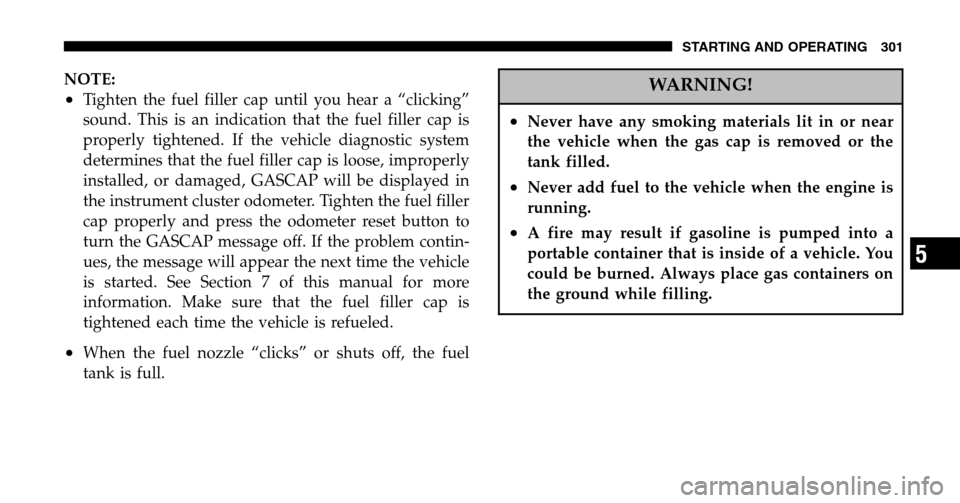
NOTE:
•Tighten the fuel filler cap until you hear a “clicking”
sound. This is an indication that the fuel filler cap is
properly tightened. If the vehicle diagnostic system
determines that the fuel filler cap is loose, improperly
installed, or damaged, GASCAP will be displayed in
the instrument cluster odometer. Tighten the fuel filler
cap properly and press the odometer reset button to
turn the GASCAP message off. If the problem contin-
ues, the message will appear the next time the vehicle
is started. See Section 7 of this manual for more
information. Make sure that the fuel filler cap is
tightened each time the vehicle is refueled.
•When the fuel nozzle “clicks” or shuts off, the fuel
tank is full.
WARNING!
•Never have any smoking materials lit in or near
the vehicle when the gas cap is removed or the
tank filled.
•Never add fuel to the vehicle when the engine is
running.
•A fire may result if gasoline is pumped into a
portable container that is inside of a vehicle. You
could be burned. Always place gas containers on
the ground while filling.
STARTING AND OPERATING 301
5
Page 341 of 440
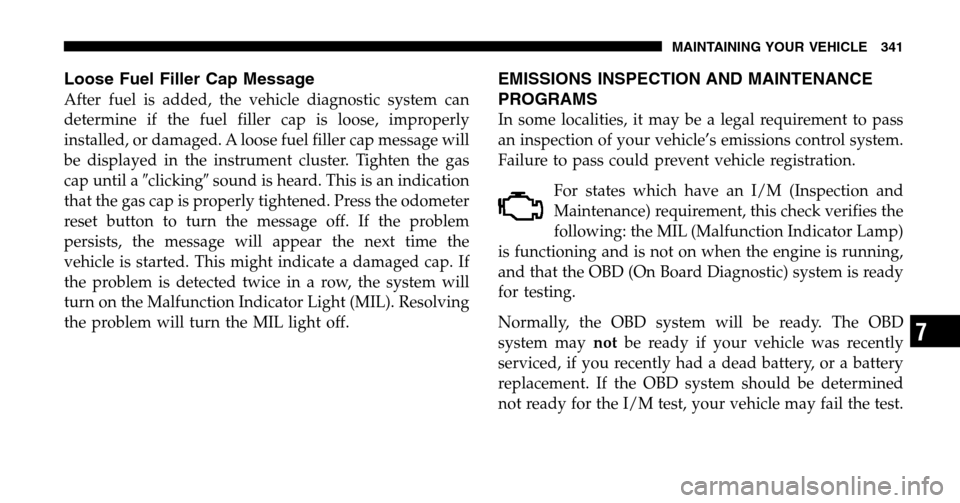
Loose Fuel Filler Cap Message
After fuel is added, the vehicle diagnostic system can
determine if the fuel filler cap is loose, improperly
installed, or damaged. A loose fuel filler cap message will
be displayed in the instrument cluster. Tighten the gas
cap until a �clicking�sound is heard. This is an indication
that the gas cap is properly tightened. Press the odometer
reset button to turn the message off. If the problem
persists, the message will appear the next time the
vehicle is started. This might indicate a damaged cap. If
the problem is detected twice in a row, the system will
turn on the Malfunction Indicator Light (MIL). Resolving
the problem will turn the MIL light off.
EMISSIONS INSPECTION AND MAINTENANCE
PROGRAMS
In some localities, it may be a legal requirement to pass
an inspection of your vehicle’s emissions control system.
Failure to pass could prevent vehicle registration.
For states which have an I/M (Inspection and
Maintenance) requirement, this check verifies the
following: the MIL (Malfunction Indicator Lamp)
is functioning and is not on when the engine is running,
and that the OBD (On Board Diagnostic) system is ready
for testing.
Normally, the OBD system will be ready. The OBD
system may notbe ready if your vehicle was recently
serviced, if you recently had a dead battery, or a battery
replacement. If the OBD system should be determined
not ready for the I/M test, your vehicle may fail the test.
MAINTAINING YOUR VEHICLE 341
7
Page 375 of 440
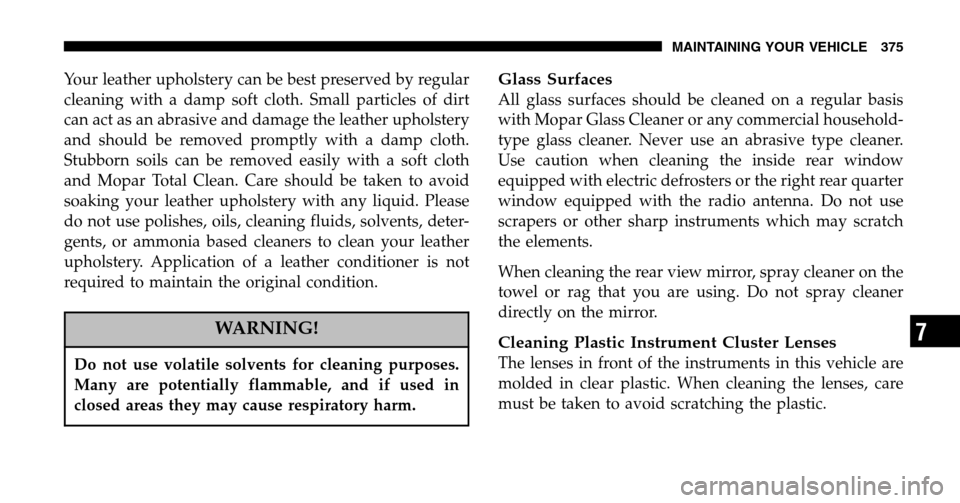
Your leather upholstery can be best preserved by regular
cleaning with a damp soft cloth. Small particles of dirt
can act as an abrasive and damage the leather upholstery
and should be removed promptly with a damp cloth.
Stubborn soils can be removed easily with a soft cloth
and Mopar Total Clean. Care should be taken to avoid
soaking your leather upholstery with any liquid. Please
do not use polishes, oils, cleaning fluids, solvents, deter-
gents, or ammonia based cleaners to clean your leather
upholstery. Application of a leather conditioner is not
required to maintain the original condition.
WARNING!
Do not use volatile solvents for cleaning purposes.
Many are potentially flammable, and if used in
closed areas they may cause respiratory harm.
Glass Surfaces
All glass surfaces should be cleaned on a regular basis
with Mopar Glass Cleaner or any commercial household-
type glass cleaner. Never use an abrasive type cleaner.
Use caution when cleaning the inside rear window
equipped with electric defrosters or the right rear quarter
window equipped with the radio antenna. Do not use
scrapers or other sharp instruments which may scratch
the elements.
When cleaning the rear view mirror, spray cleaner on the
towel or rag that you are using. Do not spray cleaner
directly on the mirror.
Cleaning Plastic Instrument Cluster Lenses
The lenses in front of the instruments in this vehicle are
molded in clear plastic. When cleaning the lenses, care
must be taken to avoid scratching the plastic.
MAINTAINING YOUR VEHICLE 375
7