Page 10 of 296

Obtaining Replacement Keys
Your vehicle is equipped with a theft deterrent locking
system requiring a special key manufacturing process.
For security reasons, replacement keys can only be ob-
tained from your authorized dealer.
Important!
Removing the key from the steering lock activates the
start lock-out. The engine cannot be started.
Turning the key in the steering lock to the ON/RUN
position deactivates the start lock-out.
NOTE:In case the engine cannot be started, and START
and ERROR are shown in the odometer display field, the
system is not operational. Contact an authorized dealer.
Ignition Key Removal
Turn the key to the LOCK position and remove the key.
NOTE:For vehicles with automatic transmissions, if
you try to remove the key before you place the shift lever
in PARK, the key may become trapped temporarily in the
key cylinder. If this occurs, turn the key clockwise
slightly, then remove the key as described.
Key-In-Ignition Reminder
Opening the driver’s door when the key is in the ignition
sounds a signal to remind you to remove the key.
10 THINGS TO KNOW BEFORE STARTING YOUR VEHICLE
Page 29 of 296
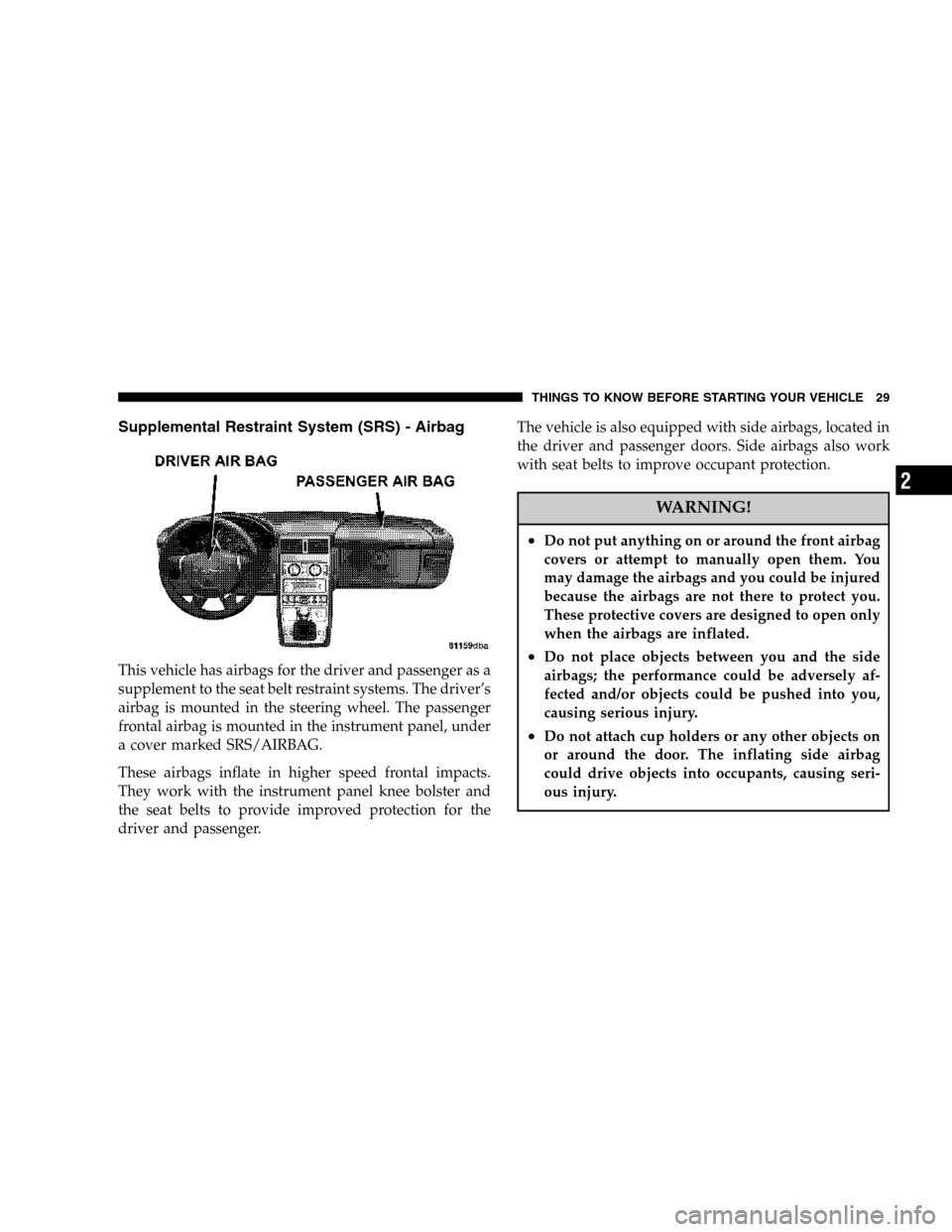
Supplemental Restraint System (SRS) - Airbag
This vehicle has airbags for the driver and passenger as a
supplement to the seat belt restraint systems. The driver’s
airbag is mounted in the steering wheel. The passenger
frontal airbag is mounted in the instrument panel, under
a cover marked SRS/AIRBAG.
These airbags inflate in higher speed frontal impacts.
They work with the instrument panel knee bolster and
the seat belts to provide improved protection for the
driver and passenger.The vehicle is also equipped with side airbags, located in
the driver and passenger doors. Side airbags also work
with seat belts to improve occupant protection.
WARNING!
•Do not put anything on or around the front airbag
covers or attempt to manually open them. You
may damage the airbags and you could be injured
because the airbags are not there to protect you.
These protective covers are designed to open only
when the airbags are inflated.
•Do not place objects between you and the side
airbags; the performance could be adversely af-
fected and/or objects could be pushed into you,
causing serious injury.
•Do not attach cup holders or any other objects on
or around the door. The inflating side airbag
could drive objects into occupants, causing seri-
ous injury.
THINGS TO KNOW BEFORE STARTING YOUR VEHICLE 29
2
Page 31 of 296

WARNING!
•Relying on the airbags alone could lead to more
severe injuries in a collision. The airbags work
with your seat belt to restrain you properly. In
some collisions the airbags won’t deploy at all.
Always wear your seat belts even though you
have airbags.
•Being too close to the steering wheel or instru-
ment panel during airbag deployment could cause
serious injury.
•Airbags need room to inflate. Sit back, comfort-
ably extending your arms to reach the steering
wheel or instrument panel.
•The side airbags also need room to inflate. Do not
lean against the door. Sit upright in the center of
the seat.
Airbag System Components
The airbag system consists of the following:
•Airbag control module and internal crash sensor
•AIRBAG readiness light
•Driver and passenger frontal airbag/inflator units
•Driver and passenger side airbag/inflator units
•Passenger airbag On/Off switch and indicator light
•Unique steering wheel and column
•Unique instrument panel
•Interconnecting wiring
•Knee impact bolster
•Side impact sensors
How the Front Airbag System Works
•
A crash sensor in the occupant compartment deter-
mines if a frontal impact is severe enough to require
the airbag. The sensor will not detect side, roll over, or
rear impacts. The sensor is connected to the diagnostic
unit and to the airbag/inflator unit.
THINGS TO KNOW BEFORE STARTING YOUR VEHICLE 31
2
Page 32 of 296

•The Occupant Restraint Controller monitors the readi-
ness of the electronic parts of the system whenever the
ignition switch is in the START or ON/RUN positions.
These include all of the items listed above except the
knee bolster, the instrument panel, and the steering
wheel and column.
•The Occupant Restraint Controller also turns on the
AIRBAG light in the instrument panel for four seconds
when the ignition is first turned on, then turns the
light off. If it detects a malfunction in any part of the
system, it turns on the light either momentarily or
continuously depending on the condition that is
present at the time.
•The airbag/inflator units are in the center of the
steering wheel and in the instrument panel. The words
SRS/AIRBAG are embossed on the airbag covers.
WARNING!
Ignoring the AIRBAG light in your instrument panel
could mean you won’t have the airbags to protect
you in a collision. If the light does not come on, stays
on after you start the vehicle, or if it comes on as you
drive, have the airbag system checked right away.
WARNING!
Do not put anything on or around the airbag covers
or attempt to manually open them. You may damage
the airbags and you could be injured because the
airbags are not there to protect you. These protective
covers are designed to open only when the airbags
are inflated.
•When the crash sensor detects an impact requiring the
airbags, it signals the inflator units. A large quantity of
nontoxic nitrogen gas is generated to inflate the air-
bags. The airbag covers separate and fold out of the
way as the airbags inflate to their full size. The airbags
32 THINGS TO KNOW BEFORE STARTING YOUR VEHICLE
Page 50 of 296

▫Heated Seats (If Equipped)...............73
�To Open And Close The Hood.............74
�Interior Lights.........................75
▫Front Map/Reading Lights...............75
▫Battery Saver Feature...................75
▫Instrument Panel Lighting................76
▫Night Security Illumination...............76
�Exterior Lights.........................76
▫Headlights And Parking Lights............76
▫Daytime Running Lights (Where Applicable) . . .77
▫Fog Lights (If Equipped).................77
▫Standing Lights.......................77
�Multifunction Control Lever...............78
▫Turn Signals..........................78
▫Headlight Dimmer Switch................79
▫Passing Light.........................80▫Windshield Wipers And Washer............80
▫Mist Function.........................81
�Telescoping Steering Column..............82
�Tire Pressure Monitor System..............83
�Rear Spoiler...........................87
�Brake Assist System (BAS)................89
�Electronic Stability Program (ESP)...........91
▫Synchronizing ESP.....................93
�Electronic Speed Control..................94
▫To Vary The Speed Setting................95
▫To Deactivate.........................96
▫To Resume Speed......................96
▫Using Speed Control On Hills.............97
�Garage Door Opener (If Equipped)..........97
▫Programming The Universal Transceiver......98
▫Gate Operator/Canadian Programming.....100
50 UNDERSTANDING THE FEATURES OF YOUR VEHICLE
Page 71 of 296

Forward/Rearward
•
Pull up on handle 4.
•Move the seat forward or backward to your desired
position which allows you to reach the pedals com-
fortably.
•Let go of handle 4. The seat should make an audible
click when positioned properly.
•Check for proper engagement before driving.
Backrest Tilt
•
Turn handwheel 2 forward or backward to adjust the
backrest tilt to your desired position which allows
your arms to slightly bend when holding the steering
wheel.
Head Restraint Height
WARNING!
For your protection, drive only with properly posi-
tioned head restraints.
Adjust head restraint to support the back of the head
approximately at ear level.
Do not drive the vehicle without the seat head
restraints. Head restraints are intended to help re-
duce injuries during and accident.
•Adjust the height of the head restraints by pulling
them upwards manually.
•For a lower position, press release button 1 and push
down on the head restraints manually.
Adjust to a comfortable seating position that still allows
you to reach the accelerator and brake pedal safely. The
position should be as far to the rear as possible, consistent
with ability to properly operate controls.
UNDERSTANDING THE FEATURES OF YOUR VEHICLE 71
3
Page 79 of 296
To operate the turn signals continuously, move the con-
trol lever up or down past the point of resistance. The
operation is automatically canceled when the steering
wheel is turned to a large enough degree.
If one of the turn signal lights fail, the turn signal
indicator system flashes and sounds at a faster than
normal rate. If an indicator fails to light when the control
lever is moved, it may mean that the fuse or indicator
bulb is defective.Headlight Dimmer Switch
Push the multifunction control lever toward the instru-
ment panel to turn the headlights to high beam. Pull the
lever toward you to switch to low beam.
UNDERSTANDING THE FEATURES OF YOUR VEHICLE 79
3
Page 80 of 296
Passing Light
You can signal another vehicle with your headlights by
lightly pulling the multifunction control lever toward the
steering wheel. This will cause the headlights to turn on
at high beam and remain on until the control lever is
released.
Windshield Wipers And Washer
The wipers and washer are operated by a switch in the
multifunction control lever. Turn the end of the lever to
select desired wiper speed: off, intermittent, normal, or
fast.
NOTE:Wiper speed is altered when the vehicle is
stopped with the wipers on. If the speed setting is
intermittent, the wipers will stop wiping when the ve-
hicle comes to a complete stop. If the wiper speed setting
is normal, the wipers will change to intermittent wiping
when the vehicle comes to a complete stop.
80 UNDERSTANDING THE FEATURES OF YOUR VEHICLE