Page 187 of 320
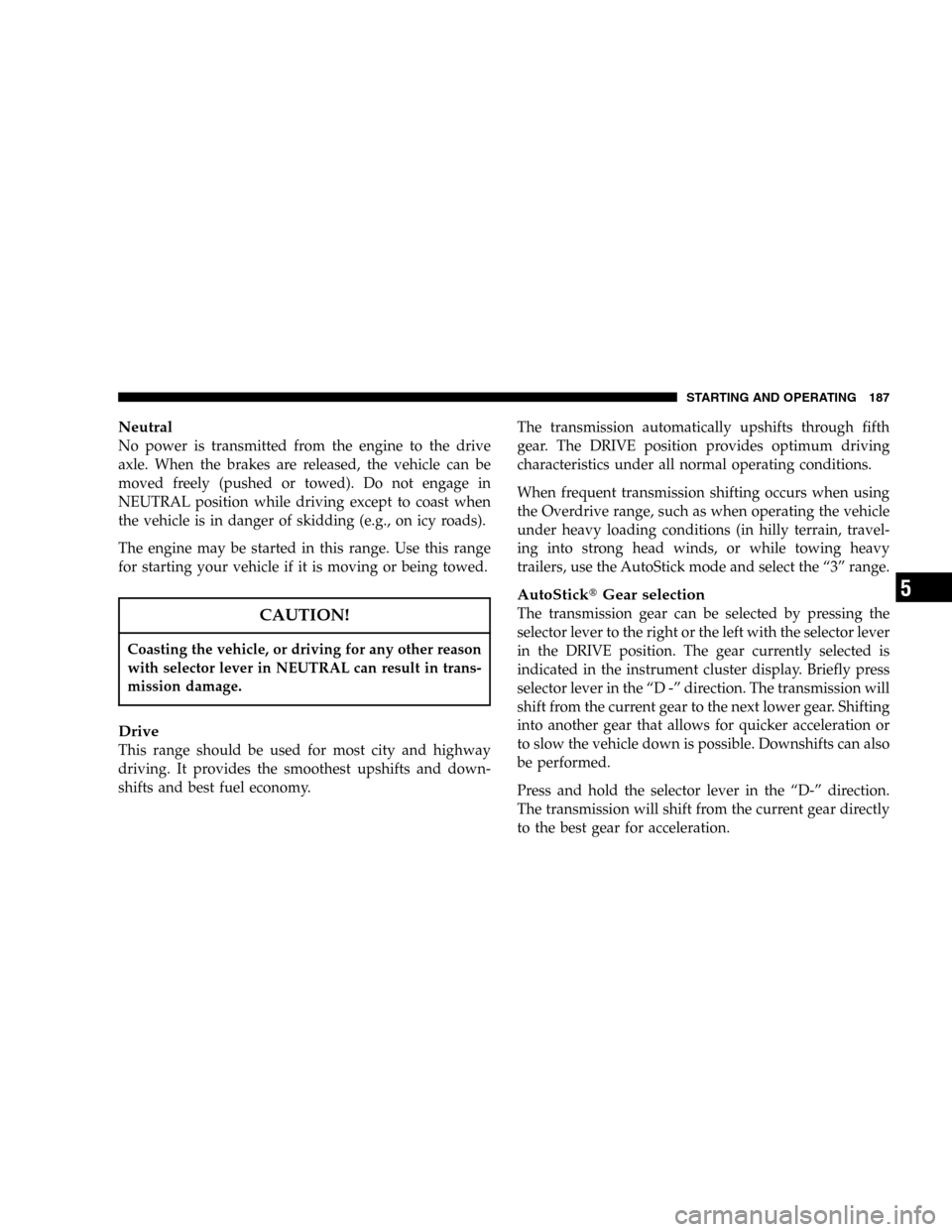
Neutral
No power is transmitted from the engine to the drive
axle. When the brakes are released, the vehicle can be
moved freely (pushed or towed). Do not engage in
NEUTRAL position while driving except to coast when
the vehicle is in danger of skidding (e.g., on icy roads).
The engine may be started in this range. Use this range
for starting your vehicle if it is moving or being towed.
CAUTION!
Coasting the vehicle, or driving for any other reason
with selector lever in NEUTRAL can result in trans-
mission damage.
Drive
This range should be used for most city and highway
driving. It provides the smoothest upshifts and down-
shifts and best fuel economy.The transmission automatically upshifts through fifth
gear. The DRIVE position provides optimum driving
characteristics under all normal operating conditions.
When frequent transmission shifting occurs when using
the Overdrive range, such as when operating the vehicle
under heavy loading conditions (in hilly terrain, travel-
ing into strong head winds, or while towing heavy
trailers, use the AutoStick mode and select the “3” range.
AutoStick�Gear selection
The transmission gear can be selected by pressing the
selector lever to the right or the left with the selector lever
in the DRIVE position. The gear currently selected is
indicated in the instrument cluster display. Briefly press
selector lever in the “D -” direction. The transmission will
shift from the current gear to the next lower gear. Shifting
into another gear that allows for quicker acceleration or
to slow the vehicle down is possible. Downshifts can also
be performed.
Press and hold the selector lever in the “D-” direction.
The transmission will shift from the current gear directly
to the best gear for acceleration.
STARTING AND OPERATING 187
5
Page 192 of 320
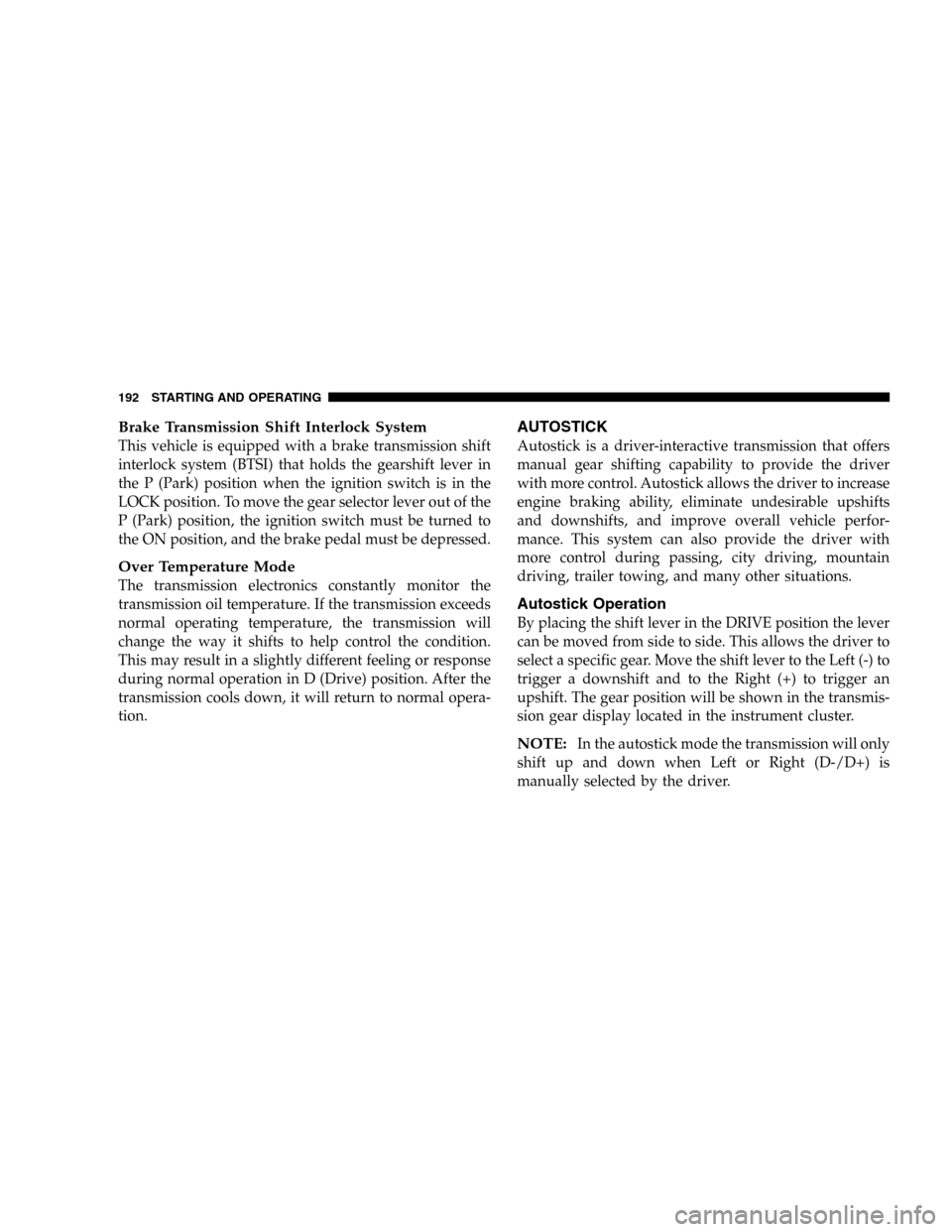
Brake Transmission Shift Interlock System
This vehicle is equipped with a brake transmission shift
interlock system (BTSI) that holds the gearshift lever in
the P (Park) position when the ignition switch is in the
LOCK position. To move the gear selector lever out of the
P (Park) position, the ignition switch must be turned to
the ON position, and the brake pedal must be depressed.
Over Temperature Mode
The transmission electronics constantly monitor the
transmission oil temperature. If the transmission exceeds
normal operating temperature, the transmission will
change the way it shifts to help control the condition.
This may result in a slightly different feeling or response
during normal operation in D (Drive) position. After the
transmission cools down, it will return to normal opera-
tion.
AUTOSTICK
Autostick is a driver-interactive transmission that offers
manual gear shifting capability to provide the driver
with more control. Autostick allows the driver to increase
engine braking ability, eliminate undesirable upshifts
and downshifts, and improve overall vehicle perfor-
mance. This system can also provide the driver with
more control during passing, city driving, mountain
driving, trailer towing, and many other situations.
Autostick Operation
By placing the shift lever in the DRIVE position the lever
can be moved from side to side. This allows the driver to
select a specific gear. Move the shift lever to the Left (-) to
trigger a downshift and to the Right (+) to trigger an
upshift. The gear position will be shown in the transmis-
sion gear display located in the instrument cluster.
NOTE:In the autostick mode the transmission will only
shift up and down when Left or Right (D-/D+) is
manually selected by the driver.
192 STARTING AND OPERATING
Page 193 of 320
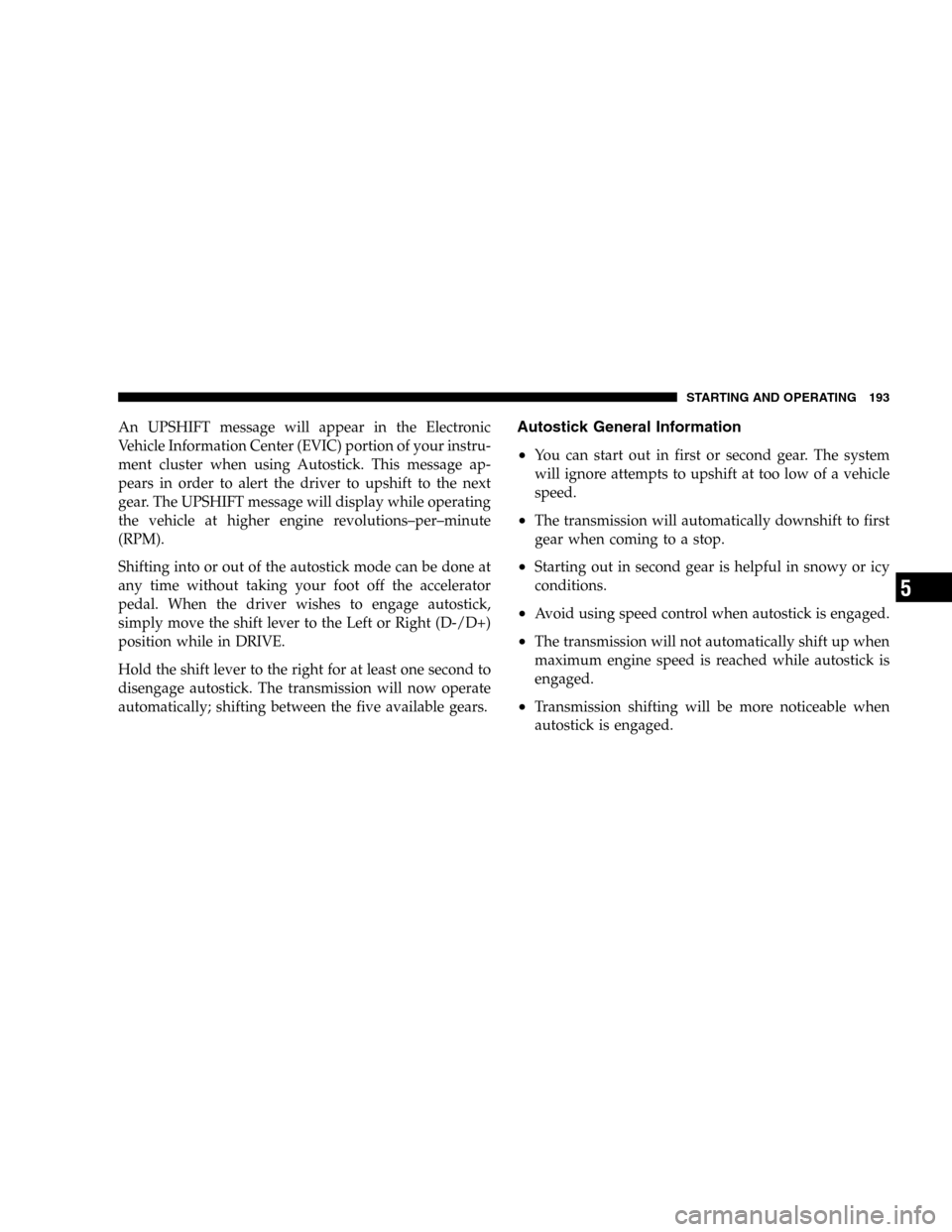
An UPSHIFT message will appear in the Electronic
Vehicle Information Center (EVIC) portion of your instru-
ment cluster when using Autostick. This message ap-
pears in order to alert the driver to upshift to the next
gear. The UPSHIFT message will display while operating
the vehicle at higher engine revolutions–per–minute
(RPM).
Shifting into or out of the autostick mode can be done at
any time without taking your foot off the accelerator
pedal. When the driver wishes to engage autostick,
simply move the shift lever to the Left or Right (D-/D+)
position while in DRIVE.
Hold the shift lever to the right for at least one second to
disengage autostick. The transmission will now operate
automatically; shifting between the five available gears.Autostick General Information
•
You can start out in first or second gear. The system
will ignore attempts to upshift at too low of a vehicle
speed.
•The transmission will automatically downshift to first
gear when coming to a stop.
•Starting out in second gear is helpful in snowy or icy
conditions.
•Avoid using speed control when autostick is engaged.
•The transmission will not automatically shift up when
maximum engine speed is reached while autostick is
engaged.
•Transmission shifting will be more noticeable when
autostick is engaged.
STARTING AND OPERATING 193
5
Page 215 of 320

The Tire Pressure Monitoring System consists of the
following components:
•Receiver Module
•4 Wheel Sensors
•4 Wheel Sensor Trigger Modules
•Tire Pressure Monitoring System Display Messages in
the EVIC
•Amber Colored Tire Pressure Monitoring Indicator
Lamp
The system consists of tire pressure monitoring sensors
attached to each wheel through the valve stem mounting
hole, a central receiver module, Wheel Sensor Trigger
Modules mounted in three of the four wheel wells,
various Tire Pressure Monitoring System Display Mes-
sages in the EVIC, and an amber colored Indicator Lamp.
NOTE:For vehicles with optional wheel/tire sizes and
significantly different tire placard pressures, the placard
pressure value and the low-pressure threshold value isre-programmable at your authorized dealer to accommo-
date the customer selected wheel/tire combinations rec-
ommended by DaimlerChrysler.
The following�warnings�will cause a text message to be
displayed, an audible chime to sound and the tire pres-
sure Indicator Lamp to illuminate. The audible chime
will occur once every ignition cycle for each�warning�
detected. The tire pressure Indicator Lamp will illumi-
nate continuously (solid) and will remain illuminated
until the warning condition is removed/reset.
When the appropriate conditions exist, the Electronic
Vehicle Information Center (EVIC) displays the following
messages.
LEFT FRONT, LEFT REAR, RIGHT FRONT,
RIGHT REAR LOW PRESSURE
One or more of these messages will be displayed in the
EVIC if a low tire pressure condition exists in one or more
tires.
Inspect all tires for proper inflation pressure, once the
proper tire pressure has been set, the TPM system
STARTING AND OPERATING 215
5