2006 CHRYSLER 300 SRT display
[x] Cancel search: displayPage 148 of 320

and navigation system. Pressing the FUNCTION SE-
LECT button while in this display selects English, Es-
panol, Deutsch, Italiano, or Francais depending on avail-
ability. As you continue the displayed information will be
shown in the selected language.
Display English or Metric
The EVIC, odometer, and navigation system units can be
changed between English and Metric.
Press and release the FUNCTION SELECT button when
in this display until “US” or “METRIC” appears to make
your selection.
Lock Doors Automatically at 15 MPH (24 Km/h)
When ON is selected all doors lock automatically when
the speed of the vehicle reaches 15 mph (24 km/h). Press
and release the FUNCTION SELECT button when in this
display until “ON” or “OFF” appears to make your
selection.
Auto Unlock On Exit
When ON is selected all the vehicle’s doors will unlock
when the driver’s door is opened if the vehicle is stopped
and the transmission is in P (Park) or N (Neutral)position. Press and release the FUNCTION SELECT
button when in this display until “ON” or “OFF” appears
to make your selection.
Remote Unlock Driver’s Door 1st
WhenDRIVER’S DOOR 1STis selected only the driv-
er’s door will unlock on the first press of the remote
keyless entry unlock button and require a second press to
unlock the remaining locked doors. WhenREMOTE
UNLOCK ALL DOORSis selected all of the doors will
unlock at the first press of the remote keyless entry
unlock button. Press and release the FUNCTION SE-
LECT button when in this display until “DRIVER’S
DOOR 1ST” or “ALL DOORS” appears to make your
selection.
Recall Memory with Remote Key Unlock
When ON is selected the memory seat, mirror, and radio
settings will return to the memory set position when the
remote keyless entry “Unlock” button is pressed. If this
feature is not selected then the memory seat, mirror, and
radio settings can only return to the memory set position
using the door mounted switch. Press and release the
148 UNDERSTANDING YOUR INSTRUMENT PANEL
Page 149 of 320

FUNCTION SELECT button when in this display until
“ON” or “OFF” appears to make your selection.
Sound Horn with Remote Key Lock
When ON is selected a short horn sound will occur when
the remote keyless entry “Lock” button is pressed. This
feature may be selected with or without the flash lights
on lock/unlock feature. Press and release the FUNC-
TION SELECT button when in this display until “ON” or
“OFF” appears to make your selection.
Flash Lights with Remote Key Lock
When ON is selected, the front and rear turn signals will
flash when the doors are locked or unlocked using the
remote keyless entry transmitter. This feature may be
selected with or without the sound horn on lock feature
selected. Press and release the FUNCTION SELECT
button when in this display until “ON” or “OFF” appears
to make your selection.
Delay Turning Headlamps Off
When this feature is selected the driver can choose to
have the headlamps remain on for 0, 30, 60, or 90 secondswhen exiting the vehicle. Press and release the FUNC-
TION SELECT button when in this display until 0, 30, 60,
or 90 appears to make your selection.
Headlamps On With Wipers
When ON is selected and the headlight switch is in the
AUTO position, the headlights will turn on approxi-
mately 10 seconds after the wipers are turned on. The
headlights will also turn off when the wipers are turned
off if they were turned on by this feature. Press and
release the FUNCTION SELECT button when in this
display until “ON” or “OFF” appears to make your
selection.
NOTE:Turning the headlights on during the daytime
causes the instrument panel lights to dim. To increase the
brightness, refer to “Lights” in this section.
Rain Sensing Intermittent Wipers
When ON is selected the system senses moisture on the
windshield and automatically activates the wipers for the
driver. Press and release the FUNCTION SELECT button
when in this display until “ON” or “OFF” appears to
make your selection. When OFF the system reverts to
standard intermittent wiper operation.
UNDERSTANDING YOUR INSTRUMENT PANEL 149
4
Page 150 of 320

Delay Power Off to Accessories Until Exit
When this feature is selected, the power window
switches, radio, hands–free system, DVD video system,
power sunroof, and power outlets will remain active for
up to 60 minutes after the ignition switch has been turned
off. Opening a vehicle door will cancel this feature. Press
and release the FUNCTION SELECT button when in this
display until “Off”, “45 sec.”, “5 min.”, “10 min.”, “30
min.”, or “60 min.” appears to make your selection.
Turn Headlamps on with Remote Key Unlock
When this feature is selected the headlamps will activate
and remain on for up to 90 seconds when the doors are
unlocked using the remote keyless entry transmitter.
Press and release the FUNCTION SELECT button when
in this display until “OFF”, “30 sec.”, “60 sec.”, or “90
sec.” appears to make your selection.
Tilt Mirrors Down on Reverse
When ON is selected the outside rearview mirrors will
tilt down when the vehicle is shifted into REVERSE with
the ignition switch in the RUN position. The mirrors
move back to their previous position when the vehicle isshifted out of REVERSE. Press and release the FUNC-
TION SELECT button when in this display until “ON” or
“OFF” appears to make your selection.
Park Assist System
When ON is selected and the driver places the gear
selector in Reverse or Neutral the system will scan for
objects behind the vehicle. Press and release the FUNC-
TION SELECT button when in this display until “ON” or
“OFF” appears to make your selection.
Confirmation of Voice Commands — If Equipped
When ON is selected all voice commands from the
U-Connect system are confirmed. Press and release the
FUNCTION SELECT button when in this display until
“ON” or “OFF” appears to make your selection.
Turn by Turn Navigation — If Equipped
When ON is selected the Turn-by-Turn directions will
appear in the display as the vehicle approaches a desig-
nated turn within a programmed route. Press and release
the FUNCTION SELECT button when in this display
until “ON” or “OFF” appears to make your selection.
150 UNDERSTANDING YOUR INSTRUMENT PANEL
Page 151 of 320

Automatically Move Seat Back on Exit
When ON is selected, the driver’s seat moves rearward 5
cm (2 inches) or to the farthest rearward position if this
distance is less than 5 cm (2 inches) when the key is
removed from the ignition switch so that the driver can
more easily exit the vehicle. The seat will return to the
memorized seat location (if Recall Memory with Remote
Key Unlock is set to ON) when the remote keyless entry
transmitter is used to unlock the door. Press and release
the FUNCTION SELECT button when in this display
until “ON” or “OFF” appears to make your selection.
SETTING THE ANALOG CLOCK
To set the analog clock at the top center of the instrument
panel, press and hold the button until the setting is
correct.Analog Clock
UNDERSTANDING YOUR INSTRUMENT PANEL 151
4
Page 153 of 320

Press the right side of the button to seek up and the left
side to seek down. The radio will remained tuned to the
new station until you make another selection. Holding
the button and will bypass stations without stopping
until you release it.
SCAN Button (Radio Mode)
Pressing the SCAN button causes the tuner to search for
the next station, in either AM, FM or Satellite (if
equipped) frequencies, pausing for 5 seconds (satellite
scan 8 seconds) at each listenable station before continu-
ing to the next. To stop the search, press SCAN a second
time.
Time Button
Press the time button and the time of day will be
displayed for 5 seconds.
Clock Setting Procedure
1. Press and hold the time button until the hours blink.
2. Adjust the hours by turning the right side Tune /
Audio control.3. After the hours are adjusted, press the right side Tune
/ Audio control to set the minutes. The minutes will
begin to blink.
4. Adjust the minutes using the right side Tune / Audio
control.
5. To exit, press any button/knob or wait 5 seconds.
INFO Button (Radio Mode)
Press the INFO button for an RBDS station (one with call
letters displayed). The radio will return a Radio Text
message broadcast (if available) from an FM station (FM
mode only).
RW/FF (Radio Mode)
Pressing the rewind/fast forward button causes the tuner
to search for the next frequency in the direction of the
arrows. This feature operates in either AM, FM or Satel-
lite (if equipped) frequencies.
TUNE Control (Radio Mode)
Turn the right side rotary control to increase or decrease
the frequency.
UNDERSTANDING YOUR INSTRUMENT PANEL 153
4
Page 154 of 320
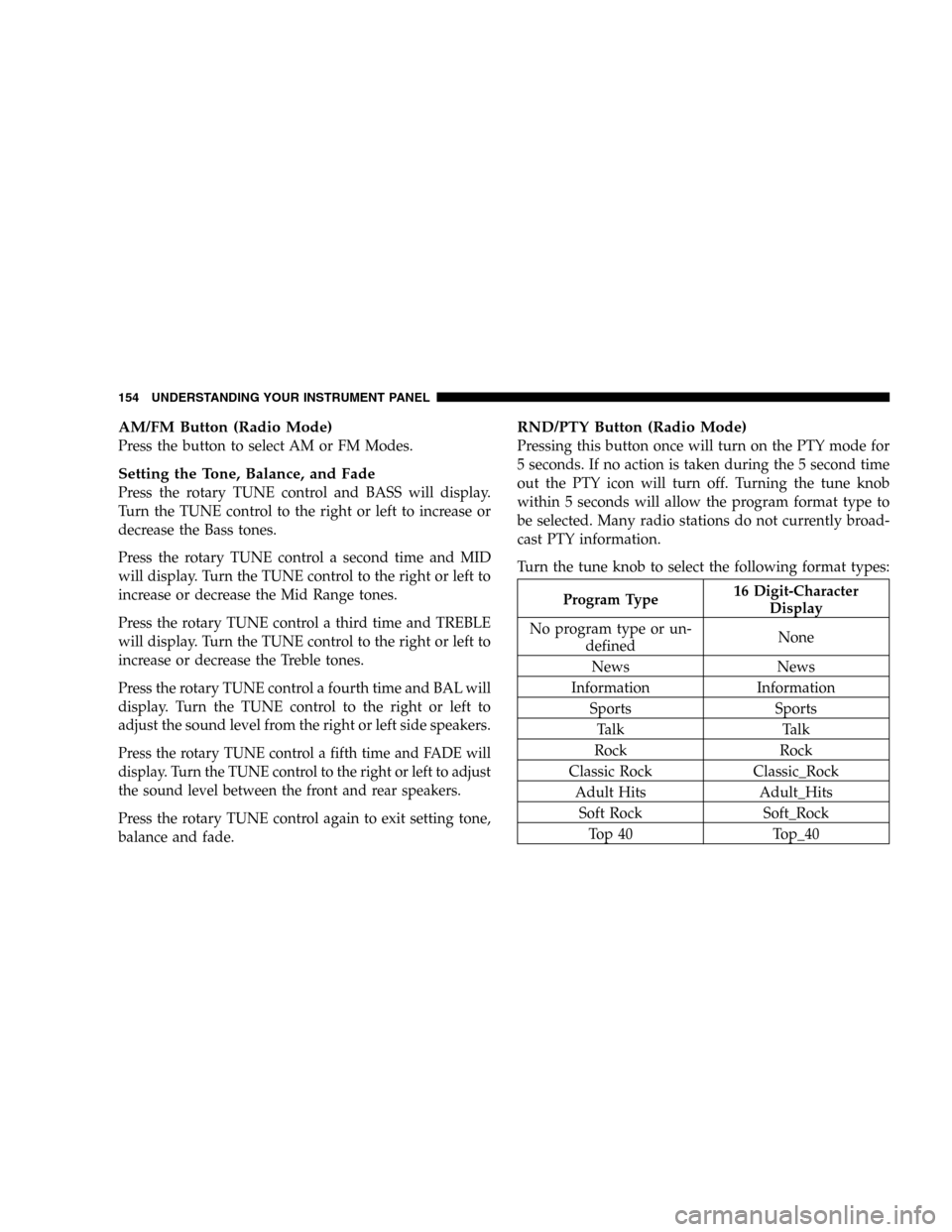
AM/FM Button (Radio Mode)
Press the button to select AM or FM Modes.
Setting the Tone, Balance, and Fade
Press the rotary TUNE control and BASS will display.
Turn the TUNE control to the right or left to increase or
decrease the Bass tones.
Press the rotary TUNE control a second time and MID
will display. Turn the TUNE control to the right or left to
increase or decrease the Mid Range tones.
Press the rotary TUNE control a third time and TREBLE
will display. Turn the TUNE control to the right or left to
increase or decrease the Treble tones.
Press the rotary TUNE control a fourth time and BAL will
display. Turn the TUNE control to the right or left to
adjust the sound level from the right or left side speakers.
Press the rotary TUNE control a fifth time and FADE will
display. Turn the TUNE control to the right or left to adjust
the sound level between the front and rear speakers.
Press the rotary TUNE control again to exit setting tone,
balance and fade.
RND/PTY Button (Radio Mode)
Pressing this button once will turn on the PTY mode for
5 seconds. If no action is taken during the 5 second time
out the PTY icon will turn off. Turning the tune knob
within 5 seconds will allow the program format type to
be selected. Many radio stations do not currently broad-
cast PTY information.
Turn the tune knob to select the following format types:
Program Type16 Digit-Character
Display
No program type or un-
definedNone
News News
Information Information
Sports Sports
Talk Talk
Rock Rock
Classic Rock Classic_Rock
Adult Hits Adult_Hits
Soft Rock Soft_Rock
Top 40 Top_40
154 UNDERSTANDING YOUR INSTRUMENT PANEL
Page 155 of 320

Country Country
Oldies Oldies
Soft Soft
Nostalgia Nostalgia
Jazz Jazz
Classical Classical
Rhythm and Blues Rhythm_and_Blues
Soft Rhythm and Blues Soft_R_&_B
Foreign Language Foreign_Language
Religious Music Religious_Music
Religious Talk Religious_Talk
Personality Personality
Public Public
College College
Unassigned
Weather Weather
By pressing the SEEK button when the PTY icon is
displayed, the radio will be tuned to the next frequency
station with the same selected PTY name. The PTY
function only operates when in the FM mode.If a preset button is activated while in the PTY (Program
Type) mode, the PTY mode will be exited and the radio
will tune to the preset station.
NOTE:If you have selected a PTY with the tune knob,
simply pressing the tune button in will go directly to a
“PTY seek”.
Buttons1-6(Radio Mode)
These buttons tune the Radio to the stations that you
commit to push-button memory {12AM, 12 FM, and 12
Satellite (if equipped) stations}.
Operating Instructions — Tape Player
Insert the cassette with the exposed tape side toward the
left and the mechanical action of the player will gently
pull the cassette into the play position.
NOTE:When subjected to extremely cold temperatures,
the tape mechanism may require a few minutes to warm
up for proper operation. Sometimes poor playback may
be experienced due to a defective cassette tape. Clean and
demagnetize the tape heads at least twice a year.
UNDERSTANDING YOUR INSTRUMENT PANEL 155
4
Page 156 of 320
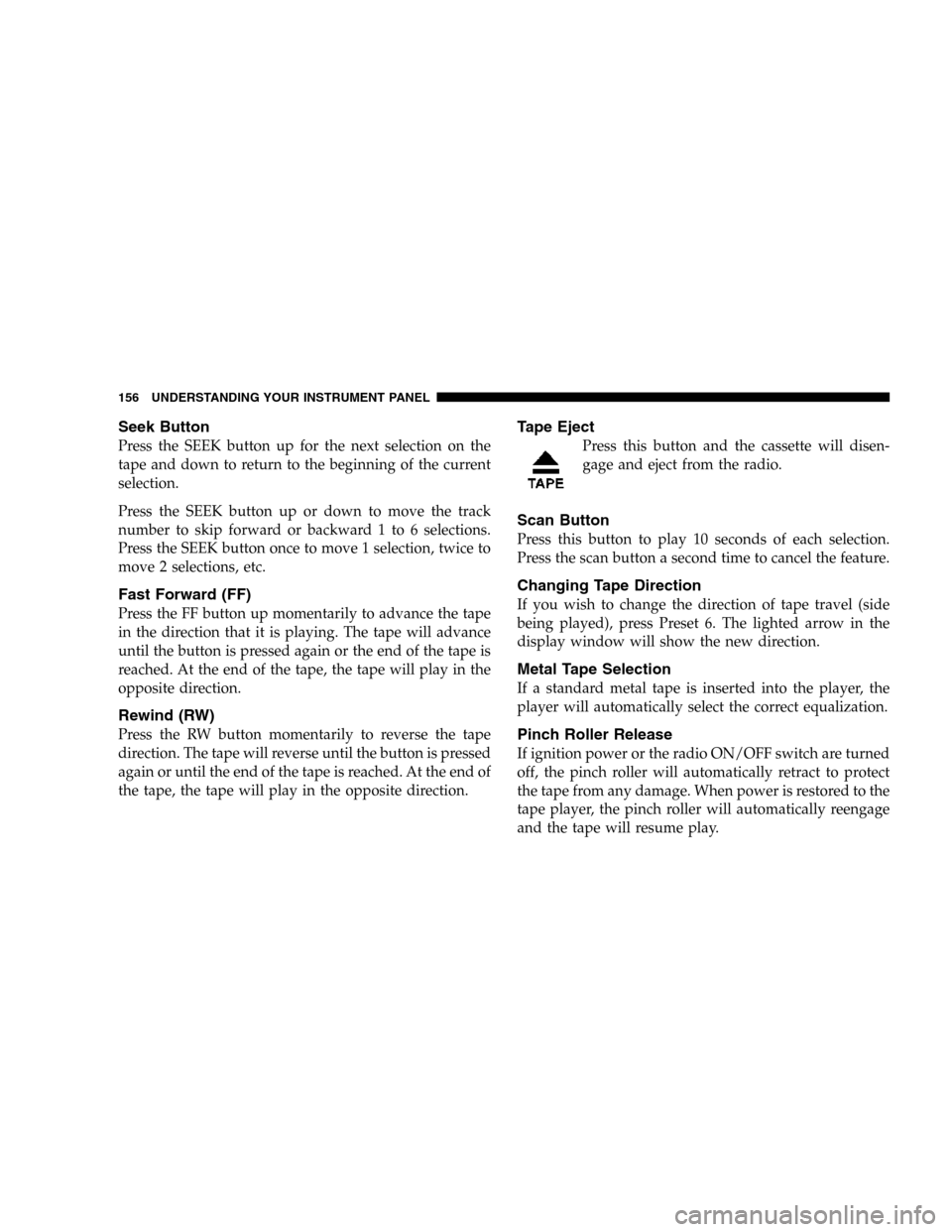
Seek Button
Press the SEEK button up for the next selection on the
tape and down to return to the beginning of the current
selection.
Press the SEEK button up or down to move the track
number to skip forward or backward 1 to 6 selections.
Press the SEEK button once to move 1 selection, twice to
move 2 selections, etc.
Fast Forward (FF)
Press the FF button up momentarily to advance the tape
in the direction that it is playing. The tape will advance
until the button is pressed again or the end of the tape is
reached. At the end of the tape, the tape will play in the
opposite direction.
Rewind (RW)
Press the RW button momentarily to reverse the tape
direction. The tape will reverse until the button is pressed
again or until the end of the tape is reached. At the end of
the tape, the tape will play in the opposite direction.
Tape Eject
Press this button and the cassette will disen-
gage and eject from the radio.
Scan Button
Press this button to play 10 seconds of each selection.
Press the scan button a second time to cancel the feature.
Changing Tape Direction
If you wish to change the direction of tape travel (side
being played), press Preset 6. The lighted arrow in the
display window will show the new direction.
Metal Tape Selection
If a standard metal tape is inserted into the player, the
player will automatically select the correct equalization.
Pinch Roller Release
If ignition power or the radio ON/OFF switch are turned
off, the pinch roller will automatically retract to protect
the tape from any damage. When power is restored to the
tape player, the pinch roller will automatically reengage
and the tape will resume play.
156 UNDERSTANDING YOUR INSTRUMENT PANEL