2006 CHEVROLET UPLANDER flat tire
[x] Cancel search: flat tirePage 391 of 458
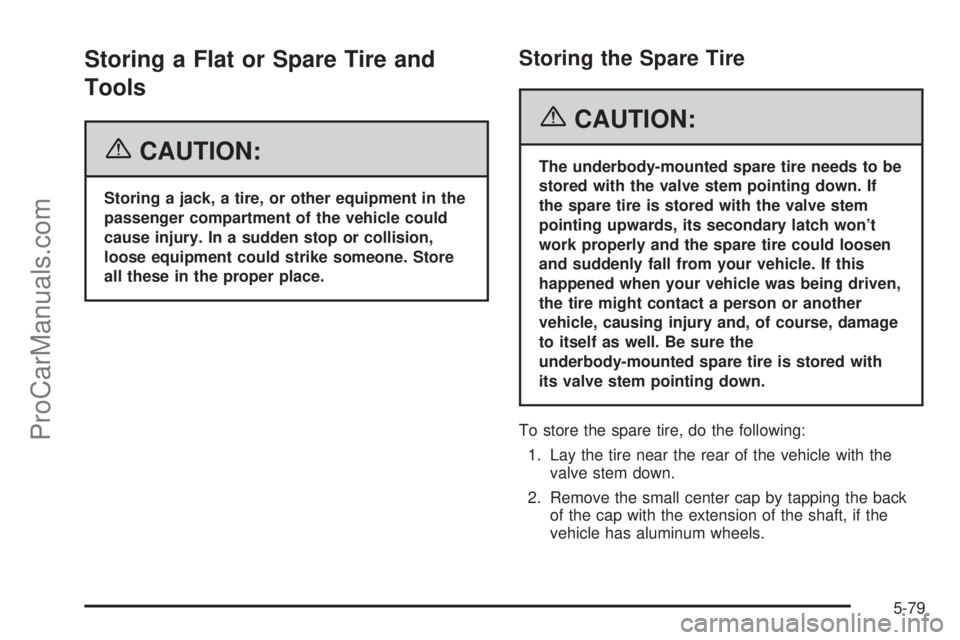
Storing a Flat or Spare Tire and
Tools
{CAUTION:
Storing a jack, a tire, or other equipment in the
passenger compartment of the vehicle could
cause injury. In a sudden stop or collision,
loose equipment could strike someone. Store
all these in the proper place.
Storing the Spare Tire
{CAUTION:
The underbody-mounted spare tire needs to be
stored with the valve stem pointing down. If
the spare tire is stored with the valve stem
pointing upwards, its secondary latch won’t
work properly and the spare tire could loosen
and suddenly fall from your vehicle. If this
happened when your vehicle was being driven,
the tire might contact a person or another
vehicle, causing injury and, of course, damage
to itself as well. Be sure the
underbody-mounted spare tire is stored with
its valve stem pointing down.
To store the spare tire, do the following:
1. Lay the tire near the rear of the vehicle with the
valve stem down.
2. Remove the small center cap by tapping the back
of the cap with the extension of the shaft, if the
vehicle has aluminum wheels.
5-79
ProCarManuals.com
Page 392 of 458

3. Slide the cable retainer through the center of the
wheel and start to raise the tire.
Make sure the retainer is fully seated across the
underside of the wheel.
4. When the tire is almost in the stored position, turn
the tire so the valve is towards the rear of the
vehicle.
This will help when you check and maintain tire
pressure in the spare.
5. Raise the tire fully against the underside of the
vehicle. Continue turning the folding wrench until
you feel more than two clicks. This indicates that the
compact spare tire is secure and the cable is
tight. The spare tire hoist cannot be overtightened.
6. Make sure the tire is stored securely. Push, pull (A),
and then try to turn (B) the tire. If the tire moves,
use the folding wrench to tighten the cable.
Storing the Flat Tire on a
Front-Wheel-Drive Vehicle
The �at tire is stored the same as the spare tire for
front-wheel-drive vehicles. Refer to “Storing the Spare
Tire” listed previously.
5-80
ProCarManuals.com
Page 393 of 458

Storing the Flat Tire on an
All-Wheel-Drive Vehicle
1. Remove the tire storage bag and cable package
from the jack storage area.
2. Remove the small center cap by tapping the back
of the cap with the extension of the shaft, if the
vehicle has aluminum wheels.
3. Put the �at tire in the tire storage bag and place it
in the rear storage area with the valve stem
pointing toward the front of the vehicle.
A. Cable
B. Liftgate HingesC. Door Striker
4. Pull the cable through the door striker and the
center of the wheel.
5-81
ProCarManuals.com
Page 421 of 458

Engine Coolant Level Check
Check the engine coolant level and add
DEX-COOL®coolant mixture if necessary. SeeEngine
Coolant on page 5-23for further details.
Windshield Washer Fluid Level Check
Check the windshield washer �uid level in the windshield
washer �uid reservoir and add the proper �uid if
necessary.
At Least Once a Month
Tire In�ation Check
Visually inspect your vehicle’s tires and make sure they
are in�ated to the correct pressures. Do not forget to
check the spare tire. SeeTires on page 5-50for further
details. Check to make sure the spare tire is stored
securely. SeeChanging a Flat Tire on page 5-66.
Tire Wear Inspection
Tire rotation may be required for high mileage highway
drivers prior to the Engine Oil Life System service
noti�cation. Check the tires for wear and, if necessary,
rotate the tires. SeeTire Inspection and Rotation on
page 5-57.
At Least Once a Year
Starter Switch Check
{CAUTION:
When you are doing this inspection, the
vehicle could move suddenly. If the vehicle
moves, you or others could be injured.
1. Before you start, be sure you have enough room
around the vehicle.
2. Firmly apply both the parking brake and the regular
brake. SeeParking Brake on page 2-37.
Do not use the accelerator pedal, and be ready to
turn off the engine immediately if it starts.
3. Try to start the engine in each gear. The vehicle
should start only in PARK (P) or NEUTRAL (N). If
the vehicle starts in any other position, contact your
GM Goodwrench
®dealer for service.
6-9
ProCarManuals.com
Page 435 of 458
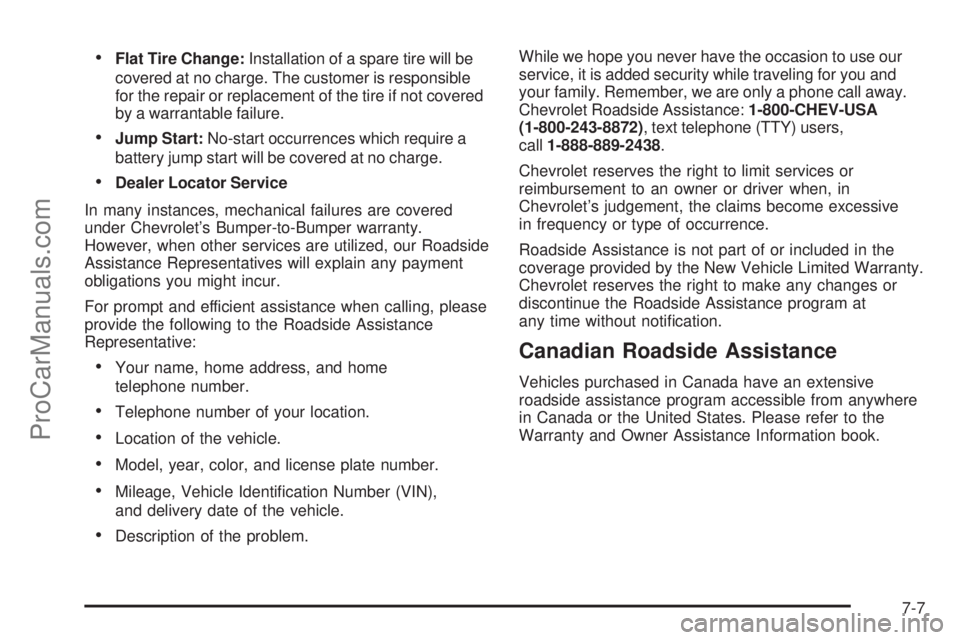
Flat Tire Change:Installation of a spare tire will be
covered at no charge. The customer is responsible
for the repair or replacement of the tire if not covered
by a warrantable failure.
Jump Start:No-start occurrences which require a
battery jump start will be covered at no charge.
Dealer Locator Service
In many instances, mechanical failures are covered
under Chevrolet’s Bumper-to-Bumper warranty.
However, when other services are utilized, our Roadside
Assistance Representatives will explain any payment
obligations you might incur.
For prompt and efficient assistance when calling, please
provide the following to the Roadside Assistance
Representative:
Your name, home address, and home
telephone number.
Telephone number of your location.
Location of the vehicle.
Model, year, color, and license plate number.
Mileage, Vehicle Identi�cation Number (VIN),
and delivery date of the vehicle.
Description of the problem.While we hope you never have the occasion to use our
service, it is added security while traveling for you and
your family. Remember, we are only a phone call away.
Chevrolet Roadside Assistance:1-800-CHEV-USA
(1-800-243-8872), text telephone (TTY) users,
call1-888-889-2438.
Chevrolet reserves the right to limit services or
reimbursement to an owner or driver when, in
Chevrolet’s judgement, the claims become excessive
in frequency or type of occurrence.
Roadside Assistance is not part of or included in the
coverage provided by the New Vehicle Limited Warranty.
Chevrolet reserves the right to make any changes or
discontinue the Roadside Assistance program at
any time without noti�cation.
Canadian Roadside Assistance
Vehicles purchased in Canada have an extensive
roadside assistance program accessible from anywhere
in Canada or the United States. Please refer to the
Warranty and Owner Assistance Information book.
7-7
ProCarManuals.com
Page 449 of 458

Engine
Air Cleaner/Filter.........................................5-20
Battery.......................................................5-38
Check and Service Engine Soon Light............3-41
Coolant......................................................5-23
Coolant Heater............................................2-33
Coolant Temperature Gage...........................3-40
Engine Compartment Overview......................5-12
Exhaust.....................................................2-40
Oil .............................................................5-15
Oil Life System...........................................5-18
Overheated Protection Operating Mode...........5-27
Overheating................................................5-26
Starting......................................................2-32
Entry Lighting.................................................3-17
Event Data Recorders (EDR)............................7-10
Exit Lighting...................................................3-18
Extender, Safety Belt.......................................1-39
Exterior Lamps...............................................3-14
F
Filter
Engine Air Cleaner......................................5-20
Finish Damage...............................................5-90
Fixed Mast Antenna.......................................3-116Flash-to-Pass................................................... 3-9
Flat Tire........................................................5-66
Flat Tire, Changing.........................................5-66
Flat Tire, Storing.............................................5-79
Fluid
Automatic Transaxle.....................................5-21
Power Steering...........................................5-34
Windshield Washer......................................5-34
Folding Tray...................................................2-50
Front Console Storage Area.............................2-50
Front Reading Lamps......................................3-18
Fuel............................................................... 5-5
Additives...................................................... 5-6
California Fuel.............................................. 5-6
Filling a Portable Fuel Container....................5-10
Filling Your Tank........................................... 5-8
Fuels in Foreign Countries.............................. 5-7
Gage.........................................................3-45
Gasoline Octane........................................... 5-5
Gasoline Speci�cations.................................. 5-5
Low Warning Light.......................................3-46
Fuses
Fuses and Circuit Breakers...........................5-94
Instrument Panel Fuse Block.........................5-94
Underhood Fuse Block.................................5-96
Windshield Wiper.........................................5-93
5
ProCarManuals.com
Page 454 of 458

Q
Questions and Answers About Safety Belts.........1-25
R
Radiator Pressure Cap....................................5-26
Radios..........................................................3-77
Care of Your CD and DVD Player................3-116
Care of Your CDs and DVDs.......................3-115
Radio with CD............................................3-79
Rear Seat Audio........................................3-111
Setting the Time..........................................3-78
Theft-Deterrent..........................................3-113
Understanding Reception............................3-115
Rear Climate Control System............................3-27
Rear Reading Lamps......................................3-19
Rear Safety Belt Comfort Guides......................1-37
Rear Seat Audio (RSA)..................................3-111
Rear Seat Entertainment System.......................3-98
Rear Seat Operation......................................... 1-6
Rear Seat Passengers, Safety Belts..................1-34
Rear Windshield Washer/Wiper.........................3-10
Reclining Seatbacks.......................................... 1-4Recommended Fluids and Lubricants.................6-12
Recreational Vehicle Towing.............................4-35
Remote Keyless Entry System............................ 2-4
Remote Keyless Entry System, Operation............ 2-5
Removing the Flat Tire and Installing
the Spare Tire.............................................5-71
Removing the Spare Tire and Tools...................5-68
Replacement Bulbs.........................................5-48
Reporting Safety Defects
Canadian Government..................................7-14
General Motors...........................................7-15
United States Government............................7-14
Restraint System Check
Checking the Restraint Systems....................1-89
Replacing Restraint System Parts
After a Crash..........................................1-90
Retained Accessory Power (RAP)......................2-31
Right Front Passenger Position, Safety Belts......1-34
Roadside
Assistance Program....................................... 7-6
Rocking Your Vehicle to Get it Out....................4-30
Running the Engine While Parked.....................2-40
10
ProCarManuals.com
Page 456 of 458
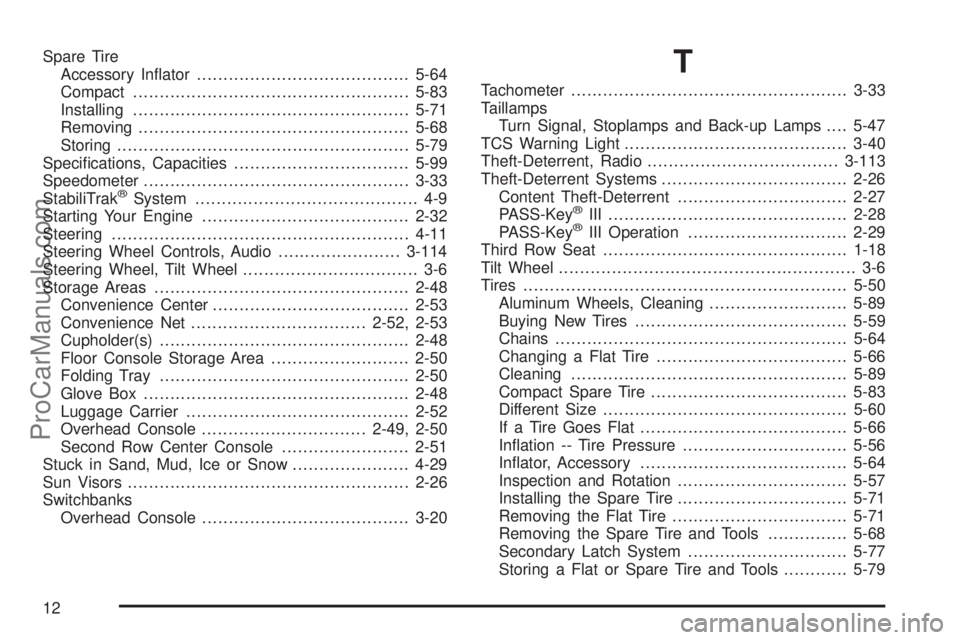
Spare Tire
Accessory In�ator........................................5-64
Compact....................................................5-83
Installing....................................................5-71
Removing...................................................5-68
Storing.......................................................5-79
Speci�cations, Capacities.................................5-99
Speedometer..................................................3-33
StabiliTrak
®System.......................................... 4-9
Starting Your Engine.......................................2-32
Steering........................................................4-11
Steering Wheel Controls, Audio.......................3-114
Steering Wheel, Tilt Wheel................................. 3-6
Storage Areas................................................2-48
Convenience Center.....................................2-53
Convenience Net.................................2-52, 2-53
Cupholder(s)...............................................2-48
Floor Console Storage Area..........................2-50
Folding Tray...............................................2-50
Glove Box..................................................2-48
Luggage Carrier..........................................2-52
Overhead Console...............................2-49, 2-50
Second Row Center Console........................2-51
Stuck in Sand, Mud, Ice or Snow......................4-29
Sun Visors.....................................................2-26
Switchbanks
Overhead Console.......................................3-20
T
Tachometer....................................................3-33
Taillamps
Turn Signal, Stoplamps and Back-up Lamps....5-47
TCS Warning Light..........................................3-40
Theft-Deterrent, Radio....................................3-113
Theft-Deterrent Systems...................................2-26
Content Theft-Deterrent................................2-27
PASS-Key
®III .............................................2-28
PASS-Key®III Operation..............................2-29
Third Row Seat..............................................1-18
Tilt Wheel........................................................ 3-6
Tires.............................................................5-50
Aluminum Wheels, Cleaning..........................5-89
Buying New Tires........................................5-59
Chains.......................................................5-64
Changing a Flat Tire....................................5-66
Cleaning....................................................5-89
Compact Spare Tire.....................................5-83
Different Size..............................................5-60
If a Tire Goes Flat.......................................5-66
In�ation -- Tire Pressure...............................5-56
In�ator, Accessory.......................................5-64
Inspection and Rotation................................5-57
Installing the Spare Tire................................5-71
Removing the Flat Tire.................................5-71
Removing the Spare Tire and Tools...............5-68
Secondary Latch System..............................5-77
Storing a Flat or Spare Tire and Tools............5-79
12
ProCarManuals.com