Page 398 of 540
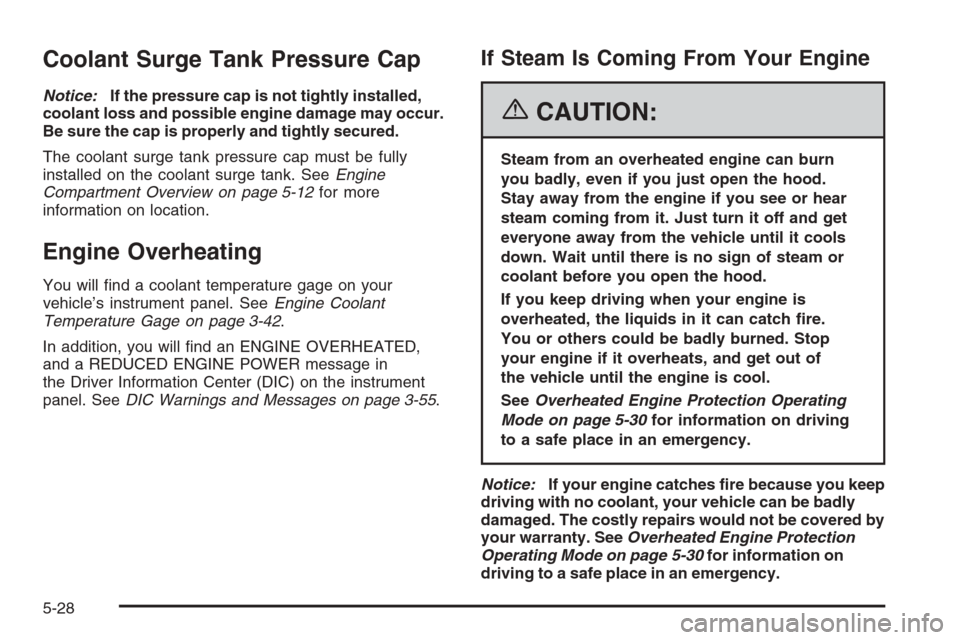
Coolant Surge Tank Pressure Cap
Notice:If the pressure cap is not tightly installed,
coolant loss and possible engine damage may occur.
Be sure the cap is properly and tightly secured.
The coolant surge tank pressure cap must be fully
installed on the coolant surge tank. SeeEngine
Compartment Overview on page 5-12for more
information on location.
Engine Overheating
You will �nd a coolant temperature gage on your
vehicle’s instrument panel. SeeEngine Coolant
Temperature Gage on page 3-42.
In addition, you will �nd an ENGINE OVERHEATED,
and a REDUCED ENGINE POWER message in
the Driver Information Center (DIC) on the instrument
panel. SeeDIC Warnings and Messages on page 3-55.
If Steam Is Coming From Your Engine
{CAUTION:
Steam from an overheated engine can burn
you badly, even if you just open the hood.
Stay away from the engine if you see or hear
steam coming from it. Just turn it off and get
everyone away from the vehicle until it cools
down. Wait until there is no sign of steam or
coolant before you open the hood.
If you keep driving when your engine is
overheated, the liquids in it can catch �re.
You or others could be badly burned. Stop
your engine if it overheats, and get out of
the vehicle until the engine is cool.
SeeOverheated Engine Protection Operating
Mode on page 5-30for information on driving
to a safe place in an emergency.
Notice:If your engine catches �re because you keep
driving with no coolant, your vehicle can be badly
damaged. The costly repairs would not be covered by
your warranty. SeeOverheated Engine Protection
Operating Mode on page 5-30for information on
driving to a safe place in an emergency.
5-28
Page 422 of 540
A. Low-Beam Headlamp
B. High-Beam Headlamp
3. Pull the headlamp assembly out.
4. Unplug the electrical connector.
5. Turn the bulb counterclockwise and remove it from
the headlamp assembly.
6. Put the new bulb into the headlamp assembly and
turn it clockwise until it is tight.
7. Plug in the electrical connector.
8. Put the headlamp assembly back into the vehicle.
9. Install and turn the two pins to secure the headlamp
assembly.
Front Turn Signal, Sidemarker and
Daytime Running Lamps
A. Sidemarker Lamp
B. Retainer ClipC. Front Turn Signal Lamp
D. Daytime Running
Lamp (DRL)
5-52
Page 428 of 540
Windshield Wiper Blade
Replacement
Windshield wiper blades should be inspected for wear
and cracking. SeeScheduled Maintenance on page 6-4
for more information.
Replacement blades come in different types and are
removed in different ways. For proper type and length,
seeNormal Maintenance Replacement Parts on
page 6-14.
To replace the windshield wiper blade assembly do the
following:
1. Lift the wiper arm away from the windshield.2. Push the release lever (B) to disengage the hook
and push the wiper arm (A) out of the blade (C).
3. Push the new wiper blade securely on the wiper
arm until you hear the release lever click into
place.
To replace the rear wiper blade, follow the steps listed
above.
5-58
Page 440 of 540
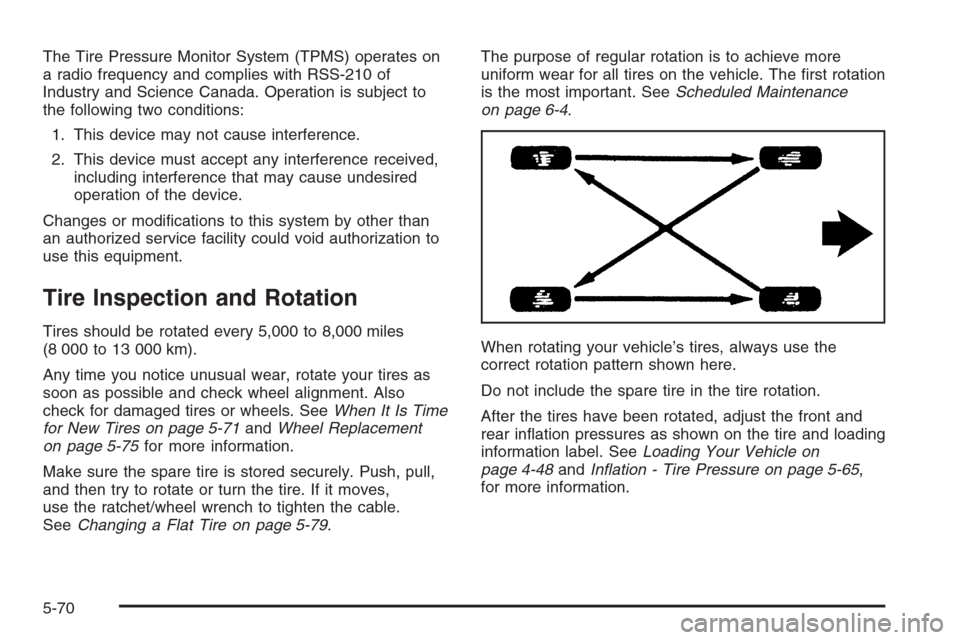
The Tire Pressure Monitor System (TPMS) operates on
a radio frequency and complies with RSS-210 of
Industry and Science Canada. Operation is subject to
the following two conditions:
1. This device may not cause interference.
2. This device must accept any interference received,
including interference that may cause undesired
operation of the device.
Changes or modi�cations to this system by other than
an authorized service facility could void authorization to
use this equipment.
Tire Inspection and Rotation
Tires should be rotated every 5,000 to 8,000 miles
(8 000 to 13 000 km).
Any time you notice unusual wear, rotate your tires as
soon as possible and check wheel alignment. Also
check for damaged tires or wheels. SeeWhen It Is Time
for New Tires on page 5-71andWheel Replacement
on page 5-75for more information.
Make sure the spare tire is stored securely. Push, pull,
and then try to rotate or turn the tire. If it moves,
use the ratchet/wheel wrench to tighten the cable.
SeeChanging a Flat Tire on page 5-79.The purpose of regular rotation is to achieve more
uniform wear for all tires on the vehicle. The �rst rotation
is the most important. SeeScheduled Maintenance
on page 6-4.
When rotating your vehicle’s tires, always use the
correct rotation pattern shown here.
Do not include the spare tire in the tire rotation.
After the tires have been rotated, adjust the front and
rear in�ation pressures as shown on the tire and loading
information label. SeeLoading Your Vehicle on
page 4-48andIn�ation - Tire Pressure on page 5-65,
for more information.
5-70
Page 447 of 540
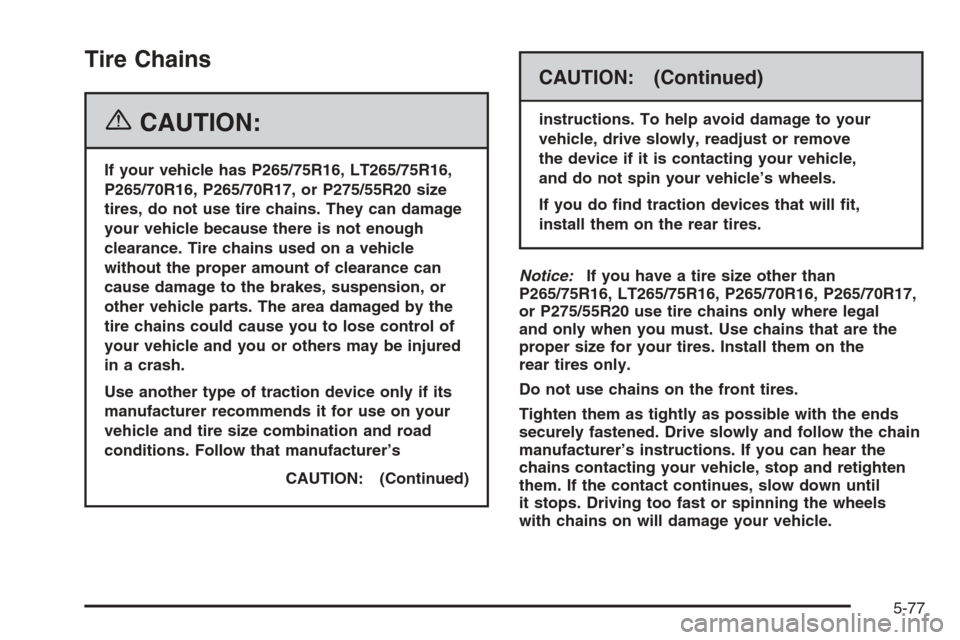
Tire Chains
{CAUTION:
If your vehicle has P265/75R16, LT265/75R16,
P265/70R16, P265/70R17, or P275/55R20 size
tires, do not use tire chains. They can damage
your vehicle because there is not enough
clearance. Tire chains used on a vehicle
without the proper amount of clearance can
cause damage to the brakes, suspension, or
other vehicle parts. The area damaged by the
tire chains could cause you to lose control of
your vehicle and you or others may be injured
in a crash.
Use another type of traction device only if its
manufacturer recommends it for use on your
vehicle and tire size combination and road
conditions. Follow that manufacturer’s
CAUTION: (Continued)
CAUTION: (Continued)
instructions. To help avoid damage to your
vehicle, drive slowly, readjust or remove
the device if it is contacting your vehicle,
and do not spin your vehicle’s wheels.
If you do �nd traction devices that will �t,
install them on the rear tires.
Notice:If you have a tire size other than
P265/75R16, LT265/75R16, P265/70R16, P265/70R17,
or P275/55R20 use tire chains only where legal
and only when you must. Use chains that are the
proper size for your tires. Install them on the
rear tires only.
Do not use chains on the front tires.
Tighten them as tightly as possible with the ends
securely fastened. Drive slowly and follow the chain
manufacturer’s instructions. If you can hear the
chains contacting your vehicle, stop and retighten
them. If the contact continues, slow down until
it stops. Driving too fast or spinning the wheels
with chains on will damage your vehicle.
5-77
Page 461 of 540
To release the spare tire from the secondary latch,
do the following:
1. Check under the
vehicle to see if the
cable end is visible.
If the cable is not
visible proceed
to Step 6.
2. If it is visible, �rst try to tighten the cable by
turning the wheel wrench clockwise until you
hear two clicks or feel it skip twice. You cannot
overtighten the cable.
3. Loosen the cable by turning the wrench
counterclockwise three or four turns.
4. Repeat this procedure at least two times. If the
spare tire lowers to the ground, continue with
Step 5 ofRemoving the Spare Tire and Tools
on page 5-80.5. If the spare does not lower, turn the wrench
counterclockwise until approximately 6 inches
(15 cm) of cable is exposed.
6. Stand the wheel blocks on their shortest ends,
with the backs facing each other.
7. Place the bottom
edge of the jack (A) on
the wheel blocks (B),
separating them so
that the jack is
balanced securely.
5-91
Page 466 of 540
6. Turn the wheel wrench clockwise to raise the tire.
After raising the tire halfway upward, check to
make sure the retainer is still seated properly across
the wheel opening and that the tire is level with
the underside of the vehicle.
7. Continue raising the tire until it is fully against the
underside of the vehicle and you hear two clicks
or feel it skip twice. You cannot overtighten
the cable.
8. For the Z71 model, to ensure that the tire is level
and positioned properly in the spare tire well, turn
the wheel wrench counterclockwise two turns
to slightly loosen the tire and wheel assembly.
Grasp the tire and make needed adjustments
to ensure that the tire is completely level and
properly positioned in the spare tire well.
Repeat Step 7.
9. Make sure the tire is stored securely. Push, pull (A),
and then try to turn (B) the tire. If the tire moves,
use the wheel wrench to tighten the cable.
10. Reinstall the spare tire lock (if equipped).
5-96
Page 467 of 540
A. Retaining Bracket
and Wing Nut
B. Jack Tools
C. Wing Nut Retaining
Wheel BlocksD. Wheel Blocks
E. Jack
F. Knob1. Put the jack tools (B), in the tool bag and place in
the retaining clip above the jack (E).
2. Tighten down with the wing nut (A).
3. Assemble the wheel blocks (D) and jack (E)
together with the wing nut (D) and knob (F).
4. Position the jack storage cover in the left rear side
panel and tighten, adjusting clockwise until the jack
is secured tight in the mounting bracket. Be sure
to position the holes in the base of the jack onto the
pin in the mounting bracket.
Regular Models — Rear Access Panel
5-97