2006 CHEVROLET SSR instrument panel
[x] Cancel search: instrument panelPage 162 of 390

Fuel Level Low
If the fuel level is low in the vehicle’s gas tank, this
message will appear on the DIC and you will hear a
chime. You will also see the check gages warning light
on the instrument panel cluster. SeeCheck Gages
Warning Light on page 3-38for more information. Refuel
as soon as possible. SeeFilling the Tank on page 5-8
andFuel Gage on page 3-39for more information. Press
the select button to acknowledge and clear the
message from the display.
Hdr (Header) Latch Switch Fault
This message will be displayed on the DIC when trying
to raise or lower the convertible top and there is a
fault with this switch. If the message persists, see your
GM dealer for service.
Manually Open Tonneau
This message will be displayed on the DIC when trying
to raise or lower the convertible top while the
convertible top and roof tonneau are where the system
cannot verify their position. The roof system may
need to be restored manually to a stable position by
fully opening the roof tonneau and boot cover panel. See
Convertible Top on page 2-45for more information.
Oil Pressure Low Stop Engine
{CAUTION:
Do not keep driving if the oil pressure is low. If
you do, your engine can become so hot that it
catches �re. You or others could be burned.
Check your oil as soon as possible and have
your vehicle serviced.
Notice:Lack of proper engine oil maintenance may
damage the engine. The repairs would not be
covered by your warranty. Always follow the
maintenance schedule in this manual for changing
engine oil.
If the oil pressure is low in your vehicle, this message
will be displayed on the DIC. Stop the vehicle as
soon as possible and do not drive it until the cause of
the low oil pressure has been corrected. Check your oil
as soon as possible and have your vehicle serviced
by your GM dealer. SeeEngine Oil on page 5-13andOil
Pressure Gage on page 3-36for more information.
3-48
Page 164 of 390

When operating the top in low temperatures, such as
below 32°F (0°C), the time needed to cycle the top will
increase. This may cause the top movement to stop
and the Roof Cycle Timeout message to appear on the
DIC display. If this occurs, you may release the
convertible top switch and press it again to continue the
cycle. Make sure nothing is blocking the path of the
top before pressing the switch again. It may be
necessary to do this several times to complete the
cycle, depending on the outside temperature. See
Convertible Top on page 2-45for more information.
Notice:If you operate the convertible top switch
continuously while the ignition is in ACCESSORY,
the battery will drain and you might not be able
to start your vehicle. Do not use the convertible top
switch for extended periods of time when the
ignition is in ACCESSORY.
Roof Hall Switch Fault
This message will be displayed on the DIC when trying
to raise or lower the convertible top and there is a
fault with this switch. If the message persists, see your
GM dealer for service.
Service Air Bag
If there is a problem with the airbag system, this
message will be displayed on the DIC. The airbag
readiness light may also be displayed on the instrument
panel cluster. See your GM dealer for service. Press
the select button to acknowledge this message and clear
it from the display. SeeServicing Your Airbag-Equipped
Vehicle on page 1-51andAirbag Readiness Light on
page 3-27for more information.
Service Brake System
If a problem occurs with the brake system, this message
will appear on the DIC. The brake system warning
light and the anti-lock brake system warning light may
also be displayed on the instrument panel cluster.
SeeBrake System Warning Light on page 3-30and
Anti-Lock Brake System Warning Light on page 3-31for
more information. If this message appears, stop as
soon as possible and turn off the vehicle. Restart the
vehicle and check for the message on the DIC display. If
the message is still displayed, or appears again when
you begin driving, the brake system needs service. See
your GM dealer. SeeBrakes on page 5-32for more
information. Press the select button to acknowledge this
message and clear it from the display.
3-50
Page 165 of 390

Stop Vehicle
This message will be displayed when attempting to
release the cargo cover while the vehicle is in motion.
The vehicle must be stopped to release the cargo cover.
SeeCargo Cover on page 2-35for more information.
Tlat (Tonneau Latch) Hall Switch Fault
This message will be displayed when trying to raise
or lower the convertible top and there is a problem with
this switch. If the message persists, see your
GM dealer for service.
Tonn (Tonneau) Hall Switch Fault
This message will be displayed when trying to raise or
lower the convertible top and there is a fault with
this switch. If the message persists, see your GM dealer
for service.
Tonn (Tonneau) Latd (Latched)
Switch Fault
This message will be displayed when trying to raise or
lower the convertible top and there is a fault with
this switch. If the message persists, see your GM dealer
for service.
Traction Active (Automatic
Transmission Only)
This message, along with the Traction Control
System (TCS) warning light on the instrument panel
cluster, will be displayed when the TCS system is active.
Press the select button to acknowledge this message
and clear it from the DIC display. SeeTraction Control
System (TCS) (Automatic Transmission) on page 4-9
andTraction Control System (TCS) Warning Light
on page 3-32for more information.
Trans (Transmission) Hot Idle
(Automatic Transmission Only)
If the transmission fluid in the vehicle becomes too hot,
this message will appear on the DIC. Stop the vehicle
and let it idle to allow the transmission fluid to cool. This
message will clear when the fluid temperature reaches
a safe level. SeeAutomatic Transmission Fluid on
page 5-20for more information.
3-51
Page 209 of 390

Using Anti-Lock
Do not pump the brakes. Just hold the brake pedal
down firmly and let anti-lock work for you. You may feel
the brakes vibrate, or you may notice some noise,
but this is normal.
Braking in Emergencies
With anti-lock brakes, you can steer and brake at the
same time. In many emergencies, steering can help you
more than even the very best braking.
Traction Control System (TCS)
(Automatic Transmission)
Your vehicle may have a Traction Control System (TCS)
that limits wheel spin. This is especially useful in
slippery road conditions. The system operates only if it
senses that one or both of the rear wheels are
spinning or beginning to lose traction. When this
happens, the system reduces engine power and may
also up-shift the transmission to limit wheel spin.
You may feel or hear the system working, but this
is normal.If your vehicle is in cruise control when the traction
control system begins to limit wheel spin, the cruise
control will automatically disengage. When road
conditions allow you to safely use it again, you may
re-engage the cruise control. SeeCruise Control
on page 3-10.
The Traction Control System operates in all transmission
shift lever positions except for FIRST (1). This is
normal. The system is deactivated when the
transmission is shifted into FIRST (1). In this situation,
the traction control system warning light on the
instrument panel cluster will come on. This is normal.
The system can upshift the transmission only as high as
the shift lever position you’ve chosen, so you should
use the lower gears only when necessary. See
Automatic Transmission Operation on page 2-19.
When the system is on,
this warning light will come
on to let you know if
there’s a problem.
When this warning light is on, the system will not limit
wheel spin. Adjust your driving accordingly.
4-9
Page 244 of 390

Following Distance
Stay at least twice as far behind the vehicle ahead as
you would when driving your vehicle without a trailer.
This can help you avoid situations that require
heavy braking and sudden turns.
Passing
You’ll need more passing distance up ahead when
you’re towing a trailer. And, because you’re a good deal
longer, you’ll need to go much farther beyond the
passed vehicle before you can return to your lane.
Backing Up
Hold the bottom of the steering wheel with one hand.
Then, to move the trailer to the left, just move that hand
to the left. To move the trailer to the right, move your
hand to the right. Always back up slowly and, if possible,
have someone guide you.
Making Turns
Notice:Making very sharp turns while trailering
could cause the trailer to come in contact with the
vehicle. Your vehicle could be damaged. Avoid
making very sharp turns while trailering.
When you’re turning with a trailer, make wider turns
than normal. Do this so your trailer won’t strike
soft shoulders, curbs, road signs, trees or other
objects. Avoid jerky or sudden maneuvers. Signal well
in advance.
Turn Signals When Towing a Trailer
When you tow a trailer, your vehicle has to have extra
wiring and a heavy-duty turn signal flasher (included
in the optional trailering package).
The arrows on your instrument panel will flash whenever
you signal a turn or lane change. Properly hooked up,
the trailer lamps will also flash, telling other drivers
you’re about to turn, change lanes or stop.
When towing a trailer, the arrows on your instrument
panel will flash for turns even if the bulbs on the trailer
are burned out. Thus, you may think drivers behind
you are seeing your signal when they are not. It’s
important to check occasionally to be sure the trailer
bulbs are still working.
4-44
Page 250 of 390
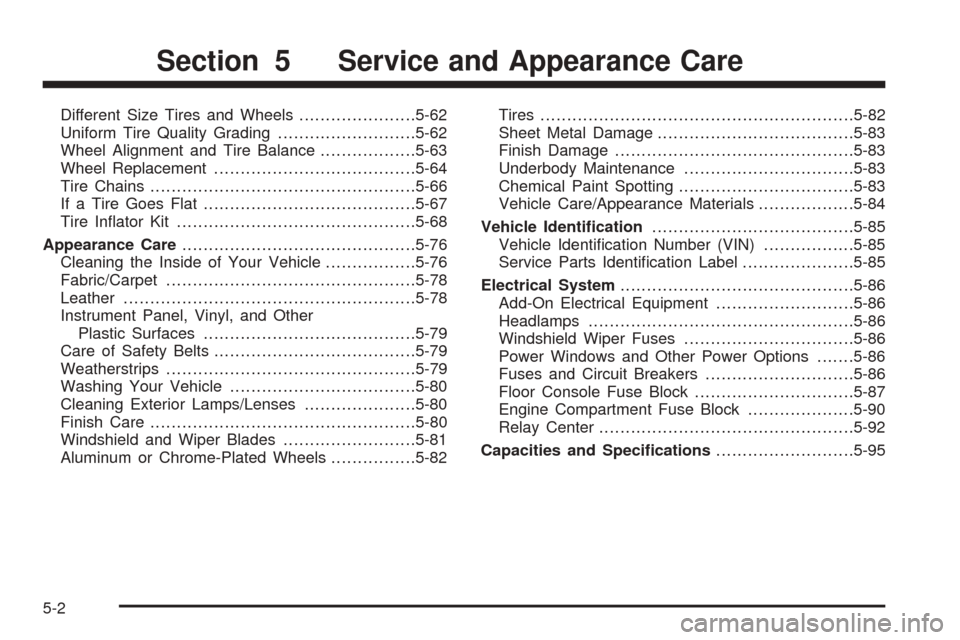
Different Size Tires and Wheels......................5-62
Uniform Tire Quality Grading..........................5-62
Wheel Alignment and Tire Balance..................5-63
Wheel Replacement......................................5-64
Tire Chains..................................................5-66
If a Tire Goes Flat........................................5-67
Tire Inflator Kit.............................................5-68
Appearance Care............................................5-76
Cleaning the Inside of Your Vehicle.................5-76
Fabric/Carpet...............................................5-78
Leather.......................................................5-78
Instrument Panel, Vinyl, and Other
Plastic Surfaces........................................5-79
Care of Safety Belts......................................5-79
Weatherstrips...............................................5-79
Washing Your Vehicle...................................5-80
Cleaning Exterior Lamps/Lenses.....................5-80
Finish Care..................................................5-80
Windshield and Wiper Blades.........................5-81
Aluminum or Chrome-Plated Wheels................5-82Tires...........................................................5-82
Sheet Metal Damage.....................................5-83
Finish Damage.............................................5-83
Underbody Maintenance................................5-83
Chemical Paint Spotting.................................5-83
Vehicle Care/Appearance Materials..................5-84
Vehicle Identi�cation......................................5-85
Vehicle Identification Number (VIN).................5-85
Service Parts Identification Label.....................5-85
Electrical System............................................5-86
Add-On Electrical Equipment..........................5-86
Headlamps..................................................5-86
Windshield Wiper Fuses................................5-86
Power Windows and Other Power Options.......5-86
Fuses and Circuit Breakers............................5-86
Floor Console Fuse Block..............................5-87
Engine Compartment Fuse Block....................5-90
Relay Center................................................5-92
Capacities and Speci�cations..........................5-95
Section 5 Service and Appearance Care
5-2
Page 259 of 390

Hood Release
To open the hood, do the following:
1. Pull the handle with
this symbol on it. It is
located inside the
vehicle on the lower
left side of the
instrument panel.
2. Release the secondary latch at the front of
the hood.
3. After you have partially lifted the hood, gas struts
will automatically take over to lift and hold the
hood in the fully open position.
Before closing the hood, be sure all the filler caps are
on properly. Then, pull the hood down to close.
5-11
Page 275 of 390

Coolant Surge Tank Pressure Cap
Notice:If the pressure cap is not tightly
installed, coolant loss and possible engine
damage may occur. Be sure the cap is properly
and tightly secured.
Engine Overheating
You will find a coolant temperature gage on your
vehicle’s instrument panel. SeeEngine Coolant
Temperature Gage on page 3-32.
If Steam Is Coming From Your Engine
{CAUTION:
Steam from an overheated engine can burn
you badly, even if you just open the hood. Stay
away from the engine if you see or hear steam
coming from it. Just turn it off and get
everyone away from the vehicle until it cools
down. Wait until there is no sign of steam or
coolant before you open the hood.
If you keep driving when your engine is
overheated, the liquids in it can catch �re. You
or others could be badly burned. Stop your
engine if it overheats, and get out of the
vehicle until the engine is cool.
Notice:If your engine catches �re because you
keep driving with no coolant, your vehicle can
be badly damaged. The costly repairs would not be
covered by your warranty.
5-27