2006 CHEVROLET IMPALA key battery
[x] Cancel search: key batteryPage 73 of 394
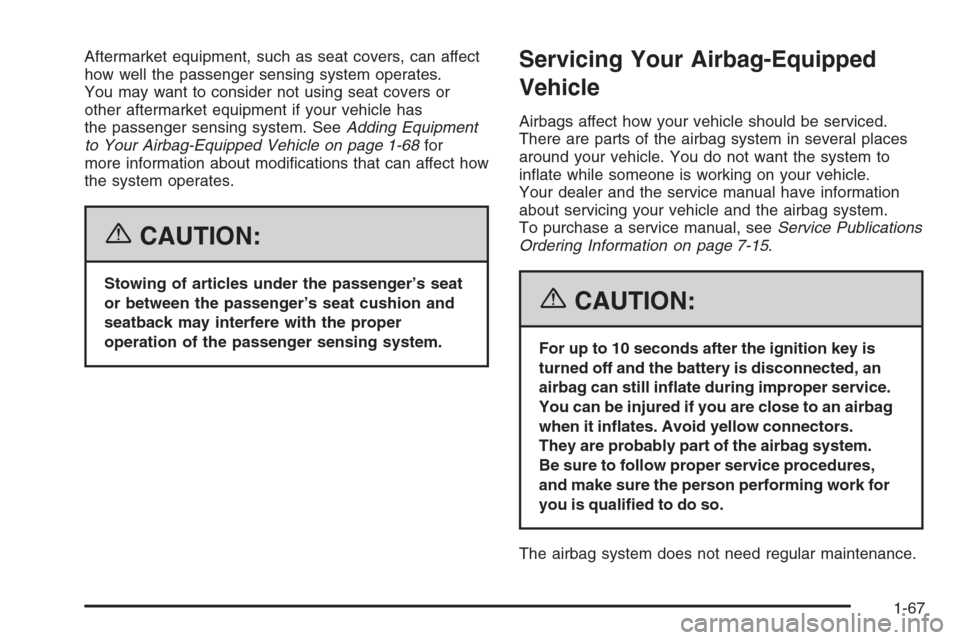
Aftermarket equipment, such as seat covers, can affect
how well the passenger sensing system operates.
You may want to consider not using seat covers or
other aftermarket equipment if your vehicle has
the passenger sensing system. SeeAdding Equipment
to Your Airbag-Equipped Vehicle on page 1-68for
more information about modi�cations that can affect how
the system operates.
{CAUTION:
Stowing of articles under the passenger’s seat
or between the passenger’s seat cushion and
seatback may interfere with the proper
operation of the passenger sensing system.
Servicing Your Airbag-Equipped
Vehicle
Airbags affect how your vehicle should be serviced.
There are parts of the airbag system in several places
around your vehicle. You do not want the system to
in�ate while someone is working on your vehicle.
Your dealer and the service manual have information
about servicing your vehicle and the airbag system.
To purchase a service manual, seeService Publications
Ordering Information on page 7-15.
{CAUTION:
For up to 10 seconds after the ignition key is
turned off and the battery is disconnected, an
airbag can still in�ate during improper service.
You can be injured if you are close to an airbag
when it in�ates. Avoid yellow connectors.
They are probably part of the airbag system.
Be sure to follow proper service procedures,
and make sure the person performing work for
you is quali�ed to do so.
The airbag system does not need regular maintenance.
1-67
Page 80 of 394

At times you may notice a decrease in range. This is
normal for any remote keyless entry system. If the
transmitter does not work or if you have to stand closer
to your vehicle for the transmitter to work, try this:
Check the distance. You may be too far from your
vehicle. You may need to stand closer during
rainy or snowy weather.
Check the location. Other vehicles or objects may
be blocking the signal. Take a few steps to the
left or right, hold the transmitter higher, and
try again.
Check to determine if battery replacement or
resynchronization is necessary. See “Battery
Replacement” and “Resynchronization” under
Remote Keyless Entry System Operation on
page 2-4.
If you are still having trouble, see your dealer or a
quali�ed technician for service.
Remote Keyless Entry System
Operation
The vehicle’s doors can be locked and unlocked, and
the trunk can be unlatched from about 3 feet (1 m) up to
65 feet (20 m) away with the remote keyless entry
transmitter.
If your vehicle has the remote start feature you can also
start your vehicle with the remote keyless entry
transmitter. Your remote keyless entry transmitter, with
the remote start button, provides an increased range
of 195 feet (60 m) away. However, the range may
be less while the vehicle is running. As a result, you
may need to be closer to your vehicle to turn it off than
you were to turn it on.
There are other conditions which can affect the
performance of the transmitter. SeeRemote Keyless
Entry System on page 2-3.
2-4
Page 82 of 394

Matching Transmitter(s) to
Your Vehicle
Each remote keyless entry transmitter is coded to
prevent another transmitter from unlocking your vehicle.
If a transmitter is lost or stolen, a replacement can
be purchased through your GM dealer. Remember to
bring any additional transmitters so they can also
be re-coded to match the new transmitter. Once your
dealer has coded the new transmitter, the lost
transmitter will not unlock your vehicle. The vehicle can
have a maximum of eight transmitters matched to it.
See Remote Key underDIC Operation and Displays on
page 3-39.
Battery Replacement
Under normal use, the battery in your remote keyless
entry transmitter should last about four years.
You can tell the battery is weak if the transmitter will not
work at the normal range in any location. If you have
to get close to your vehicle before the transmitter works,
it is probably time to change the battery.
The REPLACE BATTERY IN REMOTE KEY message
in the vehicle’s DIC will display if the remote keyless
entry transmitter battery is low. See “REPLACE
BATTERY IN REMOTE KEY” underDIC Warnings and
Messages on page 3-45for additional information.
Notice:When replacing the battery, use care not to
touch any of the circuitry. Static from your body
transferred to these surfaces may damage the
transmitter.
2-6
Page 83 of 394

To replace the battery in the remote keyless entry
transmitter do the following:
1. Use a �at object with a thin edge into the notch,
located below the trunk release button, and
separate the bottom half from the top half of the
transmitter.
2. Remove the old battery, but do not use a metal
object to do this.3. Slide the new battery into the transmitter with the
positive side of the battery facing down. Use a
type CR2032 battery, or equivalent type. Make sure
the cover is on tightly, so water will not get in.
4. Snap the front and the back of the transmitter
together.
5. Test the operation of the transmitter with the
vehicle.
Remote Vehicle Start
Your vehicle may have a remote starting feature. This
feature allows you to start the engine from outside of the
vehicle.
If your vehicle has an outside temperature display,
during remote start this feature allows the climate control
system to default to a heating mode during colder
outside temperatures and a cooling mode during warmer
outside temperatures. If your vehicle does not have
an outside temperature display, during remote start the
climate control system will turn on at the setting the
vehicle was set to when the vehicle was last turned off.
Laws in some communities may restrict the use of
remote starters. For example, requiring a person using
remote start to have the vehicle in view when doing
so. Check local regulations for any requirements
on remote starting of vehicles.
2-7
Page 97 of 394

Ignition Positions
With the ignition key in the ignition, the key can be
turned to four different positions:
Notice:Using a tool to force the key from the
ignition switch could cause damage or break the
key. Use the correct key and turn the key only with
your hand. Make sure the key is in all the way. If
none of this works, then your vehicle needs service.A (OFF):This is the only position in which the ignition
key can be inserted or removed. This position locks
the ignition and transaxle. It is a theft-deterrent feature.
B (ACCESSORY):This position lets the radio and
windshield wipers operate while the engine is off. To use
ACCESSORY, turn the key clockwise.
C (RUN):This position is where the key returns to after
the vehicle is started. This position displays some of
the warning and indicator lights.
The battery could be drained if you leave the key in the
ACCESSORY or RUN position with the engine off.
You may not be able to start your vehicle if the battery
is allowed to drain for an extended period of time.
D (START):This position starts the engine.
A warning chime will sound and the Driver Information
Center (DIC) will display DRIVER’S DOOR OPEN when
the driver’s door is opened if the ignition is in OFF,
ACCESSORY and the key is in the ignition. SeeDIC
Warnings and Messages on page 3-45for more
information.
2-21
Page 98 of 394

Key In the Ignition
Never leave your vehicle with the keys inside, as it is an
easy target for joy riders or thieves. If you leave the
key in the ignition and park your vehicle, a chime
will sound, when you open the driver’s door. Always
remember to remove your key from the ignition and take
it with you. This will lock your ignition and transaxle.
Also, always remember to lock the doors.
The battery could be drained if you leave the key in the
ignition while your vehicle is parked. You may not be
able to start your vehicle after it has been parked for an
extended period of time.
Retained Accessory Power (RAP)
The vehicle has Retained Accessory Power (RAP),
which will allow your vehicle’s radio to work when the
ignition key is in RUN or ACCESSORY. Once the key is
turned from RUN to OFF the radio will continue to
work 10 minutes or until the driver’s door is opened.
Also, the power windows will continue to work for up to
10 minutes or until any door is opened.
Starting the Engine
Place the transaxle in the proper gear.
Move your shift lever to PARK (P) or NEUTRAL (N).
Your engine will not start in any other position -- this is
a safety feature. To restart when you are already
moving, use NEUTRAL (N) only.
Notice:Shifting into PARK (P) with the vehicle
moving could damage the transaxle. Shift into
PARK (P) only when your vehicle is stopped.
2-22
Page 99 of 394

Starting Procedure
1. With your foot off the accelerator pedal, turn the
ignition key to START. When the engine starts,
let go of the key. The idle speed will go down as
your engine gets warm. Do not race the engine
immediately after starting it. Operate the engine and
transaxle gently for the �rst 2 minutes to allow
the oil to warm up and lubricate all moving parts.
Your vehicle has a Computer-Controlled Cranking
System. This feature assists in starting the
engine and protects components. If the ignition key
is turned to the START position, and then
released when the engine begins cranking, the
engine will continue cranking for a few seconds or
until the vehicle starts. If the engine does not
start and the key is held in START for many
seconds, cranking will be stopped after 15 seconds
to prevent cranking motor damage. To prevent
gear damage, this system also prevents cranking if
the engine is already running. Engine cranking
can be stopped by turning the ignition switch to the
ACCESSORY or OFF position.
Notice:Cranking the engine for long periods of
time, by returning the key to the START position
immediately after cranking has ended, can overheat
and damage the cranking motor, and drain the
battery. Wait at least 15 seconds between each try,
to allow the cranking motor to cool down.2. If the engine does not start after 5-10 seconds,
especially in very cold weather (below 0°F
or−18°C), it could be �ooded with too much
gasoline. Try pushing the accelerator pedal all the
way to the �oor and holding it there as you hold
the key in START for up to a maximum of
15 seconds. Wait at least 15 seconds between
each try, to allow the cranking motor to cool down.
When the engine starts, let go of the key and
accelerator. If the vehicle starts brie�y but then
stops again, do the same thing. This clears the extra
gasoline from the engine. Do not race the engine
immediately after starting it. Operate the engine and
transaxle gently until the oil warms up and
lubricates all moving parts.
Notice:Your engine is designed to work with the
electronics in your vehicle. If you add electrical
parts or accessories, you could change the way the
engine operates. Before adding electrical equipment,
check with your dealer. If you do not, your engine
might not perform properly. Any resulting damage
would not be covered by your vehicle’s warranty.
2-23
Page 150 of 394

Charging System Light
The charging system light
will come on brie�y when
you turn on the ignition,
but the engine is not
running, as a check to
show you it is working.
It should go out once the engine is running. If it stays
on, or comes on while you are driving, you may have
a problem with the charging system. It could indicate
that you have problems with a generator drive belt,
or another electrical problem. Have it checked
right away. Driving while this light is on could drain
your battery.
If you must drive a short distance with the light on,
be certain to turn off all your accessories, such as the
radio and air conditioner.
Brake System Warning Light
Your vehicle’s hydraulic brake system is divided into
two parts. If one part is not working, the other part can
still work and stop you. For good braking, though,
you need both parts working well.
If the warning light comes on, there is a brake problem.
Have your brake system inspected right away.
This light should come on brie�y when you turn the
ignition key to RUN. If it does not come on then, have it
�xed so it will be ready to warn you if there is a problem.
United StatesCanada
3-30