2006 CHEVROLET HHR Keyless entry
[x] Cancel search: Keyless entryPage 93 of 394

Delayed Locking
This feature will delay the actual locking of the doors
and liftgate when the power door lock switch or remote
keyless entry transmitter is used to lock the vehicle.
If any door is open when locking the vehicle, three
chimes will sound signaling that the delayed locking
feature is active. Five seconds after the last door
is closed, all of the doors and liftgate will lock. The turn
signal lamps will �ash to indicate that the doors have
been locked. To cancel the delay and lock the
doors immediately, press the lock button a second time.
If the key is in the ignition this feature will not lock
the doors.
If your vehicle has a Driver Information Center (DIC),
you can disable this function. SeeDIC Vehicle
Personalization on page 3-45.
Automatic Door Lock
If your vehicle has power door locks, the doors will
automatically lock when the shift lever is moved out of
PARK (P) for a vehicle with an automatic transmission.
For a vehicle with a manual transmission, the speed
must be greater than 5 mph (8 km/h).
The automatic door locking feature cannot be disabled.
Programmable Automatic Door
Unlock
Your vehicle will automatically unlock all doors when the
shift lever is moved into PARK (P) for a vehicle with
an automatic transaxle, and when the ignition is turned
off for a vehicle with a manual transaxle.
If your vehicle has a Driver Information Center (DIC),
the doors can be programmed to automatically
unlock several ways for vehicles with an automatic
transaxle. SeeDIC Vehicle Personalization on
page 3-45for more information.
2-11
Page 94 of 394

Rear Door Security Locks
Your vehicle has rear door security locks which prevent
passengers from opening the rear doors from the inside.
The rear door security
locks are located on the
inside edge of each
rear door. You must
open the rear doors
to access them.
To set the security locks, do the following:
1. Insert the key into the lock below the rear door
security lock label and turn it to the horizontal
position.
2. Close the door.
3. Repeat the steps for the other rear door.To open a rear door while the security lock is on,
do the following:
1. Unlock the door using the remote keyless entry
transmitter, the power door lock switch, or by
lifting the rear door manual lock.
2. Open the door from the outside.
To cancel the rear door security lock, do the following:
1. Unlock the door and open it from the outside.
2. Insert the key into the lock below the rear door
security lock label and turn it to the vertical
position.
3. Repeat the steps for the other lock.
Lockout Protection
If you press the power door lock switch when the key is
in the ignition and any door is open, all the doors will
lock and the driver’s door will unlock. Be sure to remove
the key from the ignition when locking your vehicle.
The lockout protection can be overridden by pressing
and holding the power door lock in the lock position for
three seconds.
2-12
Page 95 of 394
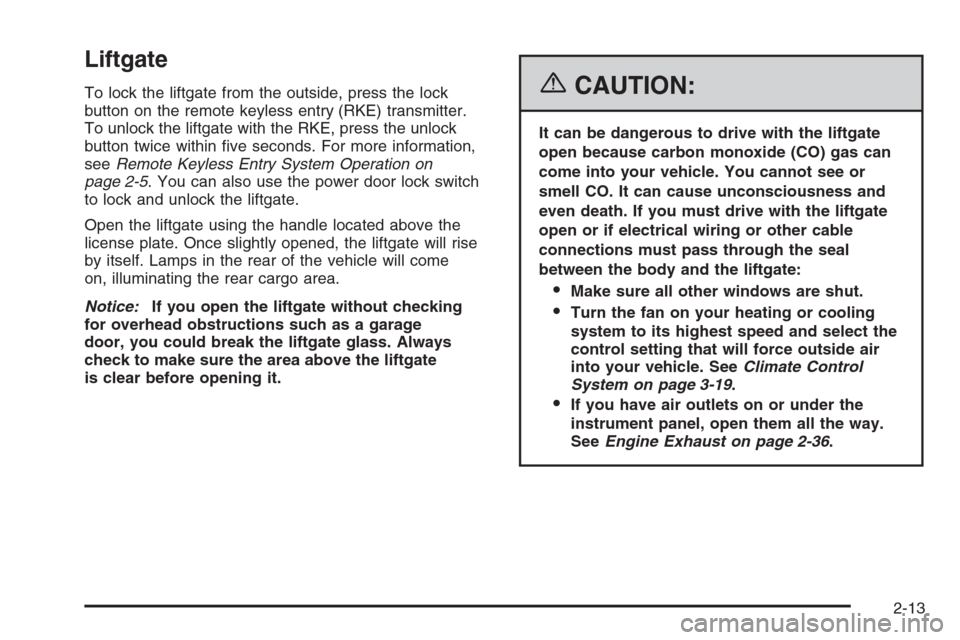
Liftgate
To lock the liftgate from the outside, press the lock
button on the remote keyless entry (RKE) transmitter.
To unlock the liftgate with the RKE, press the unlock
button twice within �ve seconds. For more information,
seeRemote Keyless Entry System Operation on
page 2-5. You can also use the power door lock switch
to lock and unlock the liftgate.
Open the liftgate using the handle located above the
license plate. Once slightly opened, the liftgate will rise
by itself. Lamps in the rear of the vehicle will come
on, illuminating the rear cargo area.
Notice:If you open the liftgate without checking
for overhead obstructions such as a garage
door, you could break the liftgate glass. Always
check to make sure the area above the liftgate
is clear before opening it.{CAUTION:
It can be dangerous to drive with the liftgate
open because carbon monoxide (CO) gas can
come into your vehicle. You cannot see or
smell CO. It can cause unconsciousness and
even death. If you must drive with the liftgate
open or if electrical wiring or other cable
connections must pass through the seal
between the body and the liftgate:
Make sure all other windows are shut.
Turn the fan on your heating or cooling
system to its highest speed and select the
control setting that will force outside air
into your vehicle. SeeClimate Control
System on page 3-19.
If you have air outlets on or under the
instrument panel, open them all the way.
SeeEngine Exhaust on page 2-36.
2-13
Page 100 of 394
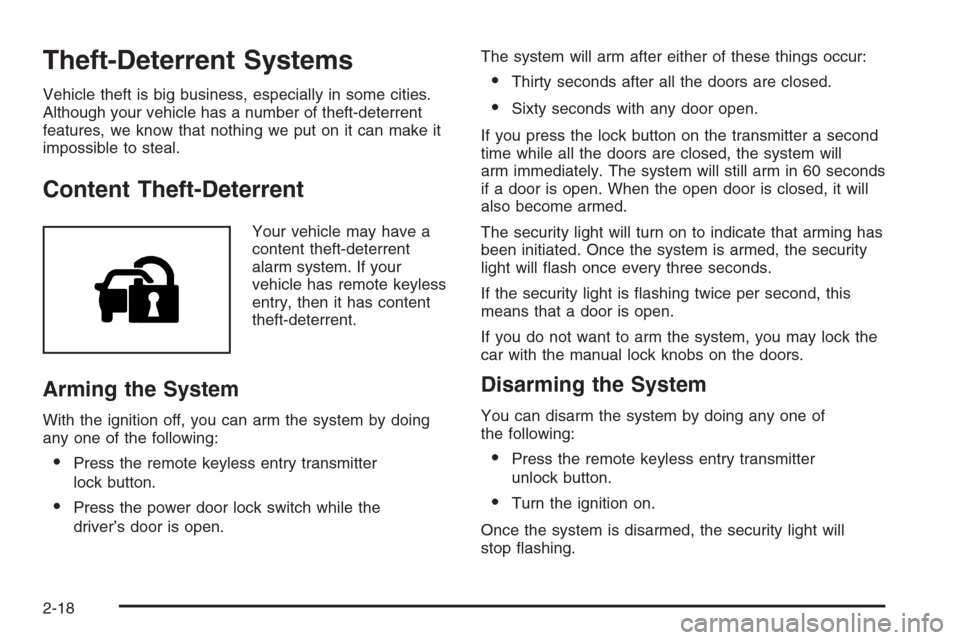
Theft-Deterrent Systems
Vehicle theft is big business, especially in some cities.
Although your vehicle has a number of theft-deterrent
features, we know that nothing we put on it can make it
impossible to steal.
Content Theft-Deterrent
Your vehicle may have a
content theft-deterrent
alarm system. If your
vehicle has remote keyless
entry, then it has content
theft-deterrent.
Arming the System
With the ignition off, you can arm the system by doing
any one of the following:
Press the remote keyless entry transmitter
lock button.
Press the power door lock switch while the
driver’s door is open.The system will arm after either of these things occur:
Thirty seconds after all the doors are closed.
Sixty seconds with any door open.
If you press the lock button on the transmitter a second
time while all the doors are closed, the system will
arm immediately. The system will still arm in 60 seconds
if a door is open. When the open door is closed, it will
also become armed.
The security light will turn on to indicate that arming has
been initiated. Once the system is armed, the security
light will �ash once every three seconds.
If the security light is �ashing twice per second, this
means that a door is open.
If you do not want to arm the system, you may lock the
car with the manual lock knobs on the doors.
Disarming the System
You can disarm the system by doing any one of
the following:
Press the remote keyless entry transmitter
unlock button.
Turn the ignition on.
Once the system is disarmed, the security light will
stop �ashing.
2-18
Page 101 of 394

How the System Alarm is Activated
If the system is armed, it can be activated by either:
Opening the driver’s door or tailgate. This will cause
a ten second pre-alarm chirp followed by a thirty
second full alarm of horn and lights.
Opening any other door. This will immediately
cause a full alarm of horn and lights for thirty
seconds.
When an alarm event has �nished, the system will
re-arm itself automatically.
How to Turn Off the System Alarm
To turn off the system alarm, do one of the following:
Press the lock button on the remote keyless
entry transmitter. The system will then re-arm itself.
Press the unlock button on the remote keyless entry
transmitter. This will also disarm the system.
Insert the key in the ignition and turn it on. This will
also disarm the system.
How to Detect a Tamper Condition
If you hear three chirps when you press the unlock or
lock buttons on the remote keyless transmitter, it means
that the content theft security system alarm was
previously activated.
PASS-Key®III+
The PASS-Key®III+ system operates on a radio
frequency subject to Federal Communications
Commission (FCC) Rules and with Industry Canada.
This device complies with Part 15 of the FCC Rules.
Operation is subject to the following two conditions:
1. This device may not cause harmful interference.
2. This device must accept any interference received,
including interference that may cause undesired
operation.
This device complies with RSS-210 of Industry Canada.
Operation is subject to the following two conditions:
1. This device may not cause interference.
2. This device must accept any interference received,
including interference that may cause undesired
operation of the device.
Changes or modi�cations to this system by other than
an authorized service facility could void authorization to
use this equipment.
PASS-Key
®III+ uses a radio frequency transponder in
the key that matches a decoder in your vehicle.
2-19
Page 149 of 394

Dome Lamp
Your vehicle may have a dome lamp.
9(Off):Move the lever to this position to turn the
lamp off, even when a door is opened.
1(Door):Move the lever to this position to turn the
lamp on whenever a door is opened.
+(On):Move the lever to this position to turn the
dome lamp on.
Entry/Exit Lighting
The lamps inside your vehicle will go on when you open
any door. These lamps will fade out after about
20 seconds after all of the doors have been closed or
when the ignition is turned to ON. These lamps will also
go on when you press the unlock symbol button or
the horn symbol on the keyless entry system transmitter.
The lamps inside your vehicle will stay on for about
20 seconds after your key is removed from the ignition
to provide an illuminated exit.
Mirror Reading Lamps
Your vehicle may have reading lamps on the rearview
mirror. Push the button to turn the reading lamps on
and off.
Rear Reading Lamps
Push the lens to turn the reading lamps on and off.
The reading lamps will turn on when the door is open if
the dome lamp is in the door position. The reading
lamps will also turn on with the dome lamp switch in the
on position. The lamps will not turn on if the door is
open and the dome lamp is in the off position.
Battery Run-Down Protection
Your vehicle is equipped with a battery saver feature
designed to protect your vehicle’s battery.
When any interior lamp is left on and the ignition is
turned off, the battery rundown protection system
will automatically turn the lamp off after 20 minutes.
This will avoid draining the battery.
3-17
Page 176 of 394
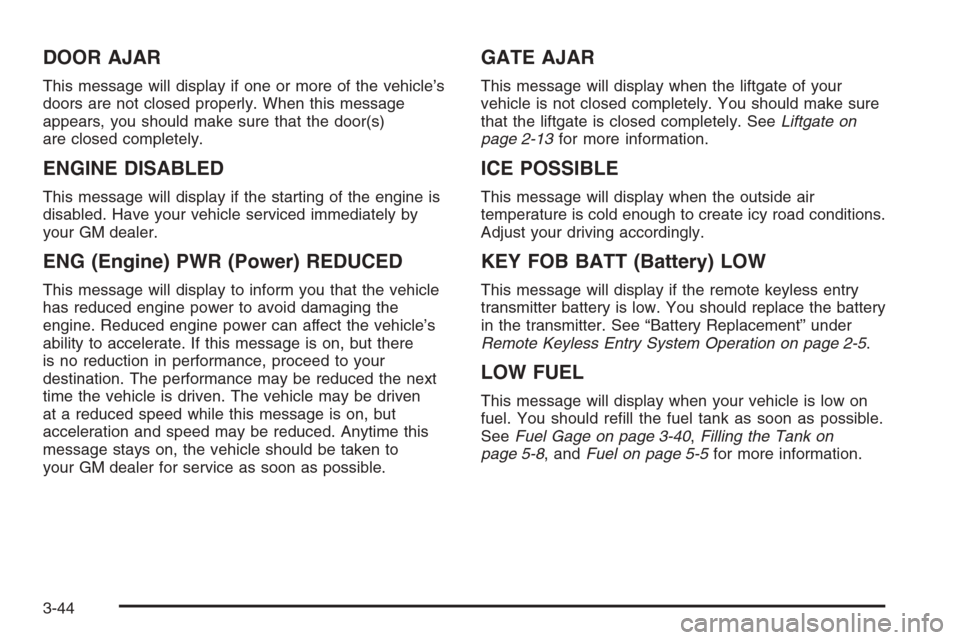
DOOR AJAR
This message will display if one or more of the vehicle’s
doors are not closed properly. When this message
appears, you should make sure that the door(s)
are closed completely.
ENGINE DISABLED
This message will display if the starting of the engine is
disabled. Have your vehicle serviced immediately by
your GM dealer.
ENG (Engine) PWR (Power) REDUCED
This message will display to inform you that the vehicle
has reduced engine power to avoid damaging the
engine. Reduced engine power can affect the vehicle’s
ability to accelerate. If this message is on, but there
is no reduction in performance, proceed to your
destination. The performance may be reduced the next
time the vehicle is driven. The vehicle may be driven
at a reduced speed while this message is on, but
acceleration and speed may be reduced. Anytime this
message stays on, the vehicle should be taken to
your GM dealer for service as soon as possible.
GATE AJAR
This message will display when the liftgate of your
vehicle is not closed completely. You should make sure
that the liftgate is closed completely. SeeLiftgate on
page 2-13for more information.
ICE POSSIBLE
This message will display when the outside air
temperature is cold enough to create icy road conditions.
Adjust your driving accordingly.
KEY FOB BATT (Battery) LOW
This message will display if the remote keyless entry
transmitter battery is low. You should replace the battery
in the transmitter. See “Battery Replacement” under
Remote Keyless Entry System Operation on page 2-5.
LOW FUEL
This message will display when your vehicle is low on
fuel. You should re�ll the fuel tank as soon as possible.
SeeFuel Gage on page 3-40,Filling the Tank on
page 5-8, andFuel on page 5-5for more information.
3-44
Page 178 of 394
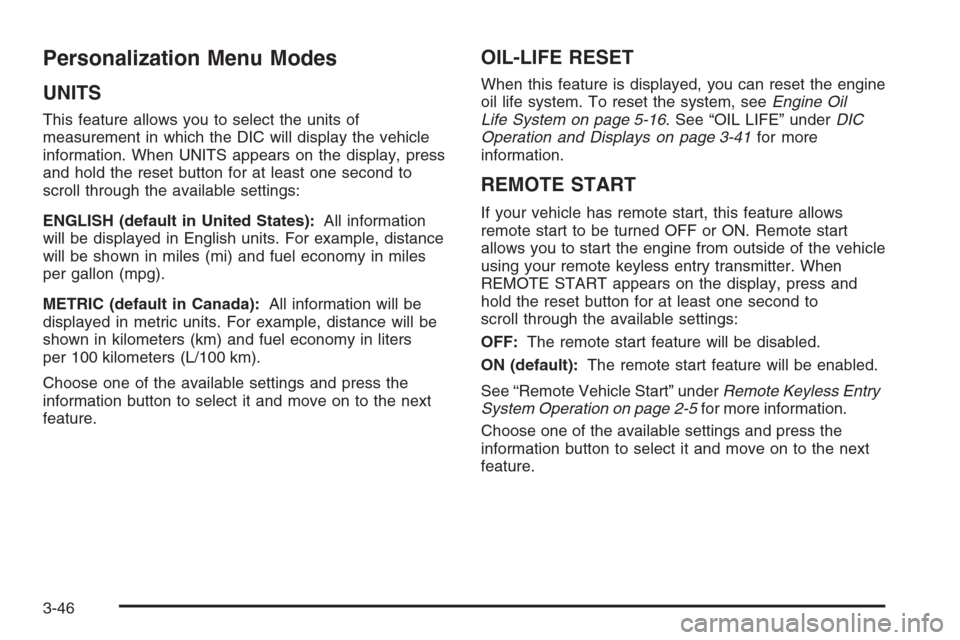
Personalization Menu Modes
UNITS
This feature allows you to select the units of
measurement in which the DIC will display the vehicle
information. When UNITS appears on the display, press
and hold the reset button for at least one second to
scroll through the available settings:
ENGLISH (default in United States):All information
will be displayed in English units. For example, distance
will be shown in miles (mi) and fuel economy in miles
per gallon (mpg).
METRIC (default in Canada):All information will be
displayed in metric units. For example, distance will be
shown in kilometers (km) and fuel economy in liters
per 100 kilometers (L/100 km).
Choose one of the available settings and press the
information button to select it and move on to the next
feature.
OIL-LIFE RESET
When this feature is displayed, you can reset the engine
oil life system. To reset the system, seeEngine Oil
Life System on page 5-16. See “OIL LIFE” underDIC
Operation and Displays on page 3-41for more
information.
REMOTE START
If your vehicle has remote start, this feature allows
remote start to be turned OFF or ON. Remote start
allows you to start the engine from outside of the vehicle
using your remote keyless entry transmitter. When
REMOTE START appears on the display, press and
hold the reset button for at least one second to
scroll through the available settings:
OFF:The remote start feature will be disabled.
ON (default):The remote start feature will be enabled.
See “Remote Vehicle Start” underRemote Keyless Entry
System Operation on page 2-5for more information.
Choose one of the available settings and press the
information button to select it and move on to the next
feature.
3-46