2006 CHEVROLET EXPRESS PASSANGER manual radio set
[x] Cancel search: manual radio setPage 168 of 406
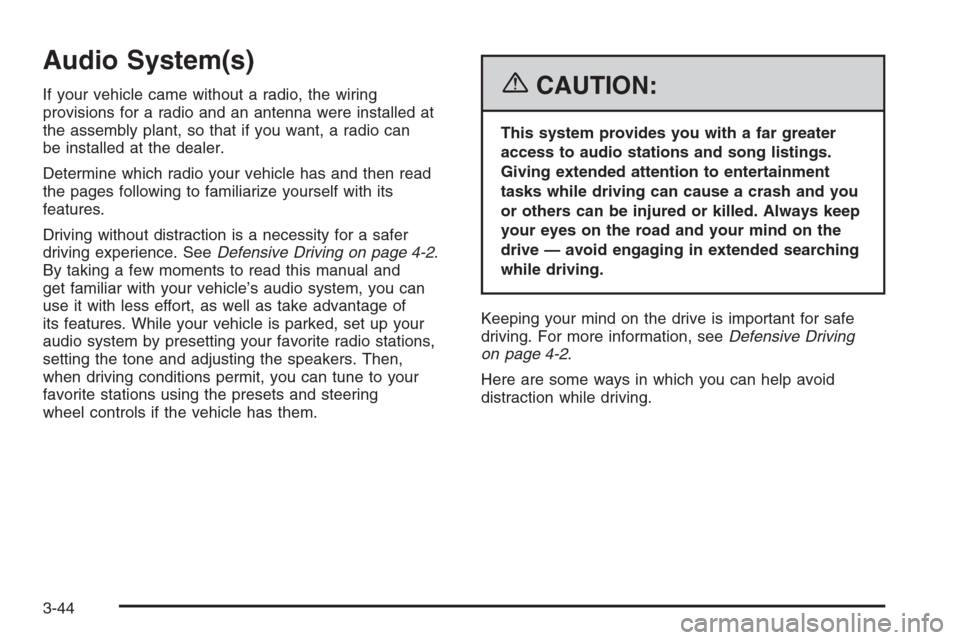
Audio System(s)
If your vehicle came without a radio, the wiring
provisions for a radio and an antenna were installed at
the assembly plant, so that if you want, a radio can
be installed at the dealer.
Determine which radio your vehicle has and then read
the pages following to familiarize yourself with its
features.
Driving without distraction is a necessity for a safer
driving experience. SeeDefensive Driving on page 4-2.
By taking a few moments to read this manual and
get familiar with your vehicle’s audio system, you can
use it with less effort, as well as take advantage of
its features. While your vehicle is parked, set up your
audio system by presetting your favorite radio stations,
setting the tone and adjusting the speakers. Then,
when driving conditions permit, you can tune to your
favorite stations using the presets and steering
wheel controls if the vehicle has them.{CAUTION:
This system provides you with a far greater
access to audio stations and song listings.
Giving extended attention to entertainment
tasks while driving can cause a crash and you
or others can be injured or killed. Always keep
your eyes on the road and your mind on the
drive — avoid engaging in extended searching
while driving.
Keeping your mind on the drive is important for safe
driving. For more information, seeDefensive Driving
on page 4-2.
Here are some ways in which you can help avoid
distraction while driving.
3-44
Page 176 of 406

3 REV (Reverse):Press and hold this pushbutton to
reverse quickly within a track. Release this pushbutton
to play the passage. The elapsed time of the track
will appear on the display.
4 FWD (Forward):Press and hold this pushbutton to
advance quickly within a track. Release this pushbutton
to play the passage. The elapsed time of the track
will appear on the display.
5 RDM (Random):Press this pushbutton to hear the
tracks in random, rather than sequential, order. RND will
appear on the display. Press RDM again to turn off
random play. OFF will appear on the display.
6 RPT (Repeat):Press this pushbutton once to hear
a track over again. RPT will appear on the display. The
current track will continue to repeat. Press RPT again
to turn off repeat play. OFF will appear on the display.
oSEEKp:Press the right or the left arrow to
go to the next or to the previous track. The track number
will appear on the display. If either arrow is held or
pressed more than once, the player will continue moving
backward or forward through the CD.
RCL (Recall):Press this knob to see the current track
number or how long the current track has been playing.AM FM:Press this button to listen to the radio when
a CD is playing. The inactive CD will remain safely
inside the radio for future listening.
CD:Press this button to play a CD when listening to the
radio. CD will appear on the display if a CD is loaded.
Z(Eject):Press this button to eject a CD. Eject may
be activated with either the ignition or radio off. CDs
may be loaded with the ignition and radio off if this
button is pressed first.
If the CD is not removed after 25 seconds, the CD will
be automatically pulled back into the player. If the CD is
pushed back into the player, before the 25 second
time period is complete, the player will sense an error
and will try to eject the CD several times before
stopping.
Do not repeatedly press the CD eject button to eject a
CD after you have tried to push it manually. The player’s
25-second eject timer will reset at each press of eject,
causing the player to not eject the CD until the
25-second time period has elapsed.
3-52
Page 180 of 406

Setting the Tone (Bass/Treble)
AUDIO:Push and release the AUDIO knob until BASS
or TREB appears on the display. Turn the knob to
increase or to decrease. The display will show the bass
or treble level. If a station is weak or noisy, decrease
the treble.
To adjust the bass and treble to the middle position,
push and hold the AUDIO knob. The radio will produce
one beep and adjust the display level to the middle
position.
To adjust all tone and speaker controls to the middle
position, push and hold the AUDIO knob when no tone
or speaker control is displayed. ALL CENTERED will
appear on the display, you will hear a beep, and
the display level will be adjusted to the middle position.
AUTO EQ (Automatic Equalization):Press this button
to select customized equalization settings designed for
country/western, jazz, talk, pop, rock, and classical.
Selecting CUSTOM or changing bass or treble, returns
the EQ to the manual bass and treble settings.
The radio will save separate AUTO EQ settings for each
preset and source.
Adjusting the Speakers (Balance/Fade)
AUDIO:To adjust the balance between the right
and the left speakers, push and release the AUDIO
knob until BAL appears on the display. Turn the knob to
move the sound toward the right or the left speakers.
To adjust the fade between the front and the rear
speakers, push and release the AUDIO knob until FADE
appears on the display. Turn the knob to move the
sound toward the front or the rear speakers.
The fade feature may not be available on all radio
systems.
To adjust the balance and fade to the middle position,
push the AUDIO knob, then push it again and hold
it until the radio produces one beep. The balance and
fade will be adjusted to the middle position and the
display will show the speaker balance.
To adjust all tone and speaker controls to the middle
position, push and hold the AUDIO knob when no tone or
speaker control is displayed. ALL CENTERED will appear
on the display, you will hear a beep, and the display level
will be adjusted to the middle position.
3-56
Page 188 of 406

TAPE DISC:Press this button to play a cassette tape
or CD when listening to the radio. The inactive tape
or CD will remain safely inside the radio for future
listening.
Z(Eject):Press this button to stop a CD when it is
playing or to eject a CD when it is not playing. Eject may
be activated with either the ignition or radio off. CDs
may be loaded with the radio and ignition off if this
button is pressed first.
If the CD is not removed after 25 seconds, the CD will be
automatically pulled back into the player. If the CD is
pushed back into the player, before the 25 second time
period is complete, the player will sense an error and will
try to eject the CD several times before stopping.
Do not repeatedly press the CD eject button to eject a CD
after you have tried to push it manually. The player’s
25-second eject timer will reset at each press of eject,
causing the player to not eject the CD until the 25-second
time period has elapsed.
CD Messages
If the CD comes out, it could be for one of the following
reasons:
•It is very hot. When the temperature returns to
normal, the CD should play.
•You are driving on a very rough road. When the
road becomes smoother, the CD should play.
•The CD is dirty, scratched, wet, or upside down.
•The air is very humid. If so, wait about an hour
and try again.
•There may have been a problem while burning
the CD.
•The label may be caught in the CD player.
If the CD is not playing correctly, for any other reason,
try a known good CD.
If any error occurs repeatedly or if an error cannot be
corrected, contact your GM dealer. If the radio displays
an error message, write it down and provide it to
your GM dealer when reporting the problem.
3-64
Page 191 of 406

Setting the Tone (Bass/Middle/Treble)
AUDIO:Push and release the AUDIO knob until BASS,
MID, or TREB appears on the display. Turn the knob to
increase or to decrease. The display will show the bass,
midrange, or treble level. If a station is weak or noisy,
decrease the treble.
To adjust the bass, midrange, and treble to the middle
position, push and hold the AUDIO knob. The radio will
produce one beep and adjust the display level to the
middle position.
To adjust all tone and speaker controls to the middle
position, push and hold the AUDIO knob when no tone or
speaker controls are displayed. ALL CENTERED will
appear on the display and you will hear a beep.
AUTO EQ (Automatic Equalization):Press this button
to select customized equalization settings designed
for country/western, jazz, talk, pop, rock, and classical.
To return to the manual mode, press the AUTO EQ
button until CUSTOM appears on the display. Then
manually adjust the bass, midrange, and treble using the
AUDIO knob.
Adjusting the Speakers (Balance/Fade)
AUDIO:To adjust the balance between the right
and the left speakers, push and release the AUDIO
knob until BAL appears on the display. Turn the knob to
move the sound toward the right or the left speakers.
To adjust the fade between the front and rear speakers,
push and release the AUDIO knob until FAD appears
on the display. Turn the knob to move the sound toward
the front or the rear speakers.
The fade feature may not be available on all radio
systems.
To adjust the balance or fade to the middle position, push
and hold the AUDIO knob while BAL or FAD is displayed.
The radio will produce one beep and adjust the display
level to the middle position.
To adjust all tone and speaker controls to the middle
position, push and hold the AUDIO knob while no tone or
speaker controls are displayed. ALL CENTERED will
appear on the display and you will hear a beep.
3-67
Page 404 of 406

Safety Belts
Care of ......................................................5-87
Center Passenger Position....................1-25, 1-26
Driver Position............................................1-16
How to Wear Safety Belts Properly................1-16
Questions and Answers About Safety Belts.....1-15
Rear Outside Passenger Positions.................1-26
Rear Safety Belt Comfort Guides...................1-28
Right Front Passenger Position......................1-24
Safety Belt Extender....................................1-31
Safety Belt Use During Pregnancy.................1-24
Safety Belts Are for Everyone.......................1-10
Shoulder Belt Height Adjuster........................1-23
Safety Warnings and Symbols.............................. iii
Scheduled Maintenance..................................... 6-4
Seats
Manual........................................................ 1-3
Power Seat.................................................. 1-4
Rear Seat Operation...................................... 1-7
Reclining Seatbacks...................................... 1-4
Secondary Latch System.................................5-80
Securing a Child Restraint
Center Seat Position....................................1-54
Rear Outside Seat Position or the
Second Row Center Seat Position..............1-52
Right Front Seat Position......................1-56, 1-60
Security Light.................................................3-40Service........................................................... 5-3
Accessories and Modifications......................... 5-3
Adding Equipment to the Outside
of Your Vehicle.......................................... 5-5
California Proposition 65 Warning.................... 5-3
Doing Your Own Work................................... 5-4
Engine Soon Light.......................................3-36
Publications Ordering Information...................7-16
Servicing Your Airbag-Equipped Vehicle..............1-82
Setting the Time
Radios with Radio Data Systems (RDS).........3-45
Radios without Radio Data Systems (RDS).....3-45
Sheet Metal Damage.......................................5-91
Shifting Into Park (P).......................................2-25
Shifting Out of Park (P)...................................2-26
Shoulder Belt Height Adjuster...........................1-23
Signals, Turn and Lane-Change.......................... 3-8
Sliding Side Door............................................2-10
Spare Tire.....................................................5-84
Installing....................................................5-75
Removing...................................................5-72
Storing.......................................................5-82
Specifications, Capacities.................................5-99
Speedometer..................................................3-25
StabiliTrak
®System.......................................... 4-9
StabiliTrak®Indicator Light................................3-35
StabiliTrak®Not Ready Light.............................3-35
12