2006 CHEVROLET EXPRESS PASSANGER display
[x] Cancel search: displayPage 91 of 406

Keys...............................................................2-2
Remote Keyless Entry System.........................2-3
Remote Keyless Entry System Operation...........2-4
Doors and Locks.............................................2-7
Door Locks....................................................2-7
Power Door Locks..........................................2-8
Cargo Door Relocking.....................................2-8
Rear Door Security Locks................................2-8
Lockout Protection..........................................2-9
Sliding Side Door..........................................2-10
60/40 Swing-Out Side Door............................2-11
Rear Doors..................................................2-12
Windows........................................................2-14
Manual Windows..........................................2-15
Power Windows............................................2-15
Swing-Out Windows......................................2-16
Sun Visors...................................................2-17
Theft-Deterrent Systems..................................2-17
Passlock
®....................................................2-17
Starting and Operating Your Vehicle................2-18
New Vehicle Break-In....................................2-18
Ignition Positions..........................................2-18Retained Accessory Power (RAP)...................2-19
Starting the Engine.......................................2-19
Fuel Regulator.............................................2-20
Engine Coolant Heater..................................2-20
Automatic Transmission Operation...................2-22
Parking Brake..............................................2-24
Shifting Into Park (P).....................................2-25
Shifting Out of Park (P).................................2-26
Parking Over Things That Burn.......................2-27
Engine Exhaust............................................2-27
Running the Engine While Parked...................2-28
Mirrors...........................................................2-29
Manual Rearview Mirror.................................2-29
Automatic Dimming Rearview Mirror with
Compass and Temperature Display..............2-29
Outside Manual Mirror...................................2-31
Outside Camper-Type Mirrors.........................2-32
Outside Power Mirrors...................................2-33
Outside Convex Mirror...................................2-33
Outside Heated Mirrors..................................2-34
Storage Areas................................................2-34
Section 2 Features and Controls
2-1
Page 119 of 406

Mirrors
Manual Rearview Mirror
Pull the tab under the mirror toward you to reduce
glare from headlamps behind you after dark. Push
the tab away from you to restore the mirror to the
original position.
If you have a cargo van without the rear door glass,
your vehicle may not have an inside rearview mirror.
Automatic Dimming Rearview
Mirror with Compass and
Temperature Display
Your vehicle may be equipped with this mirror.
When on, an automatic dimming mirror will dim to
the proper level to minimize glare from lights behind
you after dark.
The mirror also includes a dual display in the upper
right corner of the mirror with the compass reading
and the outside temperature.
Yb:Briefly press this button to turn the display
on or off.
Temperature Display
The temperature can be displayed by pressing the
compass/ temperature button. Pressing the compass/
temperature button once briefly, will toggle the display
reading on and off. To alternate the temperature reading
between Fahrenheit and Celsius, press and hold the
compass/temperature button for approximately three
seconds until the display blinks F and C. Press and
release the compass/temperature button to toggle
between the Fahrenheit and Celsius readings. After
approximately five seconds of inactivity, the display will
stop blinking and display the last selection made.
Press and release the compass/temperature button to
toggle the temperature display between Fahrenheit
or Celsius.
If an abnormal reading is displayed, please consult
your GM dealer.
2-29
Page 120 of 406
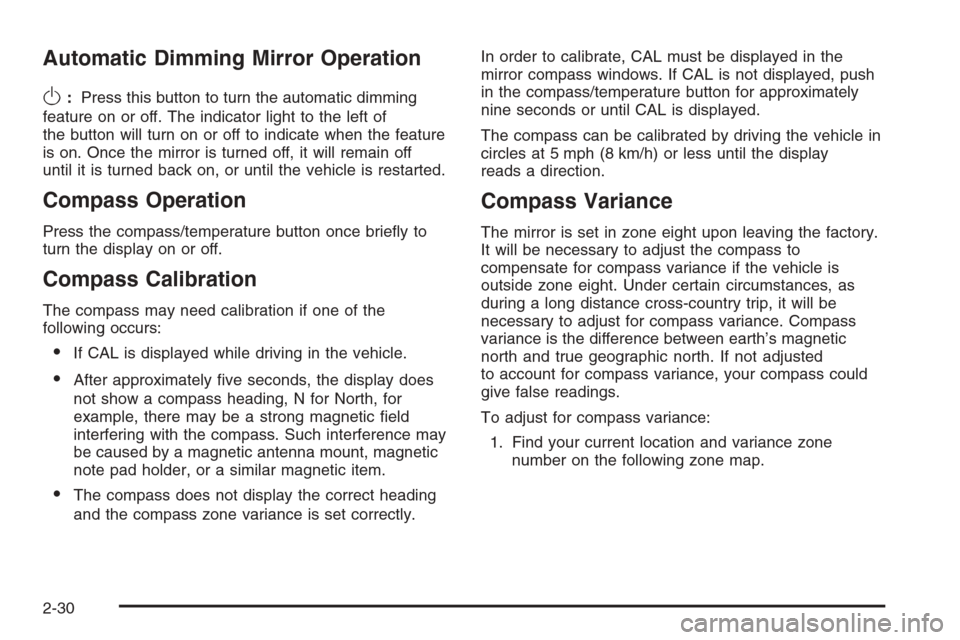
Automatic Dimming Mirror Operation
O
:Press this button to turn the automatic dimming
feature on or off. The indicator light to the left of
the button will turn on or off to indicate when the feature
is on. Once the mirror is turned off, it will remain off
until it is turned back on, or until the vehicle is restarted.
Compass Operation
Press the compass/temperature button once briefly to
turn the display on or off.
Compass Calibration
The compass may need calibration if one of the
following occurs:
•If CAL is displayed while driving in the vehicle.
•After approximately five seconds, the display does
not show a compass heading, N for North, for
example, there may be a strong magnetic field
interfering with the compass. Such interference may
be caused by a magnetic antenna mount, magnetic
note pad holder, or a similar magnetic item.
•The compass does not display the correct heading
and the compass zone variance is set correctly.In order to calibrate, CAL must be displayed in the
mirror compass windows. If CAL is not displayed, push
in the compass/temperature button for approximately
nine seconds or until CAL is displayed.
The compass can be calibrated by driving the vehicle in
circles at 5 mph (8 km/h) or less until the display
reads a direction.
Compass Variance
The mirror is set in zone eight upon leaving the factory.
It will be necessary to adjust the compass to
compensate for compass variance if the vehicle is
outside zone eight. Under certain circumstances, as
during a long distance cross-country trip, it will be
necessary to adjust for compass variance. Compass
variance is the difference between earth’s magnetic
north and true geographic north. If not adjusted
to account for compass variance, your compass could
give false readings.
To adjust for compass variance:
1. Find your current location and variance zone
number on the following zone map.
2-30
Page 121 of 406

2. Press and hold the compass/temperature button
for six seconds until a zone number appears in
the display.
3. Press the compass/temperature button on the
bottom of the mirror until the new zone number
appears in the display. After you stop pressing the
button, the display will show a compass direction
within a few seconds.
Cleaning the Mirror
Use a paper towel or similar material dampened with
glass cleaner. Do not spray glass cleaner directly on the
mirror as that may cause the liquid cleaner to enter
the mirror housing.
Outside Manual Mirror
Adjust your outside mirrors so you can see a little of the
side of your vehicle, and have a clear view of objects
behind you. Some mirrors can be folded in to enter
narrow passageways.
2-31
Page 149 of 406

Speedometer and Odometer
Your speedometer lets you see your speed in both
miles per hour (mph) and kilometers per hour (km/h).
Your odometer shows how far your vehicle has
been driven, in either miles (used in the United States)
or kilometers (used in Canada).
Your vehicle has a tamper resistant odometer. The
digital odometer will read 999,999 if someone tries to
turn it back.
You may wonder what happens if your vehicle needs a
new odometer installed. If the new one can be set to
the mileage total of the old odometer, then it must
be. But if it can’t, then it’s set at zero and a label must
be put on the driver’s door to show the old mileage
reading when the new odometer was installed.
Trip Odometer
The trip odometer can tell you how far your vehicle has
been driven since you last set the trip odometer to zero.
Press the reset button, located on the instrument panel
cluster next to the trip odometer display, to toggle
between the trip odometer and the regular odometer.
Holding the reset button for approximately one second
while the trip odometer is displayed will reset it.
To display the odometer reading with the ignition off,
press the reset button.
3-25
Page 164 of 406

Change Engine Oil Light
This light is displayed
when your vehicle needs
to be serviced.
If your vehicle has a V8 engine and this light is flashing,
it indicates that the oil level is low.
When this light is on steady, your vehicle needs to be
serviced. SeeScheduled Maintenance (Gasoline Engine)
on page 6-4for more information.
Once the engine oil has been changed, the change
engine oil light must be reset. Until it is reset, the light
will stay on for a while each time the engine is
started. For more information on resetting the system,
see “How to Reset the Engine Oil Life System”
underEngine Oil Life System (Gasoline Engine)
on page 5-16.
Security Light
The light will stay on until the engine starts. If the light
flashes, the Passlock®System has entered a tamper
mode. If the vehicle fails to start, seePasslock®
on page 2-17.
If the light comes on continuously while driving and
stays on, there may be a problem with the Passlock
®
System. Your vehicle will not be protected by Passlock®,
and you should see your GM dealer.
United StatesCanada
3-40
Page 166 of 406

Highbeam On Light
This light will come on
when the high-beam
headlamps are in use.
SeeHeadlamp High/Low-Beam Changer on page 3-8.
Daytime Running Lamps (DRL)
Indicator Light
You have this light on the
instrument panel. It will
light whenever the DRL are
on. It is also a reminder
to turn on your headlamps
when driving at night.
Tow/Haul Mode Light
This message is displayed
when the tow/haul mode
has been activated.
For more information, see “Tow/Haul Mode” inTowing a
Trailer on page 4-37.
Check Gages Warning Light
This light will come on briefly when you are starting
the engine.
If the light comes on and stays on while you are driving,
check your coolant temperature and engine oil
pressure gages to see if they are in the warning zones.
United StatesCanada
3-42
Page 169 of 406

While your vehicle is parked:
•Familiarize yourself with all of its controls.
•Familiarize yourself with its operation.
•Set up your audio system by presetting your
favorite radio stations, setting the tone, and
adjusting the speakers. Then, when driving
conditions permit, you can tune to your favorite
radio stations using the presets and steering wheel
controls if the vehicle has them.
Notice:Before adding any sound equipment to
your vehicle, such as an audio system, CD player,
CB radio, mobile telephone, or two-way radio, make
sure that it can be added by checking with your
dealer. Also, check federal rules covering mobile
radio and telephone units. If sound equipment can
be added, it is very important to do it properly.
Added sound equipment may interfere with
the operation of your vehicle’s engine, radio,
or other systems, and even damage them. Your
vehicle’s systems may interfere with the operation
of sound equipment that has been added.
Your vehicle may have a feature called Retained
Accessory Power (RAP). With RAP, the audio system
can be played even after the ignition is turned off.
SeeRetained Accessory Power (RAP) on page 2-19
for more information.
Setting the Time for Radios without
Radio Data Systems (RDS)
Press and hold the HR or MIN arrow for two seconds.
Then press HR until the correct hour appears on the
display. Press and hold MIN until the correct minute
appears on the display. The time may be set with the
ignition on or off.
Setting the Time for Radios with
Radio Data Systems (RDS)
The radio may have a button marked with an H or HR to
represent hours and an M or MN to represent minutes.
Press and hold the hour button until the correct hour
appears on the display. Press and hold the minute button
until the correct minute appears on the display. The time
can be set with the ignition on or off.
To synchronize the time with an FM station broadcasting
Radio Data System (RDS) information, press and hold
the hour and minute buttons at the same time until RDS
TIME appears on the display. To accept this time, press
and hold the hour and minute buttons, at the same time,
for another two seconds. If the time is not available from
the station, NO UPDAT will appear on the display.
RDS time is broadcast once a minute. After tuning to an
RDS broadcast station, it may take a few minutes for
the time to update.
3-45