Page 18 of 426

or the safety belts!
With safety belts, you slow down as the vehicle does.
You get more time to stop. You stop over more distance,
and your strongest bones take the forces. That’s why
safety belts make such good sense.
Questions and Answers About
Safety Belts
Q:Won’t I be trapped in the vehicle after an
accident if I’m wearing a safety belt?
A:Youcouldbe — whether you’re wearing a safety
belt or not. But you can unbuckle a safety belt,
even if you’re upside down. And your chance of
being conscious during and after an accident, so
youcanunbuckle and get out, ismuchgreater if
you are belted.
Q:If my vehicle has airbags, why should I have to
wear safety belts?
A:Airbags are in many vehicles today and will be in
most of them in the future. But they are supplemental
systems only; so they workwithsafety belts — not
instead of them. Every airbag system ever offered
for sale has required the use of safety belts. Even if
you’re in a vehicle that has airbags, you still have to
buckle up to get the most protection. That’s true not
only in frontal collisions, but especially in side and
other collisions.
1-12
Page 72 of 426
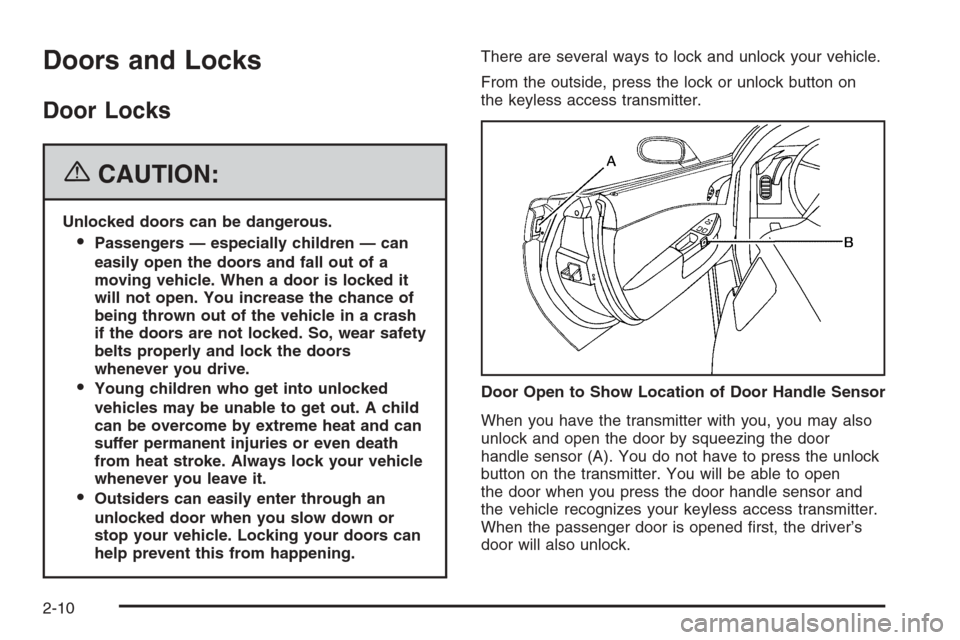
Doors and Locks
Door Locks
{CAUTION:
Unlocked doors can be dangerous.
Passengers — especially children — can
easily open the doors and fall out of a
moving vehicle. When a door is locked it
will not open. You increase the chance of
being thrown out of the vehicle in a crash
if the doors are not locked. So, wear safety
belts properly and lock the doors
whenever you drive.
Young children who get into unlocked
vehicles may be unable to get out. A child
can be overcome by extreme heat and can
suffer permanent injuries or even death
from heat stroke. Always lock your vehicle
whenever you leave it.
Outsiders can easily enter through an
unlocked door when you slow down or
stop your vehicle. Locking your doors can
help prevent this from happening.There are several ways to lock and unlock your vehicle.
From the outside, press the lock or unlock button on
the keyless access transmitter.
When you have the transmitter with you, you may also
unlock and open the door by squeezing the door
handle sensor (A). You do not have to press the unlock
button on the transmitter. You will be able to open
the door when you press the door handle sensor and
the vehicle recognizes your keyless access transmitter.
When the passenger door is opened �rst, the driver’s
door will also unlock.Door Open to Show Location of Door Handle Sensor
2-10
Page 78 of 426
Emergency Trunk Release Handle
(Convertible Only)
Notice:Do not use the emergency trunk release
handle as a tie-down or anchor point when securing
items in the trunk as it could damage the handle.
The emergency trunk release handle is only
intended to aid a person trapped in a latched trunk,
enabling them to open the trunk from the inside.
There is a glow-in-the-dark emergency trunk release
handle located on the rear wall of the trunk below
the latch. This handle will glow following exposure to
light. Pull the release handle down to open the
trunk from the inside.
Windows
{CAUTION:
Leaving children, helpless adults, or pets in a
vehicle with the windows closed is dangerous.
They can be overcome by the extreme heat
and suffer permanent injuries or even death
from heat stroke. Never leave a child, a
helpless adult, or a pet alone in a vehicle,
especially with the windows closed in warm or
hot weather.
2-16
Page 81 of 426
Sun Visors
To block out glare, you can swing down the visors. You
can also swing them to the side.
Lighted Visor Vanity Mirrors
Pull down the sun visor and lift the cover to expose the
lighted vanity mirror. When the cover is lifted, the
lamps will come on automatically, even if the ignition
is off.
Theft-Deterrent Systems
Vehicle theft is big business, especially in some cities.
Although your vehicle has a number of theft-deterrent
features, we know that nothing we put on it can make it
impossible to steal.
Theft-Deterrent System
Your vehicle is equipped with a theft-deterrent alarm
system.
With this system, the
security light will �ash when
the door is open and locked
with the power door lock
switch.
If this light is on continuously while the engine is
running, your vehicle needs service.
2-19
Page 91 of 426

When you up-shift or
down-shift when using
the Manual Paddle
Shift Feature while in the
SPORT MODE (S),
the current gear will be
displayed in the Driver
Information (DIC), or the
Head-Up Display (HUD),
if the vehicle has this
feature.
The Manual Paddle Shift system will not allow either an
up-shift or a down-shift if the vehicle speed is too
fast or too slow, nor will it allow a start from fourth (4) or
higher gear
If up-shifting does not occur when needed, the vehicle
speed will be limited to protect the engine.
The transmission will also automatically down-shift as
the vehicle slows down and comes to a stop.
When the transmission gear does not respond to a shift
change, the DIC will show an X over the gear display.When a requested shift is
denied due to the speed
restrictions shown, the DIC
will momentarily show
an X over the gear display
and a chime will sound.
If the vehicle has HUD, and the transmission gear
does not respond to a shift change, then a chime will
sound and the HUD will momentarily show an X over the
gear display.
Manual Paddle Shift operation is available for use with
Cruise Control, seeCruise Control on page 3-11for
more information.
2-29
Page 134 of 426
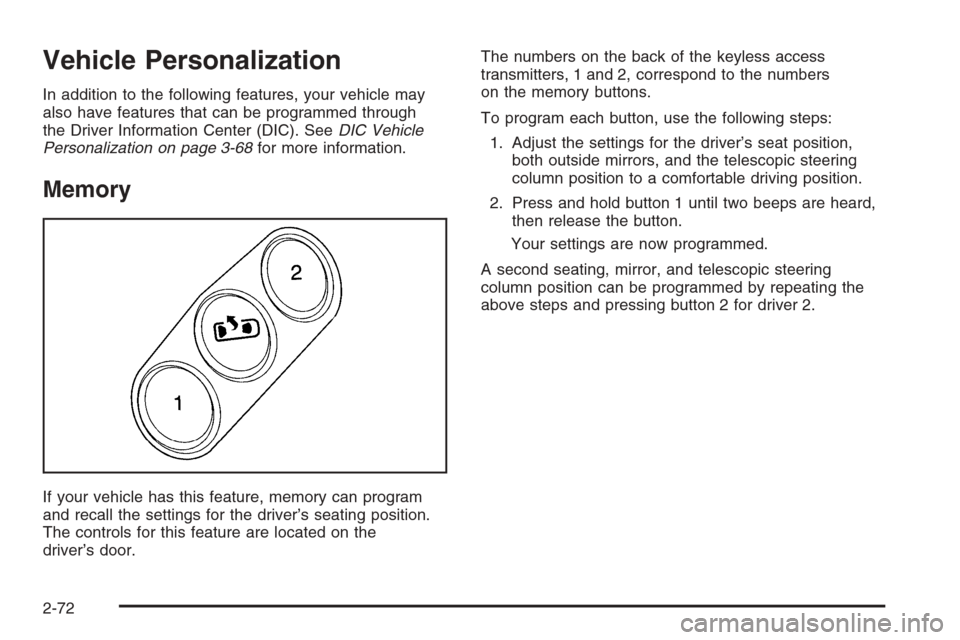
Vehicle Personalization
In addition to the following features, your vehicle may
also have features that can be programmed through
the Driver Information Center (DIC). SeeDIC Vehicle
Personalization on page 3-68for more information.
Memory
If your vehicle has this feature, memory can program
and recall the settings for the driver’s seating position.
The controls for this feature are located on the
driver’s door.The numbers on the back of the keyless access
transmitters, 1 and 2, correspond to the numbers
on the memory buttons.
To program each button, use the following steps:
1. Adjust the settings for the driver’s seat position,
both outside mirrors, and the telescopic steering
column position to a comfortable driving position.
2. Press and hold button 1 until two beeps are heard,
then release the button.
Your settings are now programmed.
A second seating, mirror, and telescopic steering
column position can be programmed by repeating the
above steps and pressing button 2 for driver 2.
2-72
Page 152 of 426

Wiper Activated Headlamps
This feature activates the headlamps and parking lamps
after the windshield wipers have been in use for
approximately 15 seconds and deactivates and returns
to ambient lighting conditions 15 seconds after the
wipers are turned off.
If the exterior lamp control has been turned off or is in
the parking lamp position while the wiper control is
active in any position, the HEADLAMPS SUGGESTED
message will appear on the Driver Information Center
(DIC). SeeDIC Warnings and Messages on page 3-53.
When the ignition is turned off, the wiper-activated
headlamps will immediately turn off.
Headlamps on Reminder
A warning chime will sound if the exterior lamp control
is left on in either the headlamp or parking lamp position
and the driver’s door is opened with the ignition off.
Daytime Running Lamps (DRL)
Daytime Running Lamps (DRL) can make it easier
for others to see the front of your vehicle during the day.
DRL can be helpful in many different driving conditions,
but they can be especially helpful in the short periods
after dawn and before sunset. Fully functional daytime
running lamps are required on all vehicles �rst sold
in Canada.
The DRL system will make the front turn signal lamps
come on when the following conditions are met:
It is still daylight and the ignition is on,
the exterior lamp control is in the off position and
the transmission is not in PARK (P).
When DRL are on, only the front turn signal lamps will
be on. No other exterior lamps such as the parking
lamps, taillamps, etc. will be on when the DRL are being
used. Your instrument panel will not be lit up either.
When it is dark enough outside, the front turn signal
lamps will turn off and normal low-beam headlamps will
turn on.
3-16
Page 158 of 426

Track Mode 2 supports
G-Force gages and minor
gages with a linear
tachometer.
When you have chosen the desired HUD display,
release the MODE button.
Within each mode, the display, can be further
customized by pressing the PAGE button. Pressing this
button in each mode will turn off and on the following:
Street Mode — No tachometer, circular tachometer
and linear tachometer.
Track Modes 1 and 2 — No minor gage, coolant
temperature, transmission oil temperature, engine
oil temperature and engine oil pressure.
While in Track Mode 1 or 2, the maximum G value
achieved during the current ignition cycle can be
displayed by pressing and holding the PAGE button.
The maximum G display will be shown until the
PAGE button is released. The maximum G value
display will be identical to the normal G value
display, except the maximum G gage digits (X.XX G)
and corresponding G gage bar will overwrite the
current G value.If your vehicle is equipped
with a navigation radio,
many of the turn-by-turn
navigation features
will also be displayed on
the HUD if you are in
Street Mode.
See the navigation system manual for additional
information.
Be sure to continue scanning your displays, controls
and driving environment just as you would in a vehicle
without HUD. If you never look at your instrument
panel cluster, you may not see something important,
such as a warning light. Under important warning
conditions, the CHECK GAGES warning will illuminate
in the HUD. View your Driver Information Center
(DIC) for more information.
3-22