2006 CHEVROLET CORVETTE instrument panel
[x] Cancel search: instrument panelPage 166 of 426
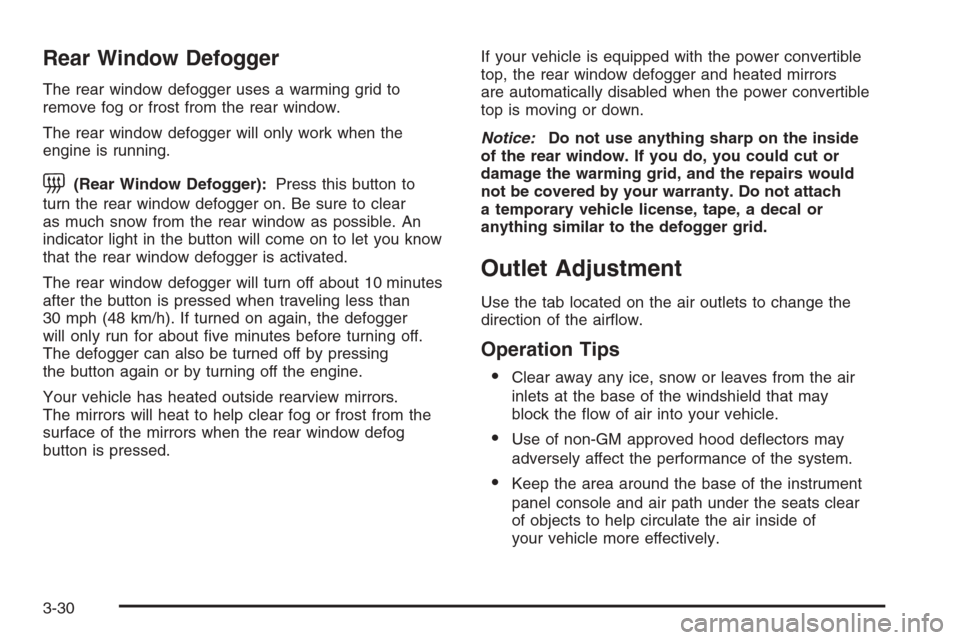
Rear Window Defogger
The rear window defogger uses a warming grid to
remove fog or frost from the rear window.
The rear window defogger will only work when the
engine is running.
=(Rear Window Defogger):Press this button to
turn the rear window defogger on. Be sure to clear
as much snow from the rear window as possible. An
indicator light in the button will come on to let you know
that the rear window defogger is activated.
The rear window defogger will turn off about 10 minutes
after the button is pressed when traveling less than
30 mph (48 km/h). If turned on again, the defogger
will only run for about �ve minutes before turning off.
The defogger can also be turned off by pressing
the button again or by turning off the engine.
Your vehicle has heated outside rearview mirrors.
The mirrors will heat to help clear fog or frost from the
surface of the mirrors when the rear window defog
button is pressed.If your vehicle is equipped with the power convertible
top, the rear window defogger and heated mirrors
are automatically disabled when the power convertible
top is moving or down.
Notice:Do not use anything sharp on the inside
of the rear window. If you do, you could cut or
damage the warming grid, and the repairs would
not be covered by your warranty. Do not attach
a temporary vehicle license, tape, a decal or
anything similar to the defogger grid.
Outlet Adjustment
Use the tab located on the air outlets to change the
direction of the air�ow.
Operation Tips
Clear away any ice, snow or leaves from the air
inlets at the base of the windshield that may
block the �ow of air into your vehicle.
Use of non-GM approved hood de�ectors may
adversely affect the performance of the system.
Keep the area around the base of the instrument
panel console and air path under the seats clear
of objects to help circulate the air inside of
your vehicle more effectively.
3-30
Page 169 of 426
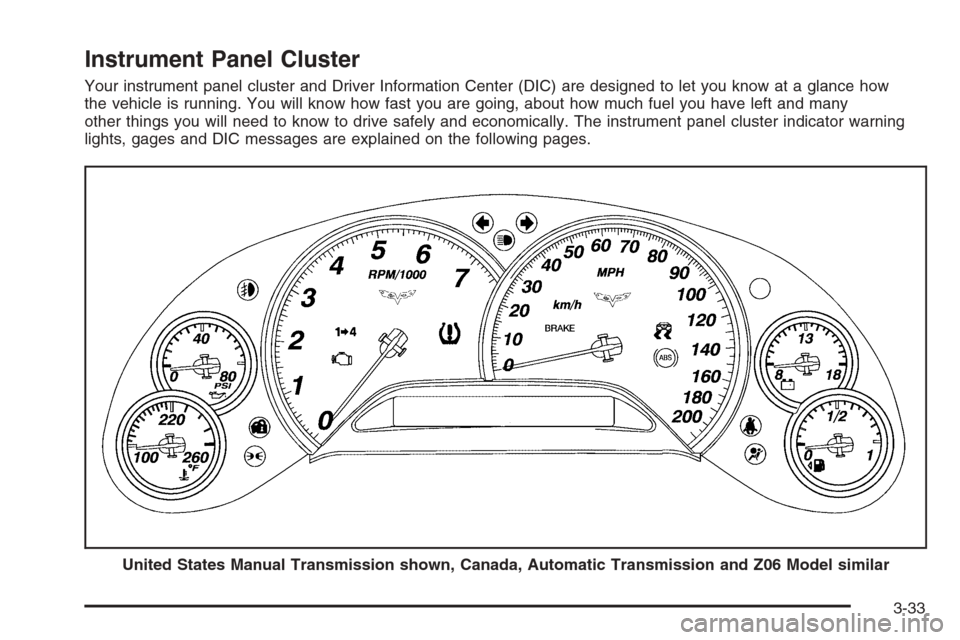
Instrument Panel Cluster
Your instrument panel cluster and Driver Information Center (DIC) are designed to let you know at a glance how
the vehicle is running. You will know how fast you are going, about how much fuel you have left and many
other things you will need to know to drive safely and economically. The instrument panel cluster indicator warning
lights, gages and DIC messages are explained on the following pages.
United States Manual Transmission shown, Canada, Automatic Transmission and Z06 Model similar
3-33
Page 170 of 426

Speedometer and Odometer
Your speedometer lets you see your speed in either
miles per hour (mph) or kilometers per hour (km/h).
For more information see “Personal Options” under
DIC Vehicle Personalization on page 3-68.
To read the odometer with the ignition off, turn on the
parking lamps.
You may wonder what happens if your vehicle needs a
new odometer installed. The mileage total of the new
odometer will be set to the original miles (kilometers) of
the old odometer. See your dealer if the odometer must
be replaced in your vehicle.
Tachometer
The tachometer displays the engine speed in thousands
of revolutions per minute (rpm).
Notice:Fuel will shut off at about 6600 rpm for the
base model and 7100 rpm for the Z06 model. If you
continue to drive your vehicle at the fuel shut off rpm,
you could damage your engine. Be sure to operate
your vehicle below the fuel shut off rpm or reduce
your rpm quickly when the fuel shuts off.
Safety Belt Reminder Light
When the ignition is turned on, a chime will be provided
for several seconds to remind people to buckle their
safety belts. The driver safety belt light will also be
provided and stay on for several seconds, then it will
�ash for several more. You should buckle your seat belt.
If the driver’s belt is
buckled, neither the
chime nor the light will
be provided.
Airbag Readiness Light
There is an airbag readiness light on the instrument
panel, which shows a deployed airbag symbol.
The system checks the airbag’s electrical system for
malfunctions. The light tells you if there is an electrical
problem. The system check includes the airbag
modules, the wiring and the diagnostic module.
For more information on the airbag system, seeAirbag
System on page 1-40.
3-34
Page 173 of 426

If, after several seconds, all status indicator lights
remain on, or if there are no lights at all, there may be
a problem with the lights or the passenger sensing
system. See your dealer for service.
{CAUTION:
If the airbag off indicator and the airbag
readiness light ever come on together, it means
that something may be wrong with the airbag
system. If this ever happens, have the vehicle
serviced promptly, because an adult-size
person sitting in the right front passenger seat
may not have the protection of the airbag. See
Airbag Readiness Light on page 3-34.
Voltmeter Gage
The voltmeter shows the
voltage output of your
battery. When the engine
is running, it shows
the voltage output of the
charging system.
The reading will change as the rate of charge changes
(with engine speed, for example), but if the voltmeter
reads at 9 volts or below, your instrument panel
cluster and other systems may shut down. The Driver
Information Center (DIC) will read BATTERY VOLTAGE
LOW when your vehicle is at 10 volts or below. Have
it checked right away. Driving with the voltmeter reading
at 10 volts or below could drain your battery and
disable your vehicle.
3-37
Page 180 of 426
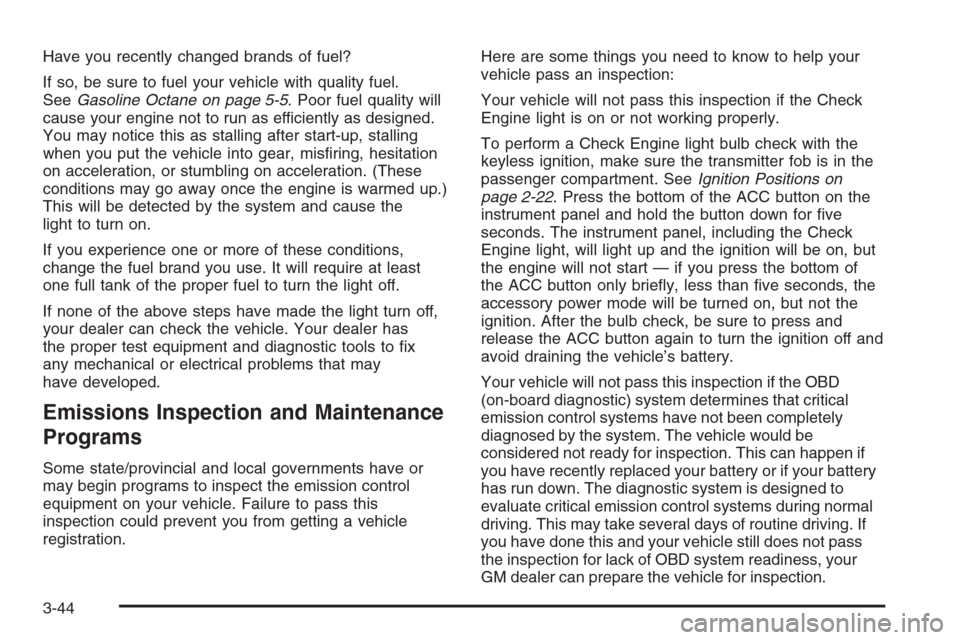
Have you recently changed brands of fuel?
If so, be sure to fuel your vehicle with quality fuel.
SeeGasoline Octane on page 5-5. Poor fuel quality will
cause your engine not to run as efficiently as designed.
You may notice this as stalling after start-up, stalling
when you put the vehicle into gear, mis�ring, hesitation
on acceleration, or stumbling on acceleration. (These
conditions may go away once the engine is warmed up.)
This will be detected by the system and cause the
light to turn on.
If you experience one or more of these conditions,
change the fuel brand you use. It will require at least
one full tank of the proper fuel to turn the light off.
If none of the above steps have made the light turn off,
your dealer can check the vehicle. Your dealer has
the proper test equipment and diagnostic tools to �x
any mechanical or electrical problems that may
have developed.
Emissions Inspection and Maintenance
Programs
Some state/provincial and local governments have or
may begin programs to inspect the emission control
equipment on your vehicle. Failure to pass this
inspection could prevent you from getting a vehicle
registration.Here are some things you need to know to help your
vehicle pass an inspection:
Your vehicle will not pass this inspection if the Check
Engine light is on or not working properly.
To perform a Check Engine light bulb check with the
keyless ignition, make sure the transmitter fob is in the
passenger compartment. SeeIgnition Positions on
page 2-22. Press the bottom of the ACC button on the
instrument panel and hold the button down for �ve
seconds. The instrument panel, including the Check
Engine light, will light up and the ignition will be on, but
the engine will not start — if you press the bottom of
the ACC button only brie�y, less than �ve seconds, the
accessory power mode will be turned on, but not the
ignition. After the bulb check, be sure to press and
release the ACC button again to turn the ignition off and
avoid draining the vehicle’s battery.
Your vehicle will not pass this inspection if the OBD
(on-board diagnostic) system determines that critical
emission control systems have not been completely
diagnosed by the system. The vehicle would be
considered not ready for inspection. This can happen if
you have recently replaced your battery or if your battery
has run down. The diagnostic system is designed to
evaluate critical emission control systems during normal
driving. This may take several days of routine driving. If
you have done this and your vehicle still does not pass
the inspection for lack of OBD system readiness, your
GM dealer can prepare the vehicle for inspection.
3-44
Page 184 of 426
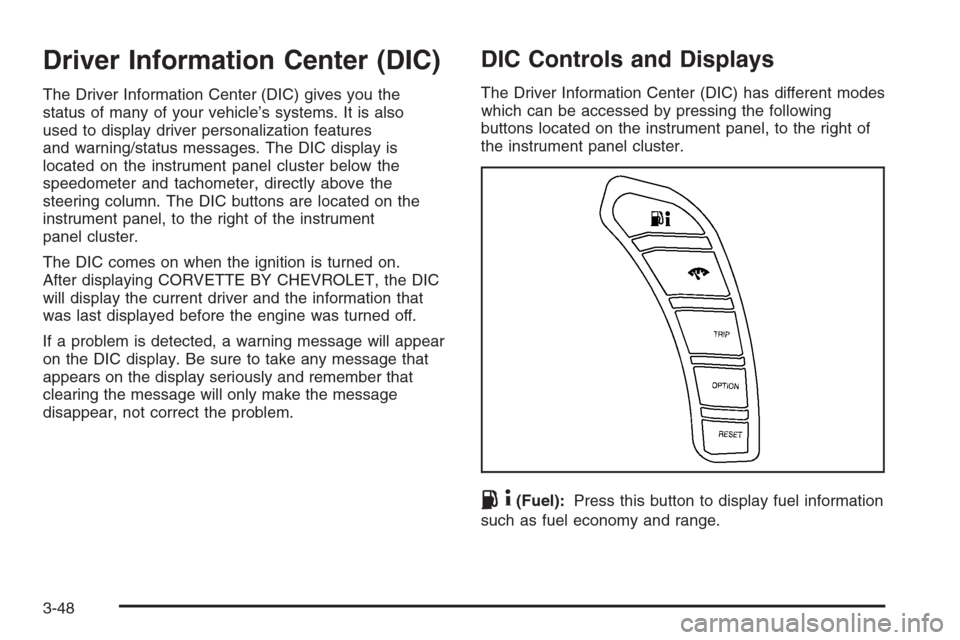
Driver Information Center (DIC)
The Driver Information Center (DIC) gives you the
status of many of your vehicle’s systems. It is also
used to display driver personalization features
and warning/status messages. The DIC display is
located on the instrument panel cluster below the
speedometer and tachometer, directly above the
steering column. The DIC buttons are located on the
instrument panel, to the right of the instrument
panel cluster.
The DIC comes on when the ignition is turned on.
After displaying CORVETTE BY CHEVROLET, the DIC
will display the current driver and the information that
was last displayed before the engine was turned off.
If a problem is detected, a warning message will appear
on the DIC display. Be sure to take any message that
appears on the display seriously and remember that
clearing the message will only make the message
disappear, not correct the problem.
DIC Controls and Displays
The Driver Information Center (DIC) has different modes
which can be accessed by pressing the following
buttons located on the instrument panel, to the right of
the instrument panel cluster.
.4(Fuel):Press this button to display fuel information
such as fuel economy and range.
3-48
Page 189 of 426
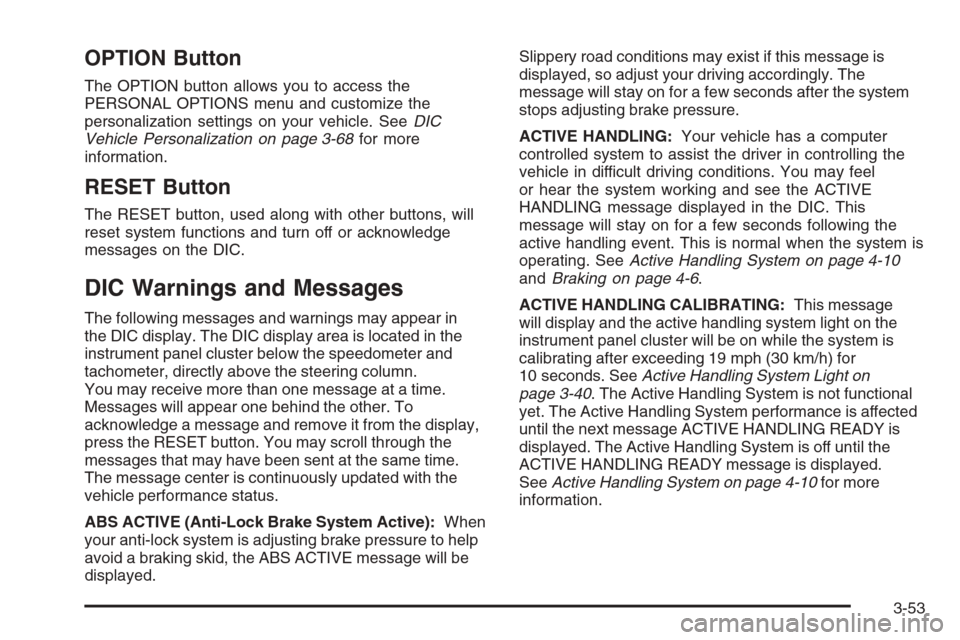
OPTION Button
The OPTION button allows you to access the
PERSONAL OPTIONS menu and customize the
personalization settings on your vehicle. SeeDIC
Vehicle Personalization on page 3-68for more
information.
RESET Button
The RESET button, used along with other buttons, will
reset system functions and turn off or acknowledge
messages on the DIC.
DIC Warnings and Messages
The following messages and warnings may appear in
the DIC display. The DIC display area is located in the
instrument panel cluster below the speedometer and
tachometer, directly above the steering column.
You may receive more than one message at a time.
Messages will appear one behind the other. To
acknowledge a message and remove it from the display,
press the RESET button. You may scroll through the
messages that may have been sent at the same time.
The message center is continuously updated with the
vehicle performance status.
ABS ACTIVE (Anti-Lock Brake System Active):When
your anti-lock system is adjusting brake pressure to help
avoid a braking skid, the ABS ACTIVE message will be
displayed.Slippery road conditions may exist if this message is
displayed, so adjust your driving accordingly. The
message will stay on for a few seconds after the system
stops adjusting brake pressure.
ACTIVE HANDLING:Your vehicle has a computer
controlled system to assist the driver in controlling the
vehicle in difficult driving conditions. You may feel
or hear the system working and see the ACTIVE
HANDLING message displayed in the DIC. This
message will stay on for a few seconds following the
active handling event. This is normal when the system is
operating. SeeActive Handling System on page 4-10
andBraking on page 4-6.
ACTIVE HANDLING CALIBRATING:This message
will display and the active handling system light on the
instrument panel cluster will be on while the system is
calibrating after exceeding 19 mph (30 km/h) for
10 seconds. SeeActive Handling System Light on
page 3-40. The Active Handling System is not functional
yet. The Active Handling System performance is affected
until the next message ACTIVE HANDLING READY is
displayed. The Active Handling System is off until the
ACTIVE HANDLING READY message is displayed.
SeeActive Handling System on page 4-10for more
information.
3-53
Page 191 of 426
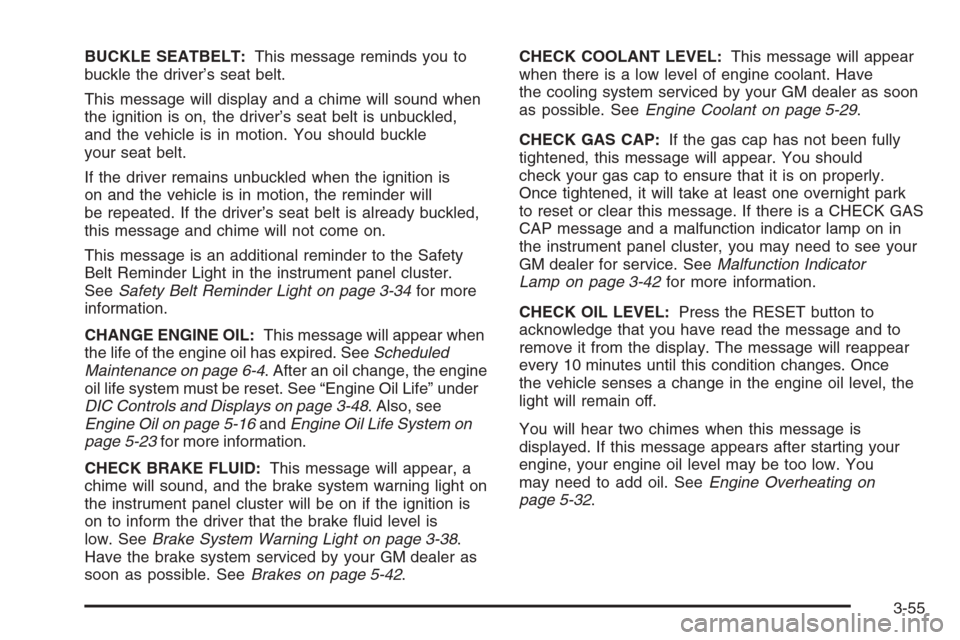
BUCKLE SEATBELT:This message reminds you to
buckle the driver’s seat belt.
This message will display and a chime will sound when
the ignition is on, the driver’s seat belt is unbuckled,
and the vehicle is in motion. You should buckle
your seat belt.
If the driver remains unbuckled when the ignition is
on and the vehicle is in motion, the reminder will
be repeated. If the driver’s seat belt is already buckled,
this message and chime will not come on.
This message is an additional reminder to the Safety
Belt Reminder Light in the instrument panel cluster.
SeeSafety Belt Reminder Light on page 3-34for more
information.
CHANGE ENGINE OIL:This message will appear when
the life of the engine oil has expired. SeeScheduled
Maintenance on page 6-4. After an oil change, the engine
oil life system must be reset. See “Engine Oil Life” under
DIC Controls and Displays on page 3-48. Also, see
Engine Oil on page 5-16andEngine Oil Life System on
page 5-23for more information.
CHECK BRAKE FLUID:This message will appear, a
chime will sound, and the brake system warning light on
the instrument panel cluster will be on if the ignition is
on to inform the driver that the brake �uid level is
low. SeeBrake System Warning Light on page 3-38.
Have the brake system serviced by your GM dealer as
soon as possible. SeeBrakes on page 5-42.CHECK COOLANT LEVEL:This message will appear
when there is a low level of engine coolant. Have
the cooling system serviced by your GM dealer as soon
as possible. SeeEngine Coolant on page 5-29.
CHECK GAS CAP:If the gas cap has not been fully
tightened, this message will appear. You should
check your gas cap to ensure that it is on properly.
Once tightened, it will take at least one overnight park
to reset or clear this message. If there is a CHECK GAS
CAP message and a malfunction indicator lamp on in
the instrument panel cluster, you may need to see your
GM dealer for service. SeeMalfunction Indicator
Lamp on page 3-42for more information.
CHECK OIL LEVEL:Press the RESET button to
acknowledge that you have read the message and to
remove it from the display. The message will reappear
every 10 minutes until this condition changes. Once
the vehicle senses a change in the engine oil level, the
light will remain off.
You will hear two chimes when this message is
displayed. If this message appears after starting your
engine, your engine oil level may be too low. You
may need to add oil. SeeEngine Overheating on
page 5-32.
3-55