2006 CHEVROLET CORVETTE automatic transmission
[x] Cancel search: automatic transmissionPage 186 of 426
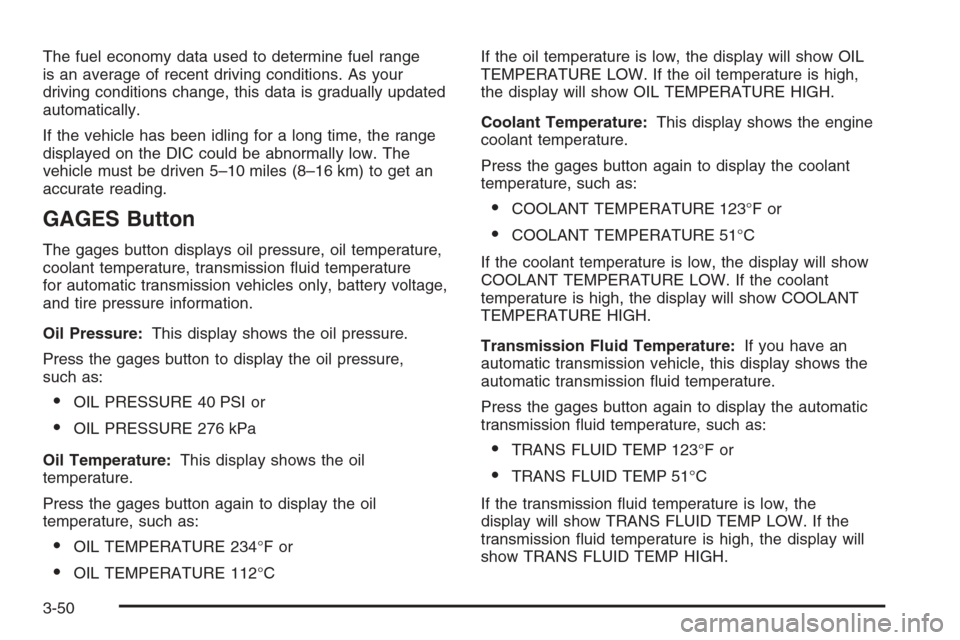
The fuel economy data used to determine fuel range
is an average of recent driving conditions. As your
driving conditions change, this data is gradually updated
automatically.
If the vehicle has been idling for a long time, the range
displayed on the DIC could be abnormally low. The
vehicle must be driven 5–10 miles (8–16 km) to get an
accurate reading.
GAGES Button
The gages button displays oil pressure, oil temperature,
coolant temperature, transmission �uid temperature
for automatic transmission vehicles only, battery voltage,
and tire pressure information.
Oil Pressure:This display shows the oil pressure.
Press the gages button to display the oil pressure,
such as:
OIL PRESSURE 40 PSI or
OIL PRESSURE 276 kPa
Oil Temperature:This display shows the oil
temperature.
Press the gages button again to display the oil
temperature, such as:
OIL TEMPERATURE 234°F or
OIL TEMPERATURE 112°CIf the oil temperature is low, the display will show OIL
TEMPERATURE LOW. If the oil temperature is high,
the display will show OIL TEMPERATURE HIGH.
Coolant Temperature:This display shows the engine
coolant temperature.
Press the gages button again to display the coolant
temperature, such as:
COOLANT TEMPERATURE 123°F or
COOLANT TEMPERATURE 51°C
If the coolant temperature is low, the display will show
COOLANT TEMPERATURE LOW. If the coolant
temperature is high, the display will show COOLANT
TEMPERATURE HIGH.
Transmission Fluid Temperature:If you have an
automatic transmission vehicle, this display shows the
automatic transmission �uid temperature.
Press the gages button again to display the automatic
transmission �uid temperature, such as:
TRANS FLUID TEMP 123°F or
TRANS FLUID TEMP 51°C
If the transmission �uid temperature is low, the
display will show TRANS FLUID TEMP LOW. If the
transmission �uid temperature is high, the display will
show TRANS FLUID TEMP HIGH.
3-50
Page 192 of 426
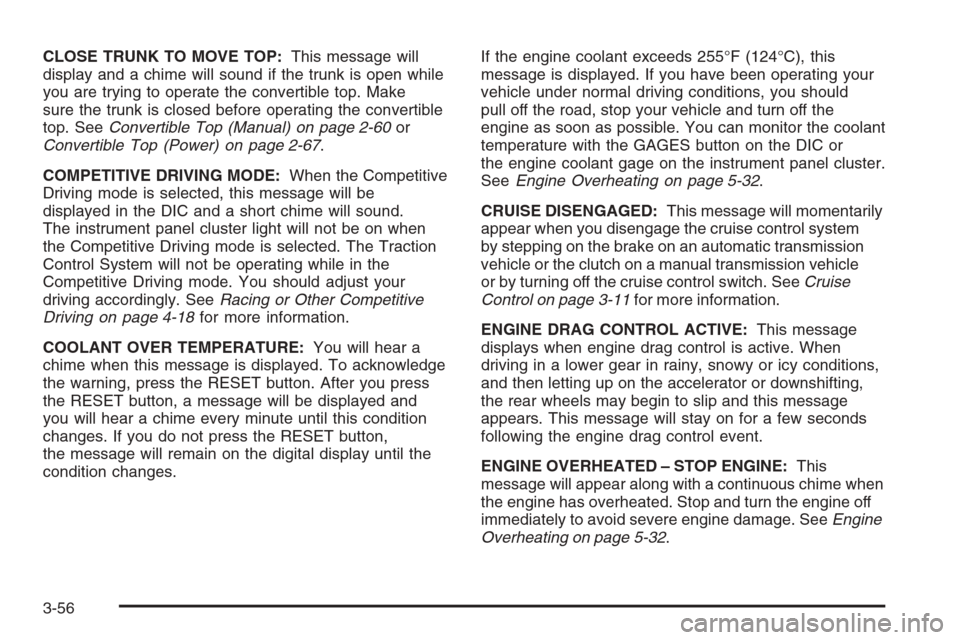
CLOSE TRUNK TO MOVE TOP:This message will
display and a chime will sound if the trunk is open while
you are trying to operate the convertible top. Make
sure the trunk is closed before operating the convertible
top. SeeConvertible Top (Manual) on page 2-60or
Convertible Top (Power) on page 2-67.
COMPETITIVE DRIVING MODE:When the Competitive
Driving mode is selected, this message will be
displayed in the DIC and a short chime will sound.
The instrument panel cluster light will not be on when
the Competitive Driving mode is selected. The Traction
Control System will not be operating while in the
Competitive Driving mode. You should adjust your
driving accordingly. SeeRacing or Other Competitive
Driving on page 4-18for more information.
COOLANT OVER TEMPERATURE:You will hear a
chime when this message is displayed. To acknowledge
the warning, press the RESET button. After you press
the RESET button, a message will be displayed and
you will hear a chime every minute until this condition
changes. If you do not press the RESET button,
the message will remain on the digital display until the
condition changes.If the engine coolant exceeds 255°F (124°C), this
message is displayed. If you have been operating your
vehicle under normal driving conditions, you should
pull off the road, stop your vehicle and turn off the
engine as soon as possible. You can monitor the coolant
temperature with the GAGES button on the DIC or
the engine coolant gage on the instrument panel cluster.
SeeEngine Overheating on page 5-32.
CRUISE DISENGAGED:This message will momentarily
appear when you disengage the cruise control system
by stepping on the brake on an automatic transmission
vehicle or the clutch on a manual transmission vehicle
or by turning off the cruise control switch. SeeCruise
Control on page 3-11for more information.
ENGINE DRAG CONTROL ACTIVE:This message
displays when engine drag control is active. When
driving in a lower gear in rainy, snowy or icy conditions,
and then letting up on the accelerator or downshifting,
the rear wheels may begin to slip and this message
appears. This message will stay on for a few seconds
following the engine drag control event.
ENGINE OVERHEATED – STOP ENGINE:This
message will appear along with a continuous chime when
the engine has overheated. Stop and turn the engine off
immediately to avoid severe engine damage. SeeEngine
Overheating on page 5-32.
3-56
Page 196 of 426
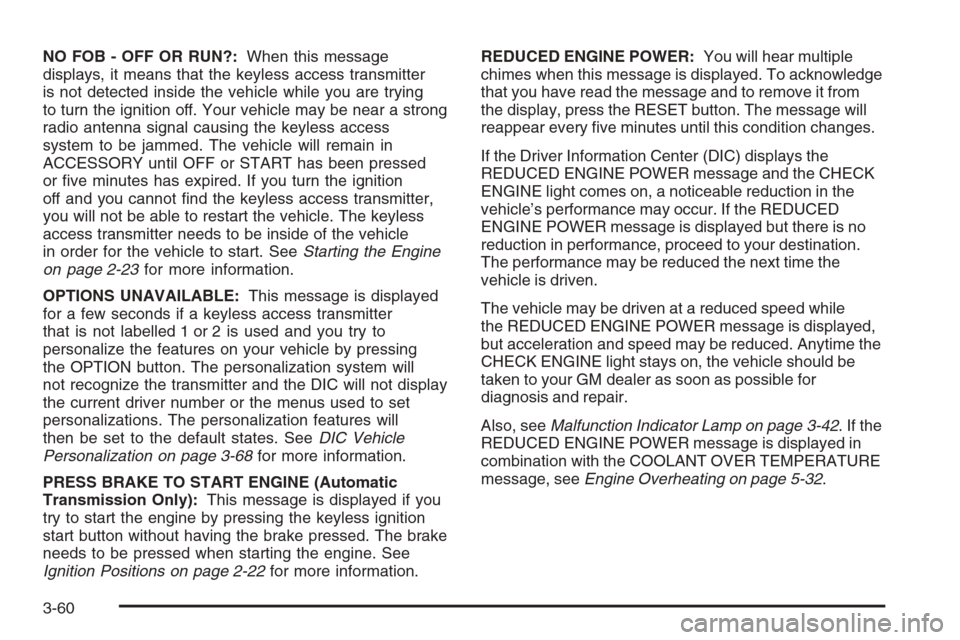
NO FOB - OFF OR RUN?:When this message
displays, it means that the keyless access transmitter
is not detected inside the vehicle while you are trying
to turn the ignition off. Your vehicle may be near a strong
radio antenna signal causing the keyless access
system to be jammed. The vehicle will remain in
ACCESSORY until OFF or START has been pressed
or �ve minutes has expired. If you turn the ignition
off and you cannot �nd the keyless access transmitter,
you will not be able to restart the vehicle. The keyless
access transmitter needs to be inside of the vehicle
in order for the vehicle to start. SeeStarting the Engine
on page 2-23for more information.
OPTIONS UNAVAILABLE:This message is displayed
for a few seconds if a keyless access transmitter
that is not labelled 1 or 2 is used and you try to
personalize the features on your vehicle by pressing
the OPTION button. The personalization system will
not recognize the transmitter and the DIC will not display
the current driver number or the menus used to set
personalizations. The personalization features will
then be set to the default states. SeeDIC Vehicle
Personalization on page 3-68for more information.
PRESS BRAKE TO START ENGINE (Automatic
Transmission Only):This message is displayed if you
try to start the engine by pressing the keyless ignition
start button without having the brake pressed. The brake
needs to be pressed when starting the engine. See
Ignition Positions on page 2-22for more information.REDUCED ENGINE POWER:You will hear multiple
chimes when this message is displayed. To acknowledge
that you have read the message and to remove it from
the display, press the RESET button. The message will
reappear every �ve minutes until this condition changes.
If the Driver Information Center (DIC) displays the
REDUCED ENGINE POWER message and the CHECK
ENGINE light comes on, a noticeable reduction in the
vehicle’s performance may occur. If the REDUCED
ENGINE POWER message is displayed but there is no
reduction in performance, proceed to your destination.
The performance may be reduced the next time the
vehicle is driven.
The vehicle may be driven at a reduced speed while
the REDUCED ENGINE POWER message is displayed,
but acceleration and speed may be reduced. Anytime the
CHECK ENGINE light stays on, the vehicle should be
taken to your GM dealer as soon as possible for
diagnosis and repair.
Also, seeMalfunction Indicator Lamp on page 3-42.Ifthe
REDUCED ENGINE POWER message is displayed in
combination with the COOLANT OVER TEMPERATURE
message, seeEngine Overheating on page 5-32.
3-60
Page 199 of 426
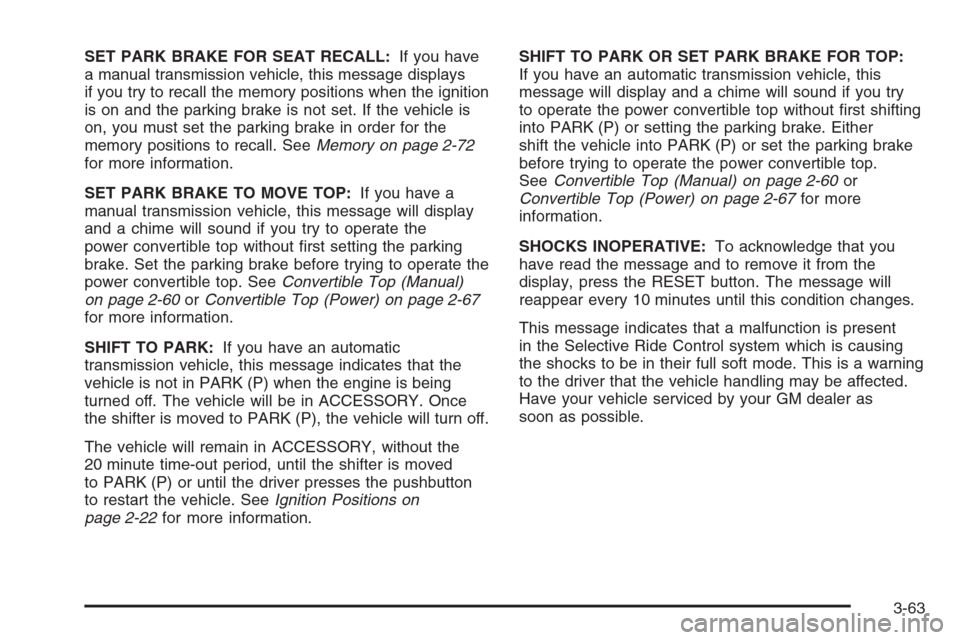
SET PARK BRAKE FOR SEAT RECALL:If you have
a manual transmission vehicle, this message displays
if you try to recall the memory positions when the ignition
is on and the parking brake is not set. If the vehicle is
on, you must set the parking brake in order for the
memory positions to recall. SeeMemory on page 2-72
for more information.
SET PARK BRAKE TO MOVE TOP:If you have a
manual transmission vehicle, this message will display
and a chime will sound if you try to operate the
power convertible top without �rst setting the parking
brake. Set the parking brake before trying to operate the
power convertible top. SeeConvertible Top (Manual)
on page 2-60orConvertible Top (Power) on page 2-67
for more information.
SHIFT TO PARK:If you have an automatic
transmission vehicle, this message indicates that the
vehicle is not in PARK (P) when the engine is being
turned off. The vehicle will be in ACCESSORY. Once
the shifter is moved to PARK (P), the vehicle will turn off.
The vehicle will remain in ACCESSORY, without the
20 minute time-out period, until the shifter is moved
to PARK (P) or until the driver presses the pushbutton
to restart the vehicle. SeeIgnition Positions on
page 2-22for more information.SHIFT TO PARK OR SET PARK BRAKE FOR TOP:
If you have an automatic transmission vehicle, this
message will display and a chime will sound if you try
to operate the power convertible top without �rst shifting
into PARK (P) or setting the parking brake. Either
shift the vehicle into PARK (P) or set the parking brake
before trying to operate the power convertible top.
SeeConvertible Top (Manual) on page 2-60or
Convertible Top (Power) on page 2-67for more
information.
SHOCKS INOPERATIVE:To acknowledge that you
have read the message and to remove it from the
display, press the RESET button. The message will
reappear every 10 minutes until this condition changes.
This message indicates that a malfunction is present
in the Selective Ride Control system which is causing
the shocks to be in their full soft mode. This is a warning
to the driver that the vehicle handling may be affected.
Have your vehicle serviced by your GM dealer as
soon as possible.
3-63
Page 202 of 426
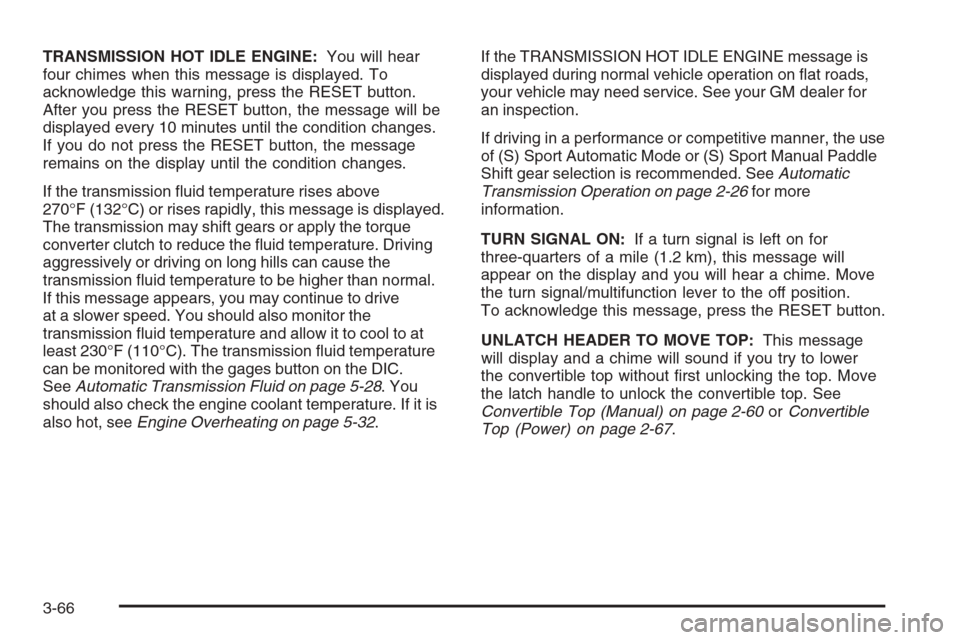
TRANSMISSION HOT IDLE ENGINE:You will hear
four chimes when this message is displayed. To
acknowledge this warning, press the RESET button.
After you press the RESET button, the message will be
displayed every 10 minutes until the condition changes.
If you do not press the RESET button, the message
remains on the display until the condition changes.
If the transmission �uid temperature rises above
270°F (132°C) or rises rapidly, this message is displayed.
The transmission may shift gears or apply the torque
converter clutch to reduce the �uid temperature. Driving
aggressively or driving on long hills can cause the
transmission �uid temperature to be higher than normal.
If this message appears, you may continue to drive
at a slower speed. You should also monitor the
transmission �uid temperature and allow it to cool to at
least 230°F (110°C). The transmission �uid temperature
can be monitored with the gages button on the DIC.
SeeAutomatic Transmission Fluid on page 5-28. You
should also check the engine coolant temperature. If it is
also hot, seeEngine Overheating on page 5-32.If the TRANSMISSION HOT IDLE ENGINE message is
displayed during normal vehicle operation on �at roads,
your vehicle may need service. See your GM dealer for
an inspection.
If driving in a performance or competitive manner, the use
of (S) Sport Automatic Mode or (S) Sport Manual Paddle
Shift gear selection is recommended. SeeAutomatic
Transmission Operation on page 2-26for more
information.
TURN SIGNAL ON:If a turn signal is left on for
three-quarters of a mile (1.2 km), this message will
appear on the display and you will hear a chime. Move
the turn signal/multifunction lever to the off position.
To acknowledge this message, press the RESET button.
UNLATCH HEADER TO MOVE TOP:This message
will display and a chime will sound if you try to lower
the convertible top without �rst unlocking the top. Move
the latch handle to unlock the convertible top. See
Convertible Top (Manual) on page 2-60orConvertible
Top (Power) on page 2-67.
3-66
Page 205 of 426
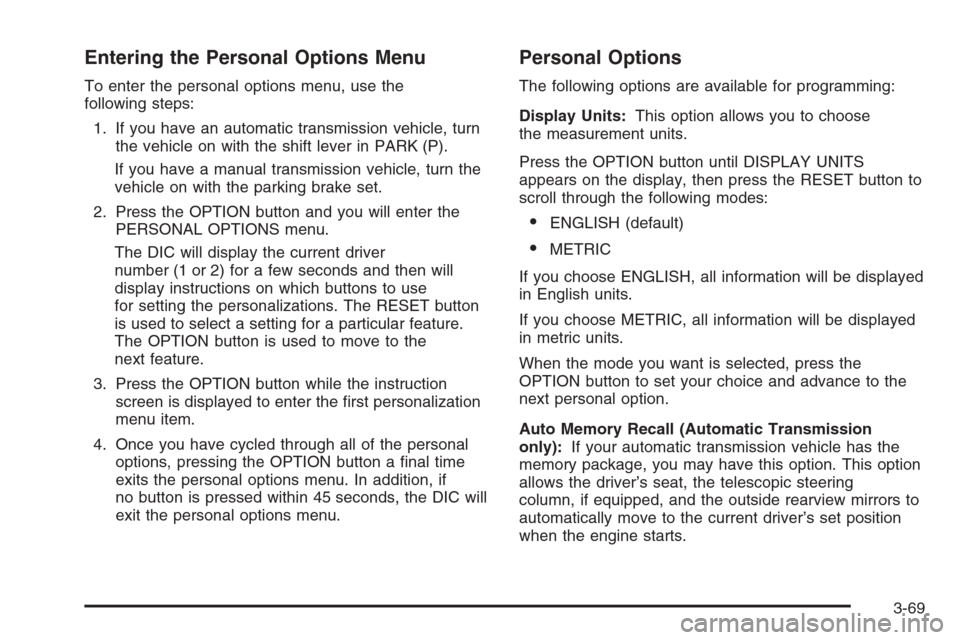
Entering the Personal Options Menu
To enter the personal options menu, use the
following steps:
1. If you have an automatic transmission vehicle, turn
the vehicle on with the shift lever in PARK (P).
If you have a manual transmission vehicle, turn the
vehicle on with the parking brake set.
2. Press the OPTION button and you will enter the
PERSONAL OPTIONS menu.
The DIC will display the current driver
number (1 or 2) for a few seconds and then will
display instructions on which buttons to use
for setting the personalizations. The RESET button
is used to select a setting for a particular feature.
The OPTION button is used to move to the
next feature.
3. Press the OPTION button while the instruction
screen is displayed to enter the �rst personalization
menu item.
4. Once you have cycled through all of the personal
options, pressing the OPTION button a �nal time
exits the personal options menu. In addition, if
no button is pressed within 45 seconds, the DIC will
exit the personal options menu.
Personal Options
The following options are available for programming:
Display Units:This option allows you to choose
the measurement units.
Press the OPTION button until DISPLAY UNITS
appears on the display, then press the RESET button to
scroll through the following modes:
ENGLISH (default)
METRIC
If you choose ENGLISH, all information will be displayed
in English units.
If you choose METRIC, all information will be displayed
in metric units.
When the mode you want is selected, press the
OPTION button to set your choice and advance to the
next personal option.
Auto Memory Recall (Automatic Transmission
only):If your automatic transmission vehicle has the
memory package, you may have this option. This option
allows the driver’s seat, the telescopic steering
column, if equipped, and the outside rearview mirrors to
automatically move to the current driver’s set position
when the engine starts.
3-69
Page 206 of 426
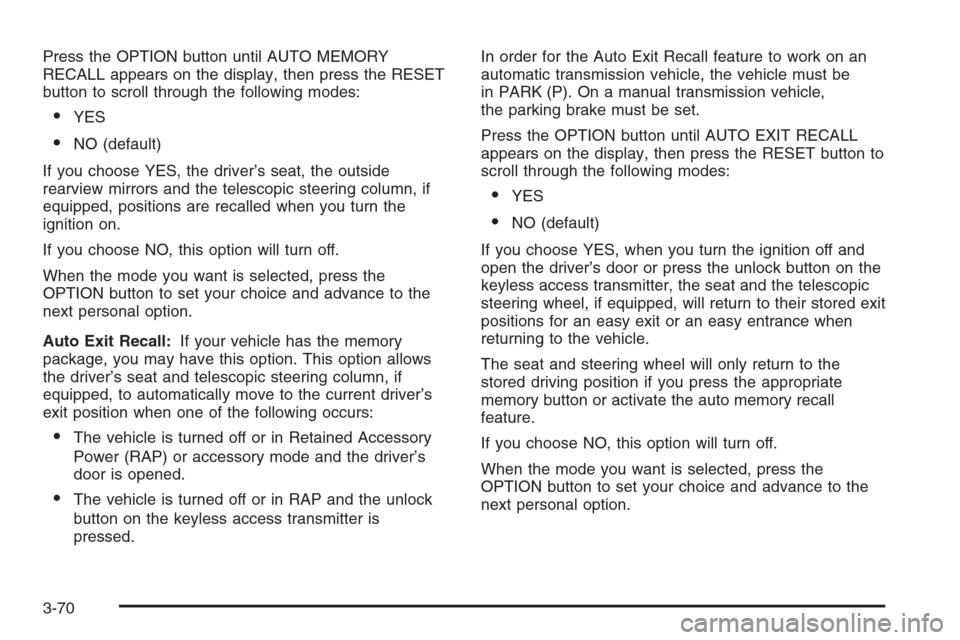
Press the OPTION button until AUTO MEMORY
RECALL appears on the display, then press the RESET
button to scroll through the following modes:
YES
NO (default)
If you choose YES, the driver’s seat, the outside
rearview mirrors and the telescopic steering column, if
equipped, positions are recalled when you turn the
ignition on.
If you choose NO, this option will turn off.
When the mode you want is selected, press the
OPTION button to set your choice and advance to the
next personal option.
Auto Exit Recall:If your vehicle has the memory
package, you may have this option. This option allows
the driver’s seat and telescopic steering column, if
equipped, to automatically move to the current driver’s
exit position when one of the following occurs:
The vehicle is turned off or in Retained Accessory
Power (RAP) or accessory mode and the driver’s
door is opened.
The vehicle is turned off or in RAP and the unlock
button on the keyless access transmitter is
pressed.In order for the Auto Exit Recall feature to work on an
automatic transmission vehicle, the vehicle must be
in PARK (P). On a manual transmission vehicle,
the parking brake must be set.
Press the OPTION button until AUTO EXIT RECALL
appears on the display, then press the RESET button to
scroll through the following modes:
YES
NO (default)
If you choose YES, when you turn the ignition off and
open the driver’s door or press the unlock button on the
keyless access transmitter, the seat and the telescopic
steering wheel, if equipped, will return to their stored exit
positions for an easy exit or an easy entrance when
returning to the vehicle.
The seat and steering wheel will only return to the
stored driving position if you press the appropriate
memory button or activate the auto memory recall
feature.
If you choose NO, this option will turn off.
When the mode you want is selected, press the
OPTION button to set your choice and advance to the
next personal option.
3-70
Page 210 of 426
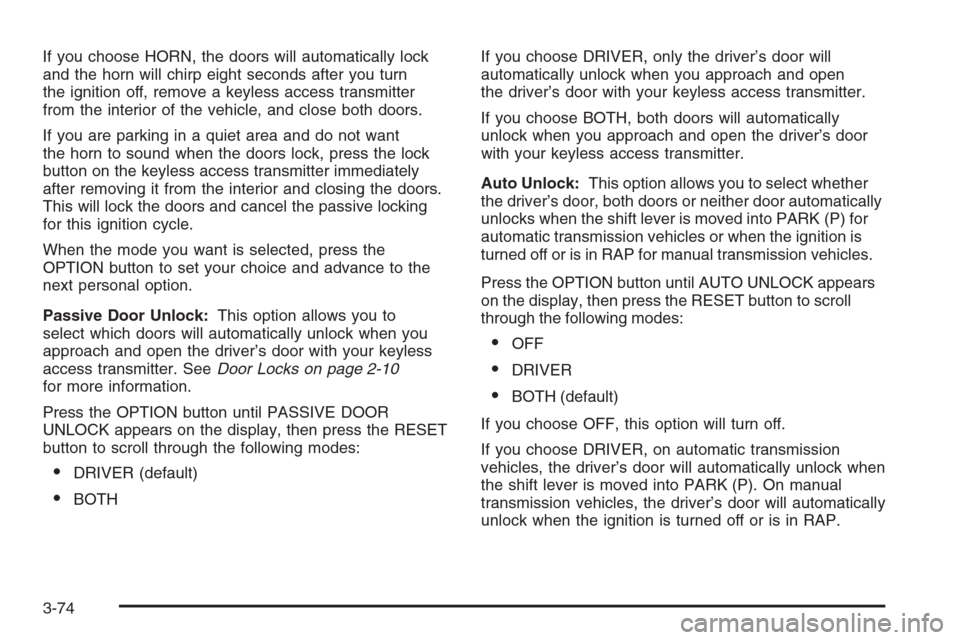
If you choose HORN, the doors will automatically lock
and the horn will chirp eight seconds after you turn
the ignition off, remove a keyless access transmitter
from the interior of the vehicle, and close both doors.
If you are parking in a quiet area and do not want
the horn to sound when the doors lock, press the lock
button on the keyless access transmitter immediately
after removing it from the interior and closing the doors.
This will lock the doors and cancel the passive locking
for this ignition cycle.
When the mode you want is selected, press the
OPTION button to set your choice and advance to the
next personal option.
Passive Door Unlock:This option allows you to
select which doors will automatically unlock when you
approach and open the driver’s door with your keyless
access transmitter. SeeDoor Locks on page 2-10
for more information.
Press the OPTION button until PASSIVE DOOR
UNLOCK appears on the display, then press the RESET
button to scroll through the following modes:
DRIVER (default)
BOTHIf you choose DRIVER, only the driver’s door will
automatically unlock when you approach and open
the driver’s door with your keyless access transmitter.
If you choose BOTH, both doors will automatically
unlock when you approach and open the driver’s door
with your keyless access transmitter.
Auto Unlock:This option allows you to select whether
the driver’s door, both doors or neither door automatically
unlocks when the shift lever is moved into PARK (P) for
automatic transmission vehicles or when the ignition is
turned off or is in RAP for manual transmission vehicles.
Press the OPTION button until AUTO UNLOCK appears
on the display, then press the RESET button to scroll
through the following modes:
OFF
DRIVER
BOTH (default)
If you choose OFF, this option will turn off.
If you choose DRIVER, on automatic transmission
vehicles, the driver’s door will automatically unlock when
the shift lever is moved into PARK (P). On manual
transmission vehicles, the driver’s door will automatically
unlock when the ignition is turned off or is in RAP.
3-74